1.MYSQL逻辑架构
1.1 简洁的架构
典型的C/S架构,服务器端程序使用mysqld
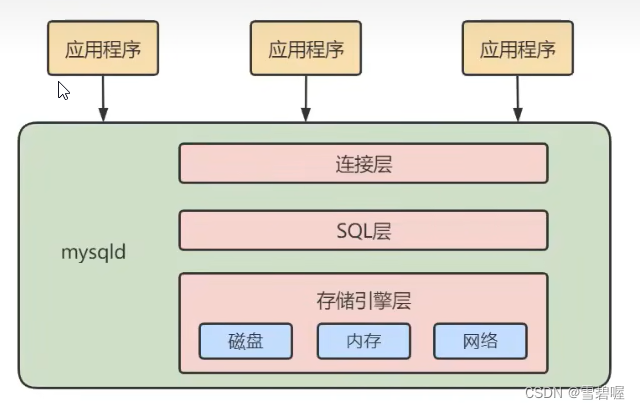
简化为三层架构:
- 连接层:客户端和服务端建立连接,客户端发送SQL至服务端;
- SQL层(服务端): 对SQL语句进行查询处理;与数据库文件的存储方式无关;
- 存储引擎层: 与数据库文件打交道,负责数据库文件的存储和读取。
1.2 详细的架构
mysql 8.0之后删除了缓冲池,因为缓冲池的利用率很低但是需要占用空间,显得比较鸡肋。
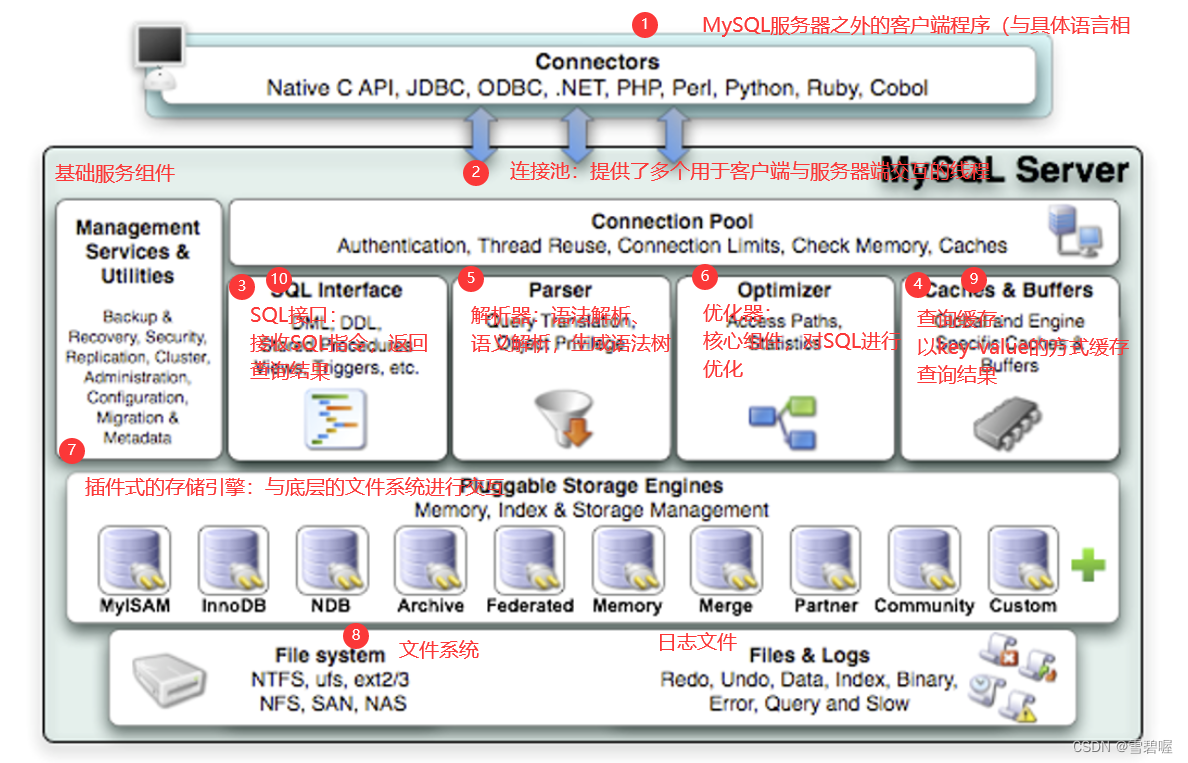
2.SQL执行流程
2.1 详细的执行流程
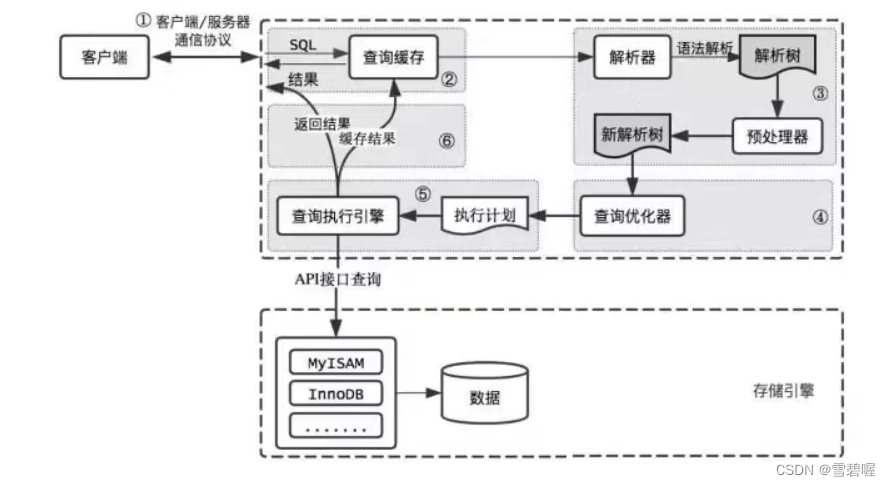
2.2 简洁的执行流程
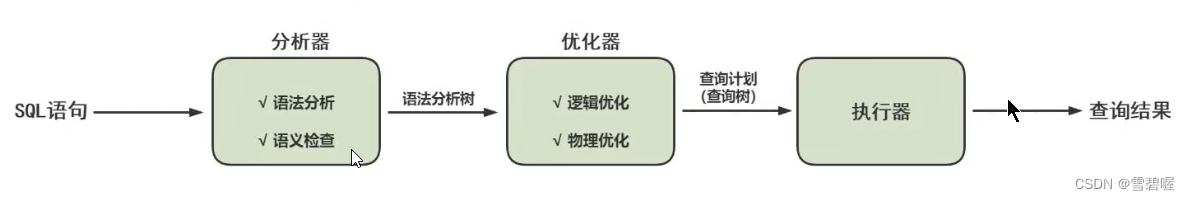
执行流程:
- 先查询缓存【8.0之前】,如果缓存中存在直接返回结果;
- 解析器:解析成解析树;
- 优化器:对语法进行优化;
- 执行引擎执行SQL语句并返回结果。
2.3 在控制台查看执行流程
2.3.1 打开流程记录设置
mysql中有一个系统变量@@profiling,默认是不记录SQL执行流程,设置成1时系统才会记录MySQL的执行过程。
查看@@profiling
// 查询方式一
mysql> select @@profiling;
+-------------+
| @@profiling |
+-------------+
| 0 |
+-------------+
1 row in set, 1 warning (0.00 sec)
// 查询方式二
mysql> show variables like 'profiling';
+---------------+-------+
| Variable_name | Value |
+---------------+-------+
| profiling | OFF |
+---------------+-------+
1 row in set (0.00 sec)
设置@@profiling
mysql> set profiling = 1;
Query OK, 0 rows affected, 1 warning (0.00 sec)
mysql> show variables like 'profiling';
+---------------+-------+
| Variable_name | Value |
+---------------+-------+
| profiling | ON |
+---------------+-------+
1 row in set (0.00 sec)
2.3.2 随意执行一条sql
mysql> select * from book1;
+----+-------------+--------------------+------+
| id | category_id | book_name | num |
+----+-------------+--------------------+------+
| 1 | 3 | 平凡的世界 | 450 |
| 2 | 1 | 刺杀小说家 | 660 |
| 3 | 2 | 鲁滨孙漂流记 | 330 |
| 4 | 4 | 活着 | 200 |
+----+-------------+--------------------+------+
4 rows in set (0.00 sec)
2.3.3 查看刚才SQL的执行流程
mysql> show profile;
+----------------------+----------+
| Status | Duration |
+----------------------+----------+
| starting | 0.000053 |
| checking permissions | 0.000006 |
| Opening tables | 0.000017 |
| init | 0.000016 |
| System lock | 0.000007 |
| optimizing | 0.000004 |
| statistics | 0.000011 |
| preparing | 0.000010 |
| executing | 0.000003 |
| Sending data | 0.000040 |
| end | 0.000004 |
| query end | 0.000006 |
| closing tables | 0.000006 |
| freeing items | 0.000015 |
| cleaning up | 0.000012 |
+----------------------+----------+
15 rows in set, 1 warning (0.00 sec)
多执行几条sql
mysql> select * from book1;
+----+-------------+--------------------+------+
| id | category_id | book_name | num |
+----+-------------+--------------------+------+
| 1 | 3 | 平凡的世界 | 450 |
| 2 | 1 | 刺杀小说家 | 660 |
| 3 | 2 | 鲁滨孙漂流记 | 330 |
| 4 | 4 | 活着 | 200 |
+----+-------------+--------------------+------+
4 rows in set (0.00 sec)
2.3.4 查看所有的sql执行过程
mysql> show profiles;
+----------+------------+---------------------------------+
| Query_ID | Duration | Query |
+----------+------------+---------------------------------+
| 1 | 0.00140925 | show variables like 'profiling' |
| 2 | 0.00023625 | show tables |
| 3 | 0.00020700 | select * from book1 |
| 4 | 0.00025750 | select * from book1 |
| 5 | 0.00022700 | select * from book1 |
+----------+------------+---------------------------------+
5 rows in set, 1 warning (0.00 sec)
2.3.5 查看某条sql执行过程
mysql> show profile for query 2;
+----------------------+----------+
| Status | Duration |
+----------------------+----------+
| starting | 0.000047 |
| checking permissions | 0.000006 |
| checking permissions | 0.000003 |
| Opening tables | 0.000035 |
| init | 0.000009 |
| System lock | 0.000005 |
| optimizing | 0.000004 |
| statistics | 0.000010 |
| preparing | 0.000009 |
| executing | 0.000004 |
| checking permissions | 0.000051 |
| Sending data | 0.000012 |
| end | 0.000003 |
| query end | 0.000005 |
| closing tables | 0.000003 |
| removing tmp table | 0.000005 |
| closing tables | 0.000003 |
| freeing items | 0.000011 |
| cleaning up | 0.000015 |
+----------------------+----------+
19 rows in set, 1 warning (0.00 sec)
2.3.6 查询sql的cup,io占用情况
mysql> show profile cpu,block io for query 5;
+----------------------+----------+----------+------------+--------------+---------------+
| Status | Duration | CPU_user | CPU_system | Block_ops_in | Block_ops_out |
+----------------------+----------+----------+------------+--------------+---------------+
| starting | 0.000067 | 0.000000 | 0.000062 | 0 | 0 |
| checking permissions | 0.000009 | 0.000000 | 0.000007 | 0 | 0 |
| Opening tables | 0.000019 | 0.000000 | 0.000019 | 0 | 0 |
| init | 0.000016 | 0.000000 | 0.000015 | 0 | 0 |
| System lock | 0.000007 | 0.000000 | 0.000007 | 0 | 0 |
| optimizing | 0.000003 | 0.000000 | 0.000004 | 0 | 0 |
| statistics | 0.000011 | 0.000000 | 0.000010 | 0 | 0 |
| preparing | 0.000010 | 0.000000 | 0.000010 | 0 | 0 |
| executing | 0.000003 | 0.000000 | 0.000003 | 0 | 0 |
| Sending data | 0.000041 | 0.000000 | 0.000041 | 0 | 0 |
| end | 0.000003 | 0.000000 | 0.000003 | 0 | 0 |
| query end | 0.000007 | 0.000000 | 0.000007 | 0 | 0 |
| closing tables | 0.000006 | 0.000000 | 0.000006 | 0 | 0 |
| freeing items | 0.000016 | 0.000000 | 0.000015 | 0 | 0 |
| cleaning up | 0.000011 | 0.000000 | 0.000011 | 0 | 0 |
+----------------------+----------+----------+------------+--------------+---------------+
15 rows in set, 1 warning (0.00 sec)






















 482
482











 被折叠的 条评论
为什么被折叠?
被折叠的 条评论
为什么被折叠?








