可以自己调整停留时间,对话框颜色,透明度等等
package com.ui;
import com.constant.Fonts;
import sun.font.FontDesignMetrics;
import java.awt.*;
import java.awt.event.*;
import javax.swing.*;
/**
* @Author yzx
* @Description 自定义淡入淡出式对话框
* @Date 2021/1/5
*/
public class TipDialog extends JDialog {
Dimension size;
Font font = Fonts.NORMAL_MEDIUM;
Color themeColor;
// the auto closing option window constructor
public TipDialog(Frame parentJFrame, String message) {
super(parentJFrame);
new Thread(() -> {
addMouseListener(new MouseAdapter() {
@Override
public void mouseClicked(MouseEvent e) {
close();
}
});
// 设置主题色
themeColor = Color.BLACK;
FontDesignMetrics metrics = FontDesignMetrics.getMetrics(font);
int sWidth = metrics.stringWidth(message);
int sHeight = metrics.getHeight();
size = new Dimension(sWidth + 60, sHeight + 40);
setSize(size);
this.setUndecorated(true);
// Dialog 背景透明
setBackground(new Color(0,0,0,0));
if (parentJFrame != null) {
this.setLocationRelativeTo(parentJFrame);
} else {
this.setLocation(500, 300);
}
// the underground panel
UndergroundPanel mainPanel = new UndergroundPanel();
// the message label
JLabel messageLabel = new JLabel(message, JLabel.CENTER);
messageLabel.setForeground(Color.WHITE);
messageLabel.setFont(font);
mainPanel.setLayout(new BorderLayout());
mainPanel.add(messageLabel, BorderLayout.CENTER);
setLayout(new BorderLayout());
add(mainPanel, BorderLayout.CENTER);
// 渐隐效果显示
float translucent = 0.0f;
setVisible(true);
while (translucent < 1) {
setOpacity(translucent);
translucent += 0.02f;
try {
Thread.sleep(5);
} catch (InterruptedException e) {
e.printStackTrace();
}
}
// 停留时间
try {
Thread.sleep(3000);
} catch (InterruptedException e) {
e.printStackTrace();
}
close();
}).start();
}
public void close() {
// 渐隐效果
float translucent = 1.0f;
while (translucent > 0) {
setOpacity(translucent);
translucent -= 0.02f;
try {
Thread.sleep(5);
} catch (InterruptedException e) {
e.printStackTrace();
}
}
dispose();
}
private class UndergroundPanel extends JPanel {
protected void paintComponent(Graphics g) {
Graphics2D g2d = (Graphics2D) g;
int width = getWidth();
int height = getHeight();
// 避免锯齿
g2d.setRenderingHint(RenderingHints.KEY_ANTIALIASING, RenderingHints.VALUE_ANTIALIAS_ON);
g2d.setComposite(AlphaComposite.getInstance(AlphaComposite.SRC_OVER, 0.8f));
g2d.setColor(themeColor);
g2d.fillRoundRect(0, 0, width, height, 10, 10);
}
}
public static void main(String[] args) {
TipDialog test = new TipDialog(null, "测试文本");
}
}
效果如下:
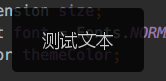
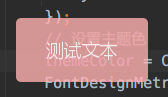






















 1866
1866











 被折叠的 条评论
为什么被折叠?
被折叠的 条评论
为什么被折叠?








