1、获取Class对象的三种方式
1、对象调用Object类的getClass()方法(对象.getClass())
2、调用类的class属性(类名.class)
3、调用Class类的静态方法(Class.forName(“包名.类名”))常用
Student类
package com.example.reflection;
public class Student {
}
测试类
public class Demo {
public static void main(String[] args) {
//对象调用父类Object的getClass()方法
Student student = new Student();
Class<? extends Student> clazz = student.getClass();
System.out.println(clazz);
//调用类的class属性
Class<Student> stu = Student.class;
System.out.println(stu);
//调用Class类的静态方法forName()向方法中传一个字符串(包名.类名)
try {
Class<?> c = Class.forName("com.example.reflection.Student");
System.out.println(c);
} catch (ClassNotFoundException e) {
throw new RuntimeException(e);
}
}
}
运行结果:
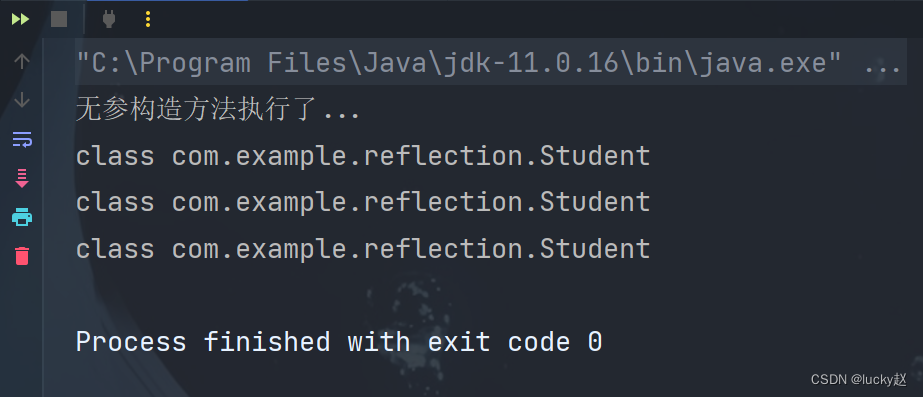
2、获取构造方法
1、getConstructors() 获取被public修饰构造方法
2、getDeclaredConstructors() 获取所有构造方法(包括:private、protected、默认、public)
3、getConstructor(参数类型…) 获取单个被public修饰构造方法 (参数类型为可变参数,有几个参数就写几个,值为null时,表示获取无参构造)
4、getDeclaredConstructor(参数类型…) 根据参数类型获取单个构造方法(包括:private、protected、默认、public),参数类型同getConstructor一样
5、setAccessible(true) Constructor对象调用该方法 暴力访问该方法,忽略掉所有访问修饰符
Student类
package com.example.reflection;
public class Student {
/**
* 默认构造方法
*
* @param str 形参
*/
Student(String str) {
System.out.println("默认构造方法执行了...");
}
/**
* 无参构造方法
*/
public Student() {
System.out.println("无参构造方法执行了...");
}
/**
* 一个参数的构造方法
*
* @param age 年龄
*/
public Student(int age) {
System.out.println("年龄:" + age);
}
/**
* 多参构造方法
*
* @param name 姓名
* @param age 年龄
* @param password 密码
*/
public Student(String name, int age, String password) {
System.out.println("姓名:" + name + "年龄:" + age + "密码:" + password);
}
protected Student(boolean n) {
System.out.println("受保护的构造方法执行了..." + n);
}
/**
* 私有构造方法
*
* @param sex 性别
*/
private Student(char sex) {
System.out.println("私有构造方法执行了..." + sex);
}
}
测试类
public class Demo {
public static void main(String[] args) {
try {
//加载Class对象
Class<?> clazz = Class.forName("com.example.reflection.Student");
//获取所有公有构造方法
Constructor<?>[] constructors = clazz.getConstructors();
System.out.println("公有构造方法:");
System.out.println(Arrays.toString(constructors));
System.out.println("=======================");
constructors = clazz.getDeclaredConstructors();
System.out.println("所有构造方法(包括私有、受保护、默认和公有):");
System.out.println(Arrays.toString(constructors));
System.out.println("=======================");
System.out.println("公有无参构造方法:");
Constructor<?> con = clazz.getConstructor(null);
System.out.println(con);
System.out.println("=======================");
con = clazz.getConstructor(int.class);
System.out.println("公有有参构造方法:");
System.out.println(con);
System.out.println("=======================");
con = clazz.getDeclaredConstructor(char.class);
System.out.println("私有有参构造方法:");
System.out.println(con);
System.out.println("=======================");
System.out.println("暴力访问(忽略掉访问修饰符):");
Constructor<?> c = clazz.getDeclaredConstructor(char.class);
c.setAccessible(true);
c.newInstance('男');
} catch (Exception e) {
throw new RuntimeException(e);
}
}
}
运行结果:
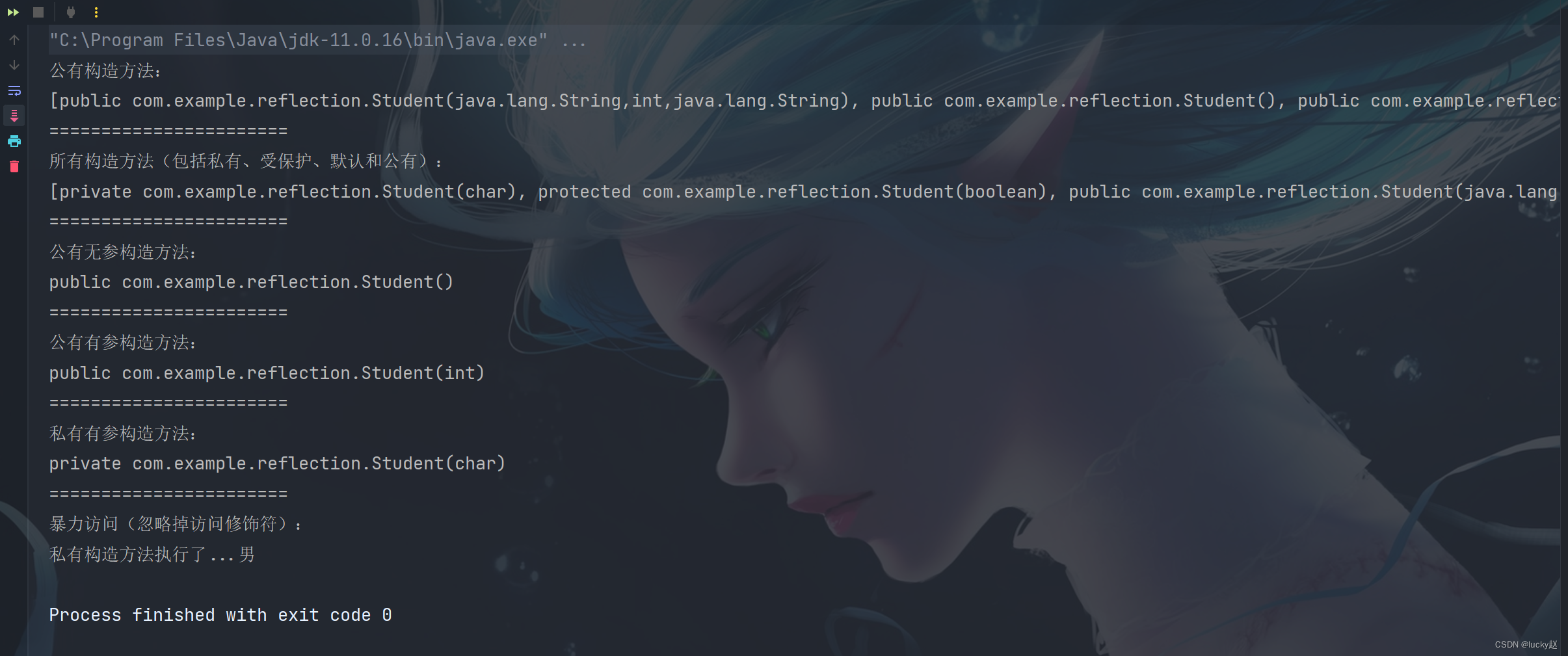
3、获取成员变量并调用
1、getFields() 获取所有被public修饰字段
2、getDeclaredFields() 获取所有字段(包括:private、protected、默认、public)
3、getField(字段名) 根据字段名获取被public修饰字段
4、getDeclaredField(字段名) 根据字段名获取字段(包括:private、protected、默认、public所修饰的字段)
Student
package com.example.reflection;
public class Student {
public int height;
double weight;
private String name;
private int age;
private char sex;
private String password;
/**
* 无参构造方法
*/
public Student() {
System.out.println("无参构造方法执行了...");
}
}
测试类
public class Demo {
public static void main(String[] args) {
try {
Class<?> clazz = Class.forName("com.example.reflection.Student");
Field[] fields = clazz.getFields();
System.out.println("获取所有公有的字段:");
System.out.println(Arrays.toString(fields));
System.out.println("=======================");
fields = clazz.getDeclaredFields();
System.out.println("获取所有字段(包括私有、受保护、默认和公有):");
System.out.println(Arrays.toString(fields));
System.out.println("=======================");
System.out.println("获取公有的字段并赋值:");
Field height = clazz.getField("height");
System.out.println("身高:" + height);
Object obj = clazz.getConstructor().newInstance();
height.set(obj, 180);
Student stu = (Student) obj;
System.out.println("学生身高:" + stu.height + "cm");
System.out.println("=======================");
System.out.println("获取默认字段并赋值:");
Field weight = clazz.getDeclaredField("weight");
System.out.println("体重:" + weight);
weight.set(obj, 82.5);
System.out.println("学生体重:" + stu.weight + "kg");
} catch (Exception e) {
throw new RuntimeException(e);
}
}
}
运行结果:
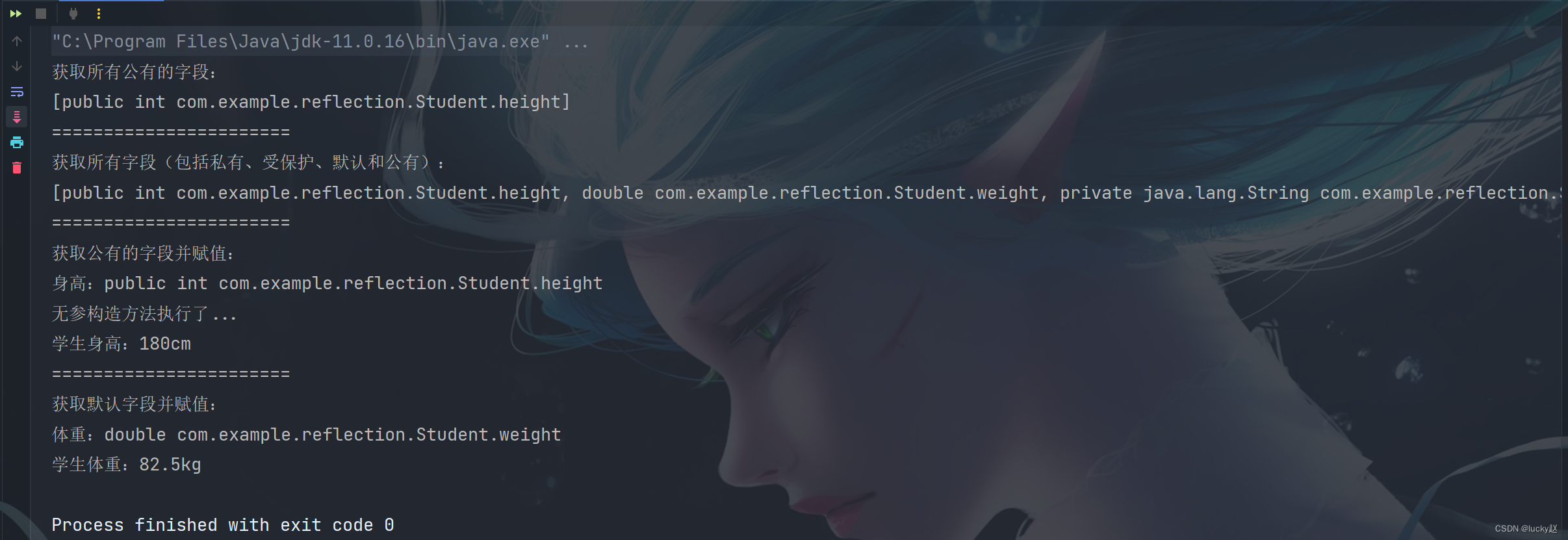
4、获取成员方法并调用
1、getMethods() 获取所有被public所修饰的成员方法
2、getDeclared() 获取所有成员方法(包括:private、protected、默认、public)
3、getMethod(方法名称,方法参数…) 根据方法名称、参数获取被public修饰的方法
4、getDeclaredMethod(方法名称,方法参数…) 根据方法名称、参数获取默认、被protected修饰的方法
5、Method中的invoke(对象,参数值…)可以执行方法,若要执行被private修饰的方法,需要设置Method对象.setAccessible(true)解除私有限定
Student
package com.example.reflection;
public class Student {
/**
* 无参构造方法
*/
public Student() {
System.out.println("无参构造方法执行了...");
}
public void test1(String str) {
System.out.println("调用了公有的、String参数的方法" + str + "...");
}
protected void test2() {
System.out.println("调用了受保护的、无参的方法test2...");
}
void test3() {
System.out.println("调用了默认的、无参的方法test3...");
}
private static String test4(int age) {
System.out.println("调用了私有的、有参、有返回值的方法test4..." + age);
return "test4的返回值";
}
}
测试类
public class Demo {
public static void main(String[] args) {
try {
Class<?> clazz = Class.forName("com.example.reflection.Student");
Method[] methods = clazz.getMethods();
System.out.println("获取所有公有的成员方法:");
System.out.println(Arrays.toString(methods));
System.out.println("=======================");
methods = clazz.getDeclaredMethods();
System.out.println("获取所有成员方法(包括私有、受保护、默认和公有):");
System.out.println(Arrays.toString(methods));
System.out.println("=======================");
Method test1 = clazz.getMethod("test1", String.class);
System.out.println(test1);
Object obj = clazz.getConstructor().newInstance();
test1.invoke(obj, "test1");
System.out.println("=======================");
Method test3 = clazz.getDeclaredMethod("test3");
System.out.println(test3);
test3.invoke(obj);
System.out.println("=======================");
Method test4 = clazz.getDeclaredMethod("test4", int.class);
System.out.println(test4);
test4.setAccessible(true); //解除私有限定
Object result = test4.invoke(obj, 15);
System.out.println("返回值:" + result);
} catch (Exception e) {
throw new RuntimeException(e);
}
}
}
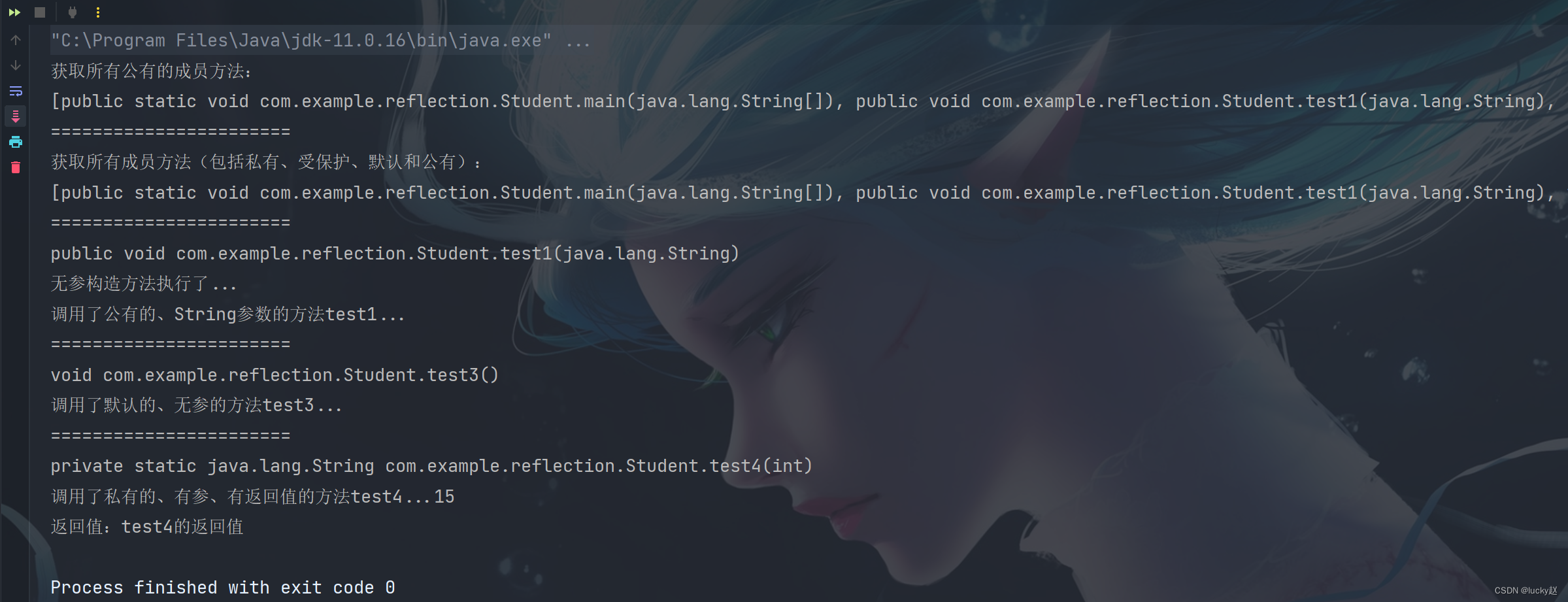
5、获取main方法并执行
Student
package com.example.reflection;
public class Student {
public static void main(String[] args) {
System.out.println("Student中的main方法执行了...");
}
}
测试类
public class Demo {
public static void main(String[] args) {
try {
//1、获取Student的字节码文件
Class<?> clazz = Class.forName("com.example.reflection.Student");
//2、获取main方法
Method main = clazz.getMethod("main", String[].class);
//3、调用main方法
// 第一个参数:对象类型,因为方法时静态的,所有为null可以
// 第二个参数:String数组,这里要注意在JDK1.4之后是数组,JDK1.5之后为可变参数
// 这里拆的时候将new String[]{"a","b","c"}拆成3个对象所有需要强制转换
main.invoke(null, (Object) new String[]{"a", "b", "c"});
// main.invoke(null,new Object[]{new String[]{"a","b","c"}}); //这样也可以
} catch (Exception e) {
throw new RuntimeException(e);
}
}
}
运行结果:
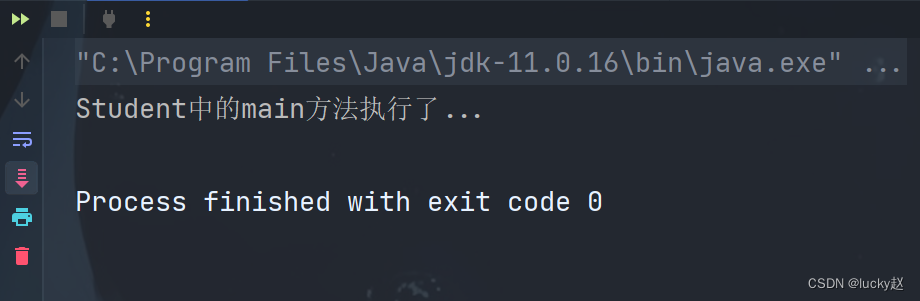
6、通过反射运行配置文件内容
利用反射和配置文件,可以使应用程序更新时,对源码无需进行修改,只需将类发送给客户端,修改配置文件即可
application.properties
classname=com.example.reflection.Student
methodName=test3
Student
package com.example.reflection;
public class Student {
/**
* 无参构造方法
*/
public Student() {
System.out.println("无参构造方法执行了...");
}
public void test1(String str) {
System.out.println("调用了公有的、String参数的方法" + str + "...");
}
}
测试类
public class Demo {
public static void main(String[] args) {
Properties prop = new Properties();
InputStream is = Thread.currentThread().getContextClassLoader()
.getResourceAsStream("application.properties");
try {
prop.load(is);
//获取类
String classname = prop.getProperty("classname");
Class<?> clazz = Class.forName(classname);
//获取方法名
String methodName = prop.getProperty("methodName");
Method test2 = clazz.getDeclaredMethod(methodName);
test2.invoke(clazz.getConstructor().newInstance());
} catch (Exception e) {
throw new RuntimeException(e);
}
}
}
运行结果:
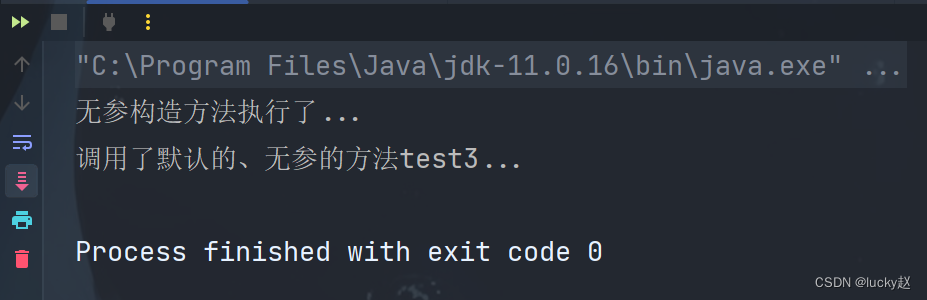
7、通过反射越过泛型检查
需求:有一个List list,向其中添加Integer类型的数据
测试类
public class Demo {
public static void main(String[] args){
List<String> list = new ArrayList<>();
list.add("aaa");
list.add("bbb");
//获取ArrayList的Class对象,反向调用add()方法
Class<? extends List> clazz = list.getClass();
try {
Method add = clazz.getMethod("add", Object.class);
add.invoke(list, 13);
} catch (Exception e) {
throw new RuntimeException(e);
}
for (Object obj : list) {
System.out.println(obj);
}
}
}
运行结果:
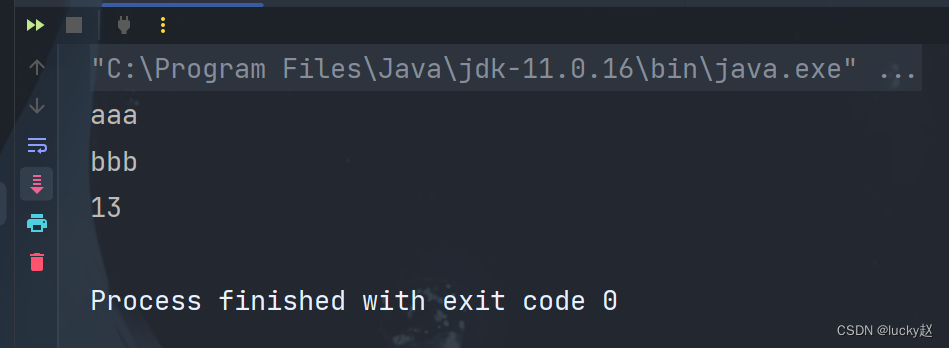























 8200
8200











 被折叠的 条评论
为什么被折叠?
被折叠的 条评论
为什么被折叠?










