👨🎓个人主页
💥💥💞💞欢迎来到本博客❤️❤️💥💥
🏆博主优势:🌞🌞🌞博客内容尽量做到思维缜密,逻辑清晰,为了方便读者。
⛳️座右铭:行百里者,半于九十a。
📋📋📋本文目录如下:🎁🎁🎁
目录
💥1 概述
文献来源:

摘要:如何确保真实合法特征的存在,而不是伪造的自产合成或重构样本,是生物识别认证中的一个重要问题,这需要开发新的高效保护措施。在本文中,我们提出了一种新的基于软件的虚假检测方法,该方法可用于多个生物识别系统,以检测不同类型的欺诈性访问尝试。该系统的目标是通过使用图像质量评估,以快速、用户友好和非侵入性的方式增加活动性评估,从而提高生物识别框架的安全性。所提出的方法呈现出非常低的复杂性,这使得它适合于实时应用,使用从一张图像中提取的25个一般图像质量特征(即为认证目的而获得的相同特征)来区分合法和冒名顶替的样本。在公开可用的指纹、虹膜和二维人脸数据集上获得的实验结果表明,与其他最先进的方法相比,所提出的方法具有很强的竞争力,并且对真实生物特征样本的一般图像质量的分析揭示了非常有价值的信息,这些信息可以非常有效地用于区分它们与虚假特征。
索引术语-图像质量评估,生物识别,安全,攻击,对策。
原文摘要:
Abstract— To ensure the actual presence of a real legiti- mate trait in contrast to a fake self-manufactured synthetic or reconstructed sample is a significant problem in biometric authentication, which requires the development of new and efficient protection measures. In this paper, we present a novelsoftware-based fake detection method that can be used in multiple biometric systems to detect different types of fraudulent access attempts. The objective of the proposed system is to enhance the security of biometric recognition frameworks, by adding liveness assessment in a fast, user-friendly, and non-intrusive manner, through the use of image quality assessment. The proposed approach presents a very low degree of complexity, which makes it suitable for real-time applications, using 25 general image quality features extracted from one image (i.e., the same acquired
for authentication purposes) to distinguish between legitimate and impostor samples. The experimental results, obtained on publicly available data sets of fingerprint, iris, and 2D face, show that the proposed method is highly competitive compared with other state-of-the-art approaches and that the analysis of the general image quality of real biometric samples reveals highly valuable information that may be very efficiently used to discriminate them from fake traits.
Index Terms— Image quality assessment, biometrics, security, attacks, countermeasures.
📚2 运行结果
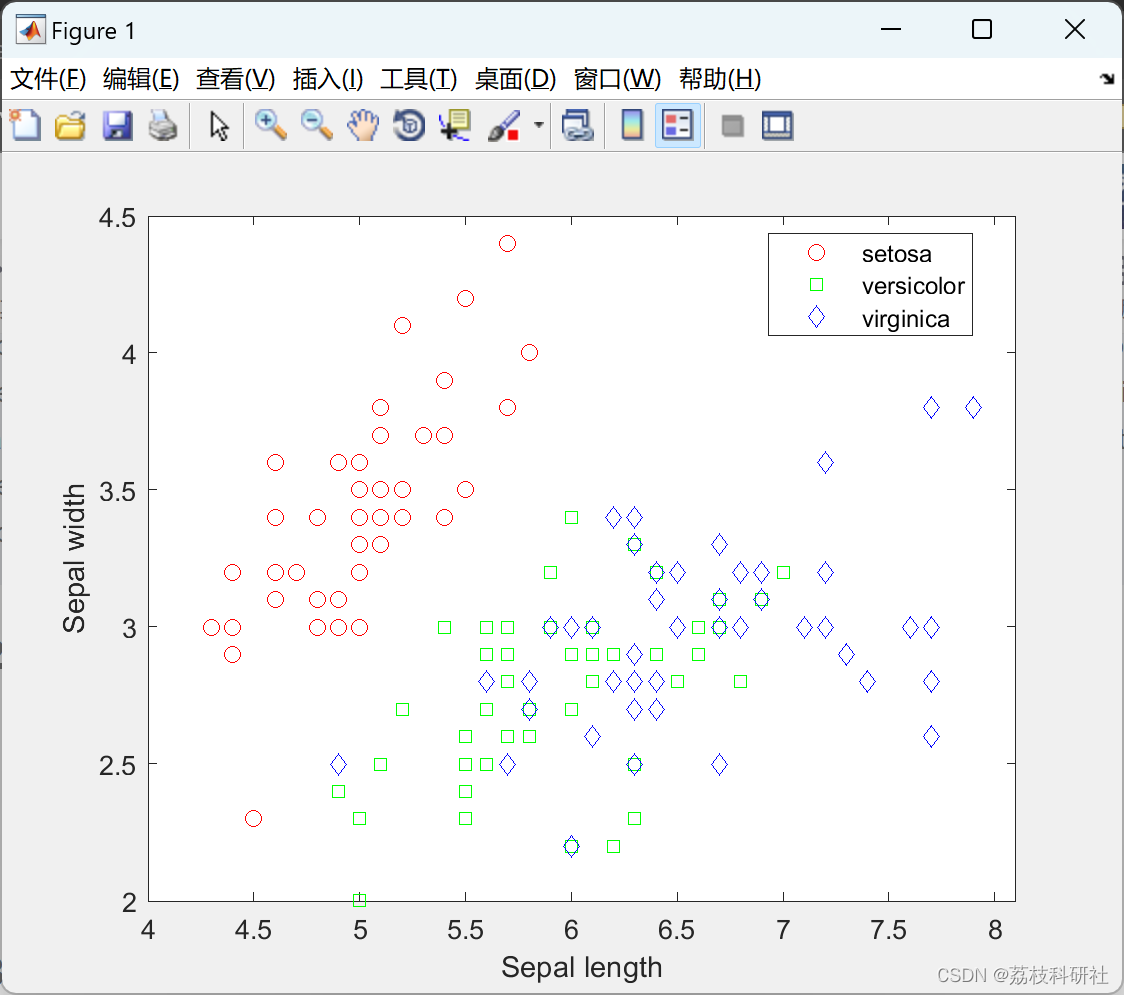




其他就不一一举例。
部分代码:
% --- Executes just before main is made visible.
function main_OpeningFcn(hObject, eventdata, handles, varargin)
% This function has no output args, see OutputFcn.
% hObject handle to figure
% eventdata reserved - to be defined in a future version of MATLAB
% handles structure with handles and user data (see GUIDATA)
% varargin command line arguments to main (see VARARGIN)
% Choose default command line output for main
handles.output = hObject;
% Update handles structure
guidata(hObject, handles);
% UIWAIT makes main wait for user response (see UIRESUME)
% uiwait(handles.figure1);
% --- Outputs from this function are returned to the command line.
function varargout = main_OutputFcn(hObject, eventdata, handles)
% varargout cell array for returning output args (see VARARGOUT);
% hObject handle to figure
% eventdata reserved - to be defined in a future version of MATLAB
% handles structure with handles and user data (see GUIDATA)
% Get default command line output from handles structure
varargout{1} = handles.output;
% --------------------------------------------------------------------
function mnu_file_Callback(hObject, eventdata, handles)
% hObject handle to mnu_file (see GCBO)
% eventdata reserved - to be defined in a future version of MATLAB
% handles structure with handles and user data (see GUIDATA)
% --------------------------------------------------------------------
function mnu_feat_Callback(hObject, eventdata, handles)
% hObject handle to mnu_feat (see GCBO)
% eventdata reserved - to be defined in a future version of MATLAB
% handles structure with handles and user data (see GUIDATA)
global gray_img
global feat
psi = fspecial('gaussian',3,0.5);
g_gray_img = imfilter(gray_img, psi);
I=gray_img;
I_cap=g_gray_img;
subplot(1,2,1),imshow(I),title('Original');
subplot(1,2,2),imshow(I_cap),title('Gaussion Img');
psnr_v = psnr( I,I_cap );
ad_v = ad( I,I_cap );
mse_v = mse( I,I_cap );
nae_v = nae( I,I_cap );
sc_v = sc( I,I_cap );
snr_v = snr( I,I_cap );
md_v = md( I,I_cap );
feat=[psnr_v,ad_v,mse_v,nae_v,sc_v,snr_v,md_v];
figure,plot(feat),xlabel('Features Set'),ylabel('Feature Value'),title('Features');
msgbox(strcat('Features Set=',num2str(feat)));
% --------------------------------------------------------------------
function mnu_classify_Callback(hObject, eventdata, handles)
% hObject handle to mnu_classify (see GCBO)
% eventdata reserved - to be defined in a future version of MATLAB
% handles structure with handles and user data (see GUIDATA)
global feat
global inp_img
subplot(1,1,1)
cla
res=dir('*.mat');
for fid=1:size(res,1)
load (res(fid).name);
nam{fid}=res(fid).name;
if fid==1
train1=quality(1).feat;
for j=2:length(quality)
train1=[train1;quality(j).feat];
end
group=ones(length(quality),1)*fid;
else
for j=1:length(quality)
train1=[train1;quality(j).feat];
end
group=[group;ones(length(quality),1)*fid];
end
end
svmStruct = svmtrain(train1,group);
class = svmclassify(svmStruct,feat);
pro_name=nam{class};
subplot(1,1,1),
imshow(inp_img),title('Classifiction');
hold on
text(size(inp_img,2)-10,size(inp_img,1)-5,pro_name,'BackgroundColor',[.7 .9 .7])
🎉3 参考文献
部分理论来源于网络,如有侵权请联系删除。
























 908
908

 被折叠的 条评论
为什么被折叠?
被折叠的 条评论
为什么被折叠?








