2021SC@SDUSC
progress一共有3种类型,分别为“line”、“circle”、“dashboard”
line

circle

dashboard
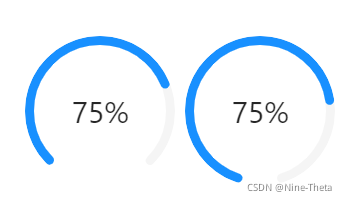
本组件内容较多,本文章先只介绍“progress”整体部分
progress部分
首先是导入相应的模块
import * as React from 'react';
import classNames from 'classnames';
import omit from 'rc-util/lib/omit';
import CloseOutlined from '@ant-design/icons/CloseOutlined';
import CheckOutlined from '@ant-design/icons/CheckOutlined';
import CheckCircleFilled from '@ant-design/icons/CheckCircleFilled';
import CloseCircleFilled from '@ant-design/icons/CloseCircleFilled';
import { ConfigConsumer, ConfigConsumerProps } from '../config-provider';
import { tuple } from '../_util/type';
import devWarning from '../_util/devWarning';
import { validProgress, getSuccessPercent } from './utils';定义的一些变量,分析已写在注释里
// 首先定义了progress的三种类型,并标记了其对应的名字,分别对应0,1,2
const ProgressTypes = tuple('line', 'circle', 'dashboard');
export type ProgressType = typeof ProgressTypes[number];
// 定义了进度条的状态分别为“普通状态”、“错误状态”、“活跃状态”(仅限line)、“成功状态”
const ProgressStatuses = tuple('normal', 'exception', 'active', 'success');
// 定义了进度条的大小,分为默认和缩小版
export type ProgressSize = 'default' | 'small';
// 提供渐变色进度条
export type StringGradients = { [percentage: string]: string };
type FromToGradients = { from: string; to: string };
// 渐变色progress,参数为角度,起始颜色、末尾颜色
export type ProgressGradient = { direction?: string } & (StringGradients | FromToGradients);定义进度条接口,以及一些配置的说明在注释中标出
export interface ProgressProps {
// 前缀,用于区分progress
prefixCls?: string;
// 类名
className?: string;
// progress 的类型
type?: ProgressType;
// progress已经完成的百分比
percent?: number;
// 内容的模板函数,可以对进度条的内容进行修改
format?: (percent?: number, successPercent?: number) => React.ReactNode;
// progress 的状态
status?: typeof ProgressStatuses[number];
// 是否显示进度条的信息,如完成度等
showInfo?: boolean;
// 进度条线宽度
strokeWidth?: number;
// 进度条样式 圆角/方角边缘
strokeLinecap?: 'butt' | 'square' | 'round';
// 进度条颜色
strokeColor?: string | ProgressGradient;
// 未完成部分的颜色
trailColor?: string;
// circle与dashboard的宽度
width?: number;
// 成功部分的属性配置
success?: SuccessProps;
// 样式
style?: React.CSSProperties;
// dashboard的缺口角度
gapDegree?: number;
// dashboard的缺口位置
gapPosition?: 'top' | 'bottom' | 'left' | 'right';
// 进度条大小
size?: ProgressSize;
// line 进度条的步数
steps?: number;
/** @deprecated Use `success` instead */
// 完成部分占比
successPercent?: number;
}Progress类继承了React.Component<ProgressProps>
下面是Progress类的一些属性以及方法
static defaultProps = {
// 默认为line类型
type: 'line' as ProgressProps['type'],
// 默认进度为0
percent: 0,
// 默认显示信息
showInfo: true,
// 默认未完成部分无颜色
trailColor: null,
// 默认大小
size: 'default' as ProgressProps['size'],
// 默认无缺口(即circle类型)
gapDegree: undefined,
// 默认圆角
strokeLinecap: 'round' as ProgressProps['strokeLinecap'],
}; // 函数,功能为获取完成的进度
getPercentNumber() {
const { percent = 0 } = this.props;
const successPercent = getSuccessPercent(this.props);
return parseInt(// 返回完成的进度
successPercent !== undefined ? successPercent.toString() : percent.toString(),
10,// 将字符转换为数字时候采用十进制
);
}// 函数,返回进度条状态
getProgressStatus() {
const { status } = this.props;
// 若状态代表数字小于零或完成度达到百分之一百返回“success”,否则返回普通状态
if (ProgressStatuses.indexOf(status!) < 0 && this.getPercentNumber() >= 100) {
return 'success';
}
return status || 'normal';
}// 函数,根据进度条的状态来返回提示信息
renderProcessInfo(prefixCls: string, progressStatus: typeof ProgressStatuses[number]) {
const { showInfo, format, type, percent } = this.props;
const successPercent = getSuccessPercent(this.props);
if (!showInfo) {// 若showInfo为false则返回null
return null;
}
let text;// 定义变量text
const textFormatter = format || (percentNumber => `${percentNumber}%`);// 定义变量text的模板
const isLineType = type === 'line';
// 将状态分为三种情况 "exception"错误/“success”成功/其他
if (format || (progressStatus !== 'exception' && progressStatus !== 'success')) {// 其他,返回完成度以及成功的部分(存在分段进度条)
text = textFormatter(validProgress(percent), validProgress(successPercent));
} else if (progressStatus === 'exception') {// 错误状态返回错误信息
text = isLineType ? <CloseCircleFilled /> : <CloseOutlined />;
} else if (progressStatus === 'success') {// 成功状态返回成功信息
text = isLineType ? <CheckCircleFilled /> : <CheckOutlined />;
}
return (// 将text 放入<span>中并返回<span>
<span className={`${prefixCls}-text`} title={typeof text === 'string' ? text : undefined}>
{text}
</span>
);
}// 函数,渲染进度条
renderProgress = ({ getPrefixCls, direction }: ConfigConsumerProps) => {
const { props } = this;
const {// 定义一些属性
prefixCls: customizePrefixCls,
className,
size,
type,
steps,
showInfo,
strokeColor,
...restProps
} = props;
// 获取前缀信息、进度条状态、进度条信息
const prefixCls = getPrefixCls('progress', customizePrefixCls);
const progressStatus = this.getProgressStatus();
const progressInfo = this.renderProcessInfo(prefixCls, progressStatus);
devWarning(
!('successPercent' in props),
'Progress',
'`successPercent` is deprecated. Please use `success.percent` instead.',
);
let progress;
// 渲染进度条的形状
if (type === 'line') {// line类型
progress = steps ? (
<Steps
{...this.props}
strokeColor={typeof strokeColor === 'string' ? strokeColor : undefined}
prefixCls={prefixCls}
steps={steps}
>
{progressInfo}
</Steps>
) : (
<Line {...this.props} prefixCls={prefixCls} direction={direction}>
{progressInfo}
</Line>
);
} else if (type === 'circle' || type === 'dashboard') {
progress = (
<Circle {...this.props} prefixCls={prefixCls} progressStatus={progressStatus}>
{progressInfo}
</Circle>
);
}最后返回进度条
return (
<div
{...omit(restProps, [
'status',
'format',
'trailColor',
'strokeWidth',
'width',
'gapDegree',
'gapPosition',
'strokeLinecap',
'percent',
'success',
'successPercent',
])}
className={classString}
>
{progress}
</div>
);




















 346
346











 被折叠的 条评论
为什么被折叠?
被折叠的 条评论
为什么被折叠?








