前言:
👏作者简介:我是阿柽,一名热爱技术的在校学生。
📕系列专栏:JAVA专栏
📧如果文章知识点有错误的地方,请指正!和大家一起学习,一起进步👀
🔥如果感觉博主的文章还不错的话,👍点赞👍 + 👀关注👀 + 🤏收藏🤏
目录
一、Math类
Math是数学的意思,该类提供了很多个进行数学运算的方法,如求绝对值,求最大值,四舍五入等,话不多说,直接上代码。
Math类提供的常见方法
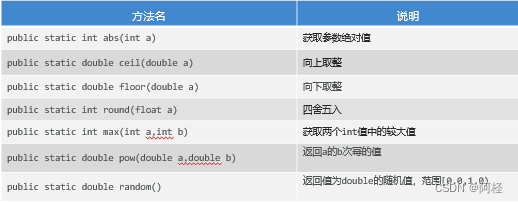
public class MathTest {
public static void main(String[] args) {
// 目标:了解下Math类提供的常见方法。
// 1、public static int abs(int a):取绝对值(拿到的结果一定是正数)
// public static double abs(double a)
System.out.println(Math.abs(-12)); // 12
System.out.println(Math.abs(123)); // 123
System.out.println(Math.abs(-3.14)); // 3.14
// 2、public static double ceil(double a): 向上取整
System.out.println(Math.ceil(4.0000001)); // 5.0
System.out.println(Math.ceil(4.0)); // 4.0
// 3、public static double floor(double a): 向下取整
System.out.println(Math.floor(4.999999)); // 4.0
System.out.println(Math.floor(4.0)); // 4.0
// 4、public static long round(double a):四舍五入
System.out.println(Math.round(3.4999)); // 3
System.out.println(Math.round(3.50001)); // 4
// 5、public static int max(int a, int b):取较大值
// public static int min(int a, int b):取较小值
System.out.println(Math.max(10, 20)); // 20
System.out.println(Math.min(10, 20)); // 10
// 6、 public static double pow(double a, double b):取次方
System.out.println(Math.pow(2, 3)); // 2的3次方 8.0
System.out.println(Math.pow(3, 2)); // 3的2次方 9.0
// 7、public static double random(): 取随机数 [0.0 , 1.0) (包前不包后)
System.out.println(Math.random());
}
}二、System类
接下来,学习一个System类,这是系统类,提供了一些获取获取系统数据的方法。比如获取系统时间。
时间毫秒值
指的是从
1970
年
1
月
1
日
00:00:00
走到此刻的总的毫秒数,应该是很大的。
1s = 1000ms
。
为啥选择“1970年1月1日 00:00:00” 作为时间的起点?
1969年8月,贝尔实验室的程序员肯汤普逊利用妻儿离开一个月的机会,开始着手创造一个全新的革命性的操作系统,他使用B编译语言在老旧的PDP-7机器上开发出了Unix的一个版本。随后,汤普逊和同事丹尼斯里奇改进了B语言,开发出了C语言,重写了UNIX。
1970年1月1日 算C语言的生日
System类提供的常见方法

/**
* 目标:了解下System类的常见方法。
*/
public class SystemTest {
public static void main(String[] args) {
// 1、public static void exit(int status):
// 终止当前运行的Java虚拟机。
// 该参数用作状态代码; 按照惯例,非零状态代码表示异常终止。
System.exit(0); // 人为的终止虚拟机。(不要使用)
// 2、public static long currentTimeMillis():
// 获取当前系统的时间
// 返回的是long类型的时间毫秒值:指的是从1970-1-1 0:0:0开始走到此刻的总的毫秒值,1s = 1000ms
long time = System.currentTimeMillis();
System.out.println(time);
for (int i = 0; i < 1000000; i++) {
System.out.println("输出了:" + i);
}
long time2 = System.currentTimeMillis();
System.out.println((time2 - time) / 1000.0 + "s");
}
}三、Runtime类
接下来,我们再学习一个Java的运行时类,叫Runtime类。这个类可以用来获取JVM的一些信息,也可以用这个类去执行其他的程序。话不多少,上代码。
Runtime是一个单例类;代表程序所在的运行环境。
Runtime类提供的常见方法
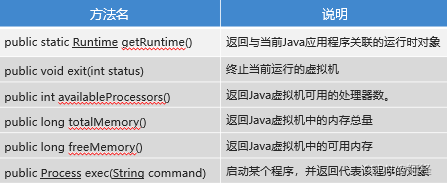
/**
* 目标:了解下Runtime的几个常见方法。
*/
public class RuntimeTest {
public static void main(String[] args) throws IOException, InterruptedException {
// 1、public static Runtime getRuntime() 返回与当前Java应用程序关联的运行时对象。
Runtime r = Runtime.getRuntime();
// 2、public void exit(int status) 终止当前运行的虚拟机,该参数用作状态代码; 按照惯例,非零状态代码表示异常终止。
// r.exit(0);
// 3、public int availableProcessors(): 获取虚拟机能够使用的处理器数。
System.out.println(r.availableProcessors());
// 4、public long totalMemory() 返回Java虚拟机中的内存总量。
System.out.println(r.totalMemory()/1024.0/1024.0 + "MB"); // 1024 = 1K 1024 * 1024 = 1M
// 5、public long freeMemory() 返回Java虚拟机中的可用内存量
System.out.println(r.freeMemory()/1024.0/1024.0 + "MB");
// 6、public Process exec(String command) 启动某个程序,并返回代表该程序的对象。
// r.exec("D:\\soft\\XMind\\XMind.exe");
Process p = r.exec("QQ");
Thread.sleep(5000); // 让程序在这里暂停5s后继续往下走!!
p.destroy(); // 销毁!关闭程序!
}
}




















 938
938











 被折叠的 条评论
为什么被折叠?
被折叠的 条评论
为什么被折叠?








