NDB使用
安装:
- npm i ndb --global
- package中定义:“debug”: “ndb server.js”
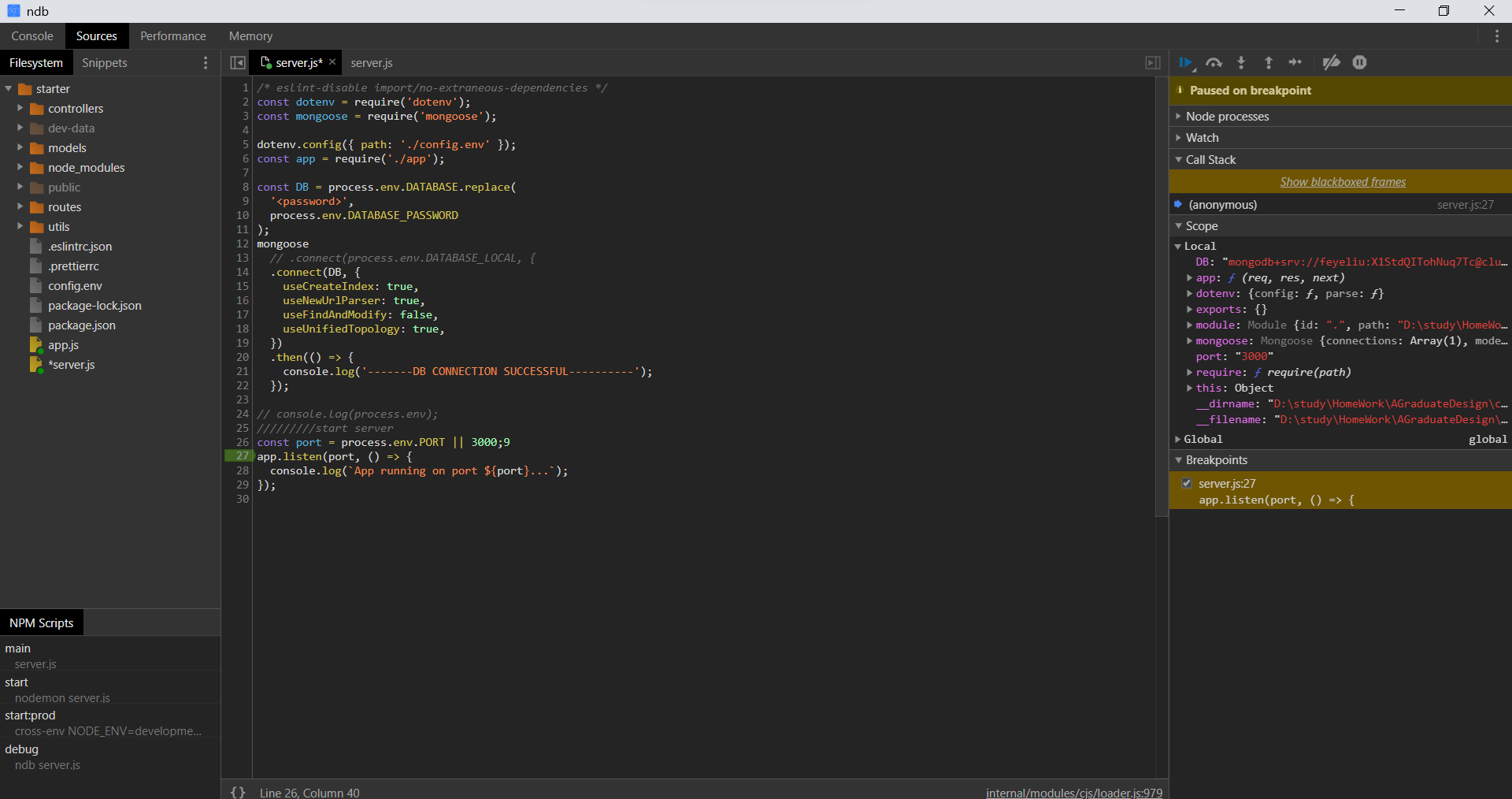
设置断点
解决错误
错误场景:
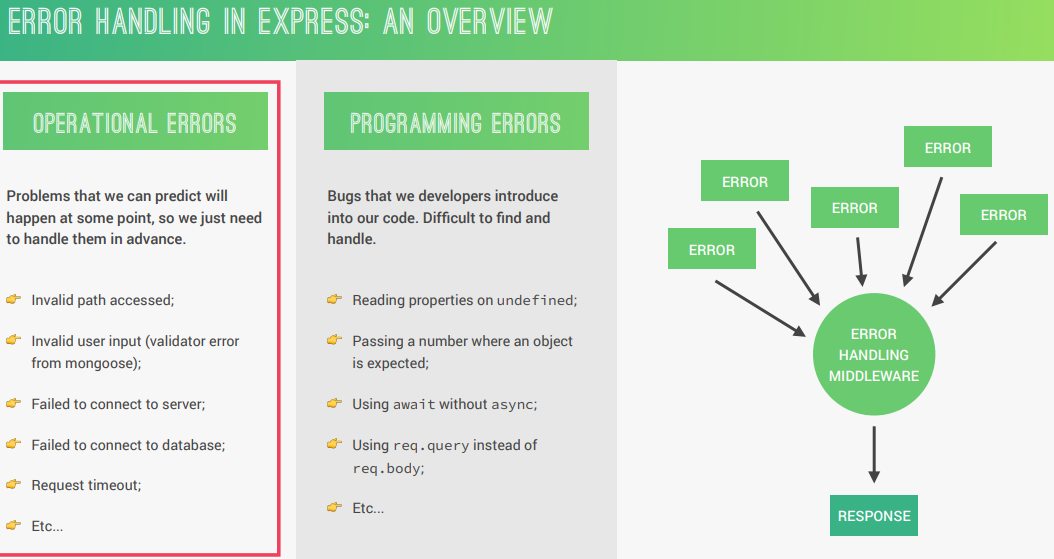
解决未定义路由
将无法被解析的请求放在所有路由定义后面,这样就可以自动运行到它。
//all方法可以接受所有请求的方法
app.all('*', (req, res, next) => {
res.status(404).json({
status: 'fial',
msg: `Can't find ${req.originalUrl} on this server`,
});
});
将其集成到一个文件
重构error
重构error对象,这样就使catch中的错误信息可以被统一传入,只要发生错误就进入这个函数
class AppError extends Error {
constructor(message, statusCode) {
super(message);
this.statusCode = statusCode;
this.status = `${statusCode}`.startsWith('4') ? 'fail' : 'error';
this.isOperational = true;
//推到栈顶
Error.captureStackTrace(this, this.constructor);
}
}
module.exports = AppError;
//结构:err, req, res, next
module.exports = (err, req, res, next) => {
// console.log(err.stack);
err.statusCode = err.statuseCode || 500;
err.status = err.status || 'error';
res.status(err.statusCode).json({
status: err.status,
msg: err.message,
});
};
传入错误信息
app.all('*', (req, res, next) => {
next(new AppError(`Can't find ${req.originalUrl} on this server`, 404));
});
app.use(globalErrorHandler);
集成trycatch
module.exports = fn => {
return (req, res, next) => {
fn(req, res, next).catch(next);
};
};
这样可以不使用trycatch语法块,而是使用链式函数,将try的内容返回
exports.getAllTours = catchAsync(async (req, res, next) => {
const features = new APIFeatures(Tour.find(), req.query)
const tours = await features.query;
// SEND RESPONSE
res.status(200).json({
status: 'success',
results: tours.length,
data: {
tours
}
});
});//在后面自动接了catch
区分开发环境的错误与客户端的错误
- Programming or other unknown error: don’t leak error details
- 将可被处理的错误推到客户端,其加了 this.isOperational = true;
const sendErrorDev = (err, res) => {
res.status(err.statusCode).json({
status: err.status,
error: err,
message: err.message,
stack: err.stack
});
};
const sendErrorProd = (err, res) => {
// Operational, trusted error: send message to client
if (err.isOperational) {
res.status(err.statusCode).json({
status: err.status,
message: err.message
});
// Programming or other unknown error: don't leak error details
} else {
// 1) Log error
console.error('ERROR 💥', err);
// 2) Send generic message
res.status(500).json({
status: 'error',
message: 'Something went very wrong!'
});
}
};
module.exports = (err, req, res, next) => {
// console.log(err.stack);
err.statusCode = err.statusCode || 500;
err.status = err.status || 'error';
if (process.env.NODE_ENV === 'development') {
sendErrorDev(err, res);
} else if (process.env.NODE_ENV === 'production') {
//避免重新分配err=。。。,因此将其进行深拷贝
let error = { ...err };
if (error.name === 'CastError') error = handleCastErrorDB(error);
if (error.code === 11000) error = handleDuplicateFieldsDB(error);
if (error.name === 'ValidationError')
error = handleValidationErrorDB(error);
if (error.name === 'JsonWebTokenError') error = handleJWTError();
if (error.name === 'TokenExpiredError') error = handleJWTExpiredError();
sendErrorProd(error, res);
}
};
区分不同类型的错误
const AppError = require('./../utils/appError');
const handleCastErrorDB = err => {
const message = `Invalid ${err.path}: ${err.value}.`;
return new AppError(message, 400);
};
const handleDuplicateFieldsDB = err => {
const value = err.errmsg.match(/(["'])(\\?.)*?\1/)[0];
console.log(value);
const message = `Duplicate field value: ${value}. Please use another value!`;
return new AppError(message, 400);
};
const handleValidationErrorDB = err => {
const errors = Object.values(err.errors).map(el => el.message);
const message = `Invalid input data. ${errors.join('. ')}`;
return new AppError(message, 400);
};
const handleJWTError = () =>
new AppError('Invalid token. Please log in again!', 401);
const handleJWTExpiredError = () =>
new AppError('Your token has expired! Please log in again.', 401);
将无法处理的各类错误放入监听器处理
由于错误类型过多,因此对进程添加监听器方便处理没有添加catch的错误
process.on('uncaughtException', err => {
console.log('UNCAUGHT EXCEPTION! 💥 Shutting down...');
console.log(err.name, err.message);
process.exit(1);
});
process.on('unhandledRejection', err => {
console.log('UNHANDLED REJECTION! 💥 Shutting down...');
console.log(err.name, err.message);
server.close(() => {
process.exit(1);
});
});
登陆验证
密码加密
使用 npm i bcryptjs
使用中间件进行加密,加密行为置于保存行为之前
//在获取数据和保存数据间执行的中间件
userSchema.pre('save', async function (next) {
if (!this.isModified('password')) return next;
//传入要加密的数据,加密程度
this.password = await bcrypt.hash(this.password, 12);
this.passwordConfirm = undefined;
next();
});
JWT-Token
官网:官
jwt简介:跳转到博客
Token简介:点点获取知识
实现注册
- npm i jsonwebtoken
在环境变量中设置加密字符串,使用jwt的sign方法进行token生成
//传入要加密的内容,加密代码,过期时间
const token = jwt.sign({ id: newUser._id }, process.env.JWT_SECRET, {
expiresIn: process.env.JWT_EXPIRES,
});
res.status(201).json({
status: 'success',
token,
newuser: newUser,
});
实现登录
使用一个实例方法,使其在全文档可用,由于其定义于整个文档,因此this指向document,但是由于password被设置为无法选中,因此无法使用this.指向
//创建一个实例方法,检查密码是否一致
userSchema.methods.correctPassword = async function (
candidatePassword,
userPassword
) {
return await bcrypt.compare(candidatePassword, userPassword);
};
实现登录操作
调用 jwt.sign() 生成 JWT 字符串,三个参数分别是:用户信息对象。加密秘钥、配置对象
const signToken = (id) =>
jwt.sign({ id }, process.env.JWT_SECRET, {
expiresIn: process.env.JWT_EXPIRES,
});
exports.login = catchAsync(async (req, res, next) => {
const { email, password } = req.body;
console.log(req.body);
//检查是否存在email和password
if (!email || !password) {
//不加return这里会发送两次请求,错误报告和res
return next(new AppError('Please provide your email and password!', 400));
}
//检查是否正确,此处password为不可被选中的,因此需要加一个加号
const user = await User.findOne({ email: email }).select('+password');
//对比密码
if (!user || !(await user.correctPassword(password, user.password))) {
return next(new AppError('Incorrect email or password', 401));
}
//发送token
const token = signToken(user._id);
res.status(200).json({
status: 'success',
token,
});
});
实现每次请求的确认
首先在需要验证的路由前加入中间件进行验证
在请求头加入Authorization,一般结构:Bearer+token
在函数中获取Authorization: req.headers.authorization
将其与原始密匙进行解码:jwt.verify(token, process.env.JWT_SECRET), 此时可以获取到我们所加密的对象
接下来进行比对各种条件
exports.protect = catchAsync(async (req, res, next) => {
// 获取token
let token;
if (
req.headers.authorization &&
req.headers.authorization.startsWith('Bearer')
) {
token = req.headers.authorization.split(' ')[1];
}
if (!token) {
return next(new AppError('you are not logged in!', 401));
}
// 验证token
const decoded = await promisify(jwt.verify)(token, process.env.JWT_SECRET);
console.log(decoded);
//检查用户是否存在,防止在登陆后用户删除账户,此时再进行验证还可以登录的情况
const freshUser = await User.findById(decoded.id);
if (!freshUser) {
return next(new AppError('The token is not exsist', 401));
}
// 检测用户是否更改密码,传入token的时间戳,对比其与数据库中更改账户的最新实践,如果小于数据库的时间戳,则说明密码被更改
if (freshUser.changedPasswordAfter(decoded.iat)) {
return next(new AppError('User recently changed password,log again!', 401));
}
//验证通过
req.user = freshUser;
next();
});
























 2万+
2万+











 被折叠的 条评论
为什么被折叠?
被折叠的 条评论
为什么被折叠?








