【全志T113-S3_100ask】1-编译buildroot初体验
(1)100ask_T113-PRO 简介
接触了一块新的开发板:
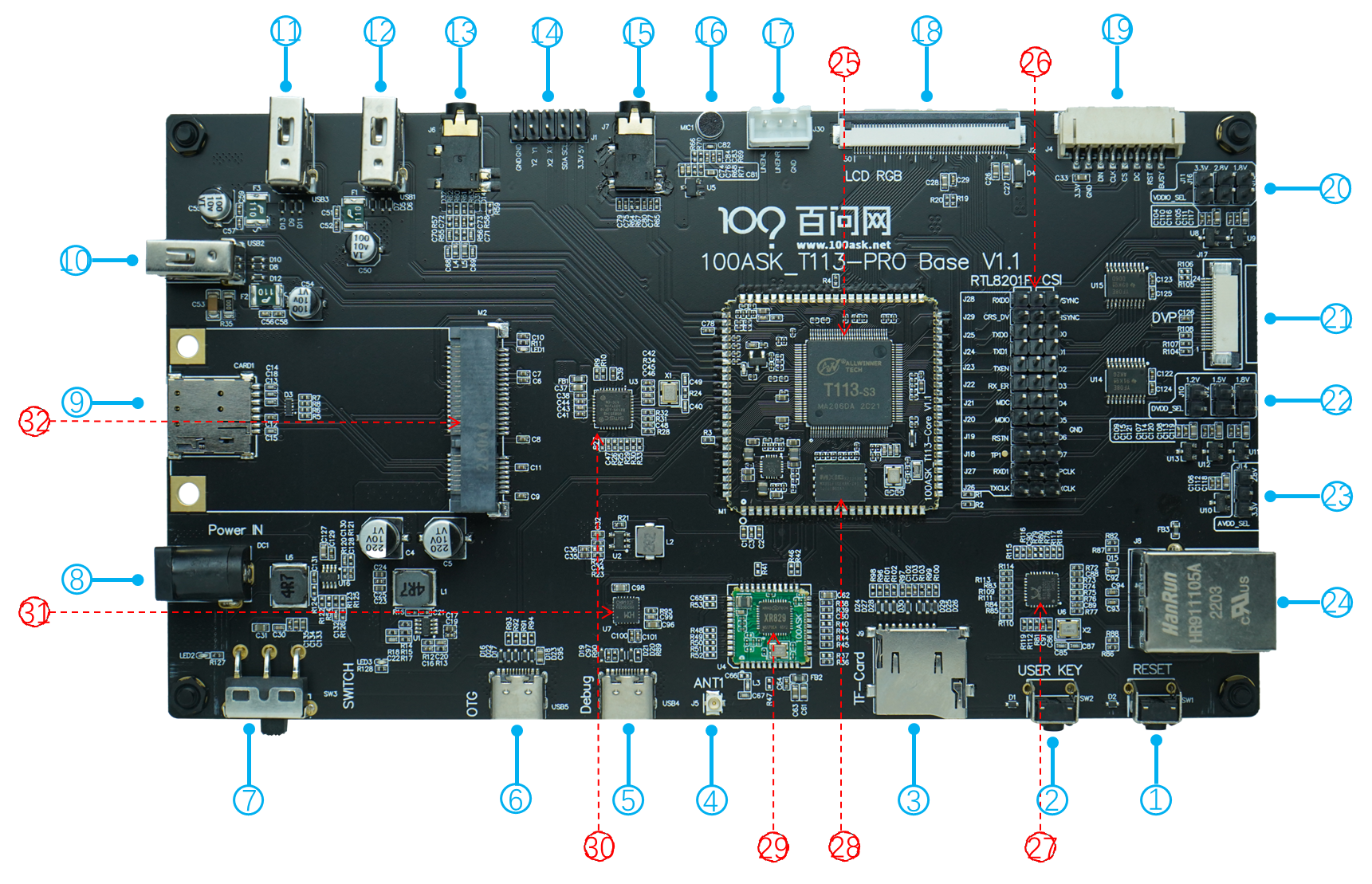
硬件资源配置如下:
| 资源1 | 资源2 |
|---|---|
| 序号1:RESET复位按键,主要用于复位系统使用。 | 序号2:用户按键,可自定义功能。 |
| 序号3:TF卡卡槽,用于读取TF卡并支TF卡启动系统。 | 序号4:XR829无线模组配套的ANT天线接口。 |
| 序号5:Debug接口,用于串口输出,显示系统信息,调试登录等。 | 序号6:OTG接口,主要用于烧写SPI-NAND系统使用,也可用于ADB调试。 |
| 序号7:电源供电切换开关,用于切换供电方式是OTG口还是DC电源口。 | 序号8:DC接口,用于接入专用电源适配器给开发板独立供电。 |
| 序号9:eSIM卡接口,手机卡接口,用于4G模块拨号上网使用。 | 序号10:TYPE-A USB2.0接口,用于连接常见USB设备。 |
| 序号11:TYPE-A USB2.0接口,用于连接常见USB设备。 | 序号12:TYPE-A USB2.0接口,用于连接常见USB设备。 |
| 序号13:TV IN/OUT接口,用于连接老式AV电视机输出。 | 序号14:多余排针信号引出 有一路I2C信号及4路 ADC信号。 |
| 序号15:3.5MM耳机接口,用于播放声音。 | 序号16:MIC咪头,专用于用于录音。 |
| 序号17:LINE接口,用于播放声音。 | 序号18:RGB LCD接口,用于驱动显示RGB屏幕。 |
| 序号19:E-INK水墨屏接口,用于驱动类SPI水墨屏。 | 序号20:DVP摄像头电压选择。 |
| 序号21:DVP摄像头专用接口。 | 序号22:DVP摄像头电压选择。 |
| 序号23:DVP摄像头电压选择。 | 序号24:RJ45网线接口,用于连接有线网络。 |
| 序号25:T113主芯片,具体参数可看规格书。 | 序号26:网卡与摄像头功能选择排针,根据排针连接方向选择合适的复用方式。 |
| 序号27:RTL8201F网卡PHY芯片,用于有线上网。 | 序号28:SPI-NAND FLASH,用于存储系统,系统支持SPI NAND启动。 |
| 序号29:XR829模组,用于WiFi Bluetooth 无线通信支持。 | 序号30:USB HUB芯片,用于扩展多路USB接口。 |
| 序号31:USB串口芯片,用于支持TTL转USB信号输出。 | 序号32:USB PCI-E接口,专用于4G模组连接使用。 |
GitHub地址:
https://github.com/DongshanPI/buildroot_100ask_t113-pro
(2)开发环境
1、开发板 :淘宝
2、镜像:Ubuntu 18.04 (官方推荐)
3、SD卡:8G以上 (烧写工具:Win32DiskImager.exe)
4、为更好地开发,建议安装以下linux环境:
sudo apt-get install -y sed make binutils build-essential gcc g++ bash patch gzip bzip2 perl tar cpio unzip rsync file bc wget python cvs git mercurial rsync subversion android-tools-mkbootimg vim libssl-dev android-tools-fastboot
sudo apt-get -y install build-essential subversion git-core libncurses5-dev zlib1g-dev gawk flex quilt libssl-dev xsltproc libxml-parser-perl mercurial bzr ecj cvs unzip lib32z1 lib32z1-dev lib32stdc++6 libstdc++6 libncurses-dev u-boot-tools
root@znh-ubuntu:~# sudo apt-get install -y sed make binutils build-essential gcc g++ bash patch gzip bzip2 perl tar cpio unzip rsync file bc wget python cvs git mercurial rsync subversion android-tools-mkbootimg vim libssl-dev android-tools-fastboot
正在读取软件包列表... 完成
正在分析软件包的依赖关系树
正在读取状态信息... 完成
bc 已经是最新版 (1.07.1-2)。
build-essential 已经是最新版 (12.4ubuntu1)。
make 已经是最新版 (4.1-9.1ubuntu1)。
python 已经是最新版 (2.7.15~rc1-1)。
sed 已经是最新版 (4.4-2)。
cvs 已经是最新版 (2:1.12.13+real-26)。
bash 已经是最新版 (4.4.18-2ubuntu1.3)。
binutils 已经是最新版 (2.30-21ubuntu1~18.04.7)。
bzip2 已经是最新版 (1.0.6-8.1ubuntu0.2)。
cpio 已经是最新版 (2.12+dfsg-6ubuntu0.18.04.4)。
file 已经是最新版 (1:5.32-2ubuntu0.4)。
g++ 已经是最新版 (4:7.4.0-1ubuntu2.3)。
gcc 已经是最新版 (4:7.4.0-1ubuntu2.3)。
git 已经是最新版 (1:2.17.1-1ubuntu0.12)。
gzip 已经是最新版 (1.6-5ubuntu1.2)。
libssl-dev 已经是最新版 (1.1.1-1ubuntu2.1~18.04.20)。
patch 已经是最新版 (2.7.6-2ubuntu1.1)。
perl 已经是最新版 (5.26.1-6ubuntu0.5)。
rsync 已经是最新版 (3.1.2-2.1ubuntu1.4)。
tar 已经是最新版 (1.29b-2ubuntu0.3)。
unzip 已经是最新版 (6.0-21ubuntu1.1)。
vim 已经是最新版 (2:8.0.1453-1ubuntu1.8)。
wget 已经是最新版 (1.19.4-1ubuntu2.2)。
android-tools-fastboot 已经是最新版 (1:8.1.0+r23-5~18.04)。
android-tools-mkbootimg 已经是最新版 (1:8.1.0+r23-5~18.04)。
mercurial 已经是最新版 (4.5.3-1ubuntu2.2)。
subversion 已经是最新版 (1.9.7-4ubuntu1.1)。
升级了 0 个软件包,新安装了 0 个软件包,要卸载 0 个软件包,有 6 个软件包未被升级。
root@znh-ubuntu:~# sudo apt-get -y install build-essential subversion git-core libncurses5-dev zlib1g-dev gawk flex quilt libssl-dev xsltproc libxml-parser-perl mercurial bzr ecj cvs unzip lib32z1 lib32z1-dev lib32stdc++6 libstdc++6 libncurses-dev u-boot-tools
正在读取软件包列表... 完成
正在分析软件包的依赖关系树
正在读取状态信息... 完成
注意,选中 'git' 而非 'git-core'
注意,选中 'libncurses5-dev' 而非 'libncurses-dev'
build-essential 已经是最新版 (12.4ubuntu1)。
bzr 已经是最新版 (2.7.0+bzr6622-10)。
flex 已经是最新版 (2.6.4-6)。
gawk 已经是最新版 (1:4.1.4+dfsg-1build1)。
libxml-parser-perl 已经是最新版 (2.44-2build3)。
cvs 已经是最新版 (2:1.12.13+real-26)。
quilt 已经是最新版 (0.63-8.2)。
git 已经是最新版 (1:2.17.1-1ubuntu0.12)。
lib32stdc++6 已经是最新版 (8.4.0-1ubuntu1~18.04)。
lib32z1 已经是最新版 (1:1.2.11.dfsg-0ubuntu2.1)。
lib32z1-dev 已经是最新版 (1:1.2.11.dfsg-0ubuntu2.1)。
libncurses5-dev 已经是最新版 (6.1-1ubuntu1.18.04)。
libssl-dev 已经是最新版 (1.1.1-1ubuntu2.1~18.04.20)。
libstdc++6 已经是最新版 (8.4.0-1ubuntu1~18.04)。
u-boot-tools 已经是最新版 (2020.10+dfsg-1ubuntu0~18.04.2)。
unzip 已经是最新版 (6.0-21ubuntu1.1)。
xsltproc 已经是最新版 (1.1.29-5ubuntu0.2)。
zlib1g-dev 已经是最新版 (1:1.2.11.dfsg-0ubuntu2.1)。
ecj 已经是最新版 (3.16.0-1~18.04)。
mercurial 已经是最新版 (4.5.3-1ubuntu2.2)。
subversion 已经是最新版 (1.9.7-4ubuntu1.1)。
升级了 0 个软件包,新安装了 0 个软件包,要卸载 0 个软件包,有 6 个软件包未被升级。
root@znh-ubuntu:~#
5、SDK源码(以下为官方教程)2022-7-20:
默认源码都存放在github仓库内,请使用如下命令获取
book@100ask:~$ git clone https://github.com/DongshanPI/buildroot-100ask_t113-pro
book@100ask:~$ cd buildroot-100ask_t113-pro/
book@100ask:~/buildroot-100ask_t113-pro$ git submodule update --init --recursive
book@100ask:~/buildroot-100ask_t113-pro$ git submodule update --recursive --remote
book@100ask:~/buildroot-100ask_t113-pro$ cd buildroot/
book@100ask:~/buildroot-100ask_t113-pro/buildroot$ git submodule update --init --recursive
对于国内无法访问github的同学,可以使用国内备用gitee站点, 如下命令。
book@100ask:~$ git clone https://gitee.com/weidongshan/buildroot-100ask_t113-pro
book@100ask:~$ cd buildroot-100ask_t113-pro/
book@100ask:~/buildroot-100ask_t113-pro$ git submodule update --init --recursive
book@100ask:~/buildroot-100ask_t113-pro$ git submodule update --recursive --remote
book@100ask:~/buildroot-100ask_t113-pro$ cd buildroot/
book@100ask:~/buildroot-100ask_t113-pro/buildroot$ git submodule update --init --recursive
(3)最小系统编译烧写
1、sdcard
1.1 编译sdcard 最小系统镜像
book@100ask:~/buildroot-100ask_t113-pro/buildroot$ make BR2_EXTERNAL="../br2t113pro ../br2lvgl " 100ask_t113-pro_sdcard_core_defconfig
book@100ask:~/buildroot-100ask_t113-pro/buildroot$ make V=1
编译完成:
Creating regular file /disk/buildroot-100ask_t113-pro/buildroot/output/images/rootfs.ext2
64-bit filesystem support is not enabled. The larger fields afforded by this feature enable full-strength checksumming. Pass -O 64bit to rectify.
Creating filesystem with 262144 1k blocks and 65536 inodes
Filesystem UUID: 2227dcad-9607-4996-8d36-e5870d09c83f
Superblock backups stored on blocks:
8193, 24577, 40961, 57345, 73729, 204801, 221185
Allocating group tables: done
Writing inode tables: done
Creating journal (8192 blocks): done
Copying files into the device: done
Writing superblocks and filesystem accounting information: done
rm -rf /disk/buildroot-100ask_t113-pro/buildroot/output/build/buildroot-fs/ext2/target
ln -sf rootfs.ext2 /disk/buildroot-100ask_t113-pro/buildroot/output/images/rootfs.ext4
ln -snf /disk/buildroot-100ask_t113-pro/buildroot/output/host/arm-buildroot-linux-gnueabi/sysroot /disk/buildroot-100ask_t113-pro/buildroot/output/staging
mkdir -p /disk/buildroot-100ask_t113-pro/buildroot/output/images
>>> Executing post-image script support/scripts/genimage.sh
INFO: cmd: "mkdir -p "/disk/buildroot-100ask_t113-pro/buildroot/output/build/genimage.tmp"" (stderr):
INFO: cmd: "rm -rf "/disk/buildroot-100ask_t113-pro/buildroot/output/build/genimage.tmp"/*" (stderr):
INFO: cmd: "mkdir -p "/disk/buildroot-100ask_t113-pro/buildroot/output/build/genimage.tmp"" (stderr):
INFO: cmd: "cp -a "/tmp/tmp.TzeMUTGJbs" "/disk/buildroot-100ask_t113-pro/buildroot/output/build/genimage.tmp/root"" (stderr):
INFO: cmd: "find '/disk/buildroot-100ask_t113-pro/buildroot/output/build/genimage.tmp/root' -depth -type d -printf '%P\0' | xargs -0 -I {} touch -r '/tmp/tmp. TzeMUTGJbs/{}' '/disk/buildroot-100ask_t113-pro/buildroot/output/build/genimage.tmp/root/{}'" (stderr):
INFO: cmd: "mkdir -p "/disk/buildroot-100ask_t113-pro/buildroot/output/images"" (stderr):
INFO: vfat(boot.vfat): cmd: "dd if=/dev/zero of="/disk/buildroot-100ask_t113-pro/buildroot/output/images/boot.vfat" seek=33554432 count=0 bs=1 2>/dev/null" (s tderr):
INFO: vfat(boot.vfat): cmd: "mkdosfs '/disk/buildroot-100ask_t113-pro/buildroot/output/images/boot.vfat'" (stderr):
INFO: vfat(boot.vfat): adding file 'boot.img' as 'boot.img' ...
INFO: vfat(boot.vfat): cmd: "MTOOLS_SKIP_CHECK=1 mcopy -sp -i '/disk/buildroot-100ask_t113-pro/buildroot/output/images/boot.vfat' '/disk/buildroot-100ask_t113 -pro/buildroot/output/images/boot.img' '::'" (stderr):
INFO: vfat(boot.vfat): adding file 'zImage' as 'zImage' ...
INFO: vfat(boot.vfat): cmd: "MTOOLS_SKIP_CHECK=1 mcopy -sp -i '/disk/buildroot-100ask_t113-pro/buildroot/output/images/boot.vfat' '/disk/buildroot-100ask_t113 -pro/buildroot/output/images/zImage' '::'" (stderr):
INFO: vfat(boot.vfat): adding file 'sun8iw20p1-t113-100ask-t113-pro.dtb' as 'sun8iw20p1-t113-100ask-t113-pro.dtb' ...
INFO: vfat(boot.vfat): cmd: "MTOOLS_SKIP_CHECK=1 mcopy -sp -i '/disk/buildroot-100ask_t113-pro/buildroot/output/images/boot.vfat' '/disk/buildroot-100ask_t113 -pro/buildroot/output/images/sun8iw20p1-t113-100ask-t113-pro.dtb' '::'" (stderr):
INFO: vfat(boot.vfat): adding file 'dsp0.fex' as 'dsp0.fex' ...
INFO: vfat(boot.vfat): cmd: "MTOOLS_SKIP_CHECK=1 mcopy -sp -i '/disk/buildroot-100ask_t113-pro/buildroot/output/images/boot.vfat' '/disk/buildroot-100ask_t113 -pro/buildroot/output/images/dsp0.fex' '::'" (stderr):
INFO: hdimage(100ask-t113-pro_sdcard.img): adding partition 'boot0' from 'boot0_sdcard.fex' ...
INFO: hdimage(100ask-t113-pro_sdcard.img): adding partition 'boot-packages' from 'boot_package.fex' ...
INFO: hdimage(100ask-t113-pro_sdcard.img): adding partition 'boot-resource' (in MBR) from 'boot-resource.fex' ...
INFO: hdimage(100ask-t113-pro_sdcard.img): adding partition 'env' (in MBR) from 'env.fex' ...
INFO: hdimage(100ask-t113-pro_sdcard.img): adding partition 'env-redund' (in MBR) from 'env.fex' ...
INFO: hdimage(100ask-t113-pro_sdcard.img): adding partition 'boot' (in MBR) from 'boot.vfat' ...
INFO: hdimage(100ask-t113-pro_sdcard.img): adding partition 'rootfs' (in MBR) from 'rootfs.ext4' ...
INFO: hdimage(100ask-t113-pro_sdcard.img): adding partition 'share' (in MBR) ...
INFO: hdimage(100ask-t113-pro_sdcard.img): adding partition '[MBR]' ...
INFO: hdimage(100ask-t113-pro_sdcard.img): adding partition '[GPT header]' ...
INFO: hdimage(100ask-t113-pro_sdcard.img): adding partition '[GPT array]' ...
INFO: hdimage(100ask-t113-pro_sdcard.img): adding partition '[GPT backup]' ...
INFO: hdimage(100ask-t113-pro_sdcard.img): writing GPT
INFO: hdimage(100ask-t113-pro_sdcard.img): writing hybrid MBR
root@znh-ubuntu:/disk/buildroot-100ask_t113-pro/buildroot#
1.2 烧写sdcard 最小系统镜像
编译完成后会在 output/images目录下输出 sdcard.img(100ask-t113-pro_sdcard.img) 文件,将文件拷贝到Windows系统下使用 wind32diskimage烧写,或者使用dd if 烧录到tf卡内, 之后插到开发板上,即可启动。
2、spi nand
2.1 编译 spi nand最小系统镜像
book@100ask:~/buildroot-100ask_t113-pro/buildroot$ make BR2_EXTERNAL="../br2t113pro ../br2lvgl" 100ask_t113-pro_spinand_core_defconfig
book@100ask:~/buildroot-100ask_t113-pro/buildroot$ make V=1
2.2 烧写spi nand最小系统镜像
编译完成后会在 output/images目录下输出 buildroot_linux_nand_uart3.img 文件,将文件拷贝到Windows系统下使用 使用 全志官方的 AllwinnertechPhoeniSuit 进行烧写
(4)启动开发板
[153]HELLO! BOOT0 is starting!
[156]BOOT0 commit : 2c94b33
[159]set pll start
[165]periph0 has been enabled
[168]set pll end
[170][pmu]: bus read error
[172]board init ok
......
[245]sdcard 0 line count 4
[248][mmc]: mmc driver ver 2021-03-22 20:20
[257][mmc]: Wrong media type 0x0
[260][mmc]: ***Try SD card 0***
[279][mmc]: HSSDR52/SDR25 4 bit
[282][mmc]: 50000000 Hz
[285][mmc]: 30436 MB
[286][mmc]: ***SD/MMC 0 init OK!!!***
[382]Loading boot-pkg Succeed(index=0).
[385]Entry_name = u-boot
[393]Entry_name = optee
[397]Entry_name = logo
[399]Entry_name = dtb
[402]mmc not para
[404]Jump to second Boot.
M/TC: OP-TEE version: 6aef7bb2-dirty (gcc version 5.3.1 20160412 (Linaro GCC 5.3-2016.05)) #1 F
U-Boot 2018.05 (Jun 30 2022 - 06:55:01 +0000) Allwinner Technology
[00.459]CPU: Allwinner Family
[00.462]Model: sun8iw20
[00.465]DRAM: 128 MiB
[00.468]Relocation Offset is: 04ebd000
[00.495]secure enable bit: 0
[00.498]smc_tee_inform_fdt failed with: -65526[00.502]CPU=1008 MHz,PLL6=600 Mhz,AHB=200 Mhz, AP
[00.508]gic: sec monitor mode
......
261240 bytes read in 13 ms (19.2 MiB/s)
4810752 bytes read in 202 ms (22.7 MiB/s)
[06.431]no vendor_boot partition is found
Android's image name: sun8iw20p1
[06.443]Starting kernel ...
[06.446][mmc]: MMC Device 2 not found
[06.449][mmc]: mmc 2 not find, so not exit
......
账号为 root
如果启动出现(后期可能会修复):
[ 21.044877] configfs-gadget 4100000.udc-controller: failed to start g1: -19
Initializing random number generator: /etc/init.d/S11adb_server: line 14: echo: write error: No
FAIL
Starting network: OK
Starting swupdate: OK
Welcome to T113 Pro
t113 login:
[ 24.163699] configfs-gadget 4100000.udc-controller: failed to start g1: -19
/etc/init.d/S11adb_server: line 14: echo: write error: No such device
开机后可将adb服务移除:
rm /etc/init.d/S11adb_server
或在 config 加上adb配置
BR2_PACKAGE_ANDROID_TOOLS=y
BR2_PACKAGE_ANDROID_TOOLS_ADB=y
BR2_PACKAGE_ANDROID_TOOLS_ADBD=y
























 857
857











 被折叠的 条评论
为什么被折叠?
被折叠的 条评论
为什么被折叠?










