目的
实现Windows桌面壁纸和bing背景的同步
如何实现
requests(获取url)
json(解析对象)
os.path(设置图片保存路径以及日志信息)
ctypes(设置Windows壁纸)
具体过程
API:https://api.iyk0.com/mryt/
{
"code": 1,
"msg": "获取成功!",
"data": [
{
"title": "冬日里的科赫尔湖,德国巴伐利亚州 (© Reinhard Schmid/eStock Photo)",
"imgurl": "https://cn.bing.com/th?id=OHR.LakeKochelsee_ZH-CN0004970986_1920x1080.jpg&rf=LaDigue_1920x1080.jpg&pid=hp",
"time": "20220106"
},
{
"title": "树干上的扁嘴山巨嘴鸟,厄瓜多尔 (© Tui De Roy/Minden Pictures)",
"imgurl": "https://cn.bing.com/th?id=OHR.MountainToucan_ZH-CN9939482570_1920x1080.jpg&rf=LaDigue_1920x1080.jpg&pid=hp",
"time": "20220105"
},
{
"title": "安沙波利哥沙漠州立公园,美国加利福尼亚州 (© Tom Hogan/plainpicture)",
"imgurl": "https://cn.bing.com/th?id=OHR.BorregoBadlands_ZH-CN9913349081_1920x1080.jpg&rf=LaDigue_1920x1080.jpg&pid=hp",
"time": "20220104"
},
{
"title": "汉密尔顿山顶的利克天文台,美国加利福尼亚州 (© Jeffrey Lewis/Tandem Stills + Motion)",
"imgurl": "https://cn.bing.com/th?id=OHR.LickObservatory_ZH-CN9676762110_1920x1080.jpg&rf=LaDigue_1920x1080.jpg&pid=hp",
"time": "20220103"
},
{
"title": "雪后的布拉格,捷克共和国 (© benkrut/Getty Images)",
"imgurl": "https://cn.bing.com/th?id=OHR.SnowyPrague_ZH-CN9794475183_1920x1080.jpg&rf=LaDigue_1920x1080.jpg&pid=hp",
"time": "20220102"
},
{
"title": "睡在海滩上的竖琴海豹,纽约长岛 (© Vicki Jauron, Babylon and Beyond Photography/Getty Images)",
"imgurl": "https://cn.bing.com/th?id=OHR.JonesBeachHarpSeal_ZH-CN9584238333_1920x1080.jpg&rf=LaDigue_1920x1080.jpg&pid=hp",
"time": "20220101"
},
{
"title": "跨年夜的篝火晚会,冰岛雷克雅未克 (© Ragnar Th Sigurdsson/Alamy)",
"imgurl": "https://cn.bing.com/th?id=OHR.IcelandBonfire_ZH-CN9270966209_1920x1080.jpg&rf=LaDigue_1920x1080.jpg&pid=hp",
"time": "20211231"
},
{
"title": "星空下的灯塔,德国Westerhever镇 (© Sandra Bartocha/Minden Pictures)",
"imgurl": "https://cn.bing.com/th?id=OHR.WesterheverLight_ZH-CN6827035695_1920x1080.jpg&rf=LaDigue_1920x1080.jpg&pid=hp",
"time": "20211230"
}
]
}
使用requests调用该接口进行imgurl下载
def http_api():
api = "https://api.iyk0.com/mryt/"
res = requests.get(api).text
return json.loads(res)['data']
创建bing壁纸类
class BingImg:
def __init__(self, img_dir):
self.title = img_dir["title"]
self.img_url = img_dir["imgurl"]
self.time = img_dir["time"]
下载壁纸到指定路径
def download_img(BingImg):
res = requests.get(BingImg.img_url)
if res.status_code == 200:
open('.\\res\\' + BingImg.time + '.png', 'wb').write(res.content)
open('.\\log.txt', 'a', encoding='utf-8').write(
time.strftime('%Y-%m-%d %H:%M:%S', time.localtime())
+ '--' + str(BingImg.time) + '--' + str(BingImg.title) + '\n')
汇总imgurl
def get_img():
arr = http_api()
img_res = []
for img_dir in arr:
img_res.append(BingImg(img_dir))
for i in img_res:
print(i.title)
return img_res
设置Windows壁纸
def set_img_as_wallpaper(filepath):
ctypes.windll.user32.SystemParametersInfoW(20, 0, filepath, 0)
主函数
if __name__ == '__main__':
print("©2021 LIN ")
img = get_img()
for img_i in img:
download_img(img_i)
set_img_as_wallpaper(os.path.abspath('./res') + '\\' + time.strftime('%Y%m%d', time.localtime()) + '.png')
源程序及相关注意事项
import ctypes
import json
import os.path
import time
import requests
def http_api():
api = "https://api.iyk0.com/mryt/"
res = requests.get(api).text
return json.loads(res)['data']
class BingImg:
def __init__(self, img_dir):
self.title = img_dir["title"]
self.img_url = img_dir["imgurl"]
self.time = img_dir["time"]
def download_img(BingImg):
res = requests.get(BingImg.img_url)
if res.status_code == 200:
open('.\\res\\' + BingImg.time + '.png', 'wb').write(res.content)
open('.\\log.txt', 'a', encoding='utf-8').write(
time.strftime('%Y-%m-%d %H:%M:%S', time.localtime())
+ '--' + str(BingImg.time) + '--' + str(BingImg.title) + '\n')
def get_img():
arr = http_api()
img_res = []
for img_dir in arr:
img_res.append(BingImg(img_dir))
for i in img_res:
print(i.title)
return img_res
def set_img_as_wallpaper(filepath):
ctypes.windll.user32.SystemParametersInfoW(20, 0, filepath, 0)
if __name__ == '__main__':
print("©2021 LIN ")
img = get_img()
for img_i in img:
download_img(img_i)
set_img_as_wallpaper(os.path.abspath('./res') + '\\' + time.strftime('%Y%m%d', time.localtime()) + '.png')
Mode LastWriteTime Length Name
---- ------------- ------ ----
d----- 2021/10/16 18:50 res
-a---- 2021/10/16 18:47 1309 bing.py
-a---- 2021/10/16 18:50 3 log.txt
-a---- 2021/10/16 18:51 0 readme.txt
该程序实现了Windows桌面壁纸和https://cn.bing.com/背景的同步,并保存了其壁纸资源
文件结构如上,res存放资源图片,bing.py进行图片下载和设置,log.txt记录日志,请不要更改文件结构
使用者只需双击bing.py即可(需要有python requests库~~~)
效果图


源码地址:https://wwi.lanzouy.com/i3LtEyfr4ej
注意事项
该程序使用相对路径作为壁纸的存储目录,耦合度低。并对壁纸下载操作进行了日志记录,日志包括存储时间和壁纸详情。但有一丢丢小问题——未优化下载的过程(其实是为了测试一次下载多张图片,懒得每天测试一次获取图片)。该程序只实现了代码设置壁纸同步,对于想Windows下自动同步的小伙伴们参考其他资料使用Windows定时任务来实现。
2022-01-06 10:44:51--20220106--冬日里的科赫尔湖,德国巴伐利亚州 (© Reinhard Schmid/eStock Photo)
2022-01-06 10:44:52--20220105--树干上的扁嘴山巨嘴鸟,厄瓜多尔 (© Tui De Roy/Minden Pictures)
2022-01-06 10:44:52--20220104--安沙波利哥沙漠州立公园,美国加利福尼亚州 (© Tom Hogan/plainpicture)
2022-01-06 10:44:52--20220103--汉密尔顿山顶的利克天文台,美国加利福尼亚州 (© Jeffrey Lewis/Tandem Stills + Motion)
2022-01-06 10:44:53--20220102--雪后的布拉格,捷克共和国 (© benkrut/Getty Images)
2022-01-06 10:44:53--20220101--睡在海滩上的竖琴海豹,纽约长岛 (© Vicki Jauron, Babylon and Beyond Photography/Getty Images)
2022-01-06 10:44:54--20211231--跨年夜的篝火晚会,冰岛雷克雅未克 (© Ragnar Th Sigurdsson/Alamy)
2022-01-06 10:44:54--20211230--星空下的灯塔,德国Westerhever镇 (© Sandra Bartocha/Minden Pictures)
---------------------------------------------------------------------------------------------------
贴一个我的文件结构 O(∩_∩)O
---------------------------------------------------------------------------------------------------
Mode LastWriteTime Length Name
---- ------------- ------ ----
d----- 2021/10/16 18:50 res
-a---- 2021/10/16 18:47 1309 bing.py
-a---- 2021/10/16 18:50 3 log.txt
-a---- 2021/10/16 18:51 0 readme.txt
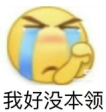





















 1062
1062











 被折叠的 条评论
为什么被折叠?
被折叠的 条评论
为什么被折叠?








