文章目录
第一周
前言
本文主要介绍了一些Linux常见命令。
运行环境为:Ubuntu 20.04
`提示:以下是本篇文章正文内容,
操作常用命令
查看硬件信息
lscpu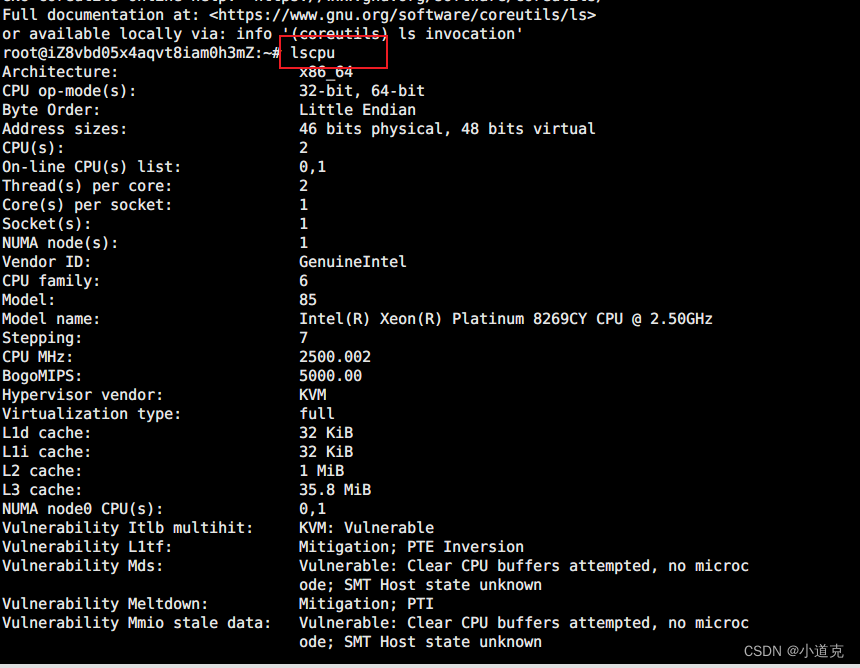
查看内存大小
free
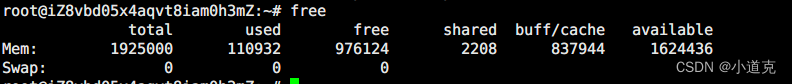
查看系统版本信息
查看系统架构
arch
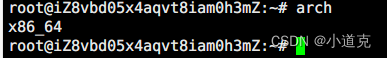
查看内核版本
uname -r
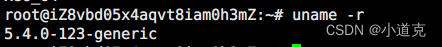
查看操作系统发行版本
# Centos8查看发行版本
cat /etc/redhat -realease
# Ubuntu 查看发行版本
cat /etc/os-release
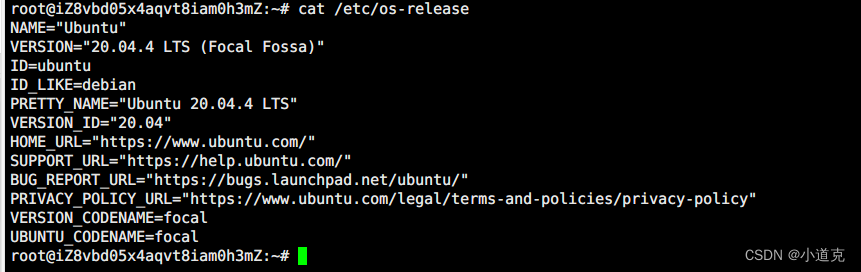
日期和时间
1、系统时钟:由Linux内核通过CPU的工作频率进行的
2、硬件时钟:主板
date 显示和设置系统时间
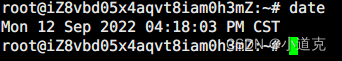
clock, hwclock 显示硬件时钟
-s,--hctosys # 以硬件时钟为准,校正系统时钟
-w,--sysytohc # 以系统时钟为准,校正硬件时钟
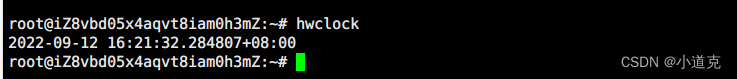
时区
#查看时区
timedatectl status
# 修改时区
datetimesctl set-timezone Asia/Shanghai
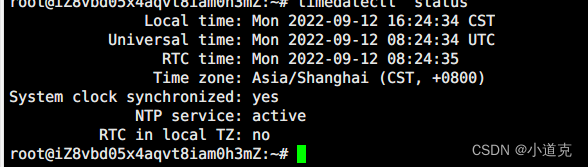
显示日历
cal -y
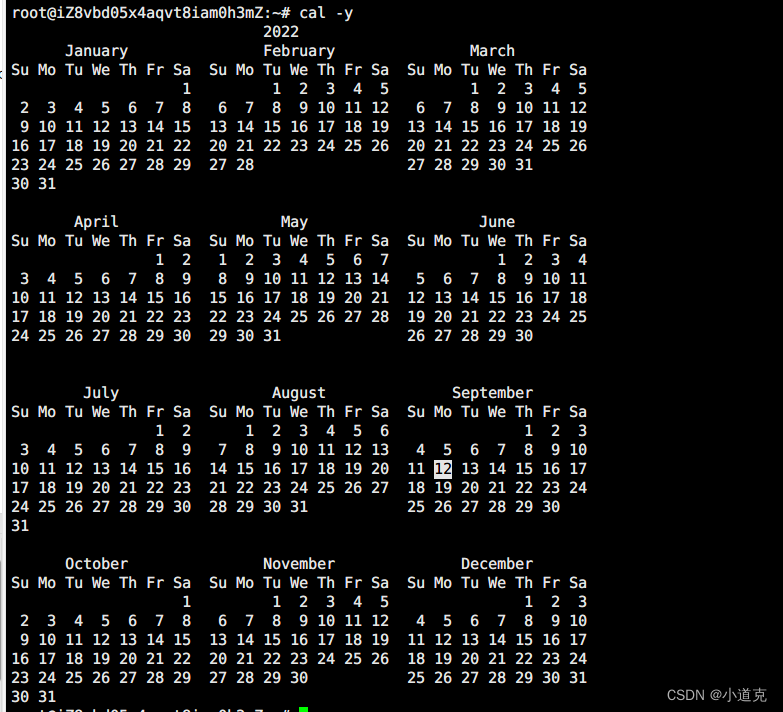
关机和重启
关机
halt
poweoff
重启
reboot
关机或 重启
shutdown
shutdown -r #重启
shutdown -h #关机
shutdown -c #取消关机或重启任务
-now #立刻,相等于+0
+# #相对时间表示法,几分钟之后
hh:mm 用绝对时间表示,指明具体时间
用户登录信息查看命令
whoamis 显示当前登录有效用户
who 系统当前所有的登录会话
w:系统当前所有的登录会话以及所有的操作
文本编辑
nano 工具可以实现文本的编辑(vi或vim也是可以)
gedit 图形文本编辑工具
查看命令的帮助
# 查看命令的类型(内部命令和外部命令)
type COMMAND
查看内部命令的帮助
help COMMAND
man bash#可以查看手册
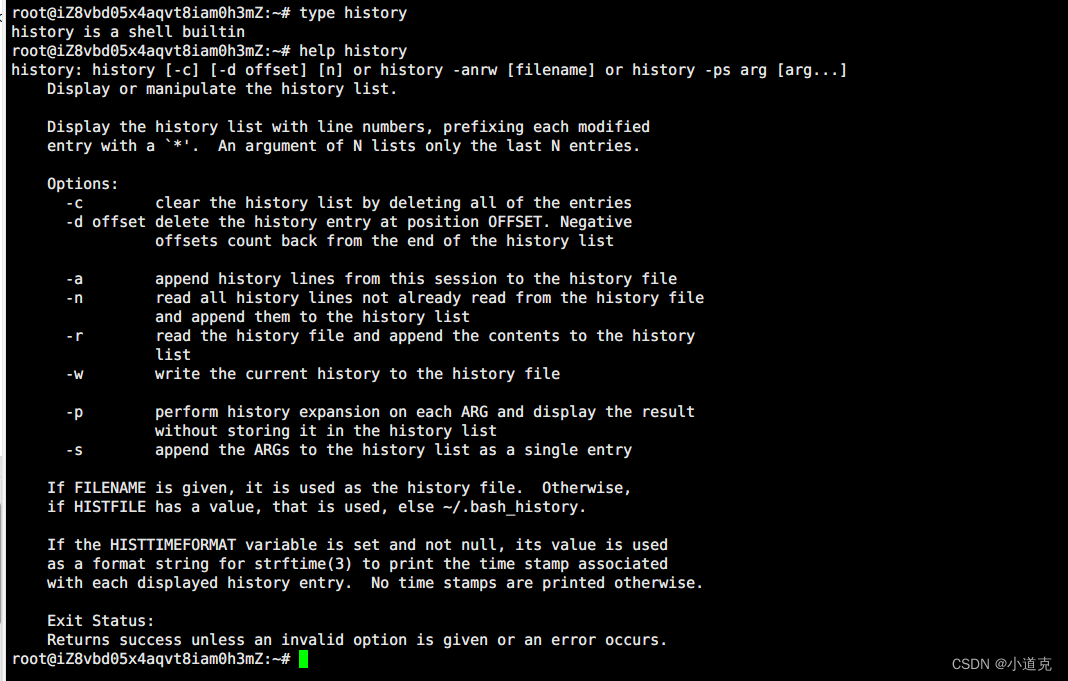
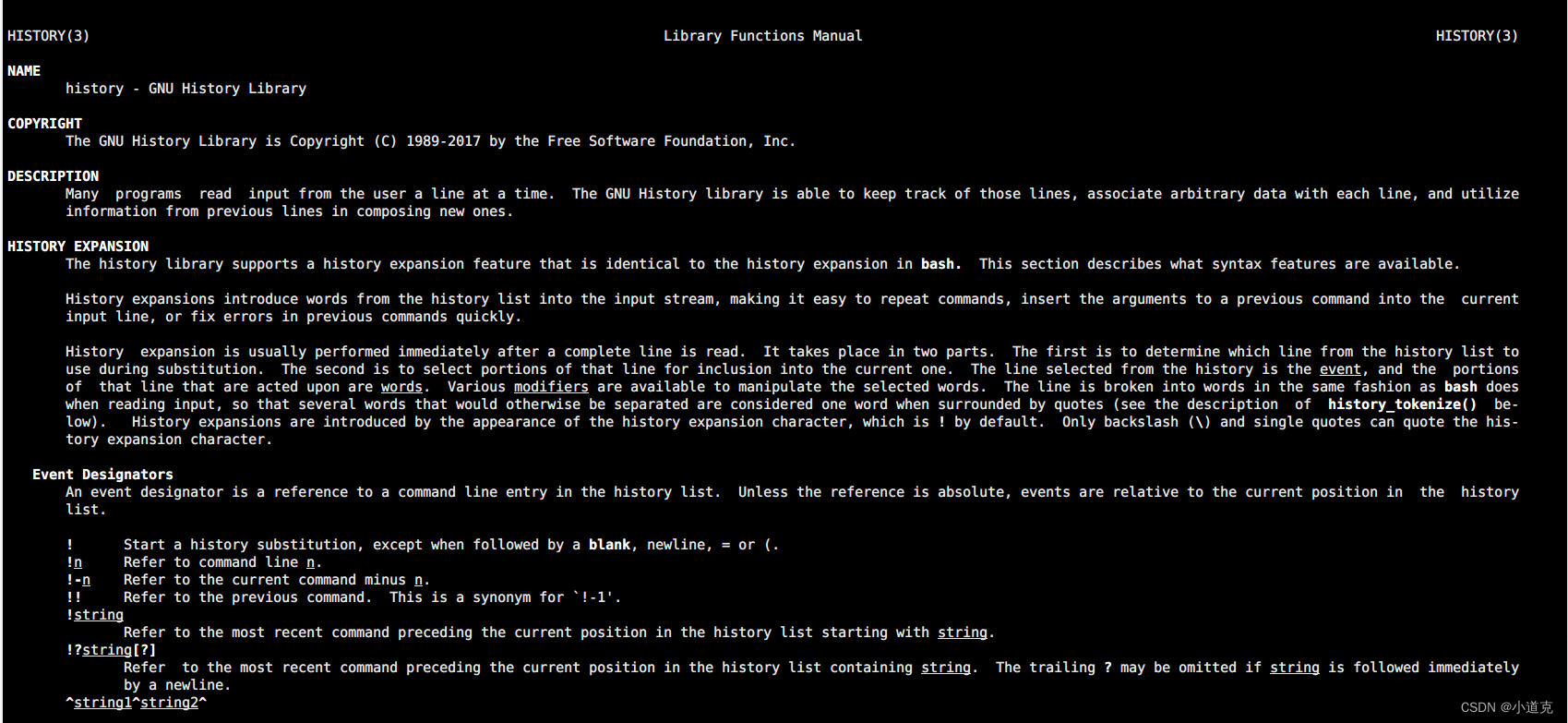
外部命令及帮助
COMMAND --help或 COMMAND -h
使用man手册(manual)man COMMAND
信息页: info COMMAND
程序自身的帮助文档:README INSTALL ChangeLog
程序官方文档
相关网站,如技术论坛
搜索引擎
#显示用法总结和参数列表,但是并非所有的
date --help
date -h
文件操作命令
显示当前工作目录
pwd命令:print working directory
-P:显示真实物理路径
-L:显示链接路径(默认)
root@iZ8vbd05x4aqvt8iam0h3mZ:~# pwd -P
/root
更改目录
命令cd:change directory
选项:-P 切换至物理路径,而非软链接目录
相关环境变量:
PWD:当前工作目录路径
OLDPWD: 上一次目录路径
列出目录内容
ls 命令可以列出当前目录或指定目录
用法
ls [options] [file_or_dirs]
常见选项
-a 包含隐藏文件
-l 显示额外的信息
-R 目录递归
-1 文件分行显示
-S 按从大到小的顺序排序
-t 按mtime排序
-u 配合-t选项,显示并按atime 从新到旧排序
-U 按目录存放顺序排序
-X 按文件后缀排序
-F:对不同类型的文件显示时间附件不同的符号
-C文件多时,以多列的方式显示文件,默认是一列(标准输出)
查看文件的状态
stat
每个文件都有三个时间戳
access time 访问时间 atime 读取文件内容的时间
modify time 修改时间 mtime 改变文件内容的时间
change time 改变事件 ctime 原数据发生改变
确定文件的内容
file [options] <filename>...
常用选项:
- -b 列出文件的辨识结果,不显示文件名称
- -f filelist 列出文件filelist中文件名的文件类型
- -F 使用和指定分割符号替换输出文件名后默认的“:” 分割符
- -L 查看对应软链接对应文件的文件类型
- –help 显示命令在线帮助
创建空文件和刷新时间
touch 命令可以用来创建空文件或刷新文件的时间
格式:
touch [options]...file....
选项说明
- -a 仅改变atime和ctime
- -m 仅改变mtime和ctime
- -t 指定啊time和mtime的时间戳
- -c 如果文件不存在,则不予创建
移动和重命名文件夹
mv命令可以实现文件或目录的移动和改名
同一分区移动数据,速度很快,数据位置没有发生变化
不同分区移动数据,速度相对较慢,数据位置发生了变化
格式:
mv [option]...[-T] source dest
mv [option]...source...directory
mv [option]...-t directory source...
常用选项
- -l 交互式
- -f 强制
- -b 目标存在,覆盖先前备份
利用rename可以批量修改文件名
格式:
rename [options] <expression> <replacement> <file>...
举例
#为所有的f开头包含conf的文件加上.bak后缀
rename 'conf' 'conf.bak' f*
# 去掉所有的bak后缀
rename '.bak' '' *.bak
删除文件
rm命令
rm [ options ] …file…
常用选项:
- -i 交互式
- -f 强制删除
- -r递归
- –no-preserve-root 删除/
目录操作
显示目录树tree
常见选项
- -d 只显示目录
- -l level 指定显示的层级目录i
- -P pattern 只显示由指定wild-card pattern 匹配里的路径
创建目录mkdir
常见选项
- -p:存在于不报错,且可自动创建所需的各目录
- -v: 显示详细i信息
- -m MODE:创建目录时直接指定权限
删除空目录rmdir
常见选项:
- -p 递归删除父空目录
- -v显示详细i信息
注意: rmdir只能删除空目录,如果希望删除非空目录,可使用 rm -r 命令,递归删除目录树
更多命令详见传送门
通过帮助命令了解 useradd命令
使用命令帮助找到用户添加命令的,-s, -m, -C, -d, -M选项的含义,并使用测试用户证明选项生效。
useradd --help
root@iZ8vbd05x4aqvt8iam0h3mZ:~# useradd --help
Usage: useradd [options] LOGIN
useradd -D
useradd -D [options]
Options:
--badnames do not check for bad names
-b, --base-dir BASE_DIR base directory for the home directory of the
new account
--btrfs-subvolume-home use BTRFS subvolume for home directory
-c, --comment COMMENT GECOS field of the new account
-d, --home-dir HOME_DIR home directory of the new account
-D, --defaults print or change default useradd configuration
-e, --expiredate EXPIRE_DATE expiration date of the new account
-f, --inactive INACTIVE password inactivity period of the new account
-g, --gid GROUP name or ID of the primary group of the new
account
-G, --groups GROUPS list of supplementary groups of the new
account
-h, --help display this help message and exit
-k, --skel SKEL_DIR use this alternative skeleton directory
-K, --key KEY=VALUE override /etc/login.defs defaults
-l, --no-log-init do not add the user to the lastlog and
faillog databases
-m, --create-home create the user's home directory
-M, --no-create-home do not create the user's home directory
-N, --no-user-group do not create a group with the same name as
the user
-o, --non-unique allow to create users with duplicate
(non-unique) UID
-p, --password PASSWORD encrypted password of the new account
-r, --system create a system account
-R, --root CHROOT_DIR directory to chroot into
-P, --prefix PREFIX_DIR prefix directory where are located the /etc/* files
-s, --shell SHELL login shell of the new account
-u, --uid UID user ID of the new account
-U, --user-group create a group with the same name as the user
-Z, --selinux-user SEUSER use a specific SEUSER for the SELinux user mapping
--extrausers Use the extra users database
常用参数
-s 参数 在新建用户时指定用户所使用的shell类型
-G 参数 指定用户的用户组
-c 给新建的用户添加备注
-m 创建用户的家目录
-d 指定用户的家目录
-M 不创建用户的家目录
root@iZ8vbd05x4aqvt8iam0h3mZ:~# groupadd testgroud
root@iZ8vbd05x4aqvt8iam0h3mZ:~# useradd -s /sbin/nologin -G testgroud -c 'daokeuser' daoke
root@iZ8vbd05x4aqvt8iam0h3mZ:~# id daoke
uid=1000(daoke) gid=1001(daoke) groups=1001(daoke),1000(testgroud)
root@iZ8vbd05x4aqvt8iam0h3mZ:/# cat /etc/passwd | grep "daoke"
#此时可以看到备注为daokeuser
daoke:x:1000:1001:daokeuser:/home/daoke:/sbin/nologin
#登录时提示用户不能登录
root@iZ8vbd05x4aqvt8iam0h3mZ:/home# su - daoke
su: warning: cannot change directory to /home/daoke: No such file or directory
This account is currently not available.
#删除用户
root@iZ8vbd05x4aqvt8iam0h3mZ:/home# userdel -r daoke
userdel: daoke mail spool (/var/mail/daoke) not found
userdel: /home/daoke not owned by daoke, not removing
root@iZ8vbd05x4aqvt8iam0h3mZ:/home# id daoke
id: ‘daoke’: no such user
#此时用户已经被删除
# 再次新建
root@iZ8vbd05x4aqvt8iam0h3mZ:/home# groupadd daokegroup
root@iZ8vbd05x4aqvt8iam0h3mZ:/home# useradd -d /home/daokehome -m -c 'daokeuser' -G daokegroup -s /bin/sh daoke
#指定用户的目录并且创建出来,而且指定用户的家目录、用户组、使用的shell类型。
root@iZ8vbd05x4aqvt8iam0h3mZ:/home# cat /etc/passwd | grep "daoke"
daoke:x:1000:1002:daokeuser:/home/daokehome:/bin/sh
root@iZ8vbd05x4aqvt8iam0h3mZ:/home# su - daoke
$ pwd
/home/daokehome
$

























 2337
2337











 被折叠的 条评论
为什么被折叠?
被折叠的 条评论
为什么被折叠?








