Java基础语法
一、基本概念
- JDK,JRE,JVM 之间的关系
JVM:Java虚拟机。解释器将 Java 代码.java文件编译成 Java 字节码.class文件(中间代码)。
JRE:Java运行时环境。在JVM的基础上配上 Java 核心类库。
JDK:Java开发工具包。在JRE的基础上配上一些编译、调试工具、基础类库等,提供了大量的应用程序编程接口(API)。
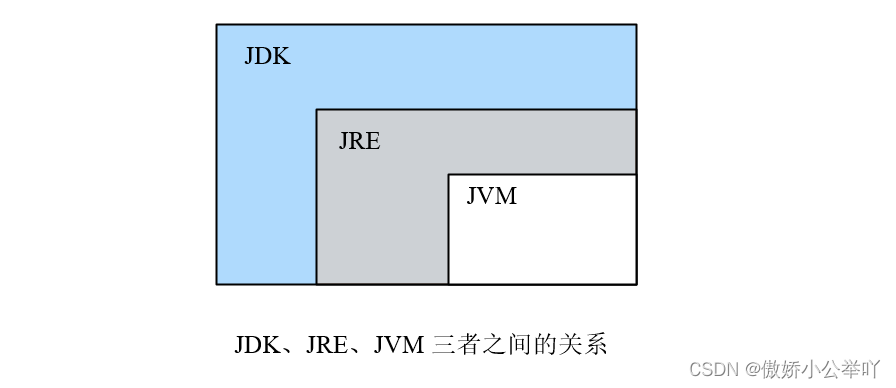
- Java 代码编译和运行过程
编写源程序代码.java→ 经过编译生成 Java 字节码.class→ 转换成各个平台自己的机器语言运行在不同平台 - Java版本
Java SE:Java 标准版,Java 技术的核心和基础,主要用于开发桌面应用程序。
Java ME:Java 微型版,可以为在移动设备和嵌入式设备上运行的应用程序提供灵活的环境。
Java EE:Java企业版,提供了企业级应用开发的完整解决方案。
二、Java 基础语法
-
注释
单行注释: //
块注释:/* */
文档注释:/ ** */ -
常量和变量
○ 标识符命名规则
由字母、数字、下划线、$ 符组成,开头不能为数字;区分大小写;不可使用关键字。
○ 常量
在
java中,用final定义常量,一经赋值不可改变。定义格式如下final datat_type var_name= value;常量定义举例:
final double PI = 3.1415936; final boolean FlAG = true;○ 变量
Java 数据类型分为
基本数据类型和引用数据类型。基本数据类型包括:
整形:byte、short、int、long
浮点型:float、double
字符型:char
布尔型:boolean引用数据类型包括:
类(class)、接口(interface)、数组、枚举(enum)、注解(Annotation)
类型 字节数 范围 举例 byte 1 字节 -128 ~ 127(-27 ~ 27-1) byte a = 123 short 2 字节 -32768 ~ 32767(-215 ~ 215-1) short b = 12345 int 4 字节 -2147483648 ~ +2147483647(-231 ~ 231-1) int c = 123456789 long 8 字节 -263 ~ 263-1 long d = 123456723423432L float 4 字节 3.4e-38 ~ 3.4e+38 float e = 1.2F double 8 字节 1.7e-38 ~ 1.7e+38 double f = 1.2, g = 1.2D boolean 1 true / false boolean f = false char 2 0 ~ 216-1 char c = ‘A’ 注:java 默认浮点型为 double 型,若是定义 float 型应标明 float a = 1.2f,或者强制类型转换(float)1.2f -
Java 中数据类型转换
分为
自动转换和强制转换。○ 自动类型转换:数据宽度小→数据宽度大。如下图:
虚线代表的转换可能会丢失精度
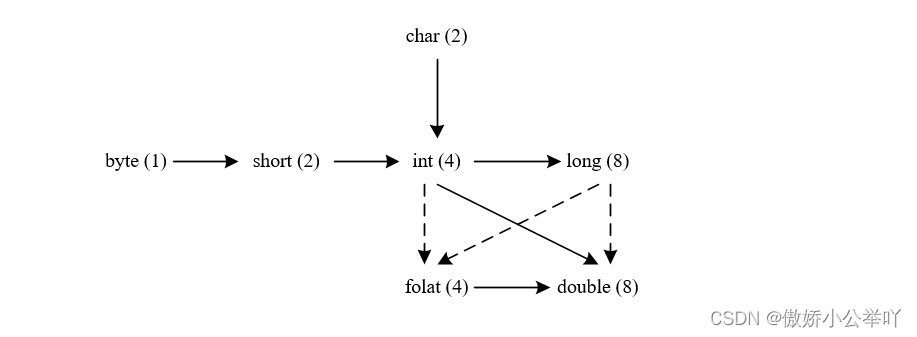
○ 强制类型转换:数据宽度大→数据宽度小。
强制类型转换可能会使数据溢出或丢失精度int i = 10; byte j = (byte) i; -
Java 的输入与输出
○ 输入
法一:
Scanner a = new Scanner(System.in);System.out.println("请输入a与b的值:"); Scanner a = new Scanner(System.in); Scanner b = new Scanner(System.in); String str1 = a.next(); String str2 = b.nextLine(); System.out.println("a 的值为"+ str1); System.out.println("b 的值为"+ str2);next()与nextLine()均可读入字符串,但前者不可读入空格,后者可以 ,控制台输出如下:请输入a与b的值:
hello world
hello world
a 的值为hello
b 的值为hello world法二:
BufferedReader输入规模较大时使用,注意需要抛出异常BufferedReader br = new BufferedReader(new InputStreamReader(System.in)); String str = br.readLine(); int x = br.read(); System.out.println(str); System.out.println(x);read()与readLine()控制台输出如下:hello world
a
hello world
97○ 输出
法一:
System.out.print("a 的值为"+ str1); // 1. 不带回车输出 System.out.println("a 的值为"+ str1); // 2. 带回车输出 System.out.printf("%.2f %04d\n",3.1414926,12); // 3. 格式化输出 3.12 0012法二:
BufferedWriter输入规模较大时使用,注意需要抛出异常BufferedWriter bw = new BufferedWriter(new OutputStreamWriter(System.out)); bw.write("Hello World\n"); bw.flush(); // 一定手动刷新缓冲区○ 补充
Integer.parseInt()与splt()BufferedReader br = new BufferedReader(new InputStreamReader(System.in)); String[] strs = br.readLine().split(" "); // 按空格切片操作 int a = Integer.parseInt(strs[0]); // 将输入的字符串转化成整数 int b = Integer.parseInt(strs[1]); System.out.println(a+"和"+b);
三、 判断语句
- if-else
与C++python一样Scanner sc = new Scanner(System.in); int year = sc.nextInt(); if (year % 100 == 0) { if (year % 400 == 0) System.out.printf("%d是闰年\n", year); else System.out.printf("%d不是闰年\n", year); } else { if (year % 4 == 0) System.out.printf("%d是闰年\n", year); else System.out.printf("%d不是闰年\n", year); } - switch-case
switch (day) { case 1: name = "Monday"; break; ... case 7: name = "Sunday"; break; default: name = "not valid"; }
四、循环语句
-
while / do while / for
与
C++python一样while (i < 5) { System.out.println(i); i ++ ; }do { System.out.println(i); i ++ ; } while (i < 5);for (int i = 0; i < 5; i ++ ) { // 普通循环 System.out.println(i); } int[] a = {0, 1, 2, 3, 4}; for (int x: a) { // forEach循环 System.out.println(x); }
五、转移语句
- break 跳出本层循环
○ 在 switch 语句中用于终止 case 语句
○ 在循环语句中用于跳出循环结构
○ 与标签语句配合,从内层循环或内层程序块中退出 - continue 跳出本次循环
○ 跳出满足某条件的单次循环。 - return 语句
六、数组
-
数组创建
若未初始化, int 缺省的默认值 为0,boolean 缺省默认值为 false。
// 1. 数组创建 int[] array; // 定义声明数组无需说明长度 array = new int[10]; // 分配空间,构建时需要定长度 int[] a = new int[5]; // 定义并分配空间,长度一但定义不可改变 int n = 10; float[] b = new float[n]; -
数组初始化
○ 静态初始:定义并赋值
int[] a = {1, 2, 3 ,4 , 5}; int[] a = new int[]{1, 2, 3 ,4 , 5}; // 无需写个数,自己按{}个数计算 char[] c = {'a','b','c'};○ 动态初始化:定义与赋值分开
int[] a = new int[5]; for (int i = 0; i < 5; i++){ a[i]=i; } for (int i = 0; i < 5; i++){ System.out.println(a[i]); } -
数组拷贝
○ 使用循环语句进行赋值
○ 使用 clone() 方法
○ 使用 System.arrraycopy() 方法【若直接采用 int a = b,赋值的是引用,一方改变另一方会影响】
char[] c = {'a','b','c'}; char[] d = c; // 赋值的是引用 System.out.println(c.hashCode()); //输出地址的哈希值:460141958 System.out.println(d.hashCode()); //输出地址的哈希值:460141958// 1. 循环语句 int[] a = {1, 2, 3, 4, 5}; int[] b = new int[a.length]; for (int i = 0; i < a.length; i++){ b [i] = a [i]; }//2. clone() 方法 int[] a = {1, 2, 3, 4, 5}; int[] b = a.clone();//3. System.arrraycopy() 方法 // System.arraycopy(from,index,to,index,count); int[] a = {1, 2, 3, 4, 5}; int[] b = new int[a.length-1]; System.arraycopy(a,1,b,0,4); // b = {2, 3, 4, 5}; -
二维数组
// 1. 定义 int[][] a = new int[5][]; // 至少要指定行数 // 2. 初始化 int[][] b = {{1, 2}, {3, 4}, {5, 6}}; // 系统自行判定长度 // 3. 遍历 for (int[] x:b) { for (int c:x) { System.out.println(c); } } // 或者 for (int i = 0; i < 3; i++) { for (int j = 0; j < 2; j++) { System.out.println(b[i][j]); } } // 或者 System.out.println(Arrays.deepToString(b)); -
补充常用API
○ length: 属性,返回数组长度
○ Array.sort() :数组排序
○ Arrays.fill( int[ ] a,int val ) :填充数组
○ Arrays.toString() :将数组转化为字符串
○ Arrays.deepToString() :将多维数组转化为字符串
七、字符串类
-
String 是用 final 修饰的,java 中凡是被 final 修饰的类都不能被继承,也不能被修改,因此String 是只读变量,一经赋值不可改变。
String 类底层是由 char 数组进行数据存储。String a = "Hello World"; String b = "My name is"; String x = b; // 存储到了相同地址 String c = b + "lijiaojiao"; // String可以通过加号拼接 String d = "My age is " + 18; // int会被隐式转化成字符串"18" String str = String.format("My age is %d", 18); // 格式化字符串,类似于C++中的sprintf String money_str = "123.45"; double money = Double.parseDouble(money_str); // String转double只读变量,不能修改,例如:
String a = "Hello "; a += "World"; // 会构造一个新的字符串访问String中的字符:
String str = "Hello World"; for (int i = 0; i < str.length(); i ++ ) { System.out.print(str.charAt(i)); // 只能读取,不能写入 } -
String 类常用 API
length():返回长度。
split(String regex):分割字符串
indexOf(char c)、indexOf(String str):查找,找不到返回-1
equals():判断两个字符串是否相等,注意不能直接用==
compareTo():判断两个字符串的字典序大小,负数表示小于,0表示相等,正数表示大于
startsWith():判断是否以某个前缀开头
endsWith():判断是否以某个后缀结尾
trim():去掉首位的空白字符
toLowerCase():全部用小写字符
toUpperCase():全部用大写字符
replace(char oldChar, char newChar):替换字符
replace(String oldRegex, String newRegex):替换字符串
substring(int beginIndex, int endIndex):返回[beginIndex, endIndex)中的子串





















 1693
1693











 被折叠的 条评论
为什么被折叠?
被折叠的 条评论
为什么被折叠?








