要求:上传格式为jpg文件,不限制数量
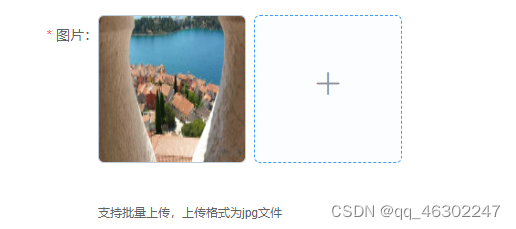
<el-form-item label="图片:" prop="imgFileList">
<el-upload
action=""
:auto-upload="false"
:on-change="imgHandleChange"
:on-preview="handlePreview"
:on-remove="handleRemove"
:file-list="saleForm.imgFileList"
list-type="picture-card"
>
<i class="el-icon-plus" />
<div slot="tip" class="el-upload__tip">支持批量上传,上传格式为jpg文件</div>
</el-upload>
<el-dialog :visible.sync="dialogVisible">
<img width="100%" :src="dialogImageUrl" alt="">
</el-dialog>
</el-form-item>
saleForm: {
imgFileList: [], // 图片列表
},
rules: {
imgFileList: [
{
message: '请先上传图片',
trigger: 'change',
required: true,
},
],
},
dialogImageUrl: '',
dialogVisible: false, // 图片预览
// 图片上传
imgHandleChange(file, fileList) {
if (!/\.(jpg|JPG)$/.test(file.name)) {
this.$message({
type: 'warning',
message: '只支持格式为jpg/JPG的文件!'
})
fileList.pop()
return false
}
this.saleForm.imgFileList = fileList
},
// 点击列表中已上传的图片时的钩子
handlePreview(file) {
this.dialogImageUrl = file.url
this.dialogVisible = true
},
// 移除图片
handleRemove(file, fileList) {
this.saleForm.imgFileList = fileList
},
























 1万+
1万+











 被折叠的 条评论
为什么被折叠?
被折叠的 条评论
为什么被折叠?








