目录
3.8Spring Security中Remember Me
1、项目搭建
//springSecurity依赖
<dependency>
<groupId>org.springframework.boot</groupId>
<artifactId>spring-boot-starter-security</artifactId>
</dependency>
<dependency>
<groupId>org.springframework.boot</groupId>
<artifactId>spring-boot-starter-thymeleaf</artifactId>
</dependency>
<dependency>
<groupId>org.springframework.boot</groupId>
<artifactId>spring-boot-starter-web</artifactId>
</dependency>
<dependency>
<groupId>org.thymeleaf.extras</groupId>
<artifactId>thymeleaf-extras-springsecurity5</artifactId>
</dependency>
<dependency>
<groupId>com.baomidou</groupId>
<artifactId>mybatis-plus-boot-starter</artifactId>
<version>3.5.0</version>
</dependency>
<dependency>
<groupId>mysql</groupId>
<artifactId>mysql-connector-java</artifactId>
</dependency>
<dependency>
<groupId>org.projectlombok</groupId>
<artifactId>lombok</artifactId>
<optional>true</optional>
</dependency>
<dependency>
<groupId>org.springframework.boot</groupId>
<artifactId>spring-boot-starter-test</artifactId>
<scope>test</scope>
</dependency>
<dependency>
<groupId>org.springframework.security</groupId>
<artifactId>spring-security-test</artifactId>
<scope>test</scope>
</dependency>2、内存认证
InMemoryUserDetailsManager就是UserDetailsService接口的一个实现类,它将登录页传来的用户名密码和内存中用户名密码做匹配认证。
//security配置类
@Configuration
public class SecurityConfig {
// 定义认证逻辑
@Bean
public UserDetailsService userDetailsService(){
// 1.使用内存进行认证
InMemoryUserDetailsManager manager = new InMemoryUserDetailsManager();
// 2.创建用户
UserDetails user1 = User.withUsername("admin").password("amin").authorities("admin").build();
UserDetails user2 = User.withUsername("root").password("root").authorities("admin").build();
// 3、将用户保存到内存中
manager.createUser(user1);
manager.createUser(user2);
return manager;
}
// 密码编码器
@Bean
public PasswordEncoder passwordEncoder(){
return NoOpPasswordEncoder.getInstance(); //不解析密码
}
}3、自定义认证逻辑
3.1基本概念
UserDetailsService的实现类必须重写loadUserByUsername方法,该方法定义了具体的认证逻辑,参数username是前端传来的用户名,我们需要根据传来的用户名查询到该用户(一般是从数据库查询),并将查询到的用户封装成一个UserDetails对象,该对象是Spring Security提供的用户对象,包含用户名、密码、权限。Spring Security会根据UserDetails对象中的密码和客户端提供密码进行比较。相同则认证通过,不相同则认证失败。
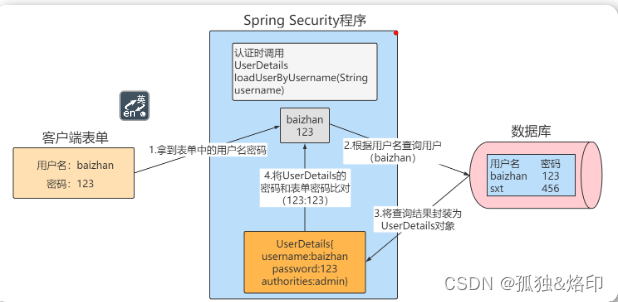
3.2使用数据库进行认证
NoOpPasswordEncoder:不进行密码加密,已经弃用
//security配置类
@Configuration
public class SecurityConfig {
// 密码编码器
@Bean
public PasswordEncoder passwordEncoder(){
return NoOpPasswordEncoder.getInstance(); //不解析密码
}
}由于表名和列名与实体类不一致所以使用mybatis-plus中的@TableName指定表名,@TableField指定列名
@Data
@TableName(value = "person")
public class People {
private Integer id;
@TableField(value = "username")
private String userName;
private String password;
private String sex;
private Integer age;
private String address;
}
使用mybatis-plus必须继承BaseMapper<T>或者实体类继承Model<T>
@Mapper
public interface PeopleMapper extends BaseMapper<People> {
}自定义service层需继承UserDetailsService实现其中的loadUserByUsername,根据传过来的username查询数据库,将查询到的user封装成UserDetails返回
@Service
public class MySecurityService implements UserDetailsService {
@Autowired
@Qualifier(value = "peopleMapper")
private PeopleMapper peopleMapper;
@Override
public UserDetails loadUserByUsername(String username) throws UsernameNotFoundException {
// 1、查询条件
QueryWrapper<People> wrapper = new QueryWrapper<People>().eq("username", username);
// 2、查询用户
People people = peopleMapper.selectOne(wrapper);
if(people==null){
return null;
}
// 3、封装UserDetails对象
UserDetails user = User.withUsername(people.getUserName()).password(people.getPassword()).authorities("admin").build();
return user;
}
}3.3PasswordEncoder认证加密
Spring Security要求容器中必须有PasswordEncoder实例,之前使用的NoOpPasswordEncoder是PasswordEncoder的实现类,意思是不解析密码,使用明文密码。
Spring Security官方推荐的密码解析器是BCryptPasswordEncoder
// 密码编码器加密
@Bean
public PasswordEncoder passwordEncoder() {
return new BCryptPasswordEncoder(); //加密密码
}数据库中存放加密后的密码,明文密码不能登录

15:43:58.704 WARN --- [http-nio-8080-exec-7] o.s.security.crypto.bcrypt.BCryptPasswordEncoder :Encoded password does not look like BCrypt
3.4自定义登录页面
Spring Security给我们提供了登录页面,但在实际项目中,更多的是使用自己的登录页面。Spring Security也支持用户自定义登录页面。SecurityConfig需要继承WebSecurityConfigurerAdapter重写protected void configure(HttpSecurity http) throws Exception{}方法定义登录页面,public void configure(WebSecurity web) throws Exception {}方法放行静态资源
// Spring Security自定义登录页面
@Override
protected void configure(HttpSecurity http) throws Exception {
// 登录页表单
http.formLogin()
.loginPage("/login.html")//自定义登录页面
.usernameParameter("username")//表单中的用户名
.passwordParameter("password")//表单中的密码
.loginProcessingUrl("/login")//登录路径
.successForwardUrl("/main")//登录成功
.failureForwardUrl("/fail");//登陆失败
// 需要认证的资源
http.authorizeHttpRequests()
.antMatchers("/login.html").permitAll()//登录页不需要认证
.anyRequest().authenticated();//其余所有请求都需要认证
// 关闭csrf
http.csrf()
.disable();//关闭csrf
}
@Override
public void configure(WebSecurity web) throws Exception {
web.ignoring()
.antMatchers("/css/**"); //放行静态资源
}3.5CSRF防护
CSRF:跨站请求伪造,通过伪造用户请求访问受信任的站点从而进行非法请求访问,是一种攻击手段。 Spring Security为了防止CSRF攻击,默认开启了CSRF防护,这限制了除了GET请求以外的大多数方法。
我们要想正常使用Spring Security需要突破CSRF防护。CSRF为了保证不是其他第三方网站访问,要求访问时携带参数名为_csrf值为令牌,令牌在服务端产生,如果携带的令牌和服务端的令牌匹配成功,则正常访问。
解决方案:
方案一:关闭CSRF防护(不推荐)
// 关闭csrf
http.csrf().disable();//关闭csrf
方案二:突破CSRF防护(使用令牌)
<form action="/login" method="post">
<!--令牌-->
<input hidden="hidden" name="_csrf" th:value="${_csrf.token}" th:if="${_csrf}"/>
用户名:<input type="text" name="username"/> <br>
密码:<input type="text" name="password"/><br>
<input type="submit" value="提交">
</form>3.6SecurityContext 获取会话中的用户信息
通过SecurityContextHolder获取SecurityContext对象,在通过SecurityContext对象获取认证后的Authentication对象,在通过getPrincipal()获取UserDetails对象
@RequestMapping(value = {"/user/username"})
@ResponseBody
public String getUserName(){
// 获securityContext对象
SecurityContext securityContext = SecurityContextHolder.getContext();
// 获取认证对象
Authentication authentication = securityContext.getAuthentication();
// 获取UserDetails对象
UserDetails user = (UserDetails) authentication.getPrincipal();
return user.getUsername();
}3.7自定义Handler处理器
自定义登陆成功处理器:
需要实现AuthenticationSuccessHandler处理器重写onAuthenticationSuccess()方法,通过authentication.getPrincipal()方法可以获取UserDetails对象
//登录成功处理器
public class LoginSuccessHandler implements AuthenticationSuccessHandler {
@Override
public void onAuthenticationSuccess(HttpServletRequest request, HttpServletResponse response, Authentication authentication) throws IOException, ServletException {
// 拿到用户登录的信息
UserDetails user = (UserDetails) authentication.getPrincipal();
System.out.println("username:"+user.getUsername());
System.out.println("password:"+user.getPassword());
System.out.println("登录成功后其他操作。。");
response.sendRedirect("/main");
}
}
自定义登录失败处理器:
需要继承AuthenticationFailureHandler处理器重写onAuthenticationFailure()方法
//登录失败处理器
public class LoginFailHandler implements AuthenticationFailureHandler {
@Override
public void onAuthenticationFailure(HttpServletRequest request, HttpServletResponse response, AuthenticationException exception) throws IOException, ServletException {
System.out.println("登陆失败日志。。。");
response.sendRedirect("/fail");
}
}自定义退出登录处理器
public class MyLogoutSuccessHandler implements LogoutSuccessHandler {
@Override
public void onLogoutSuccess(HttpServletRequest request, HttpServletResponse response, Authentication authentication) throws IOException, ServletException {
System.out.println("清除一些数据...");
response.sendRedirect("/login.html");
}
}*****退出登录:
由于CSRF放行所有的get请求所有不会捕捉到<a>标签中的get请求,所以当是有<a href="/logour">退出</a>时显示找不到"/logout"
// 退出登录
http.logout()
.logoutUrl("/logout")
.logoutSuccessUrl("/login.html")
.clearAuthentication(true) //清除认证 默认为true
.invalidateHttpSession(true); //销毁httpSession对象 默认为true
解决方法:
方法一:关闭csrf防护
// 关闭csrf
// http.csrf()
// .disable();//关闭csrf方法二:对所有的请求路径拦截匹配
// 退出登录
http.logout()
.logoutRequestMatcher(new AntPathRequestMatcher("/logout"))
.logoutSuccessUrl("/login.html")
.clearAuthentication(true) //清除认证 默认为true
.invalidateHttpSession(true); //销毁httpSession对象 默认为trueSecurityConfig配置类:
//提交的表单校验
http.formLogin()
.loginPage("/login.html")//自定义登录页面
.usernameParameter("username")//表单中的用户名
.passwordParameter("password")//表单中的密码
.loginProcessingUrl("/login")//登录路径
// .successForwardUrl("/main")//登录成功
.successHandler(new LoginSuccessHandler()) //自定义登录成功处理器
// .failureForwardUrl("/fail");//登陆失败
.failureHandler(new LoginFailHandler());//自定义登录失败处理器
//需要认证的资源
http.authorizeHttpRequests()
.antMatchers("/login.html").permitAll()//登录页不需要认证
.antMatchers("/fail").permitAll()//失败页面不需要认证
.anyRequest().authenticated();//其余所有请求都需要认证
//退出登录配置
http.logout()
.logoutRequestMatcher(new AntPathRequestMatcher("/logout"))
.clearAuthentication(true) //清除认证状态,默认为true
.invalidateHttpSession(true) // 销毁HttpSession对象,默认为 true
.logoutSuccessHandler(new MyLogoutSuccessHandler()); //自定义退出成功处理器3.8Spring Security中Remember Me
Spring Security中Remember Me为“记住我”功能,即下次访问系统时无需重新登录。当使用“记住我”功能登录后,Spring Security会生成一个令牌,令牌一方面保存到数据库中,另一方面生成一个叫remember-me的Cookie保存到客户端。之后客户端访问项目时自动携带令牌,不登录即可完成认证。

@Configuration
public class RememberMeConfig {
@Autowired
private DataSource dataSource;
// 令牌
@Bean
public PersistentTokenRepository getPersistentTokenRepository(){
//为Spring Security自带令牌控制器设置数据源
JdbcTokenRepositoryImpl tokenRepository = new JdbcTokenRepositoryImpl();
tokenRepository.setDataSource(dataSource);
//自动创建令牌表 第一次启动需要,第二次删除
tokenRepository.setCreateTableOnStartup(true);
return tokenRepository;
}
}
@Autowired
private UserDetailsService userDetailsService;
@Autowired
private PersistentTokenRepository repository; //令牌
//记住我
http.rememberMe()
.userDetailsService(userDetailsService) //交予哪个对象
.tokenRepository(repository) //令牌
.tokenValiditySeconds(10); //保存时间






















 1万+
1万+











 被折叠的 条评论
为什么被折叠?
被折叠的 条评论
为什么被折叠?










