1.简易spring boot项目创建
controller层 service层 mapper层 pojo层创建

数据库表一张
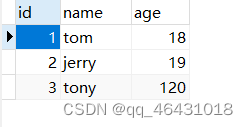
pom文件添加两个依赖
<!--使用POI读取文件-->
<dependency>
<groupId>org.apache.poi</groupId>
<artifactId>poi</artifactId>
<version>3.17</version>
</dependency>
<dependency>
<groupId>org.apache.poi</groupId>
<artifactId>poi-ooxml</artifactId>
<version>3.17</version>
</dependency>2.编写pojo层
我用的lombok插件(使用方法很简单,哪里都有讲解)
@Data
@NoArgsConstructor
@AllArgsConstructor
@Accessors(chain = true)
public class StudentInformation implements Serializable {
private Long id;
private String name;
private Integer age;
}3.编写mapper层
@Mapper
public interface StudentMapper {
@Select("select * from student_information")
List<StudentInformation> selectList();
}4.编写service层
package com.st.service.impl;
import com.st.mapper.StudentMapper;
import com.st.pojo.StudentInformation;
import com.st.service.StudentService;
import org.apache.poi.hssf.usermodel.*;
import org.apache.poi.ss.usermodel.CellStyle;
import org.apache.poi.ss.usermodel.HorizontalAlignment;
import org.apache.poi.ss.usermodel.VerticalAlignment;
import org.apache.poi.ss.util.CellRangeAddress;
import org.springframework.beans.factory.annotation.Autowired;
import org.springframework.stereotype.Service;
import java.io.File;
import java.io.FileOutputStream;
import java.util.List;
@Service
public class StudentServiceImpl implements StudentService {
@Autowired
private StudentMapper studentMapper;
public String createExcel() {
//第一步创建workbook
HSSFWorkbook workbook = new HSSFWorkbook();
//第二步创建sheet TODO 不知道这个的作用
HSSFSheet sheet = workbook.createSheet("基本信息栏");//相当于定义一个白板吧,excel表的左下方就是一个sheet 一个excel可以有多个sheet
//第三步创建行,添加表头0行
sheet.addMergedRegion(new CellRangeAddress(0, 0, 0, 2));
HSSFRow row = sheet.createRow(0);
//设置格式(水平垂直都居中)
HSSFCellStyle style = workbook.createCellStyle();
style.setAlignment(HorizontalAlignment.CENTER);;//水平居中
style.setVerticalAlignment(VerticalAlignment.CENTER);//垂直居中
HSSFCell cell1 = row.createCell(0);
cell1.setCellValue("学生信息表");
cell1.setCellStyle(style);
HSSFRow row1 = sheet.createRow(1);
//第四步创建单元格
HSSFCell cell = row1.createCell(0);
cell.setCellValue("学生id");
cell.setCellStyle(style);
cell = row1.createCell(1);
cell.setCellValue("姓名");
cell.setCellStyle(style);
cell=row1.createCell(2);
cell.setCellValue("年龄");
cell.setCellStyle(style);
//第五步插入数据
List<StudentInformation> informations = studentMapper.selectList();
for (int i=0;i<informations.size();i++){
//创建行
row = sheet.createRow(i+2);
//创建单元格并添加数据
HSSFCell cell2 = row.createCell(0);
cell2.setCellStyle(style);
cell2.setCellValue(informations.get(i).getId());
cell2 = row.createCell(1);
cell2.setCellStyle(style);
cell2.setCellValue(informations.get(i).getName());
cell2=row.createCell(2);
cell2.setCellStyle(style);
cell2.setCellValue(informations.get(i).getAge());
}
try {
File file = new File("E:/project3/excel/学生信息表.xls");
if (!file.exists()){
FileOutputStream fileOutputStream = new FileOutputStream("E:/project3/excel/学生信息表.xls");
workbook.write(fileOutputStream);
fileOutputStream.close();
}else {
FileOutputStream fileOutputStream = new FileOutputStream("E:/project3/excel/学生信息表(1).xls");
workbook.write(fileOutputStream);
fileOutputStream.close();
}
}catch (Exception e){
e.printStackTrace();
}finally {
System.out.println("文件生成成功");
return "文件生成成功";
}
}
}
5.编写controller层
package com.st.controller;
import com.st.pojo.StudentInformation;
import com.st.service.impl.StudentServiceImpl;
import org.springframework.beans.factory.annotation.Autowired;
import org.springframework.stereotype.Controller;
import org.springframework.web.bind.annotation.*;
import java.util.List;
@Controller
//@CrossOrigin
public class StudentController {
@Autowired
private StudentServiceImpl studentService;
@PostMapping(value = "/createExcel")
public String createExcel(){
return studentService.createExcel();
}
}
6.yml文件内容
server:
port: 8888
spring:
datasource:
username: root
password: root
url: jdbc:mysql://localhost:3306/student?serverTimezone=Asia/Shanghai
driver-class-name: com.mysql.cj.jdbc.Driver
mybatis-plus:
type-aliases-package: com.st.pojo
#将所有的映射文件全部加载
mapper-locations: classpath:/mappers/*.xml
#开启驼峰映射
configuration:
map-underscore-to-camel-case: true7.测试
(1)启动服务
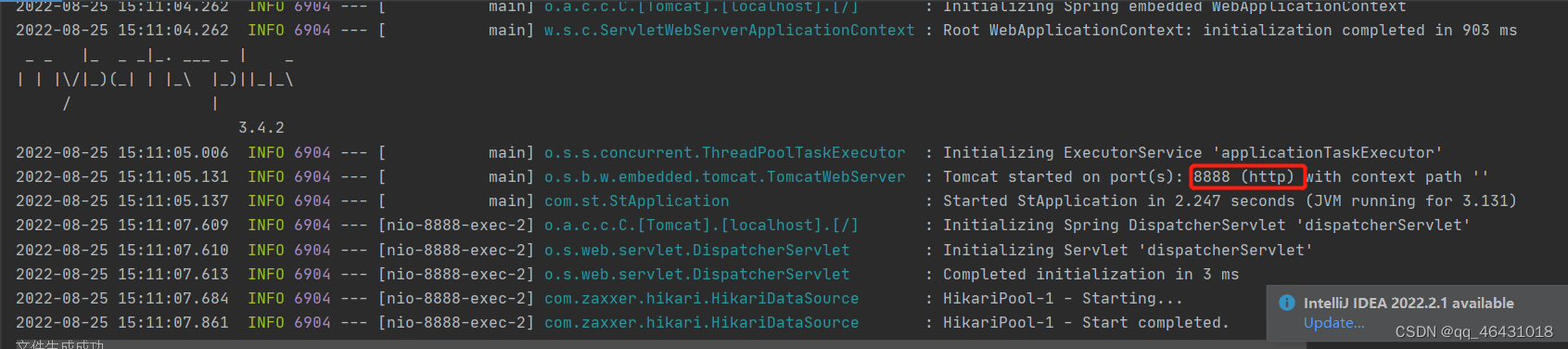
(2)postman调用接口
不用担心404问题,只要控制台输出文件上传成功字样,到相应的位置找到文件即可
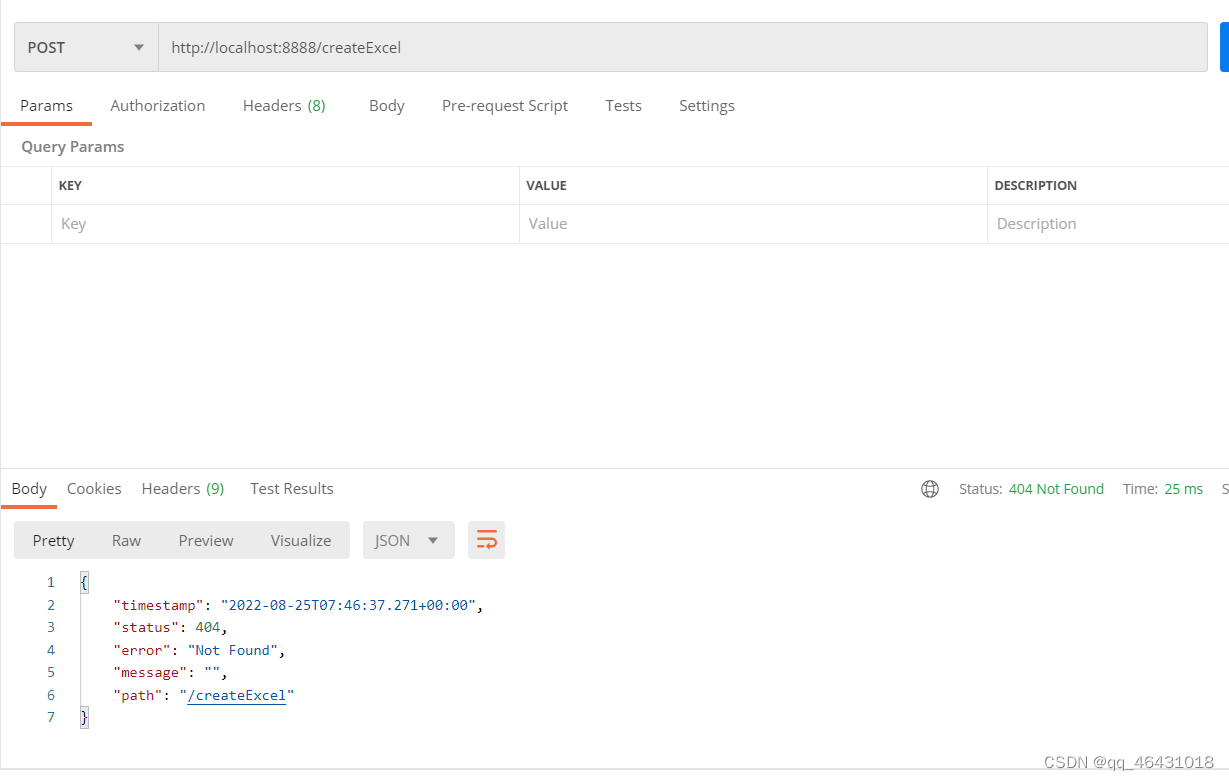

8.结果
一个简单的小功能就实现了






















 128
128











 被折叠的 条评论
为什么被折叠?
被折叠的 条评论
为什么被折叠?








