CrawlSpider
创建CrawlSpider 的爬虫文件
命令:
scrapy genspider -t crawl 爬虫文件名 域名
Rule
功能:Rule用来定义CrawlSpider的爬取规则
参数:
link_extractor: Link Extractor对象,它定义如何从每个已爬网页面中提取链接。
callback :回调函数 处理link_extractor形成的response
cb_kwargs : cb:callback 回调函数的参数,是一个包含要传递给回调函数的关键字参数的dict
follow :它指定是否应该从使用此规则提取的每个响应中跟踪链接。
两个值:True /False;follow=True link_extractor形成的response 会交给rule;False 则不会;
process_links : 用于过滤链接的回调函数 , 处理link_extractor提取到的链接
process_request : 用于过滤请求的回调函数
errback:处理异常的函数
LinkExractor
LinkExractor也是scrapy框架定义的一个类,它唯一的目的是从web页面中提取最终将被跟踪的额连接。
我们也可定义我们自己的链接提取器,只需要提供一个名为extract_links的方法,它接收Response对象并返回scrapy.link.Link对象列表。
参数:
allow(允许):正则表达式或其列表匹配url,若为空则匹配所有url
deny(不允许):正则表达式或其列表排除url,若为空则不排除url
allow_domains(允许的域名):str或其列表
deny_domains(不允许的域名):str或其列表
restrict_xpaths(通过xpath 限制匹配区域):xpath表达式 或列表
restrict_css(通过css 限制匹配区域):css表达式
restrict_text(通过text 限制匹配区域):正则表达式
tags=(‘a’, ‘area’):允许的标签
attrs=(‘href’,):允许的属性
canonicalize:规范化每个提取的url
unique(唯一):将匹配到的重复链接过滤
process_value:接收 从标签提取的每个值 函数
deny_extensions:不允许拓展,提取链接的时候,忽略一些扩展名.jpg .xxx
案例:爬取纵横小说
需求分析
需爬取内容:小说书名、作者、是否完结、字数、简介、各个章节及其内容
页面结构
一级页面: 各个小说的url
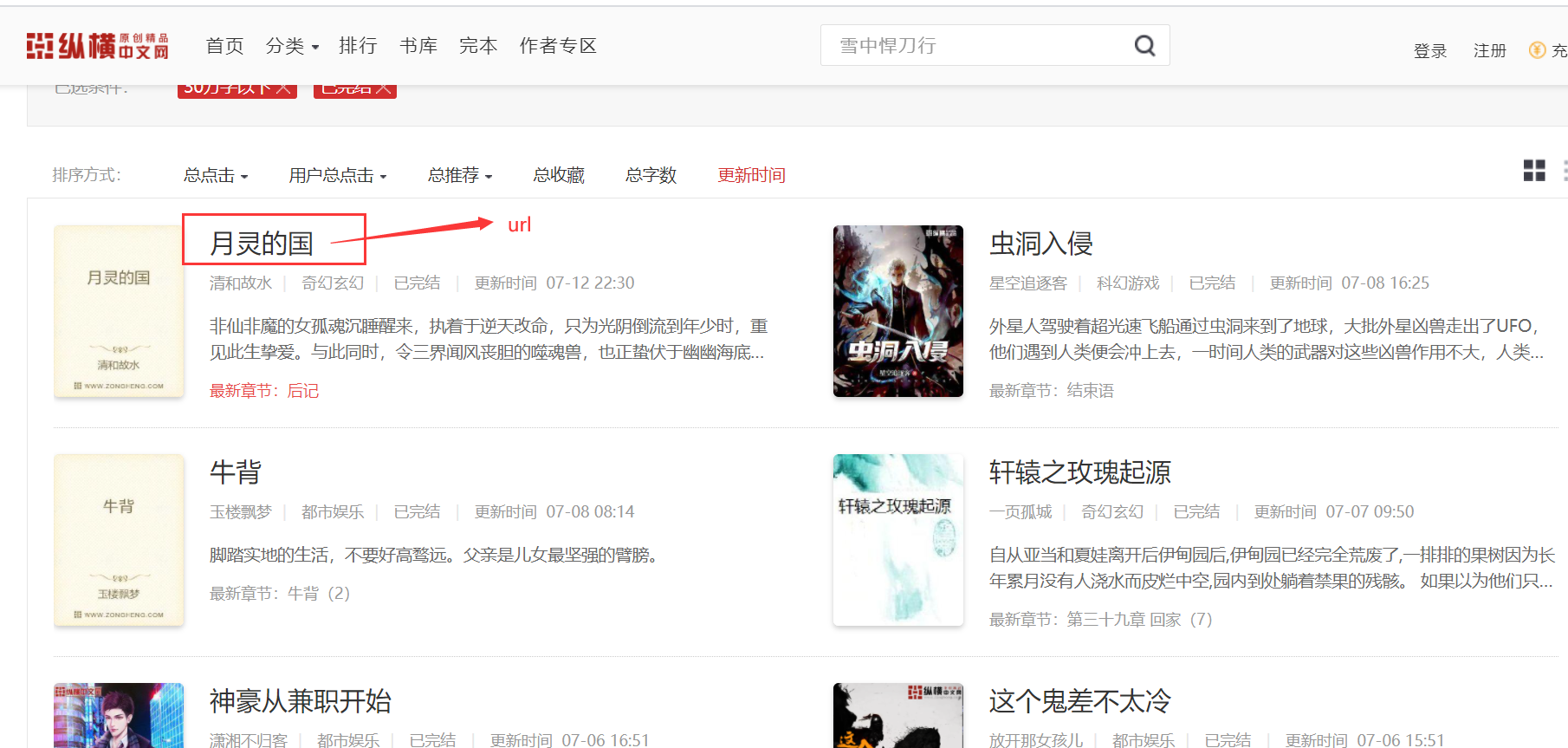
二级页面: 小说书名、作者、是否完结、字数、简介、章节目录url

三级页面: 各个章节名称

四级页面: 小说各个章节内容
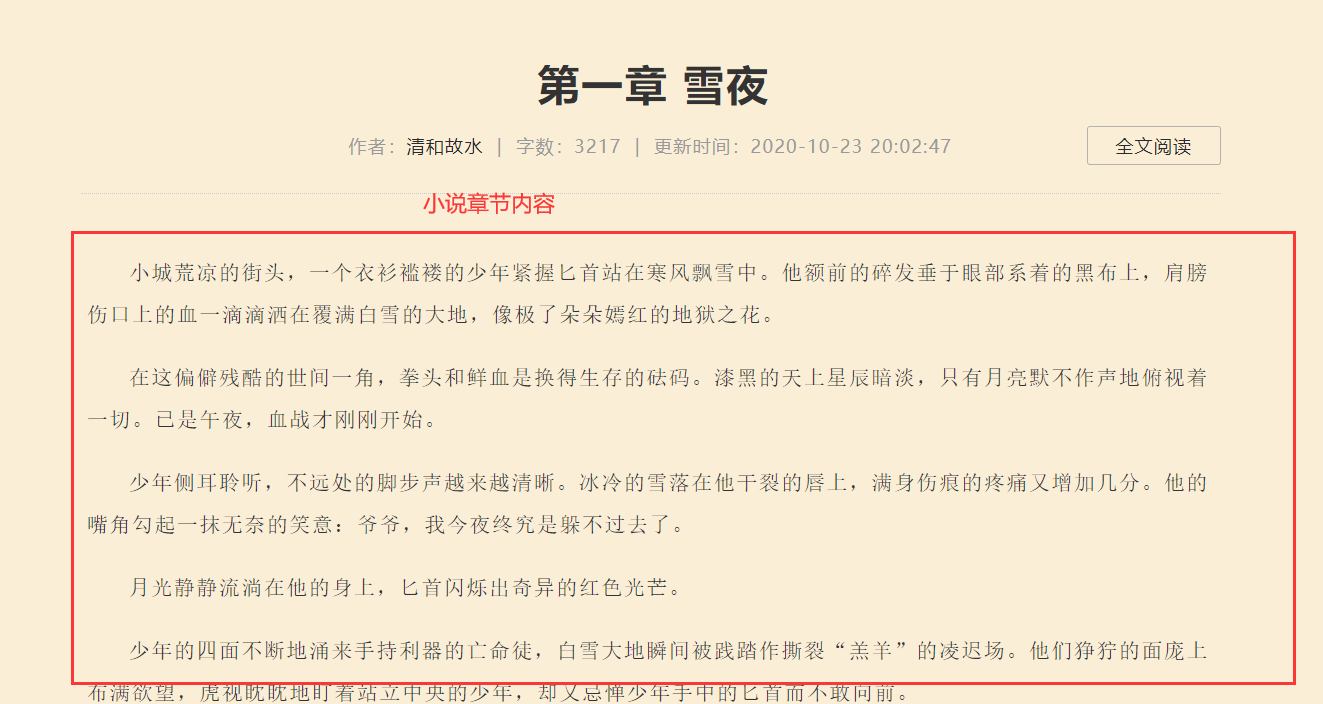
需求字段
小说信息
章节信息
代码实现
spider文件
根据目标数据——要存储的数据,在rules中定义Rule规则,按需配置callback函数,解析response获得想要的数据。
- parse_book函数获取小说信息
- parse_catalog函数获取章节信息
- parse_chapter函数获取章节内容
#(爬虫文件名:zh)
import scrapy
from scrapy.linkextractors import LinkExtractor
from scrapy.spiders import CrawlSpider, Rule
from ..items import BookItem,ChapterItem,CatalogItem
class ZhSpider(CrawlSpider):
name = 'zh'
allowed_domains = ['book.zongheng.com']
start_urls = ['http://book.zongheng.com/store/c0/c0/b0/u0/p1/v9/s1/t1/u0/i1/ALL.html'] #起始的url 一级界面的url
#定义爬取规则 1.提取url(LinkExtractor对象) 2.形成请求 3.响应的处理规则
rules = (
Rule(LinkExtractor(allow=r'http://book.zongheng.com/book/\d+.html',restrict_xpaths='//div[@class="bookname"]'), callback='parse_book', follow=True,process_links='get_booklink'), #这里加restrict_xpaths限制匹配区域
Rule(LinkExtractor(allow=r'http://book.zongheng.com/showchapter/\d+.html'), callback='parse_catalog', follow=True),
Rule(LinkExtractor(allow=r'http://book.zongheng.com/chapter/\d+/\d+.html',restrict_xpaths='//ul[@class="chapter-list clearfix"]'), callback='parse_chapter',follow=False,process_links='get_chapterlink'), #这里加restrict_xpaths限制匹配区域
)
def get_booklink(self,links) :#处理 LinkExtractor 提取到的url 每本书的url
for index,link in enumerate(links):
if index==0:
yield link
else:
return
def get_chapterlink(self,links): #处理 LinkExtractor 提取到的url 章节的url
for index,link in enumerate(links):
if index<=20:
yield link
else:
return
def parse_book(self, response):
#类别
category = response.xpath('//div[@class="book-info"]/div[@class="book-label"]/a[2]/text()').extract()[0].strip()
#书名
book_name = response.xpath('//div[@class="book-info"]/div[@class="book-name"]/text()').extract()[0].strip()
#作者
author = response.xpath('//div[@class="au-name"]/a/text()').extract()[0].strip()
#状态
status = response.xpath('//div[@class="book-info"]/div[@class="book-label"]/a[1]/text()').extract()[0].strip()
#字数
book_nums = response.xpath('//div[@class="book-info"]/div[@class="nums"]/span/i/text()').extract()[0].strip()
#描述
description = ' '.join(response.xpath('//div[@class="book-info"]/div[@class="book-dec Jbook-dec hide"]/p/text()').extract())
#书的url
book_url = response.url
#目录的URL
catalog_url =response.xpath('//div[@class="book-info"]//div[@class="fr link-group"]/a/@href').extract()[0].strip()
item = BookItem()
item['category']=category
item['book_name']=book_name
item['author']=author
item['status']=status
item['book_nums']=book_nums
item['description']=description
item['book_url']=book_url
item['catalog_url']=catalog_url
yield item
def parse_catalog(self,response):
a_text = response.xpath('//ul[@class="chapter-list clearfix"]/li/a')
chapter_list = []
catalog_url = response.url
for a in a_text:
title = a.xpath('./text()').extract()[0]
chapter_url = a.xpath('./@href').extract()[0]
chapter_list.append((title,chapter_url,catalog_url)) #章节名 章节url 目录url
item = CatalogItem()
item['chapter_list']=chapter_list
yield item
def parse_chapter(self,response):
content = ''.join(response.xpath('//div[@class="content"]/p/text()').extract())
chapter_url=response.url
item = ChapterItem()
item['content']=content #小说章节的内容
item['chapter_url']=chapter_url #章节的url
yield item
items文件
items文件里的字段,是根据目标数据的需求确定的
import scrapy
class BookItem(scrapy.Item):
# define the fields for your item here like:
# name = scrapy.Field()
category = scrapy.Field()
book_name = scrapy.Field()
author = scrapy.Field()
status =scrapy.Field()
book_nums =scrapy.Field()
description =scrapy.Field()
book_url =scrapy.Field()
catalog_url = scrapy.Field()
class CatalogItem(scrapy.Item):
chapter_list = scrapy.Field()
class ChapterItem(scrapy.Item):
content =scrapy.Field()
chapter_url = scrapy.Field()
pipelines文件
此处是将数据写入数据库
- 先写入小说信息
- 写入章节信息,除了章节内容之外的部分
- 根据章节url,写入章节内容
注意:记得提前创建好数据库和各个表,同时写代码时表的字段千万不要写错!!!
import pymysql
# zhnovel是我的项目文件夹名
from zhnovel.items import BookItem,ChapterItem,CatalogItem
from scrapy.exceptions import DropItem
class ZhnovelPipeline:
#打开数据库
def open_spider(self,spider):
data_config = spider.settings['DATABASE_CONFIG']
#建立连接
self.conn = pymysql.connect(**data_config)
#定义游标
self.cur = self.conn.cursor()
spider.conn = self.conn
spider.cur = self.cur
#数据存储
def process_item(self, item, spider):
if isinstance(item,BookItem):
sql = "select id from novel where book_name=%s and author=%s"
self.cur.execute(sql,(item['book_name'],item['author']))
if not self.cur.fetchone():
sql = "insert into novel(category,book_name,author,status,book_nums,description,book_url,catalog_url) values(%s,%s,%s,%s,%s,%s,%s,%s)"
self.cur.execute(sql,(item['category'],item['book_name'],item['author'],item['status'],item['book_nums'], item['description'],item['book_url'],item['catalog_url']))
self.conn.commit()
return item
elif isinstance(item,CatalogItem):
sql = 'delete from chapter'
self.cur.execute(sql)
sql = 'insert into chapter(title,ord_num,chapter_url,catalog_url) values(%s,%s,%s,%s)'
data_list = []
for index, chapter in enumerate(item['chapter_list']):
ord_num = index+1
title, chapter_url, catalog_url = chapter
data_list.append((title, ord_num, chapter_url, catalog_url))
self.cur.executemany(sql,data_list)
self.conn.commit()
return item
elif isinstance(item,ChapterItem):
sql = "update chapter set content=%s where chapter_url=%s"
self.cur.execute(sql,(item['content'],item['chapter_url']))
self.conn.commit()
return item
else:
return DropItem
#关闭数据库
def close_spider(self,spider):
self.cur.close()
self.conn.close()
settings文件
- 设置robots协议,添加全局请求头,开启管道
- 开启下载延迟(可以不开,最好开启)
- 配置数据库
ROBOTSTXT_OBEY = False #robots协议
DOWNLOAD_DELAY = 1 #下载延迟1s
DEFAULT_REQUEST_HEADERS = {
'Accept': 'text/html,application/xhtml+xml,application/xml;q=0.9,*/*;q=0.8',
'Accept-Language': 'en',
'User-Agent': 'Mozilla/5.0 (Windows NT 10.0; Win64; x64) AppleWebKit/537.36 (KHTML, like Gecko) Chrome/91.0.4472.114 Safari/537.36 Edg/91.0.864.54'
}
DATABASE_CONFIG={ #配置数据库
'host':'localhost', #ip为127.0.0.1 或写 localhost
'port':3306, #端口3306
'user':'root', #这里是你登录mysql的用户名
'password':'123456', #这是登录mysql的密码
'db':'zhnovel', #你的数据库
'charset':'utf8', #编码utf8
}
结果:
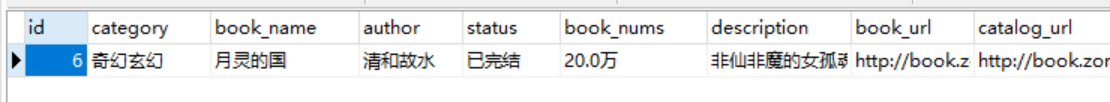
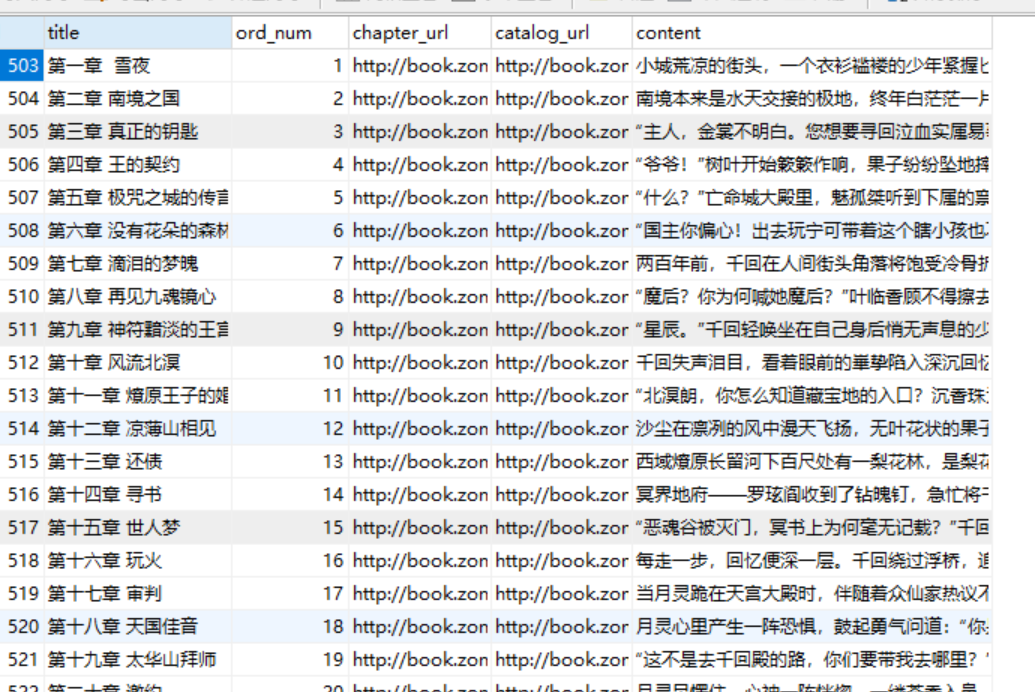

























 583
583

 被折叠的 条评论
为什么被折叠?
被折叠的 条评论
为什么被折叠?










