Springboot整合Mybaits启动过程
1.前言
直接加载mybatis配置文件,然后创建SqlSessionFactory ,获取SqlSession来进行数据库操作
//加载配置文件
InputStream resourceAsStream = Resources.getResourceAsStream("ybatis-config.xml");
//创建sqlSessionFactory
SqlSessionFactory sqlSessionFactory = new SqlSessionFactoryBuilder().build(resourceAsStream);
//通过sqlsessionfactory得到sqlsession(sqlsession是操作数据库的关键对象)
SqlSession sqlSession = sqlSessionFactory.openSession();
}
而当Springboot整合Mybatis 时,这个 SqlSessionFactory 对象应该交由 Spring 容器来管理。
Spirngboot自动装配:Spirngboot自动装配
2.MybatisAutoConfiguration
我们知道springboot开箱即用,就是因为它能够自动装配,而自动装配的原理,就时会从META-INFO下的spring.factories文件中获取要自动装配的类。
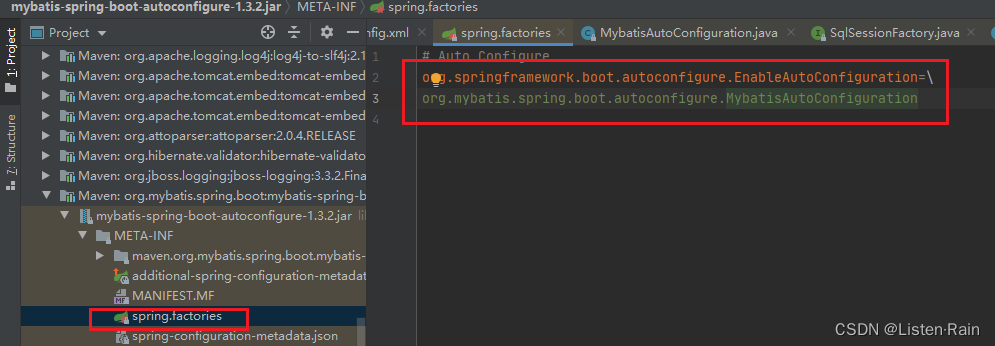
进入MybatisAutoConfiguration类中
@org.springframework.context.annotation.Configuration
@ConditionalOnClass({ SqlSessionFactory.class, SqlSessionFactoryBean.class })
@ConditionalOnBean(DataSource.class)
@EnableConfigurationProperties(MybatisProperties.class)
@AutoConfigureAfter(DataSourceAutoConfiguration.class)
public class MybatisAutoConfiguration {
......
@Bean
@ConditionalOnMissingBean
public SqlSessionFactory sqlSessionFactory(DataSource dataSource) throws Exception {
// 创建SqlSessionFactoryBean对象
SqlSessionFactoryBean factory = new SqlSessionFactoryBean();
// 设置数据源
factory.setDataSource(dataSource);
// 设置VFS为SpringBootVFS
factory.setVfs(SpringBootVFS.class);
if (StringUtils.hasText(this.properties.getConfigLocation())) {
// 如果配置了配置文件路径,则设置ConfigLocation
factory.setConfigLocation(this.resourceLoader.getResource(this.properties.getConfigLocation()));
}
Configuration configuration = this.properties.getConfiguration();
if (configuration == null && !StringUtils.hasText(this.properties.getConfigLocation())) {
// 如果未配置配置文件路径且没有指定配置对象,则创建一个新的Configuration对象
configuration = new Configuration();
}
if (configuration != null && !CollectionUtils.isEmpty(this.configurationCustomizers)) {
// 如果存在配置对象且有配置自定义器,则依次调用自定义器的customize()方法对配置对象进行自定义
for (ConfigurationCustomizer customizer : this.configurationCustomizers) {
customizer.customize(configuration);
}
}
// 设置配置对象
factory.setConfiguration(configuration);
if (this.properties.getConfigurationProperties() != null) {
// 如果配置了额外的配置属性,则设置到SqlSessionFactoryBean中
factory.setConfigurationProperties(this.properties.getConfigurationProperties());
}
if (!ObjectUtils.isEmpty(this.interceptors)) {
// 如果存在拦截器,则设置到SqlSessionFactoryBean中
factory.setPlugins(this.interceptors);
}
if (this.databaseIdProvider != null) {
// 如果存在数据库ID提供者,则设置到SqlSessionFactoryBean中
factory.setDatabaseIdProvider(this.databaseIdProvider);
}
if (StringUtils.hasLength(this.properties.getTypeAliasesPackage())) {
// 如果配置了类型别名包路径,则设置到SqlSessionFactoryBean中
factory.setTypeAliasesPackage(this.properties.getTypeAliasesPackage());
}
if (StringUtils.hasLength(this.properties.getTypeHandlersPackage())) {
// 如果配置了类型处理器包路径,则设置到SqlSessionFactoryBean中
factory.setTypeHandlersPackage(this.properties.getTypeHandlersPackage());
}
if (!ObjectUtils.isEmpty(this.properties.resolveMapperLocations())) {
// 如果存在Mapper文件路径,则解析并设置到SqlSessionFactoryBean中
factory.setMapperLocations(this.properties.resolveMapperLocations());
}
// 返回创建的SqlSessionFactory对象
return factory.getObject();
}
......
}
@org.springframework.context.annotation.Configuration:
这个注解表示这个类是一个配置类,Spring会在启动时加载并解析它。
@ConditionalOnClass({ SqlSessionFactory.class, SqlSessionFactoryBean.class }):
这个注解表示只有在类路径中存在SqlSessionFactory和SqlSessionFactoryBean类时才会进行自动配置。
@ConditionalOnBean(DataSource.class):
这个注解表示只有当容器中已经存在DataSource类型的Bean时才会进行自动配置。
@EnableConfigurationProperties(MybatisProperties.class):
这个注解启用了MybatisProperties类的配置。它会将该类的属性值绑定到MybatisAutoConfiguration类中。
@AutoConfigureAfter(DataSourceAutoConfiguration.class):
这个注解表示该自动配置类需要在DataSourceAutoConfiguration类之后进行自动配置。
从上面代码可以知道,SqlSessionFactory Bean在这里被创建和配置,交给spring容器管理,SqlSessionFactory又是怎么创建的呢?我们来看SqlSessionFactoryBean
3.SqlSessionFactoryBean
我们可以看到SqlSessionFactoryBean实现了InitializingBean接口,覆写了afterPropertiesSet方法
public class SqlSessionFactoryBean implements FactoryBean<SqlSessionFactory>, InitializingBean, ApplicationListener<ApplicationEvent> {
......
@Override
public void afterPropertiesSet() throws Exception {
notNull(dataSource, "Property 'dataSource' is required");
notNull(sqlSessionFactoryBuilder, "Property 'sqlSessionFactoryBuilder' is required");
state((configuration == null && configLocation == null) || !(configuration != null && configLocation != null),
"Property 'configuration' and 'configLocation' can not specified with together");
// 这里使用了建造者模式进行SqlSessionFactory的创建
this.sqlSessionFactory = buildSqlSessionFactory();
}
protected SqlSessionFactory buildSqlSessionFactory() throws IOException {
Configuration configuration;
XMLConfigBuilder xmlConfigBuilder = null;
if (this.configuration != null) {
configuration = this.configuration;
if (configuration.getVariables() == null) {
configuration.setVariables(this.configurationProperties);
} else if (this.configurationProperties != null) {
configuration.getVariables().putAll(this.configurationProperties);
}
} else if (this.configLocation != null) {
// 构建XmlConfigBuilder,准备解析XML文件的基础环境
xmlConfigBuilder = new XMLConfigBuilder(this.configLocation.getInputStream(), null, this.configurationProperties);
configuration = xmlConfigBuilder.getConfiguration();
} else {
if (LOGGER.isDebugEnabled()) {
LOGGER.debug("Property 'configuration' or 'configLocation' not specified, using default MyBatis Configuration");
}
configuration = new Configuration();
if (this.configurationProperties != null) {
configuration.setVariables(this.configurationProperties);
}
}
if (this.objectFactory != null) {
configuration.setObjectFactory(this.objectFactory);
}
if (this.objectWrapperFactory != null) {
configuration.setObjectWrapperFactory(this.objectWrapperFactory);
}
if (this.vfs != null) {
configuration.setVfsImpl(this.vfs);
}
if (hasLength(this.typeAliasesPackage)) {
String[] typeAliasPackageArray = tokenizeToStringArray(this.typeAliasesPackage,
ConfigurableApplicationContext.CONFIG_LOCATION_DELIMITERS);
for (String packageToScan : typeAliasPackageArray) {
configuration.getTypeAliasRegistry().registerAliases(packageToScan,
typeAliasesSuperType == null ? Object.class : typeAliasesSuperType);
if (LOGGER.isDebugEnabled()) {
LOGGER.debug("Scanned package: '" + packageToScan + "' for aliases");
}
}
}
if (!isEmpty(this.typeAliases)) {
for (Class<?> typeAlias : this.typeAliases) {
configuration.getTypeAliasRegistry().registerAlias(typeAlias);
if (LOGGER.isDebugEnabled()) {
LOGGER.debug("Registered type alias: '" + typeAlias + "'");
}
}
}
if (!isEmpty(this.plugins)) {
for (Interceptor plugin : this.plugins) {
configuration.addInterceptor(plugin);
if (LOGGER.isDebugEnabled()) {
LOGGER.debug("Registered plugin: '" + plugin + "'");
}
}
}
if (hasLength(this.typeHandlersPackage)) {
String[] typeHandlersPackageArray = tokenizeToStringArray(this.typeHandlersPackage,
ConfigurableApplicationContext.CONFIG_LOCATION_DELIMITERS);
for (String packageToScan : typeHandlersPackageArray) {
configuration.getTypeHandlerRegistry().register(packageToScan);
if (LOGGER.isDebugEnabled()) {
LOGGER.debug("Scanned package: '" + packageToScan + "' for type handlers");
}
}
}
if (!isEmpty(this.typeHandlers)) {
for (TypeHandler<?> typeHandler : this.typeHandlers) {
configuration.getTypeHandlerRegistry().register(typeHandler);
if (LOGGER.isDebugEnabled()) {
LOGGER.debug("Registered type handler: '" + typeHandler + "'");
}
}
}
if (this.databaseIdProvider != null) {//fix #64 set databaseId before parse mapper xmls
try {
configuration.setDatabaseId(this.databaseIdProvider.getDatabaseId(this.dataSource));
} catch (SQLException e) {
throw new NestedIOException("Failed getting a databaseId", e);
}
}
if (this.cache != null) {
configuration.addCache(this.cache);
}
if (xmlConfigBuilder != null) {
try {
// xml文件解析
xmlConfigBuilder.parse();
if (LOGGER.isDebugEnabled()) {
LOGGER.debug("Parsed configuration file: '" + this.configLocation + "'");
}
} catch (Exception ex) {
throw new NestedIOException("Failed to parse config resource: " + this.configLocation, ex);
} finally {
ErrorContext.instance().reset();
}
}
if (this.transactionFactory == null) {
this.transactionFactory = new SpringManagedTransactionFactory();
}
configuration.setEnvironment(new Environment(this.environment, this.transactionFactory, this.dataSource));
if (!isEmpty(this.mapperLocations)) {
for (Resource mapperLocation : this.mapperLocations) {
if (mapperLocation == null) {
continue;
}
try {
XMLMapperBuilder xmlMapperBuilder = new XMLMapperBuilder(mapperLocation.getInputStream(),
configuration, mapperLocation.toString(), configuration.getSqlFragments());
xmlMapperBuilder.parse();
} catch (Exception e) {
throw new NestedIOException("Failed to parse mapping resource: '" + mapperLocation + "'", e);
} finally {
ErrorContext.instance().reset();
}
if (LOGGER.isDebugEnabled()) {
LOGGER.debug("Parsed mapper file: '" + mapperLocation + "'");
}
}
} else {
if (LOGGER.isDebugEnabled()) {
LOGGER.debug("Property 'mapperLocations' was not specified or no matching resources found");
}
}
// 构建SqlSessionFactory,返回的是DefaultSqlSessionFactory
return this.sqlSessionFactoryBuilder.build(configuration);
}
......
}
从上面代码可以知道经过一系列操作最后通过sqlSessionFactoryBuilder创建了SqlSessionFactory。下面来看一下XML文件的解析
3.1 XMLConfigBuilder.parse()
public Configuration parse() {
if (parsed) {
throw new BuilderException("Each XMLConfigBuilder can only be used once.");
}
parsed = true;
// xml配置文件转化成Configuration
parseConfiguration(parser.evalNode("/configuration"));
return configuration;
}
private void parseConfiguration(XNode root) {
try {
// 该方法中,将<configuration>下的所有节点分开处理
propertiesElement(root.evalNode("properties"));
Properties settings = settingsAsProperties(root.evalNode("settings"));
loadCustomVfs(settings);
loadCustomLogImpl(settings);
typeAliasesElement(root.evalNode("typeAliases"));
pluginElement(root.evalNode("plugins"));
objectFactoryElement(root.evalNode("objectFactory"));
objectWrapperFactoryElement(root.evalNode("objectWrapperFactory"));
reflectorFactoryElement(root.evalNode("reflectorFactory"));
settingsElement(settings);
environmentsElement(root.evalNode("environments"));
databaseIdProviderElement(root.evalNode("databaseIdProvider"));
typeHandlerElement(root.evalNode("typeHandlers"));
// 解析映射文件,并将相关信息保存到Configuration对象中
mapperElement(root.evalNode("mappers"));
} catch (Exception e) {
throw new BuilderException("Error parsing SQL Mapper Configuration. Cause: " + e, e);
}
}
private void mapperElement(XNode parent) throws Exception {
if (parent != null) {
for (XNode child : parent.getChildren()) {
if ("package".equals(child.getName())) {
String mapperPackage = child.getStringAttribute("name");
configuration.addMappers(mapperPackage);
} else {
String resource = child.getStringAttribute("resource");
String url = child.getStringAttribute("url");
String mapperClass = child.getStringAttribute("class");
if (resource != null && url == null && mapperClass == null) {
ErrorContext.instance().resource(resource);
InputStream inputStream = Resources.getResourceAsStream(resource);
// 创建XMLMapperBuilder
XMLMapperBuilder mapperParser = new XMLMapperBuilder(inputStream, configuration, resource, configuration.getSqlFragments());
// mapper文件解析
mapperParser.parse();
} else if (resource == null && url != null && mapperClass == null) {
ErrorContext.instance().resource(url);
InputStream inputStream = Resources.getUrlAsStream(url);
XMLMapperBuilder mapperParser = new XMLMapperBuilder(inputStream, configuration, url, configuration.getSqlFragments());
mapperParser.parse();
} else if (resource == null && url == null && mapperClass != null) {
Class<?> mapperInterface = Resources.classForName(mapperClass);
configuration.addMapper(mapperInterface);
} else {
throw new BuilderException("A mapper element may only specify a url, resource or class, but not more than one.");
}
}
}
}
}
3.1.1 XMLMapperBuilder.parse()
public void parse() {
if (!configuration.isResourceLoaded(resource)) {
configurationElement(parser.evalNode("/mapper"));
configuration.addLoadedResource(resource);
bindMapperForNamespace();
}
parsePendingResultMaps();
parsePendingCacheRefs();
parsePendingStatements();
}
private void configurationElement(XNode context) {
try {
String namespace = context.getStringAttribute("namespace");
if (namespace == null || namespace.equals("")) {
throw new BuilderException("Mapper's namespace cannot be empty");
}
builderAssistant.setCurrentNamespace(namespace);
cacheRefElement(context.evalNode("cache-ref"));
cacheElement(context.evalNode("cache"));
parameterMapElement(context.evalNodes("/mapper/parameterMap"));
resultMapElements(context.evalNodes("/mapper/resultMap"));
sqlElement(context.evalNodes("/mapper/sql"));
buildStatementFromContext(context.evalNodes("select|insert|update|delete"));
} catch (Exception e) {
throw new BuilderException("Error parsing Mapper XML. The XML location is '" + resource + "'. Cause: " + e, e);
}
}
private void buildStatementFromContext(List<XNode> list) {
if (configuration.getDatabaseId() != null) {
buildStatementFromContext(list, configuration.getDatabaseId());
}
buildStatementFromContext(list, null);
}
private void buildStatementFromContext(List<XNode> list, String requiredDatabaseId) {
for (XNode context : list) {
final XMLStatementBuilder statementParser = new XMLStatementBuilder(configuration, builderAssistant, context, requiredDatabaseId);
try {
statementParser.parseStatementNode();
} catch (IncompleteElementException e) {
configuration.addIncompleteStatement(statementParser);
}
}
}
3.1.1.1 XMLStatementBuilder.parse()
public void parseStatementNode() {
String id = context.getStringAttribute("id");
String databaseId = context.getStringAttribute("databaseId");
if (!databaseIdMatchesCurrent(id, databaseId, this.requiredDatabaseId)) {
return;
}
String nodeName = context.getNode().getNodeName();
SqlCommandType sqlCommandType = SqlCommandType.valueOf(nodeName.toUpperCase(Locale.ENGLISH));
boolean isSelect = sqlCommandType == SqlCommandType.SELECT;
boolean flushCache = context.getBooleanAttribute("flushCache", !isSelect);
boolean useCache = context.getBooleanAttribute("useCache", isSelect);
boolean resultOrdered = context.getBooleanAttribute("resultOrdered", false);
XMLIncludeTransformer includeParser = new XMLIncludeTransformer(configuration, builderAssistant);
includeParser.applyIncludes(context.getNode());
String parameterType = context.getStringAttribute("parameterType");
Class<?> parameterTypeClass = resolveClass(parameterType);
String lang = context.getStringAttribute("lang");
LanguageDriver langDriver = getLanguageDriver(lang);
// Parse selectKey after includes and remove them.
processSelectKeyNodes(id, parameterTypeClass, langDriver);
// Parse the SQL (pre: <selectKey> and <include> were parsed and removed)
KeyGenerator keyGenerator;
String keyStatementId = id + SelectKeyGenerator.SELECT_KEY_SUFFIX;
keyStatementId = builderAssistant.applyCurrentNamespace(keyStatementId, true);
if (configuration.hasKeyGenerator(keyStatementId)) {
keyGenerator = configuration.getKeyGenerator(keyStatementId);
} else {
keyGenerator = context.getBooleanAttribute("useGeneratedKeys",
configuration.isUseGeneratedKeys() && SqlCommandType.INSERT.equals(sqlCommandType))
? Jdbc3KeyGenerator.INSTANCE : NoKeyGenerator.INSTANCE;
}
SqlSource sqlSource = langDriver.createSqlSource(configuration, context, parameterTypeClass);
StatementType statementType = StatementType.valueOf(context.getStringAttribute("statementType", StatementType.PREPARED.toString()));
Integer fetchSize = context.getIntAttribute("fetchSize");
Integer timeout = context.getIntAttribute("timeout");
String parameterMap = context.getStringAttribute("parameterMap");
String resultType = context.getStringAttribute("resultType");
Class<?> resultTypeClass = resolveClass(resultType);
String resultMap = context.getStringAttribute("resultMap");
String resultSetType = context.getStringAttribute("resultSetType");
ResultSetType resultSetTypeEnum = resolveResultSetType(resultSetType);
String keyProperty = context.getStringAttribute("keyProperty");
String keyColumn = context.getStringAttribute("keyColumn");
String resultSets = context.getStringAttribute("resultSets");
builderAssistant.addMappedStatement(id, sqlSource, statementType, sqlCommandType,
fetchSize, timeout, parameterMap, parameterTypeClass, resultMap, resultTypeClass,
resultSetTypeEnum, flushCache, useCache, resultOrdered,
keyGenerator, keyProperty, keyColumn, databaseId, langDriver, resultSets);
}
到这里我们可以看到整个解析过程是对xml文件使用相应的xmlBuilder的parse()方法层层解析
4.SqlSession
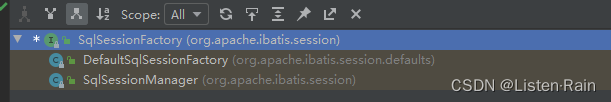
构建好SqlSessionFactory后,就能获取到SqlSession。我们知道通过sqlSessionFactoryBuilder创建了SqlSessionFactory,并且返回的是实现了SqlSessionFactory的DefaultSqlSessionFactory,通过openSession()方法则可以获取SqlSession
public interface SqlSessionFactory {
SqlSession openSession();
SqlSession openSession(boolean autoCommit);
SqlSession openSession(Connection connection);
SqlSession openSession(TransactionIsolationLevel level);
SqlSession openSession(ExecutorType execType);
SqlSession openSession(ExecutorType execType, boolean autoCommit);
SqlSession openSession(ExecutorType execType, TransactionIsolationLevel level);
SqlSession openSession(ExecutorType execType, Connection connection);
Configuration getConfiguration();
}
@Override
public SqlSession openSession() {
return openSessionFromDataSource(configuration.getDefaultExecutorType(), null, false);
}
private SqlSession openSessionFromDataSource(ExecutorType execType, TransactionIsolationLevel level, boolean autoCommit) {
Transaction tx = null;
try {
final Environment environment = configuration.getEnvironment();
final TransactionFactory transactionFactory = getTransactionFactoryFromEnvironment(environment);
tx = transactionFactory.newTransaction(environment.getDataSource(), level, autoCommit);
// 创建执行器
final Executor executor = configuration.newExecutor(tx, execType);
// 这里返回的是实现了SqlSeesion的DefaultSqlSession
return new DefaultSqlSession(configuration, executor, autoCommit);
} catch (Exception e) {
closeTransaction(tx); // may have fetched a connection so lets call close()
throw ExceptionFactory.wrapException("Error opening session. Cause: " + e, e);
} finally {
ErrorContext.instance().reset();
}
}
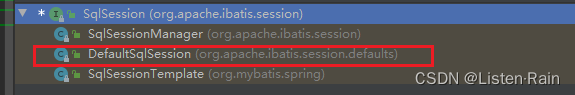
public DefaultSqlSession(Configuration configuration, Executor executor, boolean autoCommit) {
this.configuration = configuration;
this.executor = executor;
this.dirty = false;
this.autoCommit = autoCommit;
}
在DefaultSqlSession我们可以看到很多我们熟悉的对数据库操作的方法
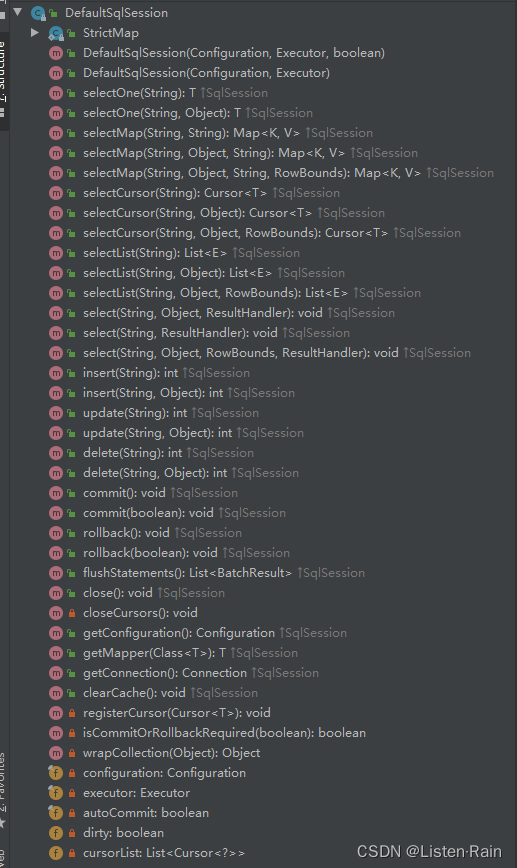
4.1 Executor
默认执行器:SimpleExecutor
public Executor newExecutor(Transaction transaction, ExecutorType executorType) {
executorType = executorType == null ? defaultExecutorType : executorType;
executorType = executorType == null ? ExecutorType.SIMPLE : executorType;
Executor executor;
if (ExecutorType.BATCH == executorType) {
executor = new BatchExecutor(this, transaction);
} else if (ExecutorType.REUSE == executorType) {
executor = new ReuseExecutor(this, transaction);
} else {
executor = new SimpleExecutor(this, transaction);
}
if (cacheEnabled) {
executor = new CachingExecutor(executor);
}
executor = (Executor) interceptorChain.pluginAll(executor);
return executor;
}
从代码中可以看到根据不同的执行器类型创建相应的执行器。
(1)SimpleExecutor:每执行一次update或select,就开启一个Statement对象,用完立刻关闭Statement对象。
(2)ReuseExecutor:执行update或select,以sql作为key查找Statement对象,存在就使用,不存在就创建,用完后,不关闭Statement对象,而是放置于Map内,供下一次使用。简言之,就是重复使用Statement对象。
(3)BatchExecutor:执行update(没有select,JDBC批处理不支持select),将所有sql都添加到批处理中(addBatch()),等待统一执行(executeBatch()),它缓存了多个Statement对象,每个Statement对象都是addBatch()完毕后,等待逐一执行executeBatch()批处理。与JDBC批处理相同。
(4)CachingExecutor:CachingExecutor是一个Executor接口的装饰器,它为Executor对象增加了二级缓存的相关功能,委托的执行器对象可以是SimpleExecutor、ReuseExecutor、BatchExecutor中任一一个。执行 update 方法前判断是否清空二级缓存;执行 query 方法前先在二级缓存中查询,命中失败再通过被代理类查询。























 8万+
8万+











 被折叠的 条评论
为什么被折叠?
被折叠的 条评论
为什么被折叠?










