关于虚拟滚动其实,react有一些现成的组件,例如react-window插件的VariableSizeGrid网格布局优化和VariableSizeList虚拟列表优化,
但是这些不符合我的业务需求,所以只能自己写一个瀑布流的虚拟滚动了
效果图如下:

在页面中只会展示在窗口中所看见的元素的结构,大大优化了渲染机制,适用于数据频繁变更,页面需要频繁的改变渲染的情况下,高性能优化

上下滚动也是很丝滑的,没有什么卡顿,几千条几万条数据不在话下
核心思想就是把渲染的结构,数据化,用数据思想存储好,把所有元素的位置计算好,这个元素需要渲染的时候可以直接定位到自己的位置
封装好的组件可以直接使用
/*
* @Description: 虚拟滚动瀑布流组件
* @Author: LuYuTing
* @Date: 2024-03-06 15:12:03
* @LastEditors: LuYuTing
* @LastEditTime: 2024-03-08 15:22:59
*/
import { ReactNode, useEffect, useState } from 'react';
import { IWaterfallFlowDataType } from './data';
import { max } from 'lodash';
interface VirtualRollingWaterfallFlowProps {
// 瀑布流总数据
overallData: Array<any>;
// 容器高度
containerHeight: number;
// 容器宽度
containerwidth: number;
// 每个元素的宽度
itemWidth: number;
// 元素最大宽度
itemMaxWidth: number;
// 元素的最大间隙,xxx以内
maxSpace: number;
// 监听父组件的滚动元素
containerRef: React.RefObject<HTMLDivElement> | any;
// 计算每个元素的高度
handleItemHeight: (item: any, defaultWidth: number) => number;
// 每个item的内容
handleChildElement: (childData: any, childIndex: number) => ReactNode;
// 是否默认保持在底部
isDefaultBottom?: boolean;
// 抛出的一些数据
handleThrowData?: (manyData: any) => void;
}
const VirtualRollingWaterfallFlow: React.FC<VirtualRollingWaterfallFlowProps> = (props) => {
const {
overallData,
containerHeight,
containerwidth,
itemWidth,
itemMaxWidth,
maxSpace,
containerRef,
handleItemHeight,
handleChildElement,
isDefaultBottom,
handleThrowData,
} = props;
// 存储每一列当时的高度,判断下一个元素应该存放在哪里
// const [heightArr, setHeightArr] = useState<number[]>([]);
// 当前瀑布流的总数据,带元素高度和自身偏移量和子数据
const [renderData, setRenderData] = useState<Array<IWaterfallFlowDataType>>([]);
// 纵向数据存储,根据窗口截取数据
const [verticalSortingData, setVerticalSortingData] = useState<Array<IWaterfallFlowDataType>>();
// 可视区域数据,所渲染的数据
const [visualAreaData, setVisualAreaData] = useState<Array<IWaterfallFlowDataType>>();
// 找到长度最小的数组的下标
const minArrIndex = (harr: number[]) => {
let min = harr[0];
let minIndex = 0;
for (let i = 1; i < harr.length; i++) {
if (harr[i] < min) {
min = harr[i];
minIndex = i;
}
}
return minIndex;
};
/**
* 组装每一个块块的左上两个方向的偏移量
* @param height 元素高度
* @param hArr 页面中各列元素高度数组
* @param avegOffset 平均向左偏移量
* @returns 返回当前元素的[左偏移量,顶偏移量]
*/
const handleLeftandTopOffset = (
height: number,
hArr: number[],
width: number,
avegOffset: number,
) => {
// 左left | 顶top
const LeftandTop = [0, 0];
const minIndex = minArrIndex(hArr);
// 每个盒子的宽度包括间距
LeftandTop[0] = minIndex * width + (minIndex + 1) * avegOffset;
LeftandTop[1] = hArr[minIndex];
hArr[minIndex] += height;
return {
minIndex,
offset: {
left: LeftandTop[0],
top: LeftandTop[1],
},
};
};
// 根据给出的范围计算最合适的item宽度
const handleSuitableWidth = (width: number) => {
// 计算屏幕所能容纳的最大item个数
const count = Math.floor(containerwidth / width);
return [count, Math.floor((containerwidth % width) / (count + 1))];
};
// 初始化方法,
const initializeMethod = () => {
// 默认item宽度
let defaultWidth = itemWidth;
// 初始偏移量
let averageOffset = handleSuitableWidth(defaultWidth)[1];
// 判断间隙是否超过所给的参数
while (averageOffset > maxSpace && defaultWidth < itemMaxWidth) {
defaultWidth += 5;
averageOffset = handleSuitableWidth(defaultWidth)[1];
}
const maxCount = handleSuitableWidth(defaultWidth);
// setMaxcount(maxCount[0]);
const initHeightArray = Array(maxCount[0]).fill(0);
const newData: any = [];
// 纵向排序数据
const VSData: any = Array(maxCount[0])
.fill(null)
.map(() => []);
overallData.forEach((value, index) => {
const itemHeight = handleItemHeight(value, defaultWidth);
const directionalOffset = handleLeftandTopOffset(
itemHeight,
initHeightArray,
defaultWidth,
averageOffset,
);
const item = {
left: directionalOffset.offset.left,
top: directionalOffset.offset.top,
width: defaultWidth,
height: itemHeight,
child: value,
};
newData.push(item);
VSData[directionalOffset.minIndex].push(item);
});
if (handleThrowData) {
handleThrowData({ maxHeight: max(initHeightArray) });
}
if (containerRef.current && VSData.length) {
let scrollTop = containerRef.current.scrollTop;
if (isDefaultBottom) {
// 找到现在最高的列
scrollTop = max(initHeightArray) - containerHeight;
}
// 变化可渲染区域的数据
getVisibleData(VSData, scrollTop);
}
setRenderData(newData);
setVerticalSortingData(VSData);
// setHeightArr(initHeightArray);
};
// 找出显示在屏幕区域的数据
const getVisibleData = (data: any, scrollTop: number) => {
const visibleData: any = [];
// 遍历数据,判断每个元素是否出现在屏幕范围内
data.forEach((column: IWaterfallFlowDataType[]) => {
let accumulatedHeight = 0;
column.forEach((item) => {
// 确保当前元素在视窗范围内
if (
(accumulatedHeight + item.height > scrollTop &&
accumulatedHeight < scrollTop + containerHeight) ||
(accumulatedHeight < scrollTop + containerHeight &&
accumulatedHeight + item.height > scrollTop)
) {
visibleData.push(item);
}
accumulatedHeight += item.height;
});
});
setVisualAreaData(visibleData);
};
// 滚动事件
const handleScroll = () => {
if (containerRef.current && verticalSortingData?.length) {
const scrollTop = containerRef.current.scrollTop;
// 变化可渲染区域的数据
getVisibleData(verticalSortingData, scrollTop);
}
};
useEffect(() => {
initializeMethod();
}, [overallData]);
useEffect(() => {
if (containerRef.current && renderData) {
containerRef.current.addEventListener('scroll', handleScroll);
return () => {
// 在组件卸载时移除事件监听
if (containerRef.current) {
containerRef.current.removeEventListener('scroll', handleScroll);
}
};
}
}, [renderData]);
useEffect(() => {
if (visualAreaData && isDefaultBottom) {
containerRef.current.scrollTop = containerRef.current.scrollHeight;
}
}, [visualAreaData, overallData]);
return (
<div
style={{
height: `${containerHeight}px`,
width: `${containerwidth}px`,
}}
>
{visualAreaData &&
visualAreaData.map((item, index) => {
return handleChildElement(item, index);
})}
</div>
);
};
export default VirtualRollingWaterfallFlow;
使用方式,组件内都有参数注释的
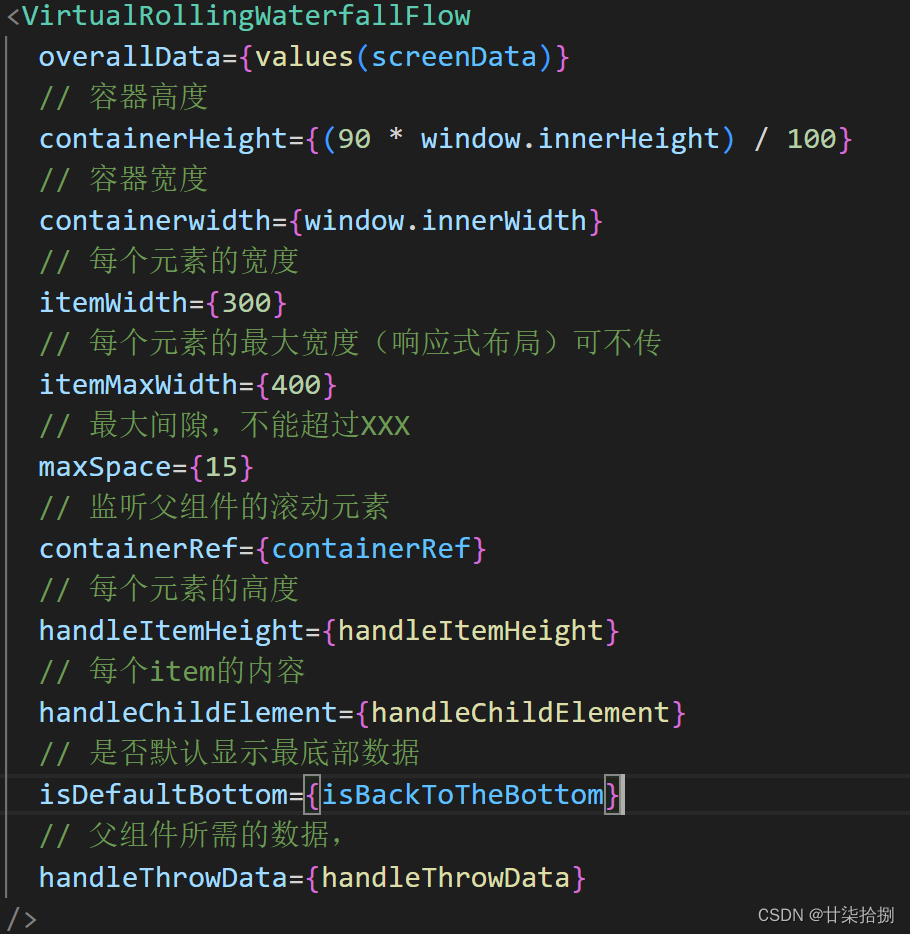





















 2699
2699











 被折叠的 条评论
为什么被折叠?
被折叠的 条评论
为什么被折叠?








