前面文章也写过另外一种需求的模糊搜索,可以翻看找找
起初选择框没有任何选项,当你输入内容时,选项里才出现与之匹配的内容
关键在于下面这些属性:
<Select
onSearch={this.fetchOrgName} // onSearch搜索方法
onChange={(value) => {this.handleChange(value)}} // onChange对搜索出来的下拉选项进行选择的方法
notFoundContent={this.state.loading ? <Spin siza="small" /> : null} // notFoundContent当下拉列表为空时显示的内容
filterOption={false} // filterOption:让搜索出来的内容显示列表
defaultActiveFirstOption={false} // 是否默认高亮第一个选项,false不
showSearch // 使下拉选项有搜索的功能
style={{ width: '100%' }} // 控制输入框的长度
placeholder="请输入律所名称"
allowClear // 输入框的尾部有个小叉号可以清除输入框的内容 ‘x’
>
</Select>
其中用到了延迟,优化,设置当输入停顿0.8秒后才调接口,避免输入一个调一个接口
import React from 'react'
import { connect } from 'apollo'
import request from 'utils/request'
import { Form, Row, Col, Card, message, Button } from 'antd'
const FormItem = Form.Item
let timeOut
const timeDebounce = 800
class UpdateLawyerView extends React.Component {
constructor(props){
super(props)
this.state = {
loading: false,
searchData: '', // 存输入框输入的内容
selectList: [], // 模糊搜索出来的律所列表
data: {}, // 选中的律所信息
onBlurFlag: true, //
}
}
// 获取律所信息,根据入参模糊查询是否存在相匹配的律所信息,返回所匹配的律所列表
fetchOrgName = (value) => {
if(timeOut){
clearTimeOut(timeOut)
timeOut = null
}
const fake = () => {
if(value && value !== '') {
this.setState({
loading: true,
searchData: value,
})
} else {
this.setState({
loading: false,
})
}
request({
url: '/lst/api/orgsFuzzyQuery',
method: 'post',
data: { search: value },
}).then((res) => {
if(res.resultStatus === 'SUCCESS' && res.data && res.data.length > 0){
this.setState({
loading: true,
selectList: res.data,
})
} else {
this.setState({
loading: false,
selectList: [],
})
}
})
}
timeOut = setTimeOut(fake, timeDebounce )
}
// 根据入参查询返回的律所列表有值时,点击律所列表信息查询律所列表联系人相关信息
handleChange = (value) => {
this.props.form.resetFields()
request({
url: `/lst/api/organization/$(value)`,
method: 'get',
data: { nums: new Date().getTime() },
}).then((res) => {
if(res.data && res.data.organization){
this.setState({
loading: false,
data: res.data.organization,
})
}
})
}
// 提交
submit = () => {
this.props.form.validateFields((error, values) => {
const { data } = this.state
if(!error){
values.oldOrgName = data.orgName
values.id = data.id
this.props.modifyOrgName(values)
}
})
}
// 重置
reset = () => {
this.props.form.resetFields()
}
render () {
const { getFieldDecorator } = this.props.form
return (
<div>
<Card title="14.修改律所名称">
<Form>
<Row>
<Col span={10}>
<FormItem label="旧律所名称">
{getFieldDecorator('oldOrgName', {
rules: [
{
required: true,
message: '请输入旧律所名称'
},
],
})(
<Select
onSearch={this.fetchOrgName}
onChange={(value) => {this.handleChange(value)}}
notFoundContent={this.state.loading ? <Spin siza="small" /> : null}
filterOption={false}
defaultActiveFirstOption={false}
showSearch
style={{ width: '100%' }}
placeholder="请输入律所名称"
allowClear
>
</Select>
)}
</FormItem>
</Col>
<Col span={10}>
<FormItem label="新律所名称">
{getFieldDecorator('newOrgName', {
rules: [
{
required: true,
message: '请输入新律所名称'
},
{
validator: newLawyerId,
},
],
})( <Input placeholder="请输入律所名称" allowClear /> )}
</FormItem>
</Col>
<Col span={4}>
<div>
<Button type="primary" onClick={this.submit}>提交</Button>
<Button type="primary" onClick={this.reset}>重置</Button>
</div>
</Col>
</Row>
</Form>
</Card>
</div>
)
}
}
const mapStateToProps = ({ commonlyUsedFunctions }) => ({ ...commonlyUsedFunctions })
const mapDospatchToProps = dispatch => ({
modifyOrgName(values){
dispatch({
type: 'commonlyUsedFunctions/modifyOrgName',
payload: {
values,
},
async: true,
})
}
})
export default connect(mapStateToProps, mapStateToProps)(Form.create()(UpdateLawyerView ))







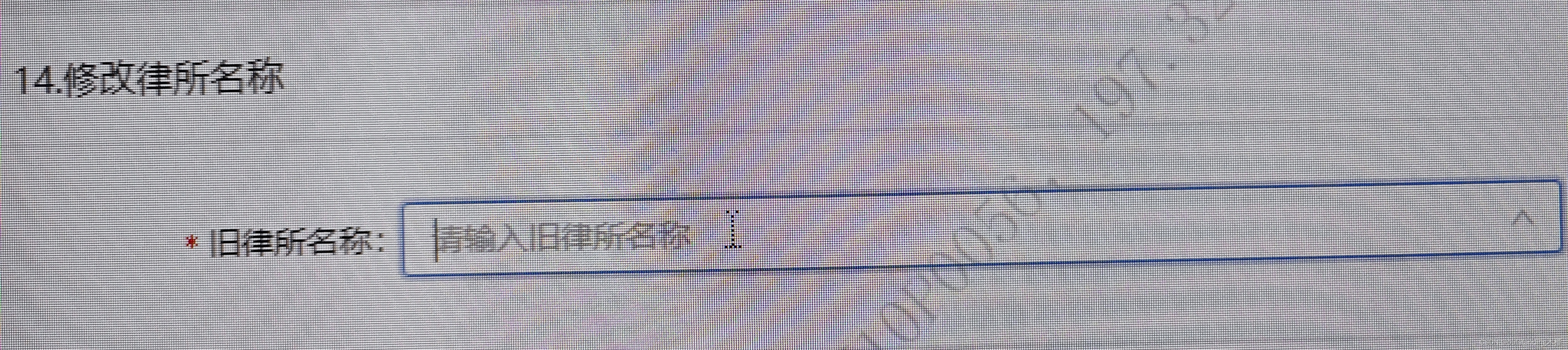
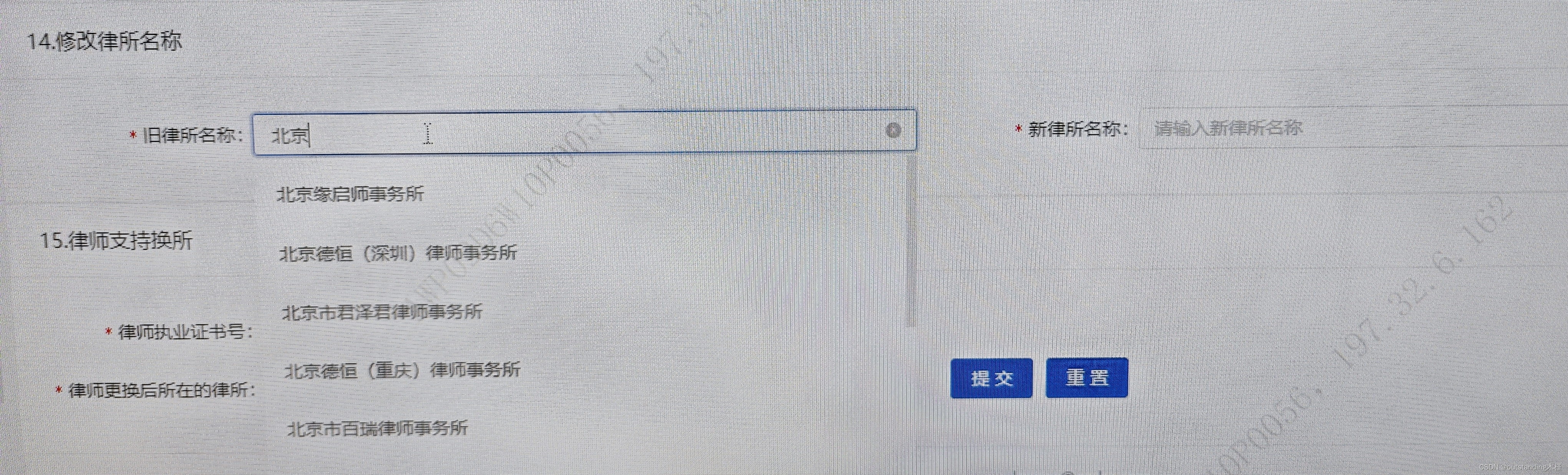














 757
757











 被折叠的 条评论
为什么被折叠?
被折叠的 条评论
为什么被折叠?








