初识重点
1.知道自己将来开发的软件结构主要方向是啥
2.知道TCP协议的3次握手
3.会使用TCP协议编写一个简单的客户端和服务端之间的数据交互
4.知道客户端和服务端之间的交互过程
一、软件结构
C/S结构 :全称为Client/Server结构,是指客户端和服务器结构。常见程序有QQ、红蜘蛛、飞秋等软件。
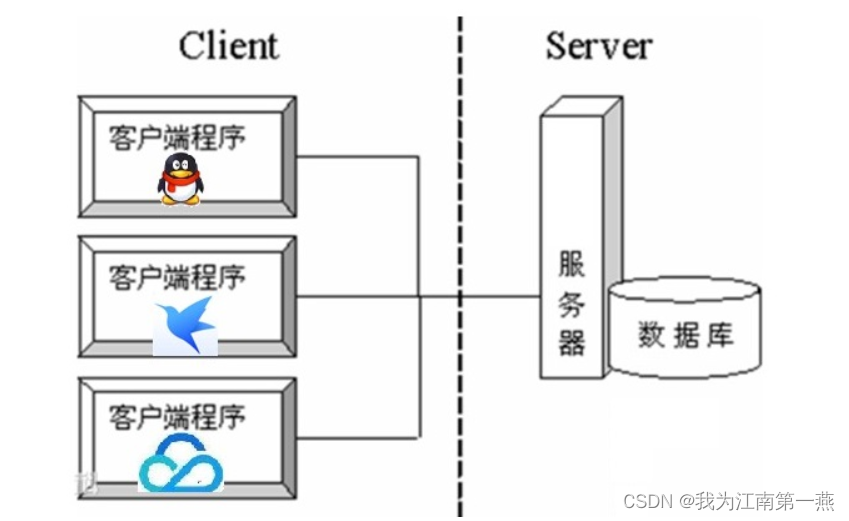
B/S结构 :全称为Browser/Server结构,是指浏览器和服务器结构。常见浏览器有IE、谷歌、火狐等。

【总结】
两种架构各有优势,但是无论哪种架构,都离不开网络的支持。网络编程,就是在一定的协议下,实现两台计算机的通信的程序。
二、服务器的概念
1.概述:安装了服务器软件的计算机
2.后续马上要接触到的服务器软件:tomcat
网络通信协议:两台计算机在做数据交互时要遵守的规则,协议会对数据的格式,速率等进行规定,只有都遵守了这个协议,才能完成数据交互
两台计算机想完成数据交互,需要遵守网络通信协议
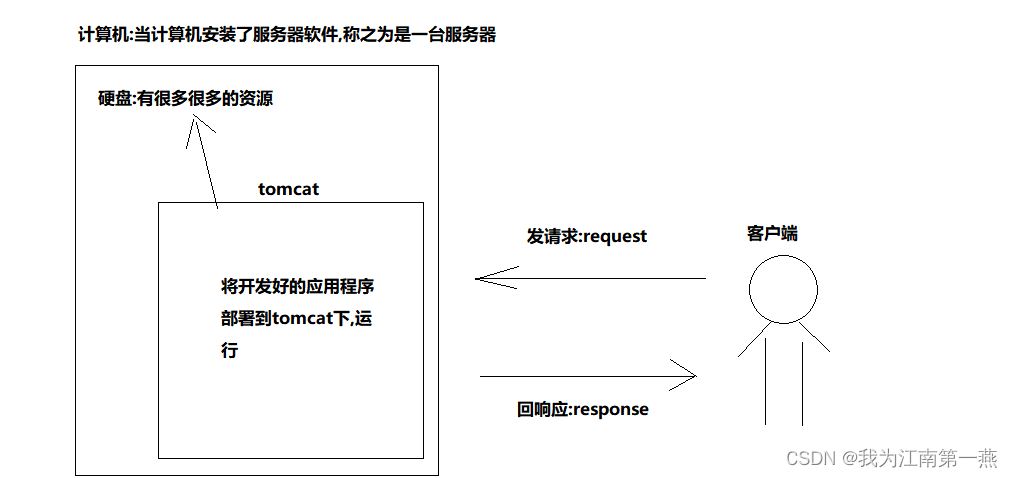
三、通信三要素
1)基本概念
[IP地址]:计算机的唯一标识,用于两台计算机之间的连接
a.概述:指互联网协议地址(Internet Protocol Address),俗称IP
计算机的唯一标识
b.作用:可用于计算机和计算机之间的连接
c.IPV4
32位的二进制数,通常被分为4个字节,表示成a.b.c.d 的形式,例如192.168.65.100 。其中a、b、c、d都是0~255之间的十进制整数,那么最多可以表示42亿个。
IPV6
为了扩大地址空间,拟通过IPv6重新定义地址空间,采用128位地址长度,每16个字节一组,分成8组十六进制数,表示成ABCD:EF01:2345:6789:ABCD:EF01:2345:6789->号称能给地球上的每一粒沙子分配一个IP地址
d.查看ip的命令:ipconfig
测试是否能连接其他计算机的命令:ping ip地址
e:特殊的网址:代表的是本机地址,到了哪里都不会变,代表自己
127.0.0.1 -> 固定不变
localhost
localhost:端口号/项目名/资源
[协议]
TCP:面向连接协议
需要先确认连接,才能进行数据交互
三次握手:
- 第一次握手,客户端向服务器端发出连接请求,等待服务器确认。
- 第二次握手,服务器端向客户端回送一个响应,通知客户端收到了连接请求。
- 第三次握手,客户端再次向服务器端发送确认信息,确认连接。
好处:数据安全,能给数据的传输提供一个安全的传输环境
坏处:效率低
UDP:面向无连接协议
好处:效率高
坏处:传输的数据不安全,容易丢失数据包[端口号]
每一个应用程序的唯一标识
用两个字节表示的整数,它的取值范围是0~65535。其中,0~1023之间的端口号用于一些知名的网络服务和应用,普通的应用程序需要使用1024以上的端口号。如果端口号被另外一个服务或应用所占用,会导致当前程序启动失败。
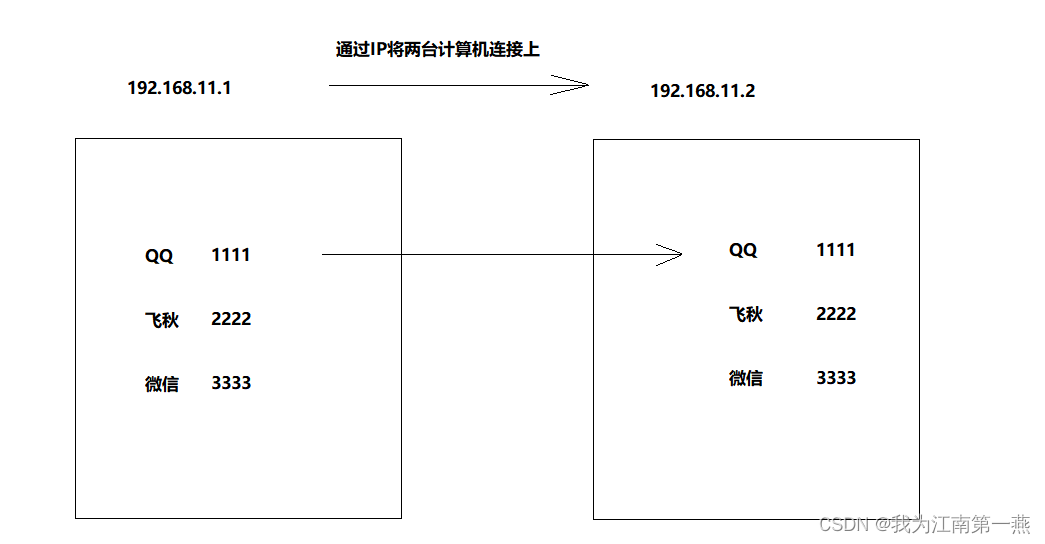
2)TCP协议中的三次握手和四次挥手
1-三次握手
三次握手:
- 第一次握手,客户端向服务器端发出连接请求,等待服务器确认。
- 第二次握手,服务器端向客户端回送一个响应,通知客户端收到了连接请求。
- 第三次握手,客户端再次向服务器端发送确认信息,确认连接。
2-四次挥手
四次挥手:
- 第一次挥手:客户端向服务器端提出结束连接,让服务器做最后的准备工作。此时,客户端处于半关闭状态,即表示不再向服务器发送数据了,但是还可以接受数据。
- 第二次挥手:服务器接收到客户端释放连接的请求后,会将最后的数据发给客户端。并告知上层的应用进程不再接收数据。
- 第三次挥手:服务器发送完数据后,会给客户端发送一个释放连接的报文。那么客户端接收后就知道可以正式释放连接了。
- 第四次挥手:客户端接收到服务器最后的释放连接报文后,要回复一个彻底断开的报文。这样服务器收到后才会彻底释放连接。这里客户端,发送完最后的报文后,会等待2MSL,因为有可能服务器没有收到最后的报文,那么服务器迟迟没收到,就会再次给客户端发送释放连接的报文,此时客户端在等待时间范围内接收到,会重新发送最后的报文,并重新计时。如果等待2MSL后,没有收到,那么彻底断开。
四、实现简单的客户端与服务端的交互
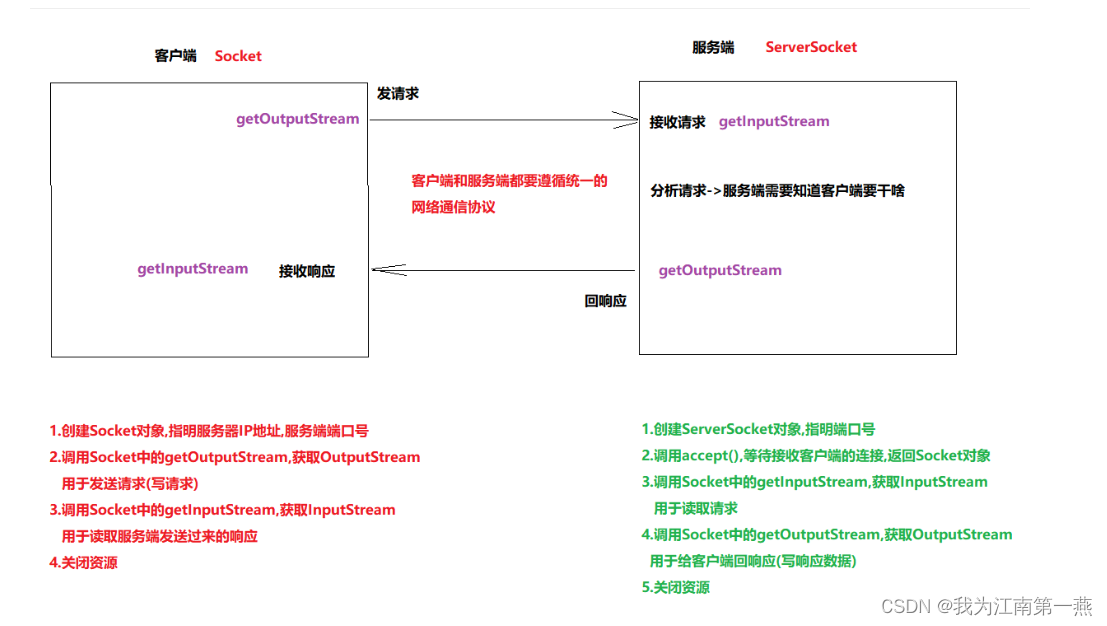

1)编写客户端
1.创建Socket对象,指明服务器的IP和端口号
2.调用Socket中的getOutputStream,给服务器发送请求(写请求)
3.调用Socket中的getInputStream,用于读取服务器响应回来的数据
4.关闭资源
public class Client {
public static void main(String[] args)throws Exception {
//1.创建Socket对象,指明服务器的IP和端口号
Socket socket = new Socket("127.0.0.1", 6666);
//2.调用Socket中的getOutputStream,给服务器发送请求(写请求)
OutputStream os = socket.getOutputStream();
os.write("我想下载一个片儿".getBytes());
//3.调用Socket中的getInputStream,用于读取服务器响应回来的数据
InputStream is = socket.getInputStream();
byte[] bytes = new byte[1024];
int len = is.read(bytes);
System.out.println(new String(bytes,0,len));
//4.关闭资源
is.close();
os.close();
socket.close();
}
}2)编写服务端
1.创建ServerSocket对象,设置端口号
2.调用ServerSocket中的accept方法,等待客户端连接,返回socket对象
3.调用Socket中的getInputStream,用于读取客户端发送过来的数据
4.调用Socket中的getOutputStream,用于给客户端响应数据
5.关闭资源
public class Server {
public static void main(String[] args)throws Exception {
//1.创建ServerSocket对象,设置端口号
ServerSocket ss = new ServerSocket(6666);
//2.调用ServerSocket中的accept方法,等待客户端连接,返回socket对象
Socket socket = ss.accept();
//3.调用Socket中的getInputStream,用于读取客户端发送过来的数据
InputStream is = socket.getInputStream();
byte[] bytes = new byte[1024];
int len = is.read(bytes);
System.out.println(new String(bytes,0,len));
//4.调用Socket中的getOutputStream,用于给客户端响应数据
OutputStream os = socket.getOutputStream();
os.write("给你一个三上主演的片儿".getBytes());
//5.关闭资源
os.close();
is.close();
socket.close();
ss.close();
}
}
五、文件上传
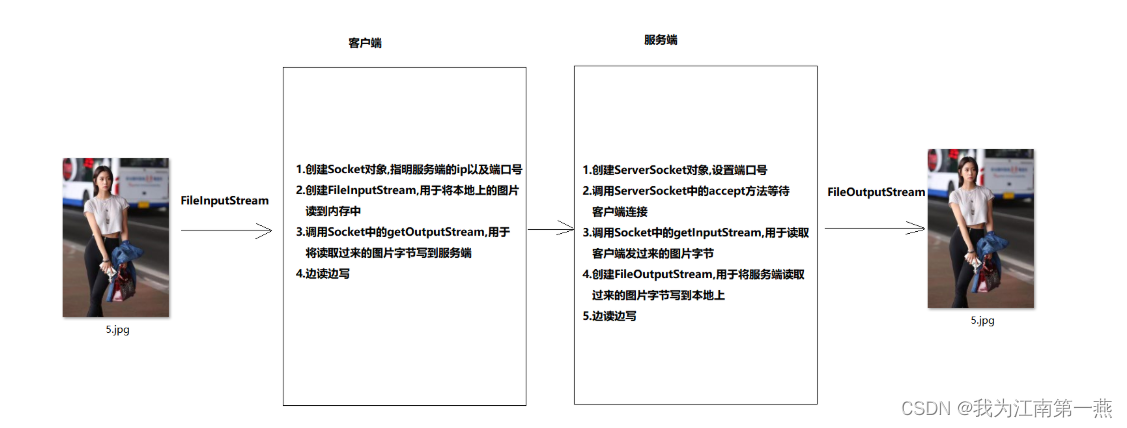
1)文件上传客户端以及服务端实现
public class Client {
public static void main(String[] args)throws Exception {
//1.创建Socket对象,指明服务端IP和端口号
Socket socket = new Socket("127.0.0.1", 6666);
//2.创建FileInputStream,用于读取本地上的图片
FileInputStream fis = new FileInputStream("E:\\Idea\\io\\2.jpg");
//3.调用getOutputStream用于将读取过来的图片写到服务端
OutputStream os = socket.getOutputStream();
//4.边读边写
byte[] bytes1 = new byte[1024];
int len;
while((len = fis.read(bytes1))!=-1){
os.write(bytes1,0,len);
}
socket.shutdownOutput();
System.out.println("============以下代码为读取响应结果=============");
//5.调用getInputStream,用于读取服务端发送过来的响应结果
InputStream is = socket.getInputStream();
byte[] bytes2 = new byte[1024];
int len2 = is.read(bytes2);
System.out.println(new String(bytes2,0,len2));
//6.关闭资源
is.close();
os.close();
fis.close();
socket.close();
}
}
/**
* 服务端
*/
public class Server {
public static void main(String[] args)throws Exception {
//1.创建ServerSocket对象,设置端口号
ServerSocket ss = new ServerSocket(6666);
//2.调用accept方法等待客户端连接
Socket socket = ss.accept();
//3.调用getInputStream,用于读取客户端发送过来的图片字节
InputStream is = socket.getInputStream();
//UUID是一个工具类,可以生成随机的串儿
UUID uuid = UUID.randomUUID();
String name = uuid.toString();
//4.创建FileOutputStream,用于将读取过来的图片写到本地上
FileOutputStream fos = new FileOutputStream("E:\\Idea\\io\\upload\\"+name+".jpg");
//5.边读边写
byte[] bytes1 = new byte[1024];
int len;
while((len = is.read(bytes1))!=-1){
fos.write(bytes1,0,len);
}
System.out.println("============以下代码为响应结果=============");
//6.获取getOutputStream,用于给客户端响应数据
OutputStream os = socket.getOutputStream();
os.write("上传成功".getBytes());
//7.关闭资源
os.close();
fos.close();
is.close();
socket.close();
ss.close();
}
}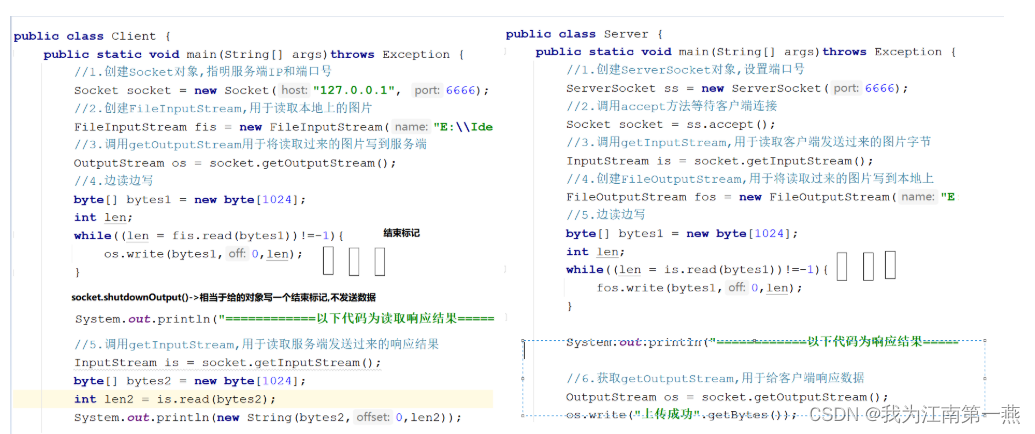
2)文件上传服务端实现(多线程)
/**
* 服务端
*/
public class Server_Thread {
public static void main(String[] args) throws Exception {
//1.创建ServerSocket对象,设置端口号
ServerSocket ss = new ServerSocket(6666);
while (true) {
//2.调用accept方法等待客户端连接
Socket socket = ss.accept();
new Thread(new Runnable() {
@Override
public void run() {
InputStream is = null;
FileOutputStream fos = null;
OutputStream os = null;
try {
//3.调用getInputStream,用于读取客户端发送过来的图片字节
is = socket.getInputStream();
//UUID是一个工具类,可以生成随机的串儿
UUID uuid = UUID.randomUUID();
String name = uuid.toString();
//4.创建FileOutputStream,用于将读取过来的图片写到本地上
fos = new FileOutputStream("E:\\Idea\\io\\upload\\" + name + ".jpg");
//5.边读边写
byte[] bytes1 = new byte[1024];
int len;
while ((len = is.read(bytes1)) != -1) {
fos.write(bytes1, 0, len);
}
System.out.println("============以下代码为响应结果=============");
//6.获取getOutputStream,用于给客户端响应数据
os = socket.getOutputStream();
os.write("上传成功".getBytes());
} catch (Exception e) {
e.printStackTrace();
} finally {
CloseUtils.closeUtils(os,fos,is,socket);
}
}
}).start();
}
}
}
3)文件上传服务端(连接池版本)
/**
* 服务端
*/
public class Server_ThreadPool {
public static void main(String[] args) throws Exception {
//1.创建ServerSocket对象,设置端口号
ServerSocket ss = new ServerSocket(6666);
ExecutorService es = Executors.newFixedThreadPool(50);
while (true) {
//2.调用accept方法等待客户端连接
Socket socket = ss.accept();
es.submit(new Runnable() {
@Override
public void run() {
InputStream is = null;
FileOutputStream fos = null;
OutputStream os = null;
try {
//3.调用getInputStream,用于读取客户端发送过来的图片字节
is = socket.getInputStream();
//UUID是一个工具类,可以生成随机的串儿
UUID uuid = UUID.randomUUID();
String name = uuid.toString();
//4.创建FileOutputStream,用于将读取过来的图片写到本地上
fos = new FileOutputStream("E:\\Idea\\io\\upload\\" + name + ".jpg");
//5.边读边写
byte[] bytes1 = new byte[1024];
int len;
while ((len = is.read(bytes1)) != -1) {
fos.write(bytes1, 0, len);
}
System.out.println("============以下代码为响应结果=============");
//6.获取getOutputStream,用于给客户端响应数据
os = socket.getOutputStream();
os.write("上传成功".getBytes());
} catch (Exception e) {
e.printStackTrace();
} finally {
CloseUtils.closeUtils(os,fos,is,socket);
}
}
});
}
}
}4)关闭资源类
public class CloseUtils {
private CloseUtils(){
}
public static void closeUtils(OutputStream os, FileOutputStream fos, InputStream is, Socket socket){
//7.关闭资源
if (os != null) {
try {
os.close();
} catch (IOException e) {
e.printStackTrace();
}
}
if (fos != null) {
try {
fos.close();
} catch (IOException e) {
e.printStackTrace();
}
}
if (is!=null){
try {
is.close();
} catch (IOException e) {
e.printStackTrace();
}
}
if (socket!=null){
try {
socket.close();
} catch (IOException e) {
e.printStackTrace();
}
}
}
}
六、BS架构服务器案例
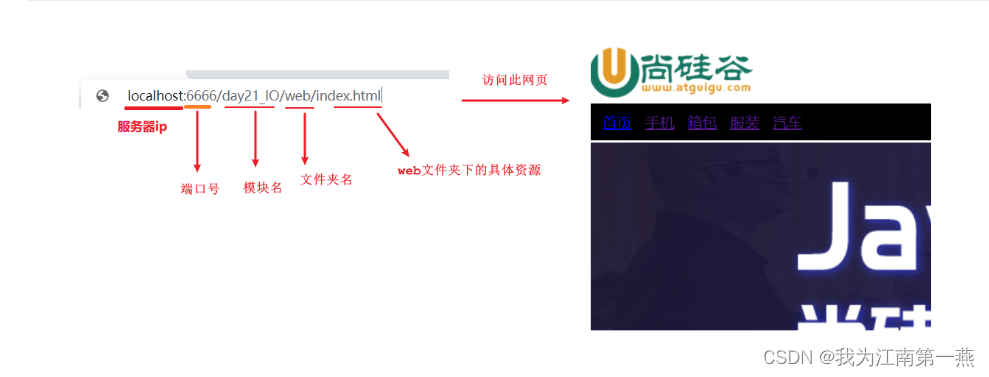
1)案例分析)
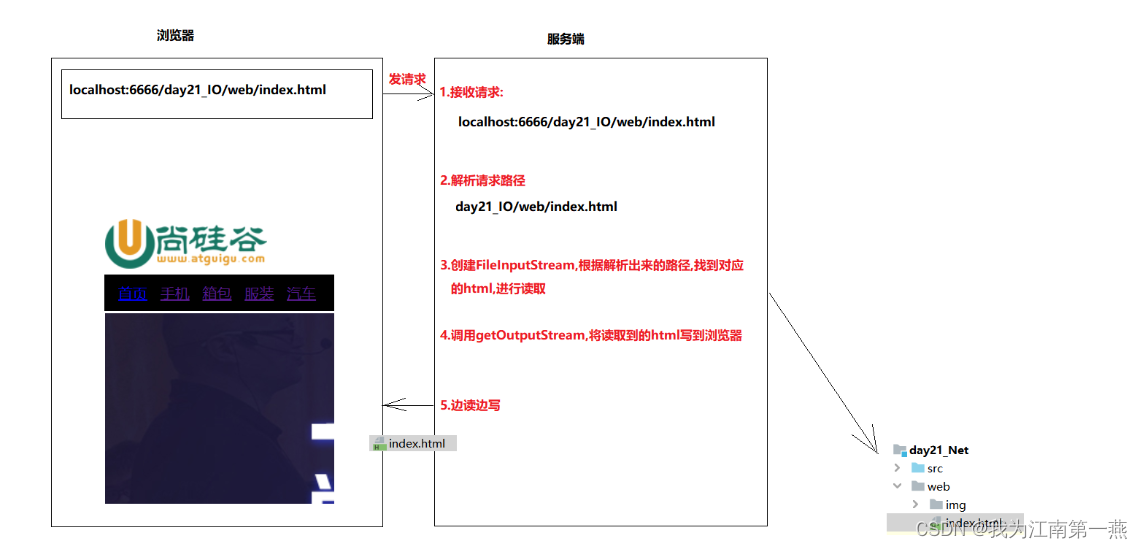
2)B/S结构服务器代码实现
/**
* 1.我们想要的是调用BufferedReader中的readLine()方法,读取请求报文中的第一行数据
* GET /day21_Net/web/index.html HTTP/1.1
*
* 2.我们需要将InputStream转成BufferedReader对象,
* 我们只需要想办法将InputStream放到BufferedReader的构造中就行了
*
* 3.BufferedReader的构造:
* BufferedReader(Reader r)
* Reader的子类: FileReader
* InputStreamReader->传递此转换流对象到BufferedReader中
* 4.InputStreamReader构造:
* InputStreamReader(InputStream in)
*
* 5.怎么将InputStream转成BufferedReader
* new BufferedReader(new InputStreamReader(InputStream))
*
*
*
*/
public class BSServer {
public static void main(String[] args)throws Exception {
//1.创建ServerSocket对象
ServerSocket ss = new ServerSocket(8888);
while(true){
//2.调用accept,等待客户端连接
Socket socket = ss.accept();
//3.调用getInputStream,读取浏览器发送过来的请求
InputStream in = socket.getInputStream();
BufferedReader br = new BufferedReader(new InputStreamReader(in));
String s = br.readLine();// GET /day21_Net/web/index.html HTTP/1.1
String[] arr = s.split(" ");
String s1 = arr[1];
String path = s1.substring(1);// day21_Net/web/index.html
//4.根据解析出来的路径,创建FileInputStream读取本地上的html
FileInputStream fis = new FileInputStream(path);
//5.调用getOutputStream,将读取到的html写到浏览器上面
OutputStream os = socket.getOutputStream();
//给浏览器先写一个响应信息
os.write("HTTP/1.1 200 OK\r\n".getBytes());
os.write("Content-Type:text/html\r\n".getBytes());
os.write("\r\n".getBytes());
//6.边读边写
byte[] bytes = new byte[1024];
int len;
while((len = fis.read(bytes))!=-1){
os.write(bytes,0,len);
}
//7.关闭资源
os.close();
fis.close();
br.close();
in.close();
socket.close();
}
}
}
3)B/S服务器实现(多线程版本)
public class BSServer_Thread {
public static void main(String[] args)throws Exception {
//1.创建ServerSocket对象
ServerSocket ss = new ServerSocket(8888);
while(true){
//2.调用accept,等待客户端连接
Socket socket = ss.accept();
new Thread(new Runnable() {
@Override
public void run() {
InputStream in = null;
BufferedReader br = null;
FileInputStream fis = null;
OutputStream os = null;
try{
//3.调用getInputStream,读取浏览器发送过来的请求
in = socket.getInputStream();
br = new BufferedReader(new InputStreamReader(in));
String s = br.readLine();// GET /day21_Net/web/index.html HTTP/1.1
String[] arr = s.split(" ");
String s1 = arr[1];
String path = s1.substring(1);// day21_Net/web/index.html
//4.根据解析出来的路径,创建FileInputStream读取本地上的html
fis = new FileInputStream(path);
//5.调用getOutputStream,将读取到的html写到浏览器上面
os = socket.getOutputStream();
//给浏览器先写一个响应信息
os.write("HTTP/1.1 200 OK\r\n".getBytes());
os.write("Content-Type:text/html\r\n".getBytes());
os.write("\r\n".getBytes());
//6.边读边写
byte[] bytes = new byte[1024];
int len;
while((len = fis.read(bytes))!=-1){
os.write(bytes,0,len);
}
}catch (Exception e){
e.printStackTrace();
}finally {
//7.关闭资源
//os.close();
//fis.close();
//br.close();
//in.close();
//socket.close();
CloseUtils.closeUtils(os,null,fis,br,in,socket);
}
}
}).start();
}
}
}4)B/S服务器实现(线程池实现)
import java.io.*;
import java.net.ServerSocket;
import java.net.Socket;
import java.util.concurrent.ExecutorService;
import java.util.concurrent.Executors;
public class BSServer_Thread {
private static final ExecutorService THREAD_POOL = Executors.newFixedThreadPool(10); // 创建固定大小的线程池
public static void main(String[] args) throws Exception {
// 1. 创建 ServerSocket 对象
ServerSocket ss = new ServerSocket(8888);
while (true) {
// 2. 调用 accept,等待客户端连接
Socket socket = ss.accept();
// 3. 将处理客户端连接的任务提交给线程池
THREAD_POOL.submit(() -> handleClientConnection(socket));
}
}
private static void handleClientConnection(Socket socket) {
InputStream in = null;
BufferedReader br = null;
FileInputStream fis = null;
OutputStream os = null;
try {
// 3. 调用 getInputStream,读取浏览器发送过来的请求
in = socket.getInputStream();
br = new BufferedReader(new InputStreamReader(in));
String s = br.readLine(); // GET /day21_Net/web/index.html HTTP/1.1
String[] arr = s.split(" ");
String s1 = arr[1];
String path = s1.substring(1); // day21_Net/web/index.html
// 4. 根据解析出来的路径,创建 FileInputStream 读取本地上的 html
fis = new FileInputStream(path);
// 5. 调用 getOutputStream,将读取到的 html 写到浏览器上面
os = socket.getOutputStream();
// 给浏览器先写一个响应信息
os.write("HTTP/1.1 200 OK\r\n".getBytes());
os.write("Content-Type:text/html\r\n".getBytes());
os.write("\r\n".getBytes());
// 6. 边读边写
byte[] bytes = new byte[1024];
int len;
while ((len = fis.read(bytes)) != -1) {
os.write(bytes, 0, len);
}
} catch (Exception e) {
e.printStackTrace();
} finally {
// 7. 关闭资源
CloseUtils.closeUtils(os, null, fis, br, in, socket);
}
}
}在这个版本中,我们首先创建了一个固定大小为 10 的线程池(可以根据实际需求调整线程池大小)。在主循环中,每当有新的客户端连接时,我们将处理该连接的任务封装为一个 lambda 表达式,并通过
THREAD_POOL.submit()方法提交给线程池执行。这样,线程池会自动管理任务的分配和线程的复用,避免了频繁创建和销毁线程带来的开销。
修改关闭资源工具类
======================================
public class CloseUtils {
private CloseUtils(){
}
public static void closeUtils(OutputStream os, FileOutputStream fos, FileInputStream fis,BufferedReader br, InputStream is, Socket socket){
//7.关闭资源
if (os != null) {
try {
os.close();
} catch (IOException e) {
e.printStackTrace();
}
}
if (fos != null) {
try {
fos.close();
} catch (IOException e) {
e.printStackTrace();
}
}
if (fis!=null){
try {
fis.close();
} catch (IOException e) {
e.printStackTrace();
}
}
if (br!=null){
try {
br.close();
} catch (IOException e) {
e.printStackTrace();
}
}
if (is!=null){
try {
is.close();
} catch (IOException e) {
e.printStackTrace();
}
}
if (socket!=null){
try {
socket.close();
} catch (IOException e) {
e.printStackTrace();
}
}
}
}
结束语
写的不好的 多多包涵奥
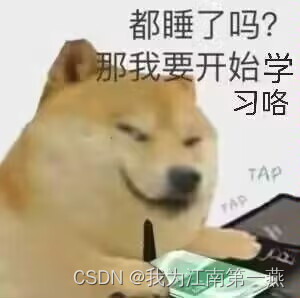





















 177
177











 被折叠的 条评论
为什么被折叠?
被折叠的 条评论
为什么被折叠?








