1.程序代码
<!DOCTYPE html>
<html lang="en">
<head>
<meta charset="UTF-8">
<title>按钮测试</title>
</head>
<body>
<link href="test.css" rel="stylesheet"type="text/css">
<div class="mr-cont">
<h2 style="text-align: center">注册</h2>
<hr width="500" color="black" >
<form>
<div>* 用户名:
<input type="text" placeholder="字符串长度为6-20,包含数字和字母" id="nm">
</div>
<div>* 电子邮箱:
<input type="text" placeholder="输入正确的电子邮箱地址"id="nm">
</div>
<div>* 密 码:
<input type="password" placeholder="设置密码"id="nm">
</div>
<div>* 确认密码:
<input type="password" placeholder="确认密码必须与密码一致"id="nm">
</div>
</form>
<div id="btn" align="center" >
<input type="submit" value="提交">
</div>
</div>
</body>
</html>
2.效果图:
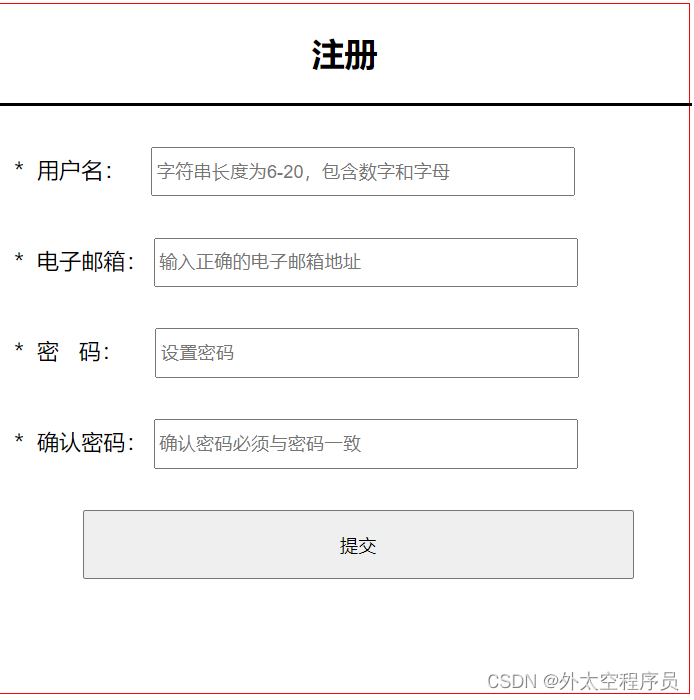





















 2908
2908











 被折叠的 条评论
为什么被折叠?
被折叠的 条评论
为什么被折叠?








