· 1. springBoot的基础
2. @SpringBootApplication初始化
3. @Configuration配置bean
4. @Import()导入组件
5. @ConditionalOnBean 按照条件装配
6. @ImportResource导入spring配置文件
7. @ConfigurationProperties配置绑定 快速获取值
8. lombok
9. yaml语法格式
10. 自定义文件,yaml提示
11. 静态资源访问
12. @PathVariable(“xx”):路径变量、@RequestHeader(“xx”):获取请求头信息
13. @RequestParam(“xx”) 获取请求体的参数
14. @CookieValue(“xx”) 获取指定的cookie
15. @RequestBody xx, 获取请求体post的全部数据
16. @RequestAttribute 获取请求域的数据
17. 矩阵变量,处理请求参数中,带;;;的
18. thymeleaf使用
19. 拦截器
20. 文件上传
21. 异常处理
22. 注入原生组件Servlet、Filter、Listenter
23. 定制化原理
24. 数据访问-引入jdbc
25. 整合druid数据源
26. 整合mybatis
27. 整合mybatis-plus
28. 分页
29. 跳转
30. 整合redis
31. 单元测试
32. 指标监控
33. 多环境切换
SpringBoot的优点
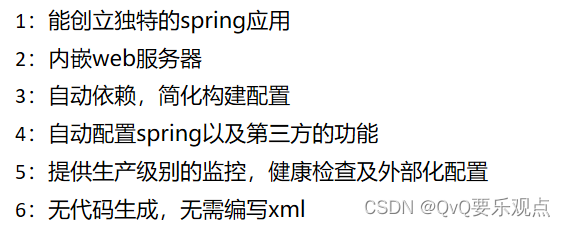
导入的jar包
<parent>
<groupId>org.springframework.boot</groupId>
<artifactId>spring-boot-starter-parent</artifactId>
<version>2.3.4.RELEASE</version>
</parent>
<dependencies>
<dependency>
<groupId>org.springframework.boot</groupId>
<artifactId>spring-boot-starter-web</artifactId>
</dependency>
</dependencies>
主程序类
/**
* 主程序类
*/
@SpringBootApplication
public class Helloword {
// 启动主程序类
public static void main(String[] args) {
SpringApplication.run(Helloword.class,args);
}
}
修改系统配置
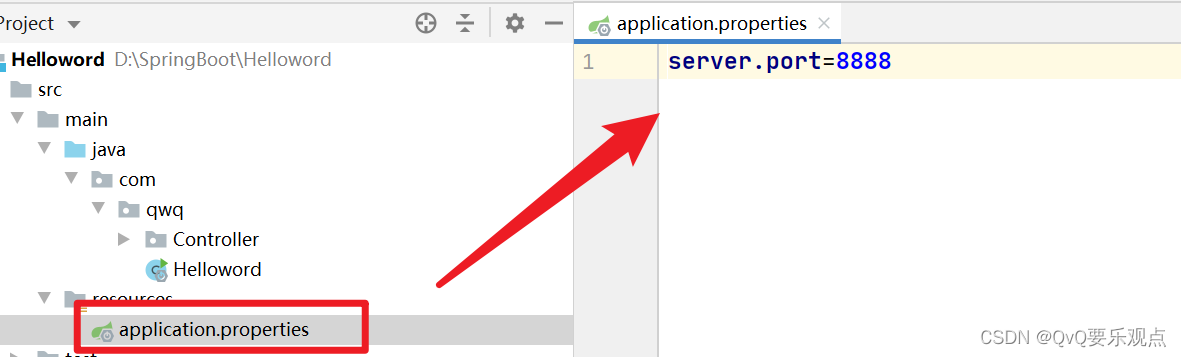
简化配置->把项目打包成jar包,直接在目标服务器
java -jar 包名
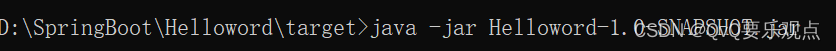
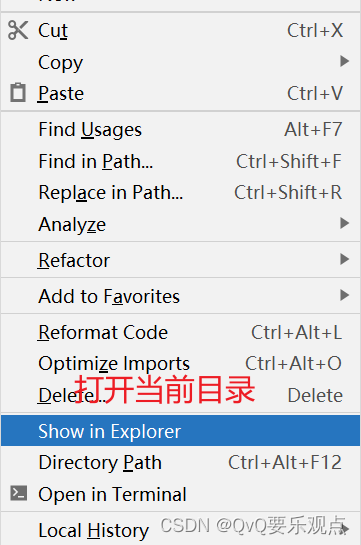
<!-- 简化部署 -->
<build>
<plugins>
<plugin>
<groupId>org.springframework.boot</groupId>
<artifactId>spring-boot-maven-plugin</artifactId>
</plugin>
</plugins>
</build>
修改当前jar包的版本号
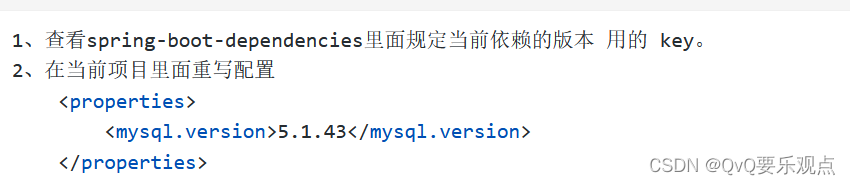
@SpringBootApplication
@SpringBootApplication
等同于
@SpringBootConfiguration
@EnableAutoConfiguration
@ComponentScan(“本包”)
将本包内的文件,或本包内的子文件全部扫描出来
如果更改文件配置
@SpringBootApplication(scanBasePackages=“com.atguigu”)
或者@ComponentScan 指定扫描路径
@Configuration 配置bean
import com.qwq.pojo.Pet;
import com.qwq.pojo.User;
import org.springframework.context.annotation.Bean;
import org.springframework.context.annotation.Configuration;
/**
/**
* 1.配置类也是组件
* 2.配置类里面使用@bean标注在容器上,注册组件,默认为单例
*/
@Configuration(proxyBeanMethods = true)
/**
* 告诉springboot这是一个配置类
* true = 创建的对象都是单例的,Userbean中配置Pet的bean,那么user中的Pet和pet是同一个对象
* false= Userbean中配置Pet的bean,user中的Pet和pet不是同一个对象
* 组件不依赖于其他组件时,设置为false
* 组件依赖于其他组件,设置为true
*/
public class myconfig {
/**
* <bean id = "user" class = "com.qwq.pojo.user">
* <property name="name" value="王强" />
* <property name="age" value="21" />
* </bean>
* 无论获取多次组件,都是容器中的这个对象
*/
@Bean
public User user(){
return new User("w", 21,Pet());
}
@Bean
public Pet Pet(){
return new Pet("Tomcat");
}
}
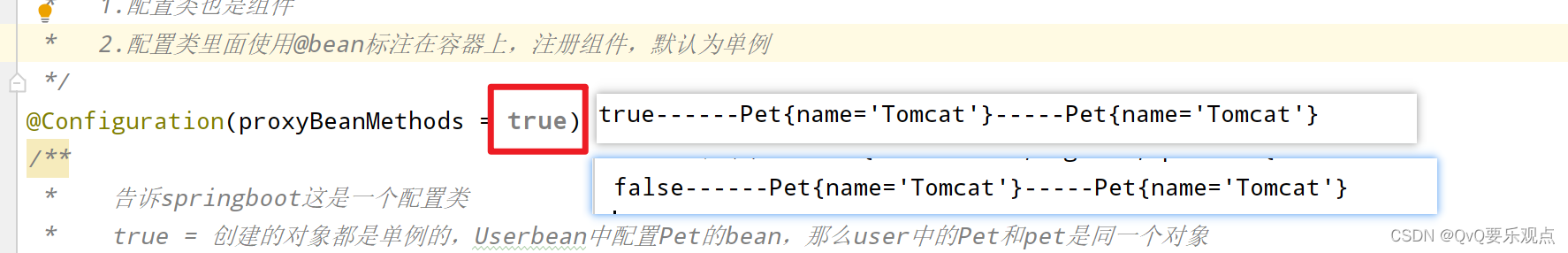
@Import() 导入组件
Import通过快速导入的方式实现把实例加入spring的IOC容器中
@Import({User.class, Pet.class}) //快速实例化对象
@Controller
public class TestController {
@Autowired
User user;
@Autowired
Pet pet;
@RequestMapping("/helloword")
@ResponseBody
public String test01(){
System.out.println(user + " "+ pet);
return "bean";
}
}
@ConditionalOnBean 按照条件装配
加在方法上或类上
@ConditionalOnBean(name = "user") //当容器中有这个bean为tom时,才会执行注入bean的操作,没用这个bean,则该类不会注入组件
@ConditionalOnMissingBean(name = "tom") //当容器中没有这个bean为tom时,才会执行注入bean的操作,有这个bean,则该类不会注入组件
@ImportResource导入spring配置文件
//1.声明配置类 2.告诉bean文件的地址
@Configuration(proxyBeanMethods = true)
@ImportResource("classpath:SpirngConfig.xml")
public class config {
}
@ConfigurationProperties配置绑定 快速获取值
第一种方式
@Component // 加入组件
@ConfigurationProperties(prefix = "mycar") //properties绑定数据的前缀 mycar.name=Byd
public class Car {
private String name;
........
}
第二种方式
//1.声明配置类 2.告诉bean文件的地址
@Configuration(proxyBeanMethods = true)
@ImportResource("classpath:SpirngConfig.xml")
@EnableConfigurationProperties(Car.class) // 在配置类种声明 1.开启car的自动绑定功能 2.将car组件自动加入容器
public class config {
}
@ConfigurationProperties(prefix = "mycar") //properties绑定数据的前缀 mycar.name=Byd
public class Car {
private String name;
}
LOMBOK
<dependency>
<groupId>org.projectlombok</groupId>
<artifactId>lombok</artifactId>
</dependency>
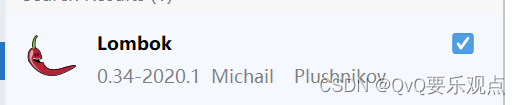
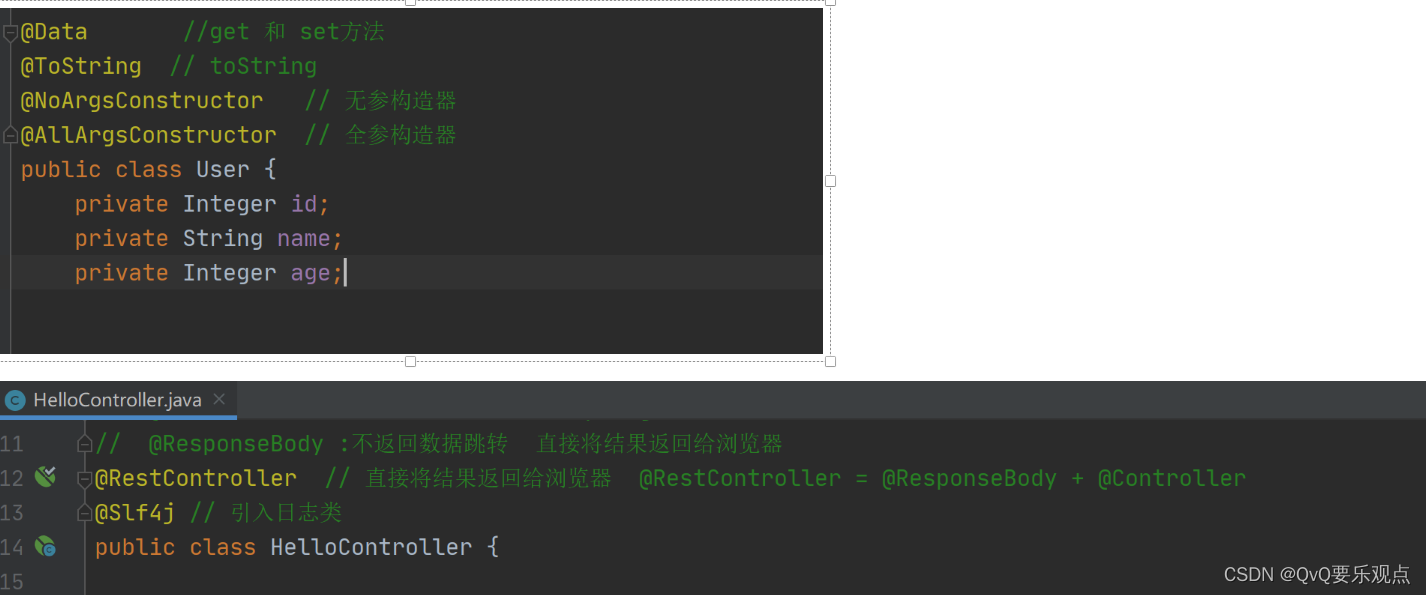
Yaml语法格式
person:
userName: "zhangsan \n wang"
# zhangsan \n wang json: "zhangsan \\n wang" 控制台:zhangsan \n wang
# 'zhangsan \n wang' json: "zhangsan \\n wang" 控制台:zhangsan \n wang
# "zhangsan \n wang" json: "zhangsan \n wang" 控制台:zhangsan 换行 wang
# 单引号会将\n进行输出,会转义,双引号会对\n进行换行输出,不会转义
boss: true
birth: 2019/12/9
age: 18
interests: [aa,bb,cc] #数组
animal: [aa,bb,cc] #集合 List
score: {englist:80,math:100} # Map
salarys: [111,222] #set
pet: #对象
name: 123
weight: 123
allPets: # Map<String, List<Pet>>
sick:
- {name: 啊黄,weight: 99.99}
- name: 啊黑
weiht: 999
health:
- {name: 嘿嘿,weight: 99.99}
自定义文件,yaml提示 <div id = 10’’ />
<dependency>
<groupId>org.springframework.boot</groupId>
<artifactId>spring-boot-configuration-processor</artifactId>
<optional>true</optional>
</dependency>
<build>
<plugins>
<plugin>
<!-- 简化部署 打包方式-->
<groupId>org.springframework.boot</groupId>
<artifactId>spring-boot-maven-plugin</artifactId>
<configuration>
<excludes>
<exclude>
<!-- spring-boot-configuration-processor 引入的jar包,不参与打包-->
<groupId>org.springframework.boot</groupId>
<artifactId>spring-boot-configuration-processor</artifactId>
</exclude>
</excludes>
</configuration>
</plugin>
</plugins>
</build>
静态资源访问
请求进来,先去controller找请求裤裤能不能处理,不能处理的话再交给静态资源处理器,静态资源找不到页面404
静态资源目录
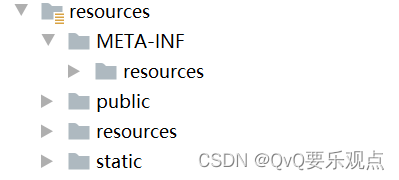
默认访问静态资源的路径
http://localhost:8080/c1.gif 直接输入静态资源的名称即可访问
修改默认资源访问路径
http://localhost:8080/res/c1.gif 修改默认访问路径
spring:
mvc:
static-path-pattern: /res/**
页面图标与index访问

@PathVariable(“xx”):路径变量 获取id、name "/car/{id}/owner/{name} @RequestHeader(“xx”):获取请求头信息
/** @PathVariable("xx"):路径变量 获取id、name "/car/{id}/owner/{name}
* @RequestHeader("xx"):获取请求头信息
*/
@RequestMapping("/car/{id}/owner/{name}") // car/10/owner/lisi
public Map<String,Object> getCar(@PathVariable("id") Integer id, //获取路径变量中的ID值
@PathVariable("name")String name, //获取路径变量种的name值
@PathVariable Map<String,String> pv,
@RequestHeader("Host") String Host, //获取请求头的Host信息
@RequestHeader Map<String,String> header, //将所有的请求头信息封装到header里面
@RequestParam("age") Integer age,
@RequestParam("inters") List<String> inters,
@RequestParam Map<String,String> params
){ //将所有的路径变量取出来
Map<String,Object> map =new HashMap<>();
map.put("age",age);
map.put("inters",inters);
map.put("params",params);
map.put("id",id);
map.put("name",name);
// map.put("pv",pv); //获取所有的请求参数,封装到map集合
// map.put("Host",Host); // 获取请求头的Host信息
// map.put("hender",header); // 将所有的请求头信息封装到header里面
return map;
}
@RequestParam(“xx”) 获取请求体的参数
/**
* /a/3/owner/lisi(路径变量)?age=10&inters=basketball&inters=game"(请求体参数)
* @RequestParam("xx") 获取请求体的参数
*/
@RequestMapping("/a/{id}/owner/{name}")
public Map<String,Object> getCar2( @RequestParam("age") Integer age,
// 获取请求体种的参数 age inters 将参数值封装为params
@RequestParam("inters") List<String> inters,
@RequestParam Map<String,String> params
){
// {"inters":["basketball","game"],"params":{"age":"10","inters":"basketball"},"age":10}
Map<String,Object> map =new HashMap<>();
map.put("age",age);
map.put("inters",inters);
map.put("params",params);
return map;
}
@CookieValue(“xx”) 获取指定的cookie
/**
*
* @CookieValue("xx") 获取指定的cookie
*/
@RequestMapping("/aaa/{id}")
public Map<String,Object> Test01(HttpServletRequest request,
@PathVariable Integer id,
@CookieValue("cs") String cs, //根据键获取cookeie
@CookieValue("JSESSIONID") String JSESSIONID, //根据键获取cookeie
@CookieValue("cs") Cookie cookie //获取cookie对象
) throws IOException {
HttpSession session = request.getSession();
String id1 = session.getId(); // 获取cookie
Map <String,Object> map = new HashMap<>();
map.put("id",id);
map.put("cooke",id1);
map.put("cs",cs);
map.put("JSESSIONID",JSESSIONID);
map.put("cookie对象",cookie);
return map;
}
@RequestBody xx, 获取请求体post的全部数据
/**
* @RequestBody xx, 获取请求体post的全部数据
*/
@PostMapping("/post") // 获取post请求体
public Map postMeth(@RequestBody String body,
@RequestParam("username") String username,
@RequestParam("password") String password,
@RequestParam Map<String,String> params){
Map <String,Object> map = new HashMap<>();
map.put("body",body); // "body":"username=12&password=12"
map.put("user",username); // "user":"12"
map.put("password",password); // "password":"12"
map.put("params",params); // params":{"username":"12","password":"12"}
return map;
}
@RequestAttribute 获取请求域的数据
@Controller
public class Test01 {
@RequestMapping("/go")
public ModelAndView forwardrequest(){
ModelAndView mv = new ModelAndView();
mv.addObject("msg","成功");
mv.setViewName("forward:/success");
return mv;
}
/**
* @RequestAttribute 获取请求域的数据
*/
@ResponseBody
@RequestMapping("success")
public Map succer(@RequestAttribute("msg") String msg){
Map map = new HashMap();
map.put("msg",msg); //成功
return map;
}
}
矩阵变量,处理请求中带有l的
1.需要重写一个方法,将方法修改为不排除
2.在配置类种,编写
@Configuration(proxyBeanMethods = false)
public class Myconfig {
@Bean
public WebMvcConfigurer webMvcConfigurer(){
return new WebMvcConfigurer(){
@Override
public void configurePathMatch(PathMatchConfigurer configurer) {
UrlPathHelper urlPathHelper = new UrlPathHelper();
// 不移除;后面的内容,矩阵变量功能可以正常生效
urlPathHelper.setRemoveSemicolonContent(false);
configurer.setUrlPathHelper(urlPathHelper);
}
};
}
}
3.处理请求
@RestController
public class Test01 {
/**
* 矩阵变量绑定路径变量
* /cars/sell;low=34;brand=byd;;brand=yd
* /cars/sell;low=34;brand=byd;brand=yd
*/
@GetMapping("/cars/{path}")
public Map carsSell(@MatrixVariable("low") Integer low,
@MatrixVariable("brand") List<String> brand,
@PathVariable("path") String path){
Map<String,Object> map = new HashMap<>();
map.put("low",low);
map.put("brand",brand);
map.put("path",path);
return map;
}
/**
* 绑定pathVar属于哪个路径变量 /poss/1;age=20/2;age=10
*/
@GetMapping("/poss/{bossId}/{empId}")
public Map boss(@MatrixVariable(value = "age",pathVar = "bossId") Integer bossAge,
@MatrixVariable(value = "age",pathVar = "empId") Integer empAge){
Map<String,Object> map = new HashMap<>();
map.put("bossAge",bossAge);
map.put("empAge",empAge);
return map;
}
}
thymeleaf使用
<dependency>
<groupId>org.springframework.boot</groupId>
<artifactId>spring-boot-starter-thymeleaf</artifactId>
</dependency>
加入名称空间
<html lang="en" xmlns:th="http://www.thymeleaf.org">
拦截器
第一步:配置拦截器,实现HandlerInterceptor接口
public class LoginInterceptor implements HandlerInterceptor {
/**
* 1.配置拦截器,实现HandlerInterceptor接口
* 2.将拦截器注入到容器中,实现WebMvcConfigurer接口,重写addInterceptors方法
* 3.放行静态资源 excludePathPattern()
*/
@Override //在方法目标方法执行前 执行
public boolean preHandle(HttpServletRequest request, HttpServletResponse response, Object handler) throws Exception {
HttpSession session = request.getSession();
Object loginUser = session.getAttribute("loginUser");
if (loginUser != null){
// 登录信息不为空,放行
return true;
}
// 拦截住,跳转到登录页面
// session.setAttribute("msg","请先登录");
request.setAttribute("msg","请先登录账号");
// 重定向回到页面 getRequestDispatcher 是请求转发 request、response也转发过去
request.getRequestDispatcher("/").forward(request,response);
return false;
}
}
第二步:将拦截器注入到容器中,实现WebMvcConfigurer接口,重写addInterceptors方法
/**
* 将拦截器注入到容器中,实现WebMvcConfigurer接口,重写addInterceptors方法
*/
@Configuration // 告诉springboot这是一个配置类
public class AdminWebConfig implements WebMvcConfigurer {
@Override
public void addInterceptors(InterceptorRegistry registry) {
// 1. 加入一个拦截器
InterceptorRegistration interceptorRegistration = registry.addInterceptor(new LoginInterceptor());
// 2.加入拦截器的请求路径 拦截所有请求
interceptorRegistration.addPathPatterns("/**")
// 3. 加入放行的路径
.excludePathPatterns("/","/login","/css/**","/fonts/**","/images/**","/js/**");
}
}
文件上传
@PostMapping("/upload")
public String upload(@RequestParam("email") String email,
@RequestParam("username") String username, // 请求体的参数
@RequestPart("headerImg") MultipartFile headerImg, //封装文件上传数据
@RequestPart("photos") MultipartFile[] photos) throws IOException {
if (!headerImg.isEmpty()){ // headerImg判断是否为空
String name = headerImg.getOriginalFilename(); // 获取上传的文件名称
headerImg.transferTo( new File("D:\\Test\\"+name)); // 下载到文件目录
}
if (photos.length > 0){ //判断当前数组不为空
for (MultipartFile j :photos){
if (!j.isEmpty()){ //判断当前文件不为空
String originalFilename = j.getOriginalFilename();
j.transferTo(new File(new File("D:\\Test\\")+originalFilename));
}
}
}
return "form/form_layouts";
}
appliction.properties需要设置一下上传文件的大小
#上传单个文件不超过10MB
spring.servlet.multipart.max-file-size=10MB
#上传多个文件不超过100MB
spring.servlet.multipart.max-request-size=100MB
异常页面
静态资源文件下放入error文件夹,放入4xx,5xx,出现异常会自动解析
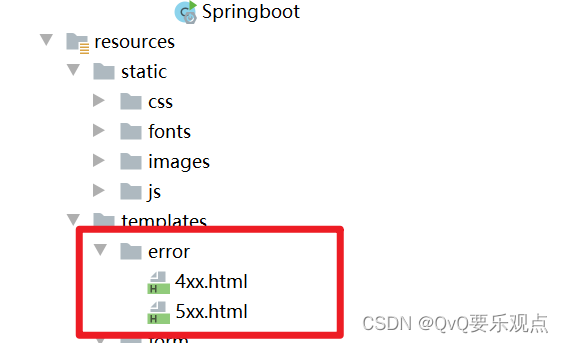
异常的返回结果为ModelAndView();
处理指定异常
@Slf4j
@ControllerAdvice // 处理整个web的异常
public class GlobaExceptionHandler {
// 异常处理器 处理数学运算异常、空指针异常
@ExceptionHandler({ArithmeticException.class,NullPointerException.class})
public String handException(Exception e, HttpServletRequest request, HttpServletResponse response) {
System.out.println("异常原因是:"+e);
log.error("异常是"+e);
return "login";
}
}
自定义异常
// 返回状态码信息
@ResponseStatus(value = HttpStatus.FORBIDDEN , reason = "用户的数量给太多了")
public class UserTooManyException extends RuntimeException {
public UserTooManyException(){
}
public UserTooManyException(String message){
super(message);
}
}
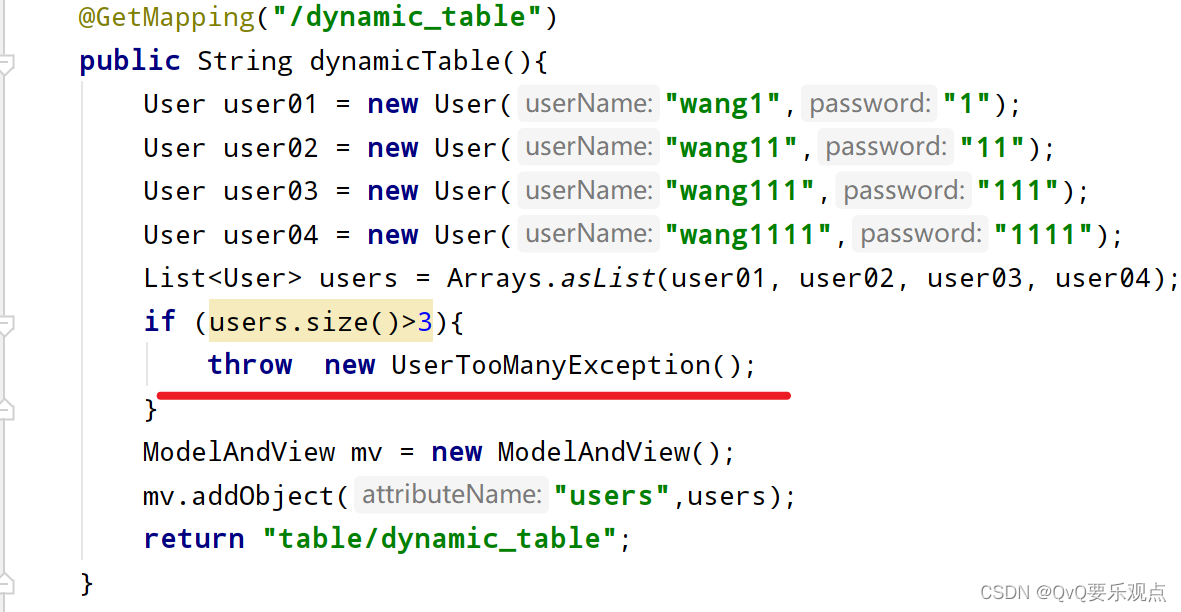 自定义全局异常
自定义全局异常
//自定义异常
@Order(value = Ordered.HIGHEST_PRECEDENCE) //定义优先级,数字越小,优先级越高
@Component // 将容器添加到spring容器中
public class customHandlerException implements HandlerExceptionResolver {
@Override
public ModelAndView resolveException(HttpServletRequest request, HttpServletResponse response, Object handler, Exception ex) {
try {
response.sendError(511,"我喜欢的错误");
} catch (IOException e) {
e.printStackTrace();
}
return new ModelAndView();
}
}
原生组件
原生servlet的请求不会被拦截
因为是两个servlet,自定义的servlet请求不会经过DispatcherServlet
@Configuration
public class MyRegistConfig {
@Bean
public ServletRegistrationBean myServlet(){
MyServlet myServlet = new MyServlet();
return new ServletRegistrationBean(myServlet,"/my","/my02");
}
@Bean
public FilterRegistrationBean myFilter(){
// 自定义拦截器
MyFILTER myFilter = new MyFILTER();
// return new FilterRegistrationBean(myFilter,myServlet());
FilterRegistrationBean filterRegistrationBean = new FilterRegistrationBean(myFilter);
// 设置拦截路径
filterRegistrationBean.setUrlPatterns(Arrays.asList("/my","/css/*"));
return filterRegistrationBean;
}
@Bean
public ServletListenerRegistrationBean myListener(){
// 自定义的监听器
MyListenter mySwervletContextListener = new MyListenter();
return new ServletListenerRegistrationBean(mySwervletContextListener);
}
}
定制化原理
自动配置:
导入场景的starter启动器,启动器会引入一系列的xxxxxAutoConfiguration自动配置,配置类中,会有一系列的@Bean导入一些组件,导入的一些组件会跟xxxxxproperties组件进行绑定,需要修改的时候,只需要修改配置文件
JDBC数据访问
引入jar包
<dependency>
<groupId>org.springframework.boot</groupId>
<artifactId>spring-boot-starter-data-jdbc</artifactId>
</dependency>
导入mysql版本
<dependency>
<groupId>mysql</groupId>
<artifactId>mysql-connector-java</artifactId>
<!-- 默认 <version>58.0.22</version>-->
</dependency>
更换版本
<properties>
<java.version>1.8</java.version>
<mysql.version>5.1.49</mysql.version>
</properties>
application.properties文件修改配置项目
spring:
datasource:
url: jdbc:mysql://localhost:3306/ssm
username: root
password: 12345
driver-class-name: com.mysql.jdbc.Driver
测试是否可以连接
class SpringbootWebDemoApplicationTests {
@Autowired
JdbcTemplate jdbcTemplate;
@Test
void contextLoads() {
Long aLong = jdbcTemplate.queryForObject("Select count(*) from account_tbl", Long.class);
log.info("长度为"+aLong);
}
}
整合Druid
<dependency>
<groupId>com.alibaba</groupId>
<artifactId>druid</artifactId>
<version>1.1.17</version>
</dependency>
@Configuration
public class MyDataSource {
@Bean // 默认自动配置是判断容器种,没用,才会配置数据源
@ConfigurationProperties("spring.datasource")
public DataSource dataSource() throws SQLException {
DruidDataSource druidDataSource = new DruidDataSource();
// 加入监控功能
druidDataSource.setFilters("stat");
return druidDataSource;
}
/**
* 配置 druid的监控页功能
* @return
*/
@Bean
public ServletRegistrationBean statViewServlet(){
StatViewServlet statViewServlet = new StatViewServlet();
ServletRegistrationBean<StatViewServlet> registrationBean = new ServletRegistrationBean<>(statViewServlet, "/druid/*");
//登录页面
registrationBean.addInitParameter("loginUsername","admin");
registrationBean.addInitParameter("loginPassword","123456");
return registrationBean;
}
/**
* WebStatFilter 用于采集web-jdbc关联监控的数据。
*/
// @Bean
public FilterRegistrationBean webStatFilter(){
WebStatFilter webStatFilter = new WebStatFilter();
FilterRegistrationBean<WebStatFilter> filterRegistrationBean = new FilterRegistrationBean<>(webStatFilter);
filterRegistrationBean.setUrlPatterns(Arrays.asList("/*"));
filterRegistrationBean.addInitParameter("exclusions","*.js,*.gif,*.jpg,*.png,*.css,*.ico,/druid/*");
return filterRegistrationBean;
}
http://localhost:8080/druid/index.html
}
第二种方法
<dependency>
<groupId>com.alibaba</groupId>
<artifactId>druid-spring-boot-starter</artifactId>
<version>1.1.17</version>
</dependency>
application.properties
druid:
aop-patterns: com.atguigu.admin.* #springbean监控
filters: stat,wall,slf4j #所有开启的功能
stat-view-servlet: #监控页配置
enabled: true
login-username: admin
login-password: admin
resetEnable: false
web-stat-filter: #web监控
enabled: true
urlPattern: /*
exclusions: '*.js,*.gif,*.jpg,*.png,*.css,*.ico,/druid/*'
filter:
stat: #sql监控
slow-sql-millis: 1000
logSlowSql: true
enabled: true
wall: #防火墙
enabled: true
config:
drop-table-allow: false
整合mybatis
1.引入satater
<dependency>
<groupId>org.mybatis.spring.boot</groupId>
<artifactId>mybatis-spring-boot-starter</artifactId>
<version>2.1.4</version>
</dependency>
配置版
2.设置mybatis的路径
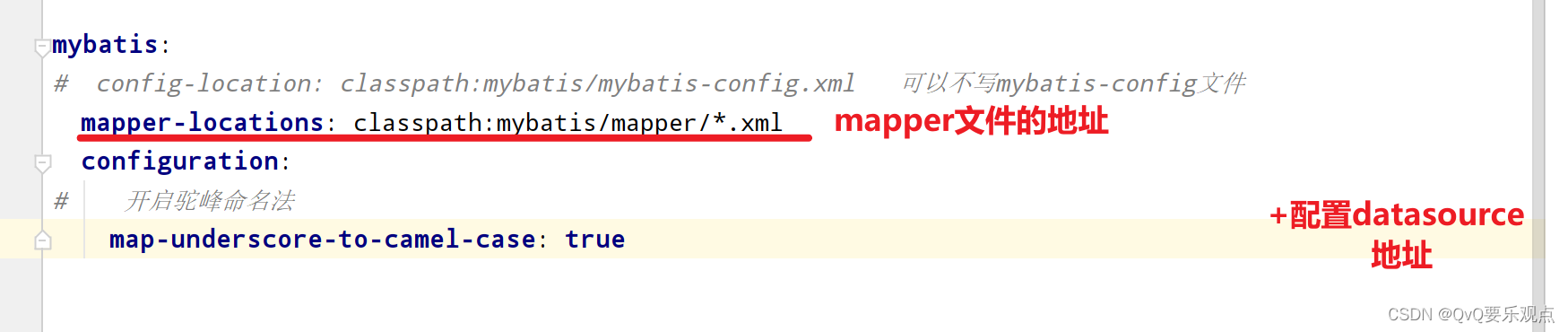
混合版
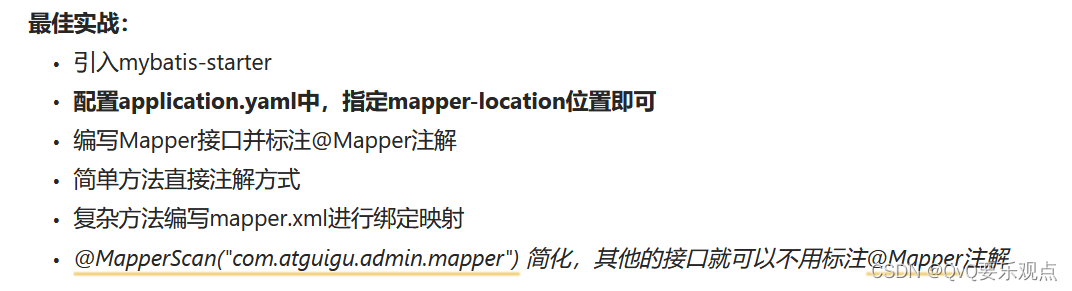 可以使用 xml
可以使用 xml
<!-- useGeneratedKeys="true"->使用自增主键 keyProperty="id" 自增主键的id -->
<insert id="InsertEmo" useGeneratedKeys="true" keyProperty="id">
insert into emp (username) values (#{username})
</insert>
可以使用mapper.xml 可以使用注解
// @Select("select * from emp where id = #{id}")
public emp selectEmpId(int id);
@Insert("insert into emp (username) values (#{username})")
@Options(useGeneratedKeys = true , keyProperty = "id")
public int InsertEmo(emp emp);
mybatis-plus
<dependency>
<groupId>com.baomidou</groupId>
<artifactId>mybatis-plus-boot-starter</artifactId>
<version>3.4.1</version>
</dependency>
1.引入依赖
2.设置数据源
3.classpath*:/mapper/**/*.xml mapper文件的映射路径
4.启动类 @MapperScan(“com.qwq.controller.mapper”) // 就不用在mapper文件中加注解了
@TableField(exist = false) // 这个字段在数据表中不存在
private String userName;
@TableField(exist = false) // 这个字段在数据表中不存在
private String password;
mapper
@TableName("user") // 指定user表
public interface UserMapper extends BaseMapper<User> {
}
service
public interface Userservice extends IService<User> {
}
serviceImpl
public class UserServiceImpl extends ServiceImpl<UserMapper, User> implements Userservice {
}
不用写方法便可以调用其方法
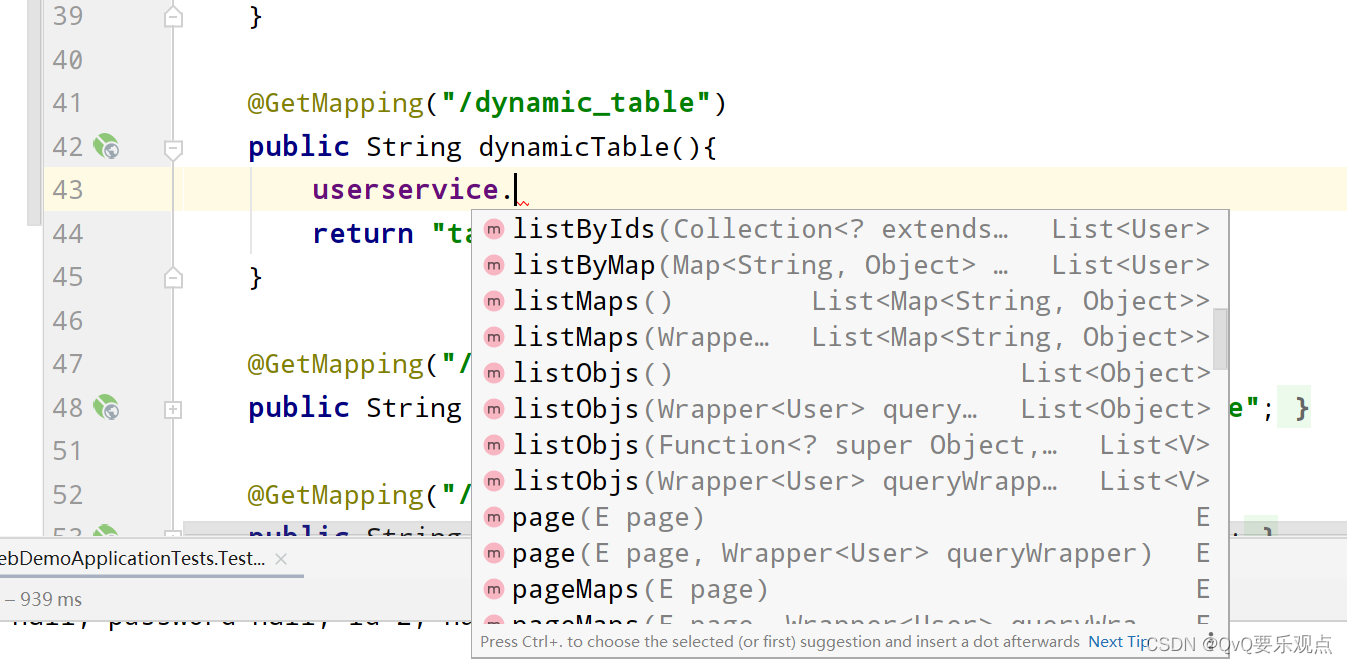
mybatis分页
步骤实现
@GetMapping("/dynamic_table") // 查询是否传递pn值(页码),不传递默认为1
public ModelAndView dynamicTable(@RequestParam(value = "pn",defaultValue = "1") Integer pn ,ModelAndView mv){
// List<User> list = userservice.list();
//分页查询数据
Page<User> userPage = new Page<>(pn,3);
//分页查询结果
Page<User> page = userservice.page(userPage);
//分页的数据
mv.addObject("users",page);
System.out.println(page);
mv.setViewName("table/dynamic_table");
return mv;
}
分页插件
@Configuration()
public class mybatisconfig {
@Bean
public MybatisPlusInterceptor mybatisPlusInterceptor() {
MybatisPlusInterceptor interceptor = new MybatisPlusInterceptor();
//添加分页插件
PaginationInnerInterceptor paginationInnerInterceptor = new PaginationInnerInterceptor(DbType.MYSQL);
paginationInnerInterceptor.setOverflow(true);
interceptor.addInnerInterceptor(paginationInnerInterceptor);
return interceptor;
}
}
删除分页跳转
删除数据,跳转到第一页
@GetMapping("/user/delete/{id}")
public String deleteTable(@PathVariable("id") Integer id){
userservice.removeById(id);
return "redirect:/dynamic_table";
}
删除数据,跳转到当前页面
@GetMapping("/user/delete/{id}")
public String deleteTable(@PathVariable("id") Integer id,
@RequestParam(value = "pn",defaultValue = "1") Integer pn, //查询是否传递pn值(页码),不传递默认为1
RedirectAttributes ra) { //RedirectAttributes ra 重定向页面携带的参数
ra.addAttribute("pn",pn);
userservice.removeById(id);
return "redirect:/dynamic_table";
}
整合 redis
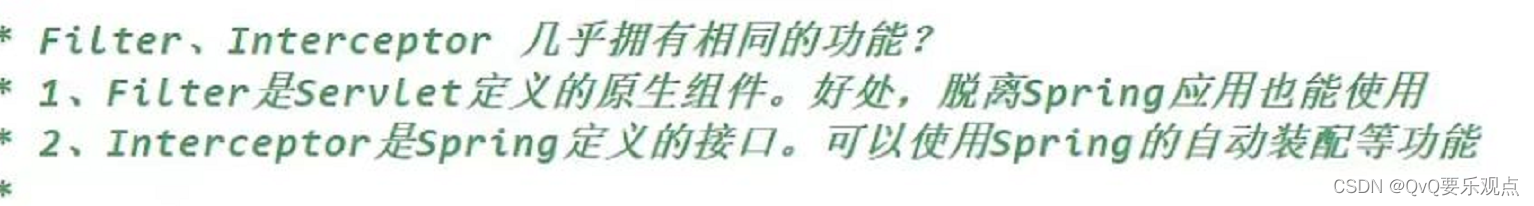
<dependency>
<groupId>org.springframework.boot</groupId>
<artifactId>spring-boot-starter-data-redis</artifactId>
</dependency>
<dependency>
<groupId>redis.clients</groupId>
<artifactId>jedis</artifactId>
</dependency>
编写拦截器
@Component
public class RedisUrlCountInterceptor implements HandlerInterceptor {
@Autowired
StringRedisTemplate redisTemplate;
@Override
public boolean preHandle(HttpServletRequest request, HttpServletResponse response, Object handler) throws Exception {
// 获取路径的URL
String requestURI = request.getRequestURI();
// 默认访问路径会+1
redisTemplate.opsForValue().increment(requestURI);
return true;
}
}
加入拦截器
@Configuration // 告诉springboot这是一个配置类
public class AdminWebConfig implements WebMvcConfigurer {
@Autowired
RedisUrlCountInterceptor redisUrlCountInterceptor;
@Override
public void addInterceptors(InterceptorRegistry registry) {
// 1.将redis的拦截器加入
registry.addInterceptor(redisUrlCountInterceptor)
.addPathPatterns("/**")
.excludePathPatterns("/", "/login", "/css/**", "/fonts/**", "/images/**", "/js/**");
}
}
@Autowired
StringRedisTemplate stringRedisTemplate;
@RequestMapping("/main.html")
public String redirect(HttpSession session,Model model) {
// 获取所有的路径
ValueOperations<String, String> operations = stringRedisTemplate.opsForValue();
// 获取个别路径
String s = operations.get("/sql");
String s1 = operations.get("/main");
// 将路径信息保存
model.addAttribute("mainCount",s);
model.addAttribute("sqlCount",s1);
return "main";
}
单元测试
注解
@Disabled 禁用测试方法
@RepeatedTest(5) // 该方法执行5次,输出5个1
public void test04(){
System.out.println("1");
}
@Timeout(value = 500,unit = TimeUnit.MICROSECONDS) // 方法超过500毫秒发生异常
@DisplayName(“xx”) 可以添加到类上、可以添加到方法上,代表方法或类的别名

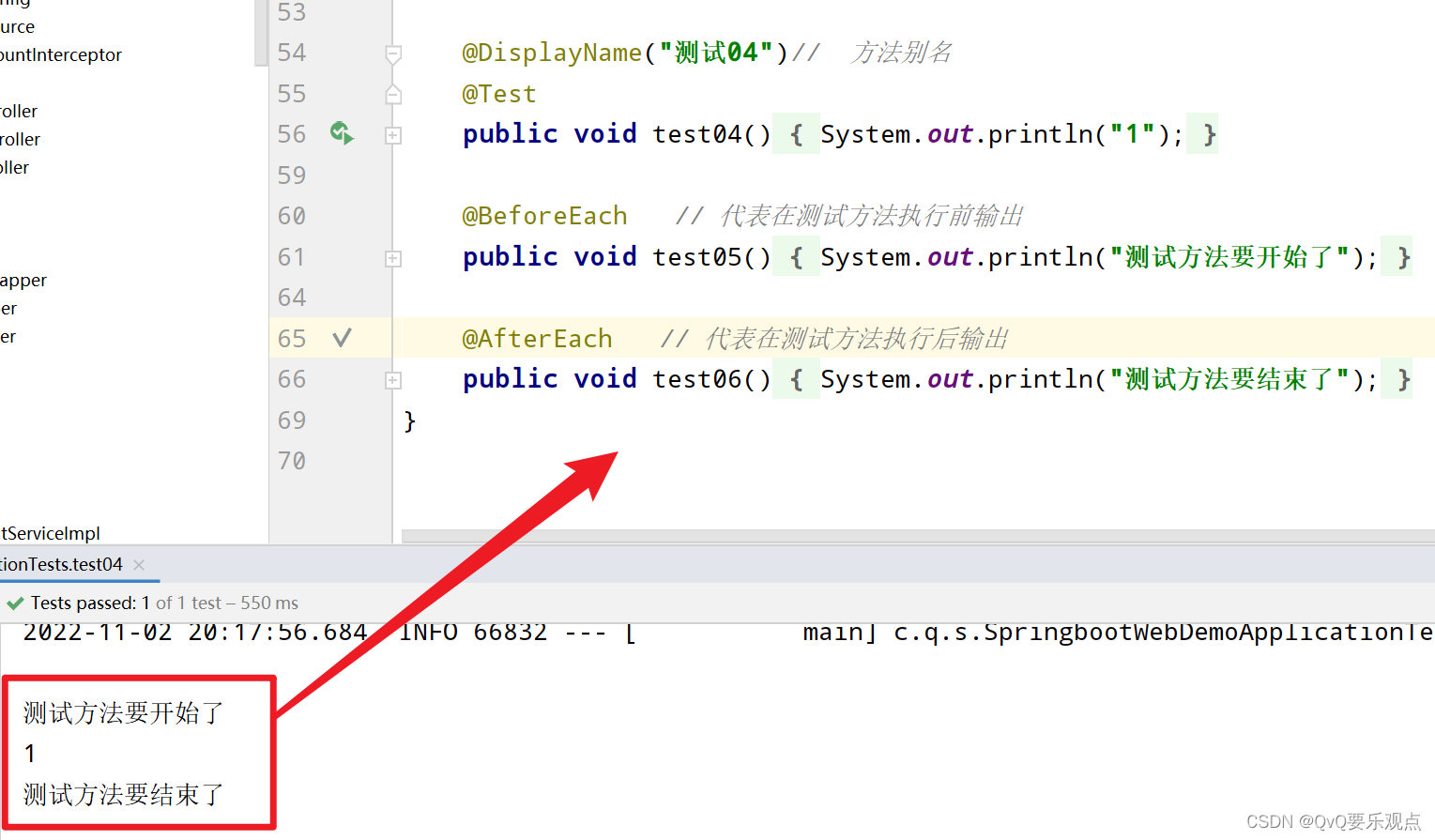
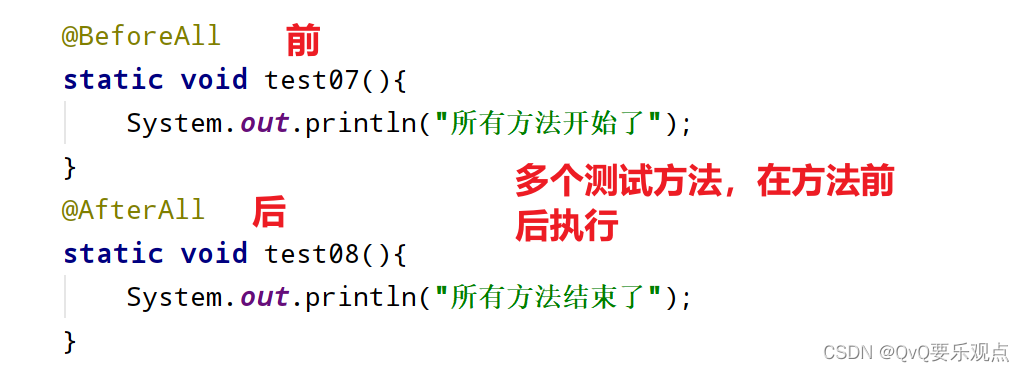
断言->不满足断言的方法,测试失败,出现在测试报告中。
前面断言失败,后面的代码不会执行.
简单断言 对象断言
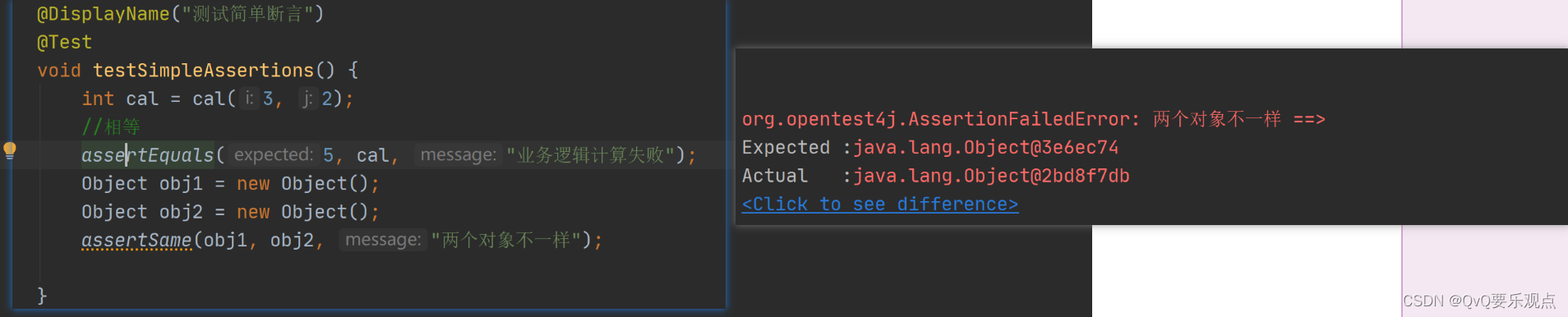 数组断言
数组断言
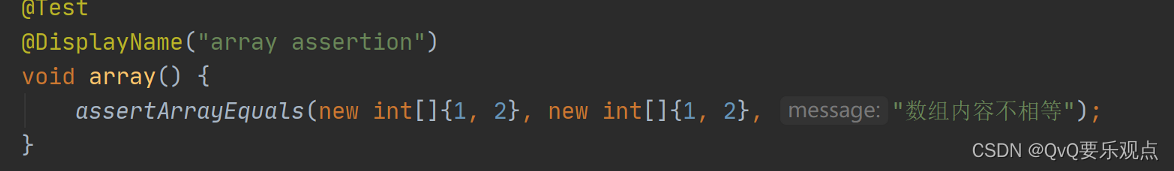 组合断言
组合断言
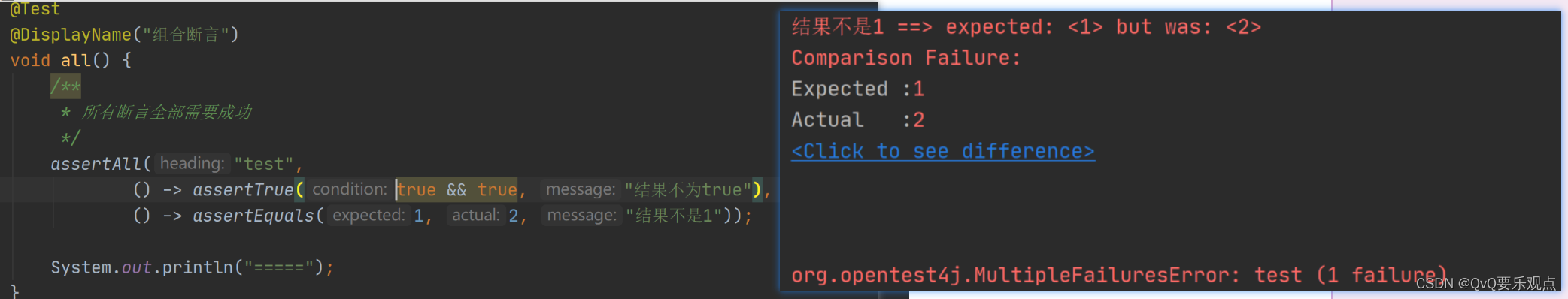 异常断言
异常断言
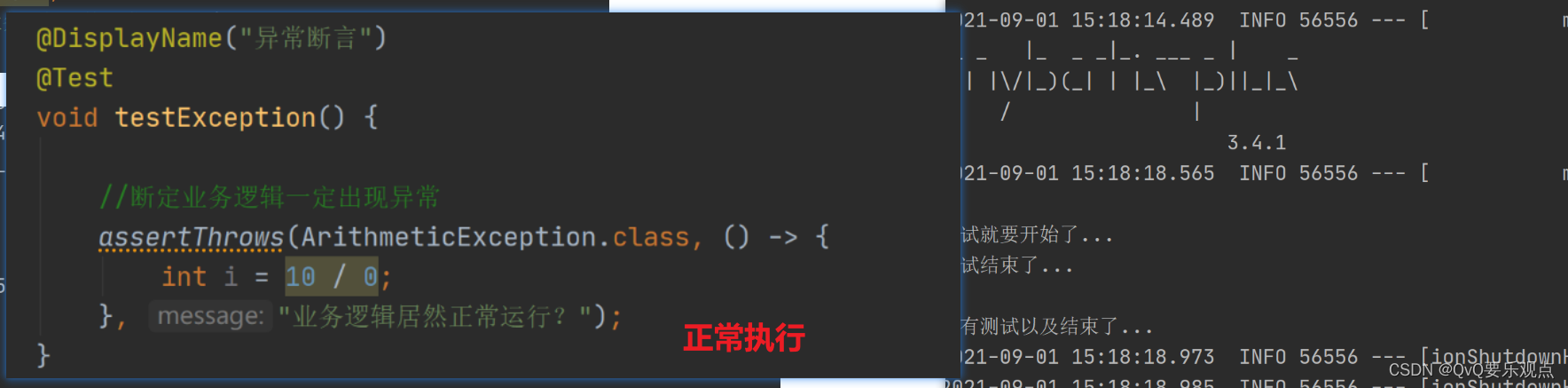 超出时间断言
超出时间断言
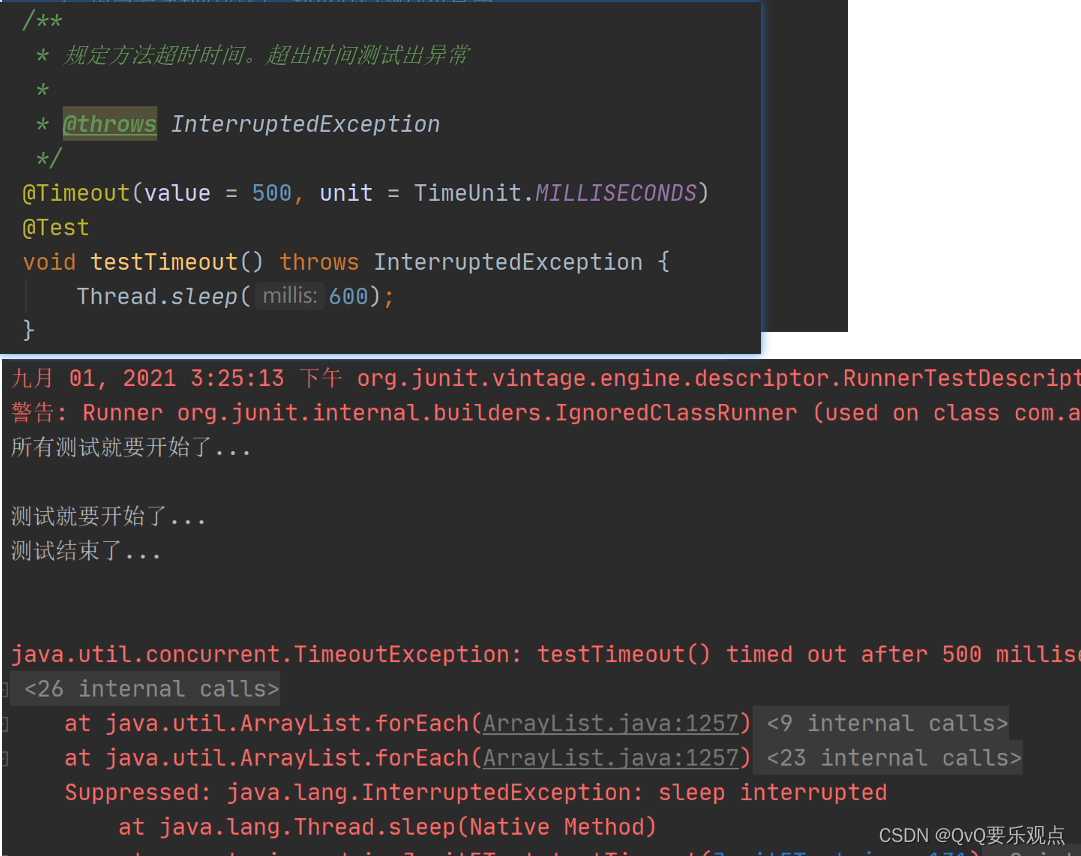
快速失败
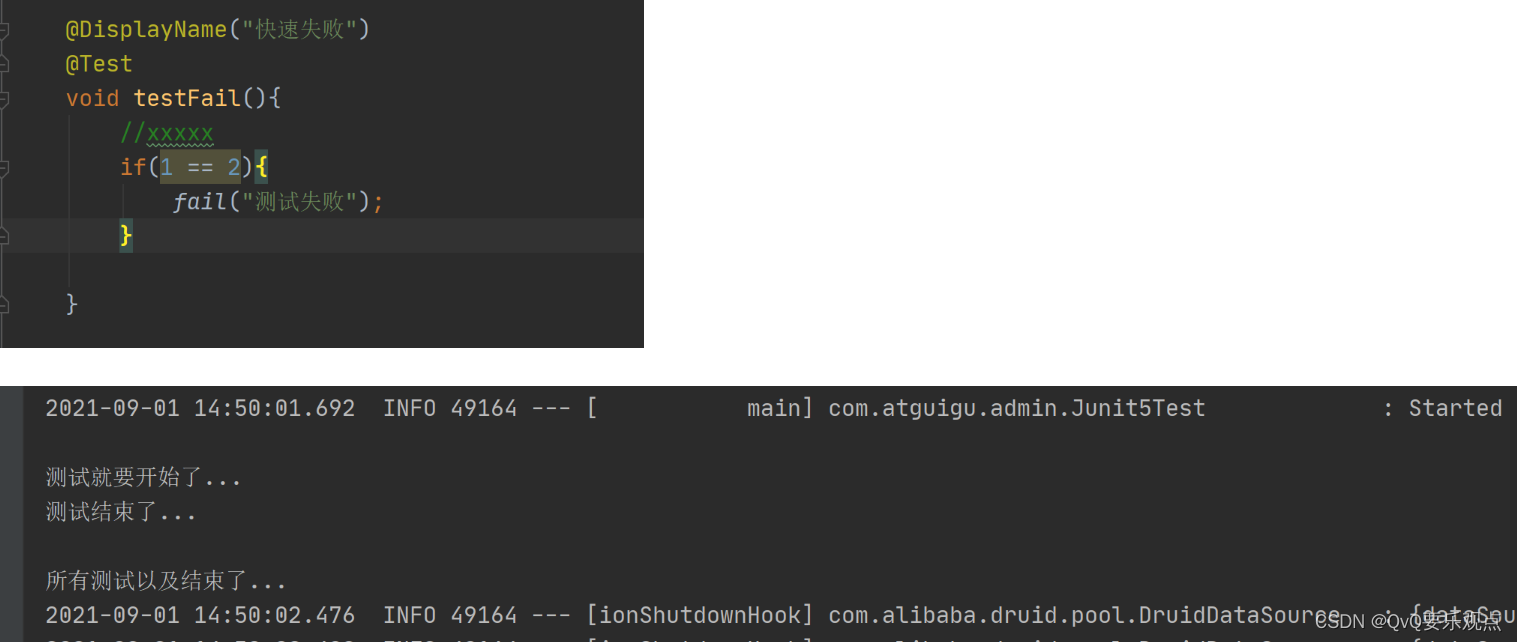
前置条件->不满足前置条件的测试,只会终止执行
正常执行
@DisplayName("测试前置条件")
@Test
// @Disabled
public void test01(){
Assumptions.assumeFalse(false,"结果是false");
}
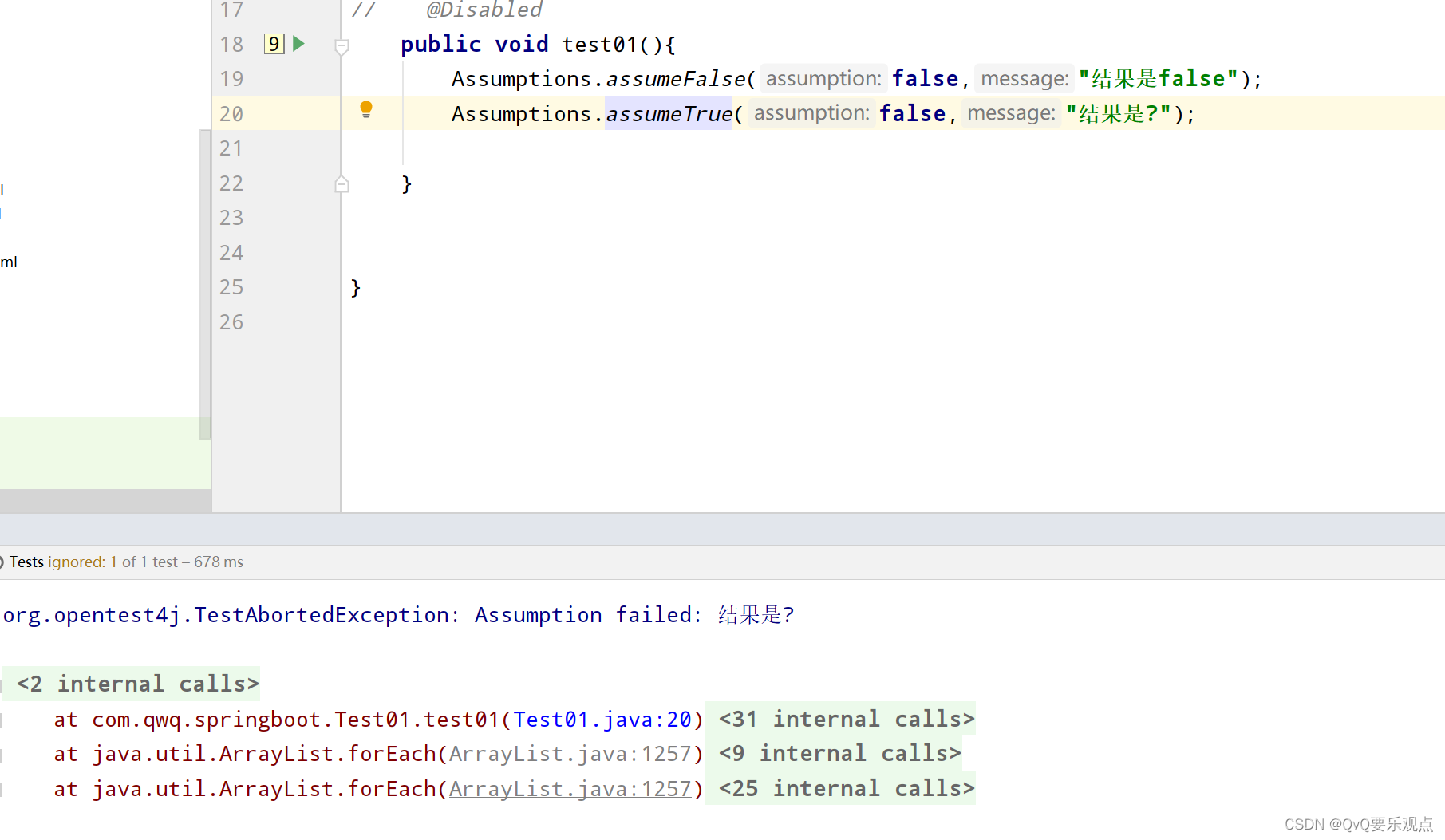
参数化测试
@DisplayName("参数化测试")
@ParameterizedTest //参数化测试
@ValueSource(ints = {1,2,3,4,5})
public void test02(int i){
System.out.println(i);
}
指标监控
<dependency>
<groupId>org.springframework.boot</groupId>
<artifactId>spring-boot-starter-actuator</artifactId>
</dependency>
开启
management:
endpoints:
enabled-by-default: true # 默认开启全部端点
web:
exposure:
include: '*'
监控指标:
以http://localhost:8080/actuator/xx路径进行监控
http://localhost:8080/actuator/beans 监控bean
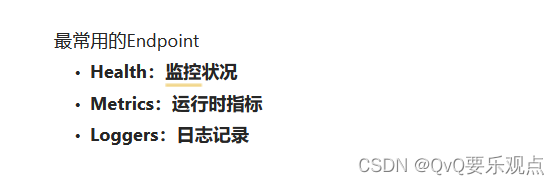
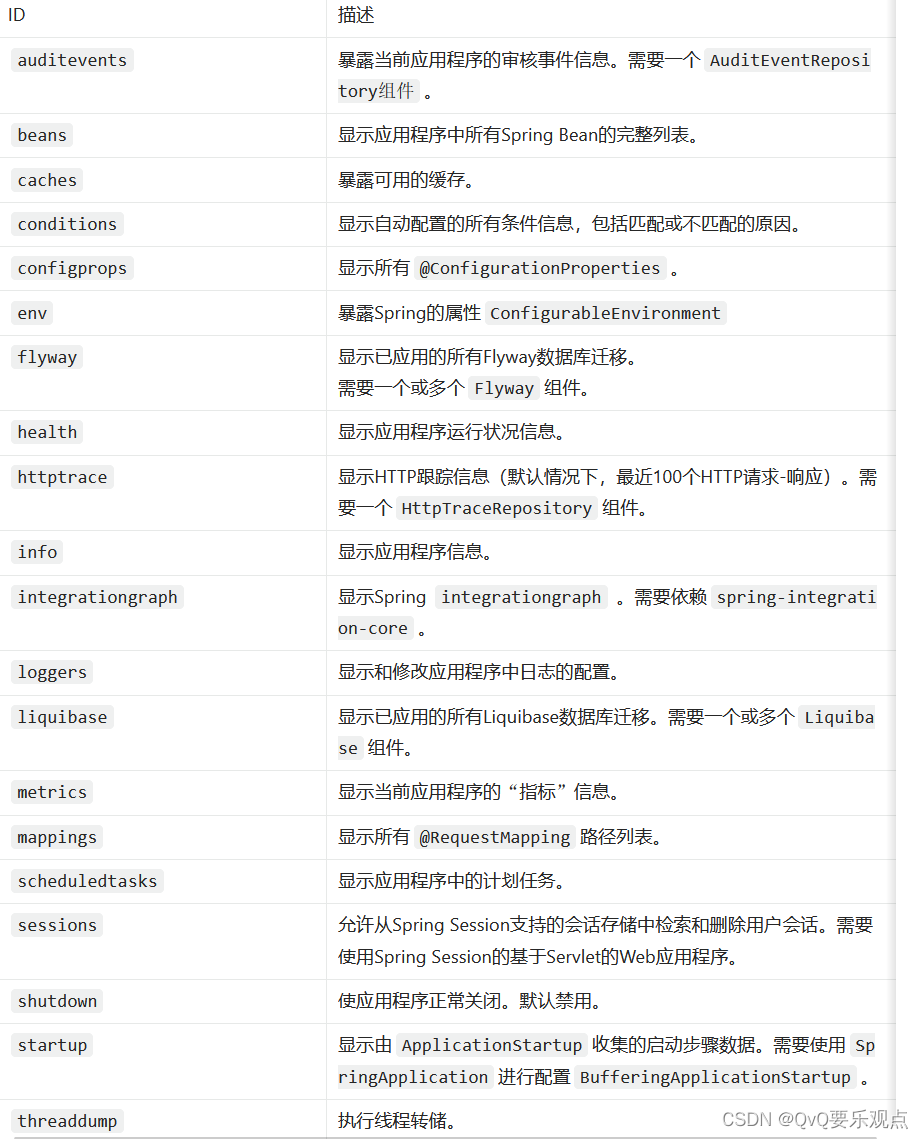
Profile多环境切换
配置多个perperties文件 生产环境 测试环境
默认配置文件:什么时候都会加载,指定配置文件也会加载,同时生效,遇到相同的名称,以主配置文件为主
指定从哪一个配置文件取值
spring.profiles.active=prod // 获取的是prod文件中 person.name的值
// ${person.name: 获取配置文件的name
@Value("${person.name:李四}")
private String name;
@GetMapping("/01hello")
public String Hello(){
return "hello"+name;
}
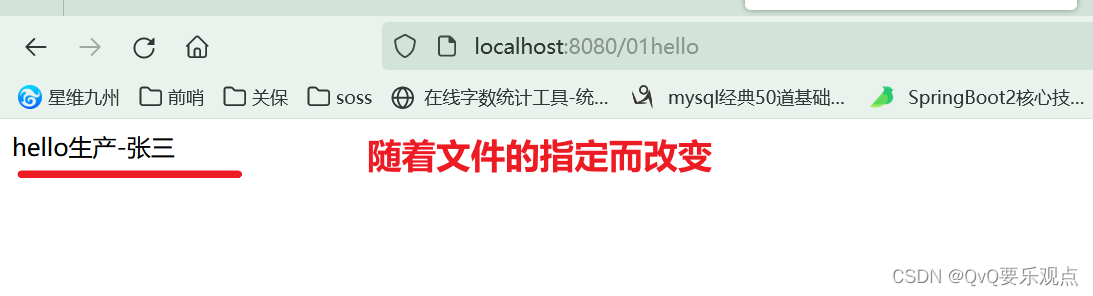 可以修改指定文件配置 修改指定配置文件
可以修改指定文件配置 修改指定配置文件
java -jar springboot1-0.0.1-SNAPSHOT.jar --person.name=xx
指定配置文件仍然可以修改
java -jar springboot1-0.0.1-SNAPSHOT.jar spring.profiles.active=prod --person.name=haha
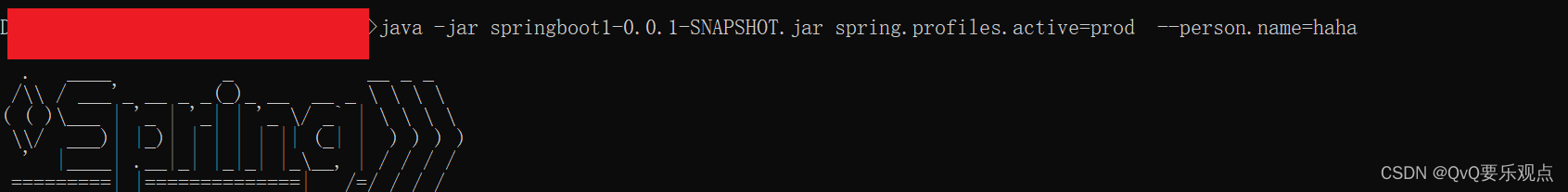
切换
@Profile(value = {“指定的配置文件名称”})
@ConfigurationProperties(“person”) //指定配置文件的属性

可以获取maven地址、当前系统等
@Value("${MAVEN_HOME}")
private String msg;
// D:\java_maven\apache-maven-3.6.3
@RequestMapping("a")
public String mc(){
return msg;
}
@Value("${os.name}")
private String name;
@RequestMapping("/") //Windows 10
public String mc1(){
return name;
}
配置文件优先级
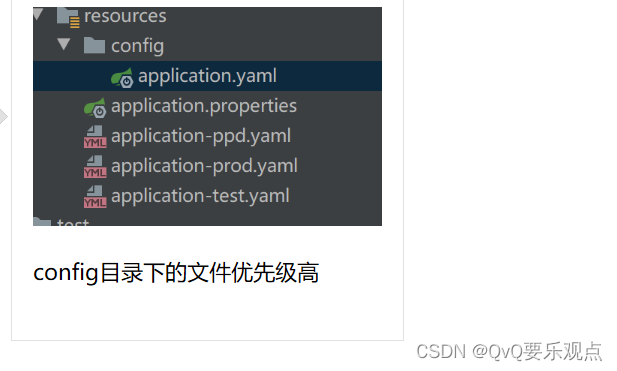





















 443
443











 被折叠的 条评论
为什么被折叠?
被折叠的 条评论
为什么被折叠?








