本系列文章合集click me
本系列文章源码click me
Tree shaking是什么
Tree shaking 是一种通过清除多余代码dead-code方式来优化项目打包体积的技术, 也就是找出使用的代码。
Tree shaking 是基于ES6模板语法 import、export,主要是借助ES6模块的静态编译思想,在编译时就能确定模块的依赖关系,以及输入和输出的变量
Vue2.x使用全局方法
在 Vue 2.x 中,我们使用全局 API (如:nextTick) 是不需要我们手动去导入的。如下:
import Vue from 'vue'
Vue.nextTick(() => {})
也就是说,Vue全局API不是通过ES2015模块系统导入的,结合Tree shaking介绍,就可以知道在Vue2.x中,就算我们的代码没有使用到全局API,在项目打包的时候,这些全局API相关的dead-code依然会被一同打包进来,这样就导致了项目存在太多的无用代码。所以,Vue3.x引入了Tree shaking特性,对全局API进行分块,如果不使用某些功能,它将不会包含在基础包中
Vue3.x使用全局方法
import { nextTick } from 'vue'
nextTick(() => {})
Vue2.x中被涉及的API
Vue.nextTickVue.observable(使用reactive替换)Vue.versionVue.compileVue.setVue.delete
体验Tree shaking
Tree shaking无非就是做了两件事:
- 编译阶段利用
ES6 Module判断哪些模块已经加载 - 判断那些模块和变量未被使用或者引用,进而删除多余代码
Vue2项目
创建vue2项目
vue create demo2
组件使用data属性
<template>
<div id="app">
{{ name }}
</div>
</template>
<script>
export default {
data() {
return {
name: '温情key'
}
}
}
</script>
打包
vendor.js放的是各个页面各个组件公用的一些代码
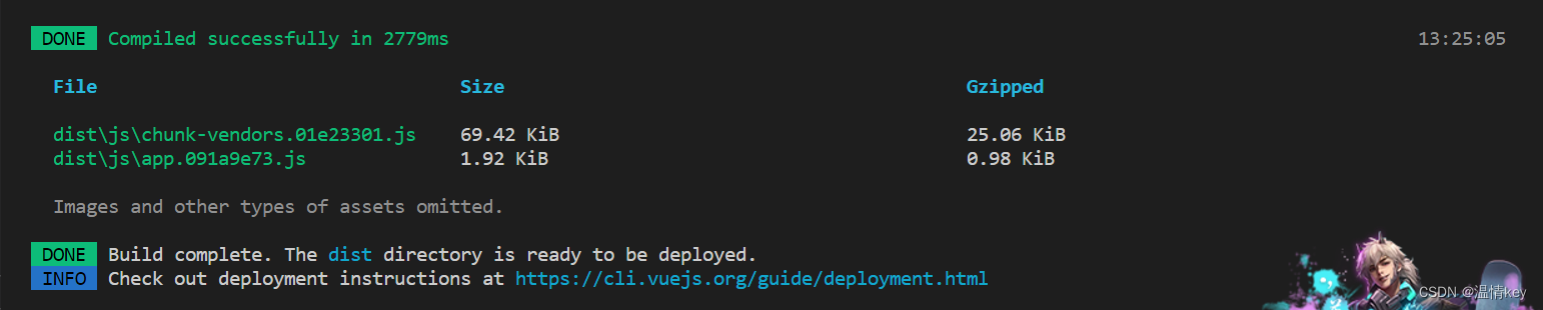
再使用computed, watch
<template>
<div id="app">
{{ name }}
<br>
<input type="text" v-model="count">
</div>
</template>
<script>
export default {
data() {
return {
name: '温情key',
count: 1
}
},
computed: {
double() {
return this.count * 2;
}
},
watch: {
count(newV, oldV) {
console.log('count发生变化');
}
}
}
</script>
再次打包
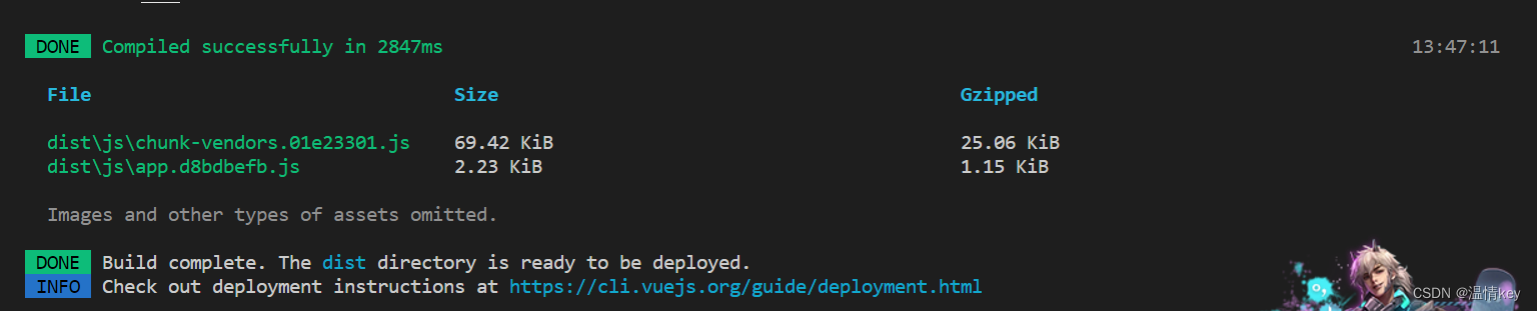
总结
可以看到vendor.js体积没有发生变化,也就是说Vue2无论使没使用这些全局API都会被打包在基础包里面
Vue3项目
创建Vue3项目
vue create demo3
简单使用
<template>
{{ state.name }}
</template>
<script>
import { defineComponent, reactive } from "vue";
export default defineComponent({
setup() {
const state = reactive({
name: '温情key'
});
return { state }
},
});
</script>
打包
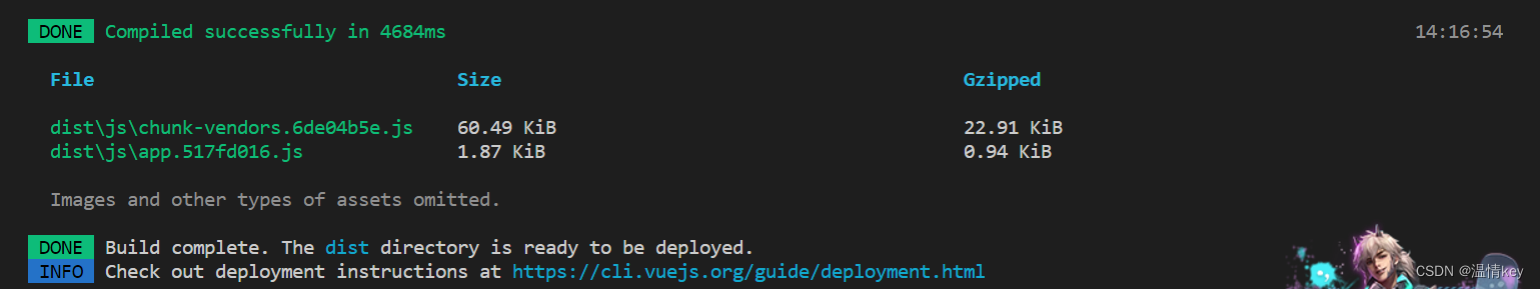
再使用computed, watch
<template>
{{ state.name }}
<br>
{{ double }}
<input type="text" v-model="state.count">
</template>
<script>
import { defineComponent, reactive, computed, watch } from "vue";
export default defineComponent({
setup() {
const state = reactive({
name: '温情key',
count: 1
});
const double = computed((newV, oldV) => {
return state.count * 2
})
watch(state, (newV, oldV) => {
console.log('state发生变化');
})
return { state, double }
},
});
</script>
再次打包
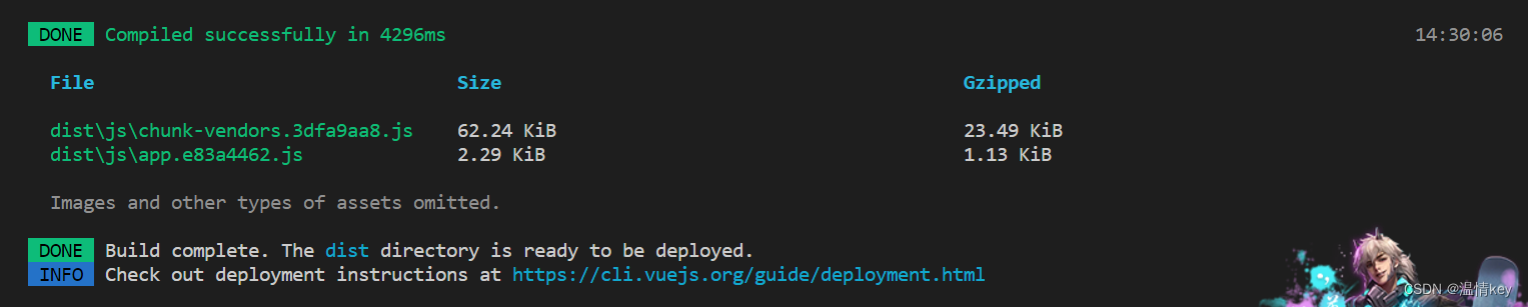
总结
可以看到比没使用computed和watch的包更大了,所以Vue3.x只有使用到的功能才会被打进包里
作用
通过Tree shaking,Vue3给我们带来的好处是:
- 减少程序体积(更小)
- 减少程序执行时间(更快)
- 便于将来对程序架构进行优化(更友好)


























 670
670











 被折叠的 条评论
为什么被折叠?
被折叠的 条评论
为什么被折叠?










