
文章目录
🍋前言
我们会发现,按照之前学习过的构造函数形式创建 类 ,不仅仅和编写普通的函数过于相似,而且代码并不容易理解。
- 在 ES6(ECMAScript2015)新的标准中使用了class关键字来直接定义类;
- 但是类本质上依然是之前所学习过的构造函数、原型链的语法糖而已。所以学好之前的构造函数、原型链更有利于我们理解类的概念和继承关系。
🍉正文
1.声明类的两种方式:
- class 关键字 类的声明
class Person{}
- 类表达式(不常用)
var People = class { }
那么 Person类的原型是什么?如下展示了原型和typeof中Person的类型
console.log(Person.prototype) // Person {}
console.log(Person.prototype.__proto__) // {}
console.log(Person.constructor) // [Function: Function]
console.log(typeof Person) // function
2.class 类的构造函数
如果我们希望在创建对象的时候给类传递一些参数,这个时候应该怎么做呢?
- 每个类都可以有一个自己的构造函数(方法),这个方法的名称是固定的
constructor。 - 当我们通过new操作符,操作一个类的时候会调用这个类的构造函数
constructor。 - 每个类只能有一个构造函数,如果包含多个构造函数,那么会抛出异常。
示例代码如下:
// 类的声明
class Person {
// 类的构造方法
constructor(name, age) {
this.name = name
this.age = age
}
foo () {
console.log(this.name)
}
}
var p1 = new Person('h', 19)
console.log(p1)// Person { name: 'h', age: 19 }
p1.foo() // h
当我们通过new关键字操作类的时候,会调用这个
constructor函数,并执行如下操作(假设new关键字新创建的对象为p1):
- 在内存中创建一个对象
- 将类的原型prototype赋值给创建出来的对象
p1.__proto__ = Person.prototype- 将对象赋值给函数的this:new绑定
this = p1- 执行函数体中的代码
- 自动返回创建出来的对象
**
3.class中方法定义
3.1 class 中定义普通的实例方法
class Person {
// 类的构造方法
constructor(name, age) {
this.name = name
this.age = age
this._address = '北京市'
}
eating () {
console.log(this.name + ' 正在eating~')
}
running () {
console.log(this.name + ' 正在running~')
}
}
var p1 = new Person('jam', 19)
console.log(p1)
p1.eating()
p1.running()
3.2 class 类中定义访问器方法
class Person {
// 类的构造方法
constructor(name, age) {
this.name = name
this.age = age
this._address = '北京市'
}
// 类的访问器方法
get address () {
// 在这里可以设置拦截访问操作
console.log('获取呢')
return this._address
}
set address (newValue) {
// 在这里可以设置拦截设置操作
console.log('修改呢')
return this._address = newValue
}
}
var p1 = new Person('jam', 19)
console.log(p1.address)
p1.address = '天津市'
console.log(p1.address)
3.3 类的静态方法(类方法)
类的静态方法就是在方法前加一个
static关键字,该方法就成为了类的静态方法。
类的静态方法,不会被类的实例继承,而是直接通过类来调用。
小案例:使用类的静态方法完成随机生成Person实例
class Person {
// 类的构造方法
constructor(name, age) {
this.name = name
this.age = age
this._address = '北京市'
}
// 类的静态方法(也称为类方法) 创建对象随机生成一个名字小案例
static randomPerson () {
// 创建一个存储名字的数组
let names = ['jam', 'jak', 'jag', 'jao', 'jno']
// Math.random()生成一个0-1之间的数字,小数肯定是不对的
let nameIndex = Math.floor(Math.random() * names.length)
let name = names[nameIndex]
// 生成随机年龄
let age = Math.floor(Math.random() * 100)
// return随机生成的人物 姓名+ 年龄
return new Person(name, age)
}
}
这里直接调用类的静态方法就可以 不需要使用new操作符创建创建实例对象
- 随机生成一个Person实例(附效果图)
// 随机生成一个
var p2 = Person.randomPerson()
console.log(p2)
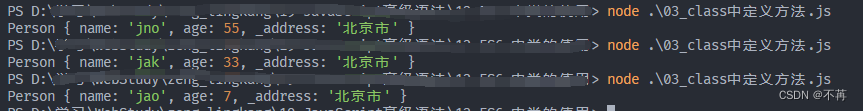
- 随机生成多个Person实例(附带效果图)
// 随机生成多个
for (let index = 0; index < 20; index++) {
console.log(Person.randomPerson())
}
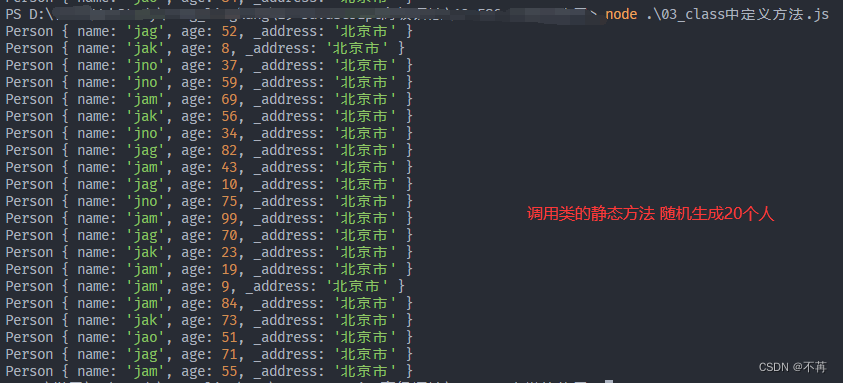
🥭文末
⏳ 名 言 警 句 : 说 能 做 的 , 做 说 过 的 \textcolor{red} {名言警句:说能做的,做说过的} 名言警句:说能做的,做说过的
✨ 原 创 不 易 , 还 希 望 各 位 大 佬 支 持 一 下 \textcolor{blue}{原创不易,还希望各位大佬支持一下} 原创不易,还希望各位大佬支持一下
👍 点 赞 , 你 的 认 可 是 我 创 作 的 动 力 ! \textcolor{green}{点赞,你的认可是我创作的动力!} 点赞,你的认可是我创作的动力!
⭐️ 收 藏 , 你 的 青 睐 是 我 努 力 的 方 向 ! \textcolor{green}{收藏,你的青睐是我努力的方向!} 收藏,你的青睐是我努力的方向!
✏️ 评 论 , 你 的 意 见 是 我 进 步 的 财 富 ! \textcolor{green}{评论,你的意见是我进步的财富!} 评论,你的意见是我进步的财富!

























 994
994











 被折叠的 条评论
为什么被折叠?
被折叠的 条评论
为什么被折叠?










