最近学习MFC,通过自己做一个win10版本的计算器,目前做的这个是标准计算器,这个计算器的一些逻辑运算也是根据win10标准计算器逻辑来写的,所以基于vs和标准C++的MFC实现了这个标准计算器。
功能实现
根据输入数字进行无优先级运算。
运算功能:+,-,×,÷。
特殊功能:输入框归零(CE),全部归零(C),退格,等于。
布局特点:对字体进行了调整,数字与其他按钮大小不同,两个显示框输出数字大小不同,含有最小化窗口按钮。
效果图
界面图
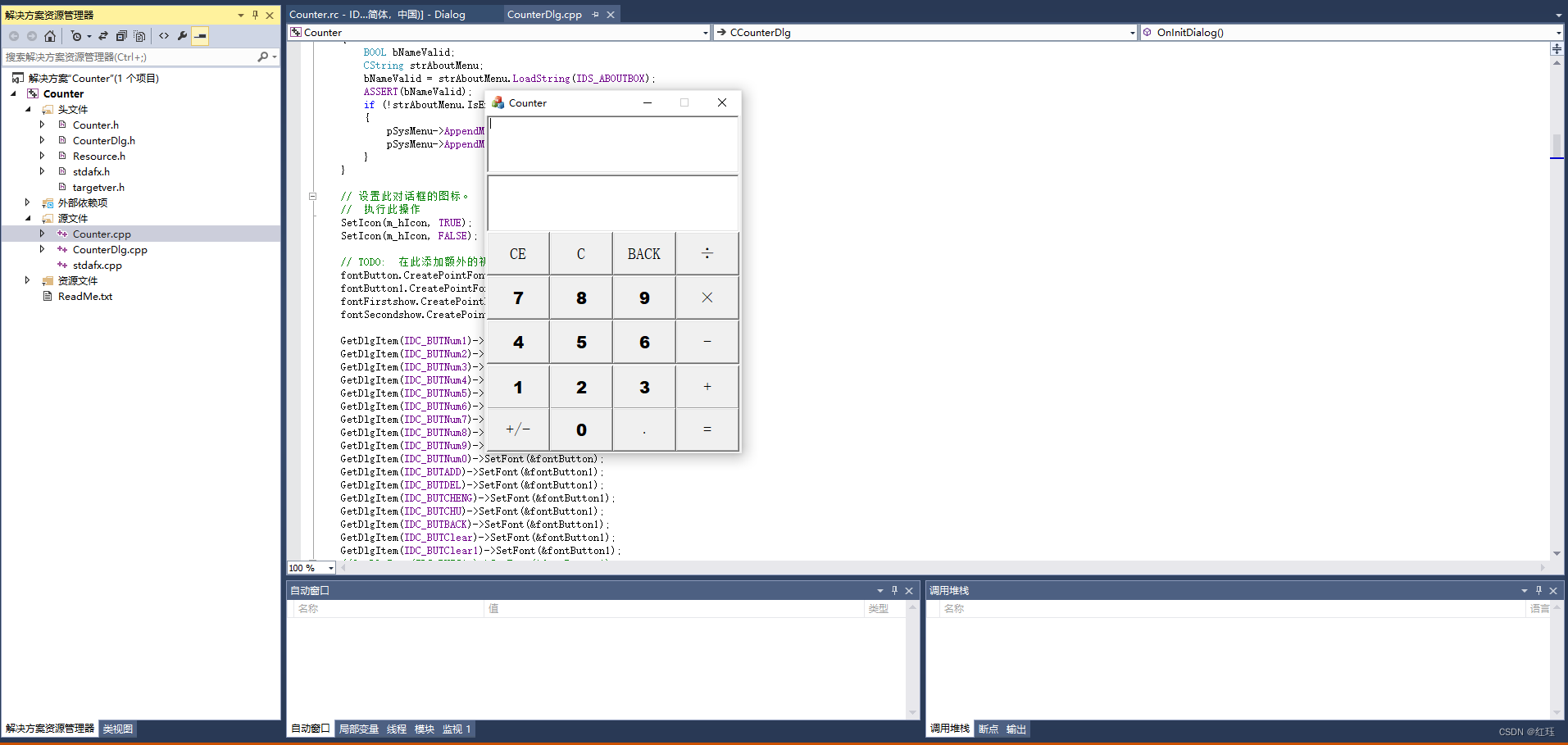
实际运算图
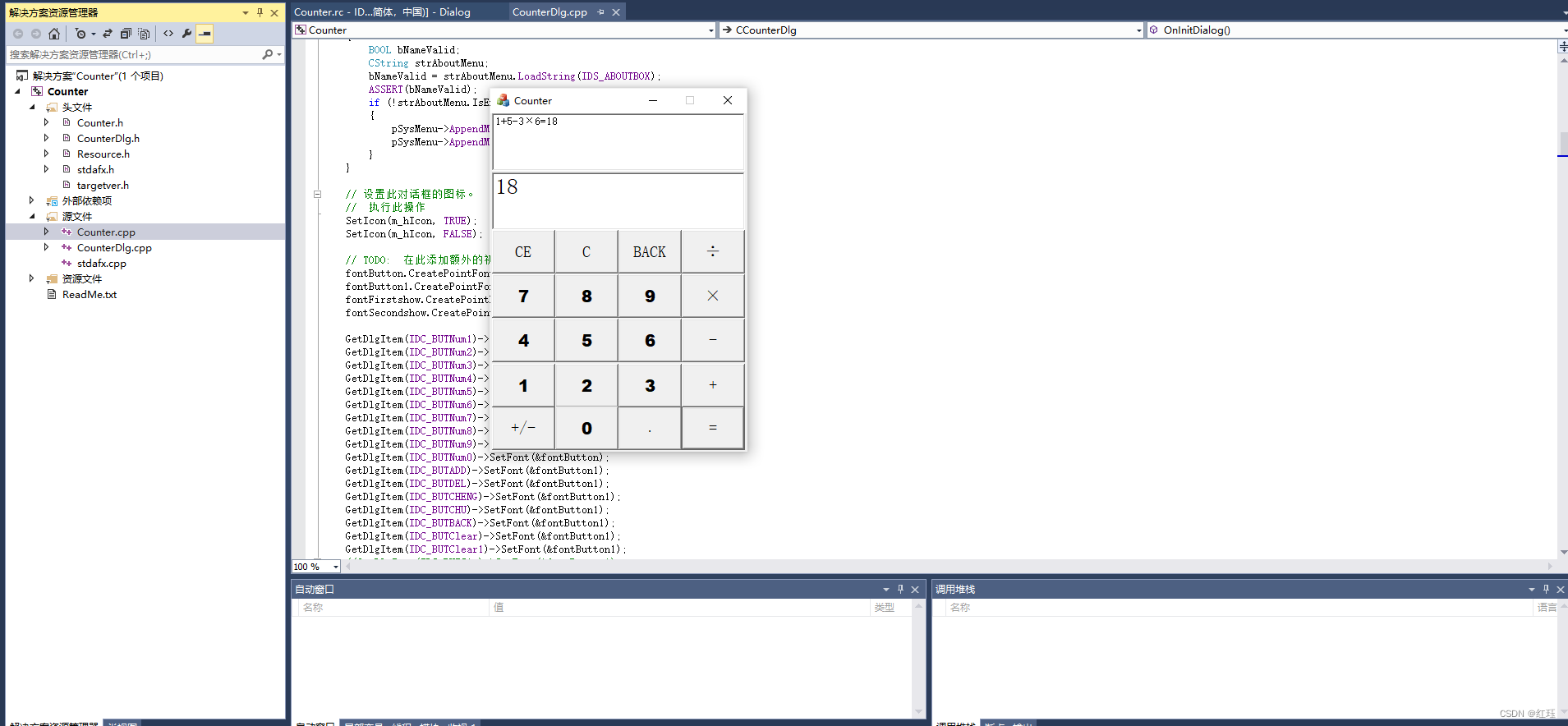
CounterDlg.h代码:
CounterDlg.h主要是定义各种变量。
// CounterDlg.h : 头文件
//
#pragma once
enum Equal_Flag {
FLAG_JIA=1,
FLAG_JIAN,
FLAG_CHENG,
FLAG_CHU,
};
// CCounterDlg 对话框
class CCounterDlg : public CDialogEx
{
// 构造
public:
CCounterDlg(CWnd* pParent = NULL); // 标准构造函数
void SaveFirstValue();
void SaveSecondValue();
void Equal();
void Clear();
void Clear1();
CFont fontButton;
CFont fontButton1;
CFont fontFirstshow;
CFont fontSecondshow;
// 对话框数据
enum { IDD = IDD_COUNTER_DIALOG };
protected:
virtual void DoDataExchange(CDataExchange* pDX); // DDX/DDV 支持
// 实现
protected:
HICON m_hIcon;
// 生成的消息映射函数
virtual BOOL OnInitDialog();
afx_msg void OnSysCommand(UINT nID, LPARAM lParam);
afx_msg void OnPaint();
afx_msg HCURSOR OnQueryDragIcon();
DECLARE_MESSAGE_MAP()
public:
afx_msg void OnBnClickedButnum0();
afx_msg void OnBnClickedButnum1();
afx_msg void OnBnClickedButnum2();
afx_msg void OnBnClickedButnum3();
afx_msg void OnBnClickedButnum4();
afx_msg void OnBnClickedButnum5();
afx_msg void OnBnClickedButnum6();
afx_msg void OnBnClickedButnum7();
afx_msg void OnBnClickedButnum8();
afx_msg void OnBnClickedButnum9();
afx_msg void OnBnClickedButpoint();
afx_msg void OnBnClickedButsign();
afx_msg void OnBnClickedButadd();
afx_msg void OnBnClickedButdel();
afx_msg void OnBnClickedButcheng();
afx_msg void OnBnClickedButchu();
afx_msg void OnBnClickedButback();
afx_msg void OnBnClickedButclear();
afx_msg void OnBnClickedButclear1();
afx_msg void OnBnClickedButsin();
afx_msg void OnBnClickedButcos();
afx_msg void OnBnClickedButtan();
afx_msg void OnBnClickedButpf();
afx_msg void OnEnChangeEditShow();
afx_msg void OnEnChangeEditShow1();
afx_msg void OnBnClickedButequal();
public:
CString m_str; //第一个屏幕变量
CString m_str1; //第二个屏幕变量
CString m_str2; //屏幕变量
double m_Num1; //运算中的第一个变量
double m_Num2; //
double m_Num3; //后续输入存值空间
double m_Result; //结果值
Equal_Flag mFlag;
};
CounterDlg.cpp代码
// CounterDlg.cpp : 实现文件
//
#include "stdafx.h"
#include "Counter.h"
#include "CounterDlg.h"
#include "afxdialogex.h"
#ifdef _DEBUG
#define new DEBUG_NEW
#endif
// 用于应用程序“关于”菜单项的 CAboutDlg 对话框
class CAboutDlg : public CDialogEx
{
public:
CAboutDlg();
// 对话框数据
enum { IDD = IDD_ABOUTBOX };
protected:
virtual void DoDataExchange(CDataExchange* pDX); // DDX/DDV 支持
// 实现
protected:
DECLARE_MESSAGE_MAP()
};
CAboutDlg::CAboutDlg() : CDialogEx(CAboutDlg::IDD)
{
}
void CAboutDlg::DoDataExchange(CDataExchange* pDX)
{
CDialogEx::DoDataExchange(pDX);
}
BEGIN_MESSAGE_MAP(CAboutDlg, CDialogEx)
END_MESSAGE_MAP()
// CCounterDlg 对话框
CCounterDlg::CCounterDlg(CWnd* pParent /*=NULL*/)
: CDialogEx(CCounterDlg::IDD, pParent)
{
m_hIcon = AfxGetApp()->LoadIcon(IDR_MAINFRAME);
}
void CCounterDlg::DoDataExchange(CDataExchange* pDX)
{
CDialogEx::DoDataExchange(pDX);
DDX_Text(pDX, IDC_EDIT_SHOW1, m_str1);
}
BEGIN_MESSAGE_MAP(CCounterDlg, CDialogEx)
ON_WM_SYSCOMMAND()
ON_WM_PAINT()
ON_WM_QUERYDRAGICON()
ON_BN_CLICKED(IDC_BUTNum0, &CCounterDlg::OnBnClickedButnum0)
ON_BN_CLICKED(IDC_BUTNum1, &CCounterDlg::OnBnClickedButnum1)
ON_BN_CLICKED(IDC_BUTNum2, &CCounterDlg::OnBnClickedButnum2)
ON_BN_CLICKED(IDC_BUTNum3, &CCounterDlg::OnBnClickedButnum3)
ON_BN_CLICKED(IDC_BUTNum4, &CCounterDlg::OnBnClickedButnum4)
ON_BN_CLICKED(IDC_BUTNum5, &CCounterDlg::OnBnClickedButnum5)
ON_BN_CLICKED(IDC_BUTNum6, &CCounterDlg::OnBnClickedButnum6)
ON_BN_CLICKED(IDC_BUTNum7, &CCounterDlg::OnBnClickedButnum7)
ON_BN_CLICKED(IDC_BUTNum8, &CCounterDlg::OnBnClickedButnum8)
ON_BN_CLICKED(IDC_BUTNum9, &CCounterDlg::OnBnClickedButnum9)
ON_BN_CLICKED(IDC_BUTPoint, &CCounterDlg::OnBnClickedButpoint)
ON_BN_CLICKED(IDC_BUTSign, &CCounterDlg::OnBnClickedButsign)
ON_BN_CLICKED(IDC_BUTADD, &CCounterDlg::OnBnClickedButadd)
ON_BN_CLICKED(IDC_BUTDEL, &CCounterDlg::OnBnClickedButdel)
ON_BN_CLICKED(IDC_BUTCHENG, &CCounterDlg::OnBnClickedButcheng)
ON_BN_CLICKED(IDC_BUTCHU, &CCounterDlg::OnBnClickedButchu)
ON_BN_CLICKED(IDC_BUTBACK, &CCounterDlg::OnBnClickedButback)
ON_BN_CLICKED(IDC_BUTClear, &CCounterDlg::OnBnClickedButclear)
ON_BN_CLICKED(IDC_BUTClear1, &CCounterDlg::OnBnClickedButclear1)
ON_BN_CLICKED(IDC_BUTSin, &CCounterDlg::OnBnClickedButsin)
ON_BN_CLICKED(IDC_BUTCos, &CCounterDlg::OnBnClickedButcos)
ON_BN_CLICKED(IDC_BUTTan, &CCounterDlg::OnBnClickedButtan)
ON_BN_CLICKED(IDC_BUTPF, &CCounterDlg::OnBnClickedButpf)
ON_EN_CHANGE(IDC_EDIT_SHOW, &CCounterDlg::OnEnChangeEditShow)
ON_EN_CHANGE(IDC_EDIT_SHOW1, &CCounterDlg::OnEnChangeEditShow1)
ON_BN_CLICKED(IDC_BUTEqual, &CCounterDlg::OnBnClickedButequal)
END_MESSAGE_MAP()
// CCounterDlg 消息处理程序
BOOL CCounterDlg::OnInitDialog()
{
CDialogEx::OnInitDialog();
// 将“关于...”菜单项添加到系统菜单中。
// IDM_ABOUTBOX 必须在系统命令范围内。
ASSERT((IDM_ABOUTBOX & 0xFFF0) == IDM_ABOUTBOX);
ASSERT(IDM_ABOUTBOX < 0xF000);
CMenu* pSysMenu = GetSystemMenu(FALSE);
if (pSysMenu != NULL)
{
BOOL bNameValid;
CString strAboutMenu;
bNameValid = strAboutMenu.LoadString(IDS_ABOUTBOX);
ASSERT(bNameValid);
if (!strAboutMenu.IsEmpty())
{
pSysMenu->AppendMenu(MF_SEPARATOR);
pSysMenu->AppendMenu(MF_STRING, IDM_ABOUTBOX, strAboutMenu);
}
}
// 设置此对话框的图标。 当应用程序主窗口不是对话框时,框架将自动
// 执行此操作
SetIcon(m_hIcon, TRUE); // 设置大图标
SetIcon(m_hIcon, FALSE); // 设置小图标
// TODO: 在此添加额外的初始化代码
fontButton.CreatePointFont(150, "Arial Black", NULL);
fontButton1.CreatePointFont(150, "宋体", NULL);
fontFirstshow.CreatePointFont(200, "宋体", NULL);
fontSecondshow.CreatePointFont(100, "宋体", NULL);
GetDlgItem(IDC_BUTNum1)->SetFont(&fontButton);
GetDlgItem(IDC_BUTNum2)->SetFont(&fontButton);
GetDlgItem(IDC_BUTNum3)->SetFont(&fontButton);
GetDlgItem(IDC_BUTNum4)->SetFont(&fontButton);
GetDlgItem(IDC_BUTNum5)->SetFont(&fontButton);
GetDlgItem(IDC_BUTNum6)->SetFont(&fontButton);
GetDlgItem(IDC_BUTNum7)->SetFont(&fontButton);
GetDlgItem(IDC_BUTNum8)->SetFont(&fontButton);
GetDlgItem(IDC_BUTNum9)->SetFont(&fontButton);
GetDlgItem(IDC_BUTNum0)->SetFont(&fontButton);
GetDlgItem(IDC_BUTADD)->SetFont(&fontButton1);
GetDlgItem(IDC_BUTDEL)->SetFont(&fontButton1);
GetDlgItem(IDC_BUTCHENG)->SetFont(&fontButton1);
GetDlgItem(IDC_BUTCHU)->SetFont(&fontButton1);
GetDlgItem(IDC_BUTBACK)->SetFont(&fontButton1);
GetDlgItem(IDC_BUTClear)->SetFont(&fontButton1);
GetDlgItem(IDC_BUTClear1)->SetFont(&fontButton1);
//GetDlgItem(IDC_BUTSin)->SetFont(&fontButton1);
//GetDlgItem(IDC_BUTCos)->SetFont(&fontButton1);
//GetDlgItem(IDC_BUTTan)->SetFont(&fontButton1);
//GetDlgItem(IDC_BUTPF)->SetFont(&fontButton1);
GetDlgItem(IDC_BUTSign)->SetFont(&fontButton1);
GetDlgItem(IDC_BUTEqual)->SetFont(&fontButton1);
GetDlgItem(IDC_EDIT_SHOW)->SetFont(&fontFirstshow);
GetDlgItem(IDC_EDIT_SHOW1)->SetFont(&fontSecondshow);
return TRUE; // 除非将焦点设置到控件,否则返回 TRUE
}
void CCounterDlg::OnSysCommand(UINT nID, LPARAM lParam)
{
if ((nID & 0xFFF0) == IDM_ABOUTBOX)
{
CAboutDlg dlgAbout;
dlgAbout.DoModal();
}
else
{
CDialogEx::OnSysCommand(nID, lParam);
}
}
// 如果向对话框添加最小化按钮,则需要下面的代码
// 来绘制该图标。 对于使用文档/视图模型的 MFC 应用程序,
// 这将由框架自动完成。
void CCounterDlg::OnPaint()
{
if (IsIconic())
{
CPaintDC dc(this); // 用于绘制的设备上下文
SendMessage(WM_ICONERASEBKGND, reinterpret_cast<WPARAM>(dc.GetSafeHdc()), 0);
// 使图标在工作区矩形中居中
int cxIcon = GetSystemMetrics(SM_CXICON);
int cyIcon = GetSystemMetrics(SM_CYICON);
CRect rect;
GetClientRect(&rect);
int x = (rect.Width() - cxIcon + 1) / 2;
int y = (rect.Height() - cyIcon + 1) / 2;
// 绘制图标
dc.DrawIcon(x, y, m_hIcon);
}
else
{
CDialogEx::OnPaint();
}
}
//当用户拖动最小化窗口时系统调用此函数取得光标
//显示。
HCURSOR CCounterDlg::OnQueryDragIcon()
{
return static_cast<HCURSOR>(m_hIcon);
}
void CCounterDlg::OnBnClickedButnum0()
{
// TODO: 在此添加控件通知处理程序代码
double str = 0.0f;
if (0 == m_str.Find(L' '))
{
m_str = "";
}
if (-1 == m_str.Find(L'.'))
{
str = atof(m_str);
if (str == 0)
{
m_str = m_str.Left(m_str.GetAllocLength() - 1);
}
}
m_str = m_str + _T("0");
SetDlgItemText(IDC_EDIT_SHOW, m_str);
}
void CCounterDlg::OnBnClickedButnum1()
{
// TODO: 在此添加控件通知处理程序代码
if (0 == m_str.Find(L' '))
{
m_str = "";
}
m_str = m_str + _T("1");
SetDlgItemText(IDC_EDIT_SHOW, m_str);
}
void CCounterDlg::OnBnClickedButnum2()
{
// TODO: 在此添加控件通知处理程序代码
if (0 == m_str.Find(L' '))
{
m_str = "";
}
m_str = m_str + _T("2");
SetDlgItemText(IDC_EDIT_SHOW, m_str);
}
void CCounterDlg::OnBnClickedButnum3()
{
// TODO: 在此添加控件通知处理程序代码
if (0 == m_str.Find(L' '))
{
m_str = "";
}
m_str = m_str + _T("3");
SetDlgItemText(IDC_EDIT_SHOW, m_str);
}
void CCounterDlg::OnBnClickedButnum4()
{
// TODO: 在此添加控件通知处理程序代码
if (0 == m_str.Find(L' '))
{
m_str = "";
}
m_str = m_str + _T("4");
SetDlgItemText(IDC_EDIT_SHOW, m_str);
}
void CCounterDlg::OnBnClickedButnum5()
{
// TODO: 在此添加控件通知处理程序代码
if (0 == m_str.Find(L' '))
{
m_str = "";
}
m_str = m_str + _T("5");
SetDlgItemText(IDC_EDIT_SHOW, m_str);
}
void CCounterDlg::OnBnClickedButnum6()
{
// TODO: 在此添加控件通知处理程序代码
if (0 == m_str.Find(L' '))
{
m_str = "";
}
m_str = m_str + _T("6");
SetDlgItemText(IDC_EDIT_SHOW, m_str);
}
void CCounterDlg::OnBnClickedButnum7()
{
// TODO: 在此添加控件通知处理程序代码
if (0 == m_str.Find(L' '))
{
m_str = "";
}
m_str = m_str + _T("7");
SetDlgItemText(IDC_EDIT_SHOW, m_str);
}
void CCounterDlg::OnBnClickedButnum8()
{
// TODO: 在此添加控件通知处理程序代码
if (0 == m_str.Find(L' '))
{
m_str = "";
}
m_str = m_str + _T("8");
SetDlgItemText(IDC_EDIT_SHOW, m_str);
}
void CCounterDlg::OnBnClickedButnum9()
{
// TODO: 在此添加控件通知处理程序代码
if (0 == m_str.Find(L' '))
{
m_str = "";
}
m_str = m_str + _T("9");
SetDlgItemText(IDC_EDIT_SHOW, m_str);
}
void CCounterDlg::OnBnClickedButpoint()
{
// TODO: 在此添加控件通知处理程序代码
if (-1 == m_str.Find(L'.'))
{
m_str = m_str + _T('.');
}
SetDlgItemText(IDC_EDIT_SHOW, m_str);
}
void CCounterDlg::OnBnClickedButsign()
{
// TODO: 在此添加控件通知处理程序代码
double str;
str = atof(m_str);
str = -str;
m_str.Format(_T("%lg"), str);
SetDlgItemText(IDC_EDIT_SHOW, m_str);
}
void CCounterDlg::SaveFirstValue()
{
m_Num1 = atof(m_str);
m_str.Format(_T("%lg"), m_Num1);
}
void CCounterDlg::SaveSecondValue()
{
if (m_str=="")
{
m_str = "";
}
else
{
m_Num3 = atof(m_str);
m_str.Format(_T("%lg"), m_Num3);
}
}
void CCounterDlg::OnBnClickedButadd()
{
// TODO: 在此添加控件通知处理程序代码
m_str1 += m_str;
if (m_Num1 == 0)
{
SaveFirstValue();
}
else
{
SaveSecondValue();
}//在firstvalue和secondvalue中进行计算。
if (m_str=="")
{
}
else
{
Equal();
}
m_str2 = m_str1 + _T("+");
if (m_str != "")
{
m_str1 += _T("+");
mFlag = FLAG_JIA;
}
else if (m_str1.GetLength()!= m_str2.GetLength())
{
m_str1 = m_str1.Left(m_str1.GetLength() - 1);
m_str1 += _T("+");
m_str2 = m_str1;
}
SetDlgItemText(IDC_EDIT_SHOW1, m_str1);
m_str.Format(_T("%lg"), m_Result);
m_str = "";
}
void CCounterDlg::OnBnClickedButdel()
{
// TODO: 在此添加控件通知处理程序代码
m_str1 += m_str;
if (m_Num1 == 0)
{
SaveFirstValue();
}
else
{
SaveSecondValue();
}//在firstvalue和secondvalue中进行计算。
if (m_str == "")
{
}
else
{
Equal();
}
m_str2 = m_str1 + _T("-");
if (m_str != "")
{
m_str1 += _T("-");
mFlag = FLAG_JIAN;
}
else if (m_str1.GetLength() != m_str2.GetLength())
{
m_str1 = m_str1.Left(m_str1.GetLength() - 1);
m_str1 += _T("-");
m_str2 = m_str1;
}
SetDlgItemText(IDC_EDIT_SHOW1, m_str1);
m_str = "";
}
void CCounterDlg::OnBnClickedButcheng()
{
// TODO: 在此添加控件通知处理程序代码
m_str1 += m_str;
if (m_Num1 == 0)
{
SaveFirstValue();
}
else
{
SaveSecondValue();
}//在firstvalue和secondvalue中进行计算。
if (m_str == "")
{
}
else
{
Equal();
}
m_str2 = m_str1 + _T("×");
if (m_str != "")
{
m_str1 += _T("×");
mFlag = FLAG_CHENG;
}
else if (m_str1.GetLength() != m_str2.GetLength())
{
m_str1 = m_str1.Left(m_str1.GetLength() - 1);
m_str1 += _T("×");
m_str2 = m_str1;
}
SetDlgItemText(IDC_EDIT_SHOW1, m_str1);
m_str = "";
}
void CCounterDlg::OnBnClickedButchu()
{
// TODO: 在此添加控件通知处理程序代码
m_str1 += m_str;
if (m_Num1 == 0)
{
SaveFirstValue();
}
else
{
SaveSecondValue();
}//在firstvalue和secondvalue中进行计算。
if (m_str == "")
{
}
else
{
Equal();
}
m_str2 = m_str1 + _T("÷");
if (m_str != "")
{
m_str1 += _T("÷");
mFlag = FLAG_CHU;
}
else if (m_str1.GetLength() != m_str2.GetLength())
{
m_str1 = m_str1.Left(m_str1.GetLength() - 1);
m_str1 += _T("÷");
m_str2 = m_str1;
}
SetDlgItemText(IDC_EDIT_SHOW1, m_str1);
m_str = "";
}
void CCounterDlg::OnBnClickedButback()
{
// TODO: 在此添加控件通知处理程序代码
if (m_str!="")
{
m_str=m_str.Left(m_str.GetLength() - 1);
SetDlgItemText(IDC_EDIT_SHOW, m_str);
}
else
{
CString Str;
Str = m_str+_T("0");
SetDlgItemText(IDC_EDIT_SHOW, Str);
}
}
void CCounterDlg::Clear()
{
CString Str;
m_str = "";
m_str1 = "";
m_str2 = "";
m_Num1 = 0;
m_Num2 = 0;
m_Num3 = 0;
m_Result = 0;
Str.Format(_T("%lg"), m_Num1);
SetDlgItemText(IDC_EDIT_SHOW, Str);
SetDlgItemText(IDC_EDIT_SHOW1, m_str1);
}
void CCounterDlg::OnBnClickedButclear()
{
// TODO: 在此添加控件通知处理程序代码
Clear();
}
void CCounterDlg::OnBnClickedButclear1()
{
CString str;
str = "0";
m_str = "";
SetDlgItemText(IDC_EDIT_SHOW, str);
// TODO: 在此添加控件通知处理程序代码
}
void CCounterDlg::OnBnClickedButsin()
{
// TODO: 在此添加控件通知处理程序代码
CString Str;
CString Str1;
double Num;
GetDlgItemText(IDC_EDIT_SHOW, m_str);
Str1 = m_str;
Num=atof(m_str);
Num = sin(Num);
m_str.Format(_T("%.5f"), Num);
SaveSecondValue();
Str = m_str;
SetDlgItemText(IDC_EDIT_SHOW, Str);
m_str1 += _T("sin(")+Str1+_T(") ");
m_str = "";
SetDlgItemText(IDC_EDIT_SHOW1,m_str1);
}
void CCounterDlg::OnBnClickedButcos()
{
// TODO: 在此添加控件通知处理程序代码
CString Str;
CString Str1;
double Num;
GetDlgItemText(IDC_EDIT_SHOW, m_str);
Str1 = m_str;
Num = atof(m_str);
Num = cos(Num);
m_str.Format(_T("%.5f"), Num);
SaveSecondValue();
Str = m_str;
SetDlgItemText(IDC_EDIT_SHOW, Str);
m_str1 += _T("cos(") + Str1 + _T(") ");
m_str = "";
SetDlgItemText(IDC_EDIT_SHOW1, m_str1);
}
void CCounterDlg::OnBnClickedButtan()
{
// TODO: 在此添加控件通知处理程序代码
CString Str;
CString Str1;
double Num;
GetDlgItemText(IDC_EDIT_SHOW, m_str);
Str1 = m_str;
Num = atof(m_str);
Num = tan(Num);
m_str.Format(_T("%.5f"), Num);
SaveSecondValue();
Str = m_str;
SetDlgItemText(IDC_EDIT_SHOW, Str);
m_str1 += _T("tan(") + Str1 + _T(") ");
m_str = "";
SetDlgItemText(IDC_EDIT_SHOW1, m_str1);
}
void CCounterDlg::OnBnClickedButpf()
{
// TODO: 在此添加控件通知处理程序代码
CString Str;
CString Str1;
double Num;
double Num1 = 0;
GetDlgItemText(IDC_EDIT_SHOW, m_str);
Str1 = m_str;
Num = atof(m_str);
Num = Num*Num;
m_str.Format(_T("%.5f"), Num);
SaveSecondValue();
Str = m_str;
SetDlgItemText(IDC_EDIT_SHOW, Str);
m_str1 += _T("sqr(") + Str1 + _T(") ");
m_str = "";
SetDlgItemText(IDC_EDIT_SHOW1, m_str1);
}
void CCounterDlg::OnEnChangeEditShow()
{
// TODO: 如果该控件是 RICHEDIT 控件,它将不
// 发送此通知,除非重写 CDialogEx::OnInitDialog()
// 函数并调用 CRichEditCtrl().SetEventMask(),
// 同时将 ENM_CHANGE 标志“或”运算到掩码中。
// TODO: 在此添加控件通知处理程序代码
}
void CCounterDlg::OnEnChangeEditShow1()
{
// TODO: 如果该控件是 RICHEDIT 控件,它将不
// 发送此通知,除非重写 CDialogEx::OnInitDialog()
// 函数并调用 CRichEditCtrl().SetEventMask(),
// 同时将 ENM_CHANGE 标志“或”运算到掩码中。
// TODO: 在此添加控件通知处理程序代码
}
void CCounterDlg::OnBnClickedButequal()
{
CString Str;
CString Str1;
CString Str2;
double NUM;
SaveSecondValue();
m_str1 += m_str;
m_str1 += _T("=");//加\t 空格
Equal();
GetDlgItemText(IDC_EDIT_SHOW, Str);
m_str1 += Str;
Str1 = m_str1;
m_str1 = "";
NUM = atof(Str);
m_str.Format(_T("%lg"), NUM);
SaveFirstValue();
Str2 = m_str;
Clear();
m_str = Str2;
SetDlgItemText(IDC_EDIT_SHOW, Str2);
SetDlgItemText(IDC_EDIT_SHOW1, Str1);
// TODO: 在此添加控件通知处理程序代码
}
void CCounterDlg::Equal()
{
CString Str;
switch (mFlag)
{
case FLAG_JIA:
m_Result = m_Num1 + m_Num3;
m_Num1 = m_Result;
Str.Format(_T("%lg"), m_Result);
SetDlgItemText(IDC_EDIT_SHOW, Str);
break;
case FLAG_JIAN:
m_Result = m_Num1 - m_Num3;
m_Num1 = m_Result;
Str.Format(_T("%lg"), m_Result);
SetDlgItemText(IDC_EDIT_SHOW, Str);
break;
case FLAG_CHENG:
m_Result = m_Num1 * m_Num3;
m_Num1 = m_Result;
Str.Format(_T("%lg"), m_Result);
SetDlgItemText(IDC_EDIT_SHOW, Str);
break;
case FLAG_CHU:
m_Result = m_Num1 / m_Num3;
m_Num1 = m_Result;
Str.Format(_T("%lg"), m_Result);
SetDlgItemText(IDC_EDIT_SHOW, Str);
break;
}
}原版本是有sin,cos,tan,平方的,也在代码里面,bug但是没有让他们显示出来,各位大佬可以交流交流。
后续有人想了解具体实现方法和想法可以留言,互相交流。
主要是以学习为目的发这次文章






















 1万+
1万+











 被折叠的 条评论
为什么被折叠?
被折叠的 条评论
为什么被折叠?








