vue与服务端交互简单示例
前面我们在使用vue的时候,都是对客户端浏览器进行渲染,现在我们使用vue来和服务端进行简单的交互,客户端使用的技术是axios,服务端使用的是gin框架。
编写客户端代码
# 首先新建一个文件夹,然后打开cmd,使用vue-cli新建一个项目
vue create [项目名]
# 然后下载一些基本要用到的库
cnpm install axios --save # axios库
cnpm install vue-router@3.2.0 # vue-router库 (这个版本对应vue2)
main.js
在main.js中我们需要创建一个vue对象,然后设置一些全局属性:
// 导入需要的库
import Vue from 'vue'
import App from './App.vue'
import router from './router'
import axios from 'axios'
// 创建axios对象,设置全局服务端URL
// 然后把axios对象设置为vue实例的全局属性,这样就不用在每个组件中单独导入axios了
const instance = axios.create({
baseURL: "/api",
})
Vue.prototype.$axios = instance;
new Vue({
router,
render: h => h(App),
}).$mount('#app')
vue.config.js
这个文件主要管项目配置,这里我只设置一个允许跨域:
const { defineConfig } = require('@vue/cli-service')
module.exports = defineConfig({
transpileDependencies: true,
devServer: {
proxy: { //配置跨域
'/api': {
target: 'http://127.0.0.1:9090/', //这里后台的地址模拟的;应该填写你们真实的后台接口
changOrigin: true, //允许跨域
pathRewrite: {
/* 重写路径,当我们在浏览器中看到请求的地址为:http://localhost:8080/hello 时
实际上访问的地址是:http://127.0.0.1:9090/core/getData/hello,因为重写了 /api
*/
'^/api': ''
}
},
}
},
})
HelloWorld.vue
在componment目录下创建一个HelloWorld.vue组件:
<template>
<div class="hello">
<h1>{{msg}}</h1>
</div>
</template>
<script>
export default {
name: 'HelloWorld',
data() {
return {
msg:null,
}
},
// 加载页面完成的时候 就向服务端发送请求
// 然后将返回的数据渲染到页面上
mounted() {
this.$axios.get("/hello").then((res) => {
this.msg = res.data.message;
console.log(res.data.message);
}).catch(function() {
})
}
}
</script>
router.js
编写前端路由:
import Vue from 'vue'
import VueRouter from 'vue-router'
Vue.use(VueRouter)
const routes = [
{
path: '/helloworld',
name: 'helloworld',
component: () => import('./components/HelloWorld.vue')
}
]
const router = new VueRouter({
mode: 'history',
routes
})
export default router
App.vue
修改挂载的根组件,在router.js中定义的组件在访问的时候都会被放在这个根组件中,根组件上要加入<router-view></router-view>,不然子组件不会显示。
<template>
<div id="app">
<router-view></router-view>
</div>
</template>
<script>
export default {
name: "app",
}
</script>
<style>
html, body {
margin: 0;
padding: 0;
}
</style>
编写服务端代码
# 安装gin
go get -u github.com/gin-gonic/gin
package main
import (
"github.com/gin-gonic/gin"
"net/http"
)
func main() {
r := gin.Default()
r.GET("/hello", func(c *gin.Context) {
c.JSON(http.StatusOK, gin.H{
"message" : "success",
})
})
r.Run(":9090")
}
测试
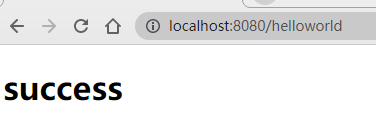
成功获取到服务端发来的数据,并渲染到页面上。






















 537
537











 被折叠的 条评论
为什么被折叠?
被折叠的 条评论
为什么被折叠?








