AxMath插件在PPT中弹窗警告
问题描述
当打开PPT软件时提示:
抱歉 由于某种原因,PowerPoint无法加载C:\ProgramData\Microsoft\AxMath.ppam加载项。

点击【确定】后,虽然可以正常使用AxMath软件,但是每次启动PPT都需要点击确定,很不方便
问题原因
- 可能原因为注册表中找不到对应路径文件
- 卸载安装过程中没有卸载干净,第二次安装时没有删除上次残留注册表信息
解决方法
- 输入组合键 Windows徽标键 + R 弹出运行窗口中输入:regedit 后回车或按【确定】启动注册表编辑器

- 打开如下注册表目录(需要更改两条注册表)
- 计算机\HKEY_LOCAL_MACHINE\SOFTWARE\WOW6432Node\Microsoft\Office
- 计算机\HKEY_LOCAL_MACHINE\SOFTWARE\Microsoft\Office\14.0\PowerPoint\AddIns\AxMath
- 可以看到有好多的版本号与 PowerPoint 以及加载项 AxMath

- 依次查找 Axmath 中 Path 数值名称与数值数据

- 在我自己的电脑中查找到数值数据
C:\ProgramData\Microsoft\AxMath.ppam
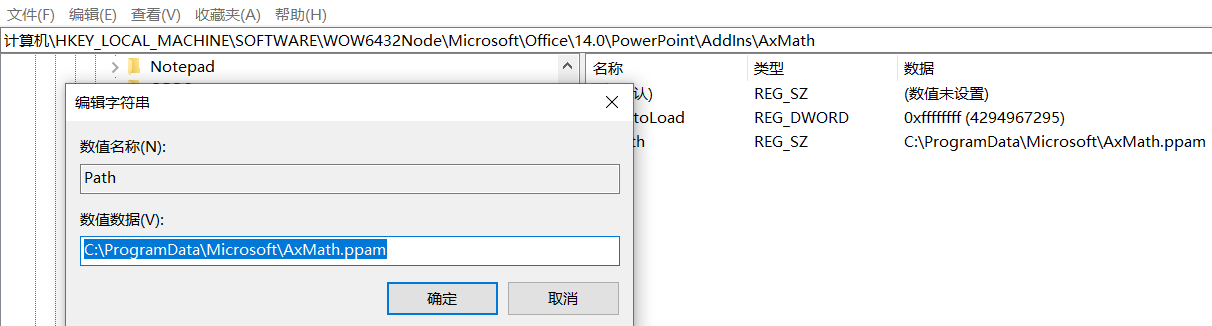
将注册表值替换为本地AxMath.ppam文件地址即可
在我的电脑上AxMath安装路径为
C:\Program Files (x86)\AxMath\MSOffice
可以看到安装路径里面有下列文件

建议在删除注册表前备份该注册表,谨慎删除、修改等
同样在以下注册表中替换对应的数值数据
计算机\HKEY_LOCAL_MACHINE\SOFTWARE\Microsoft\Office\14.0\PowerPoint\AddIns\AxMath

退出注册表重新 PPT 启动,可以看到弹窗消失,问题解决。
同理,当遇到其他加载项无法加载时,也需要查找注册表,看路径是否有效。
注意 删除注册表前请备份、请备份、请备份!








 本文讲述了在PowerPoint中AxMath插件加载失败时出现的弹窗警告,原因可能是注册表路径问题。作者提供了详细的步骤,包括如何打开注册表编辑器,查找并替换AxMath的无效路径,以确保插件正常加载。最后强调了备份注册表的重要性。
本文讲述了在PowerPoint中AxMath插件加载失败时出现的弹窗警告,原因可能是注册表路径问题。作者提供了详细的步骤,包括如何打开注册表编辑器,查找并替换AxMath的无效路径,以确保插件正常加载。最后强调了备份注册表的重要性。
















 2498
2498

 被折叠的 条评论
为什么被折叠?
被折叠的 条评论
为什么被折叠?








