高亮显示日志
日志文件无法清晰看到关键问题所在? 看到一堆日志头疼?高亮日志可以清晰展示出日志的
ERROR级等各种等级的问题, 一下浏览出日志关键所在
tailspin
项目地址: https://githubfast.com/bensadeh/tailspin
使用Rust包管理器cargo安装
安装 - Cargo 手册 中文版 (rustwiki.org)
cargo install tailspin
基本使用
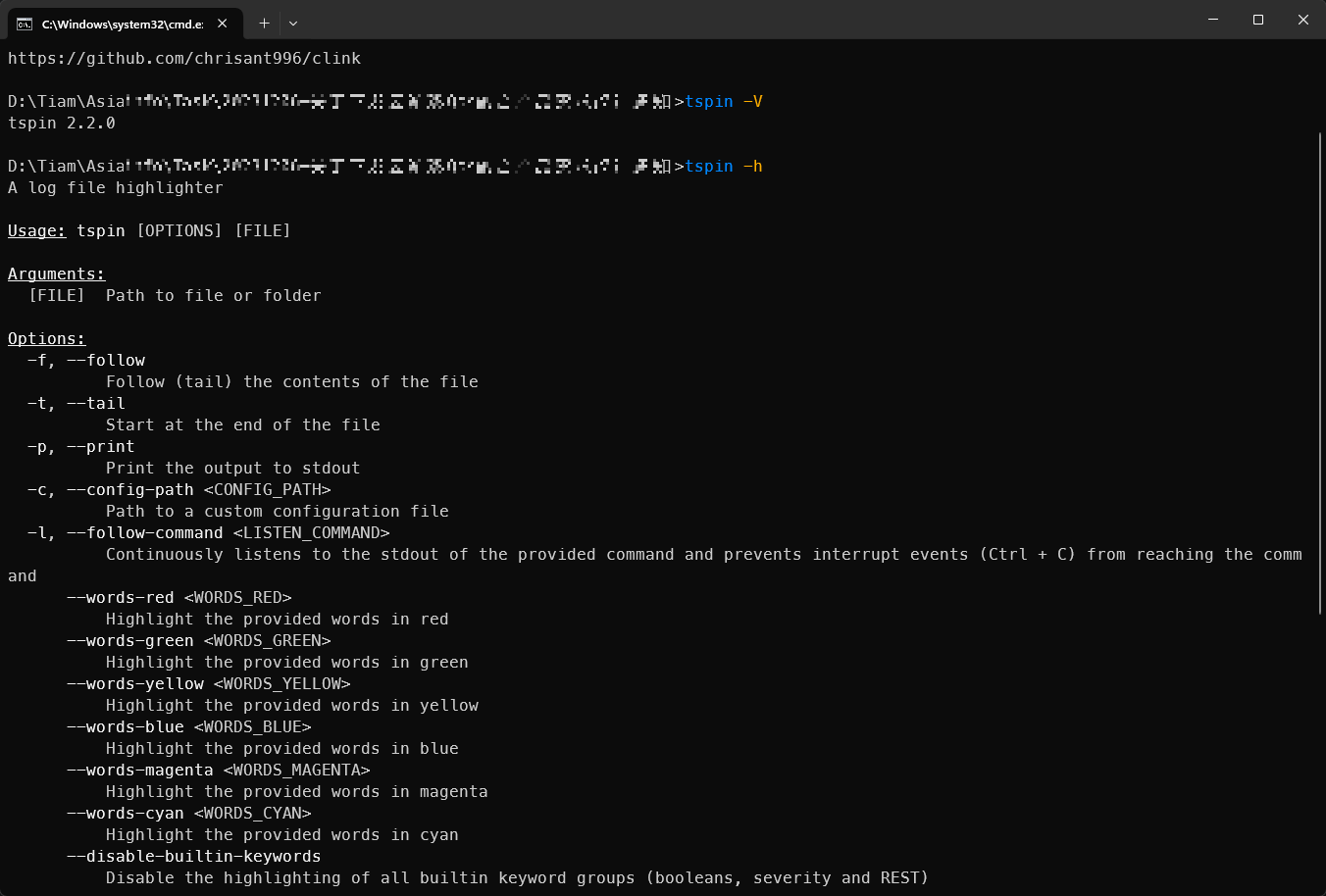
高亮效果
tspin -f test.log
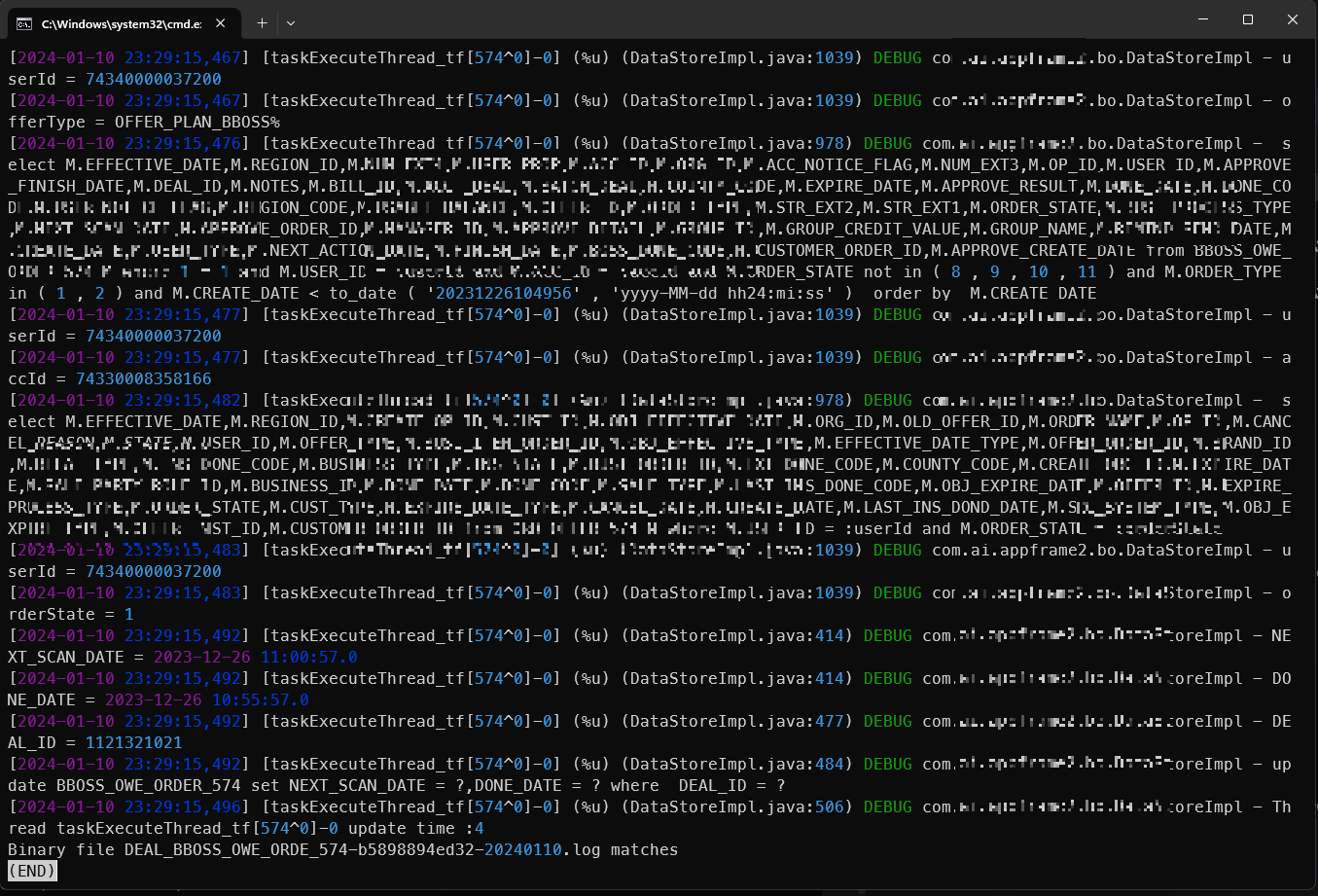
使用命令后 若提示'less' command not found. Please ensure it is installed and on your PATH.
找到你git所安装的路径, 我这里是F:\Program\Git\usr\bin, 添加到环境变量中。对我来说, 这是有效的。
notepad
在路径C:\Users\<username>\AppData\Roaming\Notepad++\userDefineLangs下添加配置文件Ansible.xml
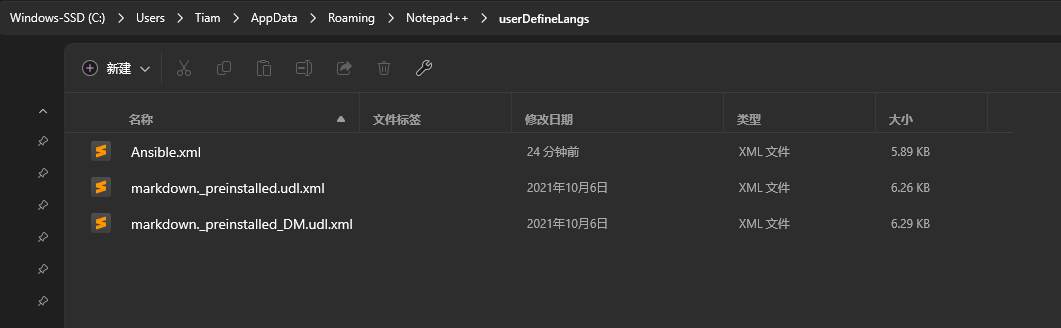
文件内容如下
<NotepadPlus>
<UserLang name="Ansible" ext="" udlVersion="2.1">
<Settings>
<Global caseIgnored="no" allowFoldOfComments="no" foldCompact="no" forcePureLC="0" decimalSeparator="0" />
<Prefix Keywords1="yes" Keywords2="no" Keywords3="no" Keywords4="no" Keywords5="no" Keywords6="no" Keywords7="no" Keywords8="no" />
</Settings>
<KeywordLists>
<Keywords name="Comments">00failed: 00fatal: 00FAILED! 00ERROR 00Traceback 00ArithmeticError 00AssertionError 00AttributeError 00BaseException 00BlockingIOError 00BrokenPipeError 00BufferError 00ChildProcessError 00ConnectionAbortedError 00ConnectionError 00ConnectionRefusedError 00ConnectionResetError 00EOFError 00EnvironmentError 00Exception 00FileExistsError 00FileNotFoundError 00FloatingPointError 00GeneratorExit 00IOError 00ImportError 00IndentationError 00IndexError 00InterruptedError 00IsADirectoryError 00KeyError 00KeyboardInterrupt 00LookupError 00MemoryError 00ModuleNotFoundError 00NameError 00NotADirectoryError 00NotImplemented 00NotImplementedError 00OSError 00OverflowError 00PermissionError 00ProcessLookupError 00RecursionError 00ReferenceError 00RuntimeError 00StopAsyncIteration 00StopIteration 00SyntaxError 00SystemError 00SystemExit 00TabError 00TimeoutError 00TypeError 00UnboundLocalError 00UnicodeDecodeError 00UnicodeEncodeError 00UnicodeError 00UnicodeTranslateError 00ValueError 00WindowsError 00ZeroDivisionError 01 02 03Warning 04
</Keywords>
<Keywords name="Numbers, prefix1"></Keywords>
<Keywords name="Numbers, prefix2"></Keywords>
<Keywords name="Numbers, extras1"></Keywords>
<Keywords name="Numbers, extras2"></Keywords>
<Keywords name="Numbers, suffix1"></Keywords>
<Keywords name="Numbers, suffix2"></Keywords>
<Keywords name="Numbers, range"></Keywords>
<Keywords name="Operators1"></Keywords>
<Keywords name="Operators2"></Keywords>
<Keywords name="Folders in code1, open"></Keywords>
<Keywords name="Folders in code1, middle"></Keywords>
<Keywords name="Folders in code1, close"></Keywords>
<Keywords name="Folders in code2, open"></Keywords>
<Keywords name="Folders in code2, middle"></Keywords>
<Keywords name="Folders in code2, close"></Keywords>
<Keywords name="Folders in comment, open"></Keywords>
<Keywords name="Folders in comment, middle"></Keywords>
<Keywords name="Folders in comment, close"></Keywords>
<Keywords name="Keywords1">WARN</Keywords>
<Keywords name="Keywords2">...ignoring skipped</Keywords>
<Keywords name="Keywords3"></Keywords>
<Keywords name="Keywords4"></Keywords>
<Keywords name="Keywords5"></Keywords>
<Keywords name="Keywords6"></Keywords>
<Keywords name="Keywords7"></Keywords>
<Keywords name="Keywords8"></Keywords>
<Keywords name="Delimiters">00INFO 01 02
 03DEBUG 04 05
 06WARN 07 08
 09FAILED 10 11
 12 13 14 15 16 17 18 19 20 21 22 23</Keywords>
</KeywordLists>
<Styles>
<WordsStyle name="DEFAULT" fgColor="000000" bgColor="FFFFFF" colorStyle="0" fontStyle="0" nesting="0" />
<WordsStyle name="COMMENTS" fgColor="FF80FF" bgColor="FFFFFF" colorStyle="1" fontStyle="0" nesting="0" />
<WordsStyle name="LINE COMMENTS" fgColor="FF0000" bgColor="FFFFFF" colorStyle="1" fontStyle="0" nesting="0" />
<WordsStyle name="NUMBERS" fgColor="000000" bgColor="FFFFFF" colorStyle="0" fontStyle="0" nesting="0" />
<WordsStyle name="KEYWORDS1" fgColor="0080FF" bgColor="FFFFFF" colorStyle="1" fontStyle="0" nesting="0" />
<WordsStyle name="KEYWORDS2" fgColor="00FFFF" bgColor="FFFFFF" colorStyle="1" fontStyle="0" nesting="0" />
<WordsStyle name="KEYWORDS3" fgColor="000000" bgColor="FFFFFF" fontStyle="0" nesting="0" />
<WordsStyle name="KEYWORDS4" fgColor="000000" bgColor="FFFFFF" fontStyle="0" nesting="0" />
<WordsStyle name="KEYWORDS5" fgColor="000000" bgColor="FFFFFF" fontStyle="0" nesting="0" />
<WordsStyle name="KEYWORDS6" fgColor="000000" bgColor="FFFFFF" fontStyle="0" nesting="0" />
<WordsStyle name="KEYWORDS7" fgColor="000000" bgColor="FFFFFF" fontStyle="0" nesting="0" />
<WordsStyle name="KEYWORDS8" fgColor="000000" bgColor="FFFFFF" fontStyle="0" nesting="0" />
<WordsStyle name="OPERATORS" fgColor="000000" bgColor="FFFFFF" fontStyle="0" nesting="0" />
<WordsStyle name="FOLDER IN CODE1" fgColor="000000" bgColor="FFFFFF" fontStyle="0" nesting="0" />
<WordsStyle name="FOLDER IN CODE2" fgColor="000000" bgColor="FFFFFF" fontStyle="0" nesting="0" />
<WordsStyle name="FOLDER IN COMMENT" fgColor="000000" bgColor="FFFFFF" fontStyle="0" nesting="0" />
<WordsStyle name="DELIMITERS1" fgColor="00C800" bgColor="FFFFFF" colorStyle="1" fontStyle="0" nesting="0" />
<WordsStyle name="DELIMITERS2" fgColor="FF8000" bgColor="FFFFFF" colorStyle="1" fontStyle="0" nesting="0" />
<WordsStyle name="DELIMITERS3" fgColor="000000" bgColor="FFFFFF" colorStyle="1" fontStyle="0" nesting="0" />
<WordsStyle name="DELIMITERS4" fgColor="808080" bgColor="FFFFFF" colorStyle="1" fontStyle="0" nesting="0" />
<WordsStyle name="DELIMITERS5" fgColor="000000" bgColor="FFFFFF" fontStyle="0" nesting="0" />
<WordsStyle name="DELIMITERS6" fgColor="000000" bgColor="FFFFFF" fontStyle="0" nesting="0" />
<WordsStyle name="DELIMITERS7" fgColor="000000" bgColor="FFFFFF" fontStyle="0" nesting="0" />
<WordsStyle name="DELIMITERS8" fgColor="000000" bgColor="FFFFFF" fontStyle="0" nesting="0" />
</Styles>
</UserLang>
</NotepadPlus>
高亮效果, 感觉不是特别清晰, 时间没有高亮
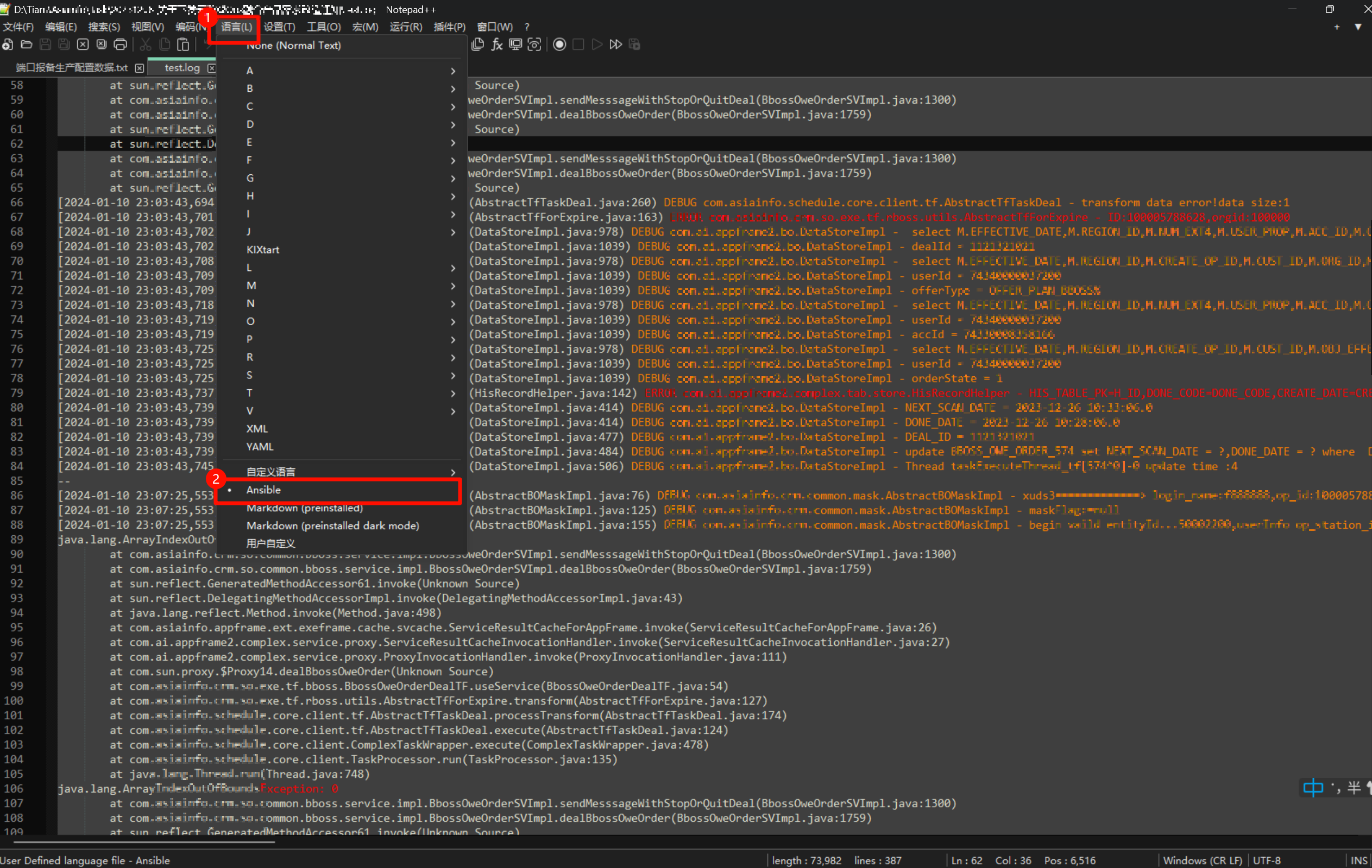






















 4681
4681











 被折叠的 条评论
为什么被折叠?
被折叠的 条评论
为什么被折叠?










