镜像相关命令
[root@docker ~]# docker --help
Usage: docker [OPTIONS] COMMAND
A self-sufficient runtime for containers
Common Commands:
run Create and run a new container from an image
exec Execute a command in a running container
ps List containers
build Build an image from a Dockerfile
pull Download an image from a registry
push Upload an image to a registry
images List images
login Log in to a registry
logout Log out from a registry
search Search Docker Hub for images
version Show the Docker version information
info Display system-wide information
Management Commands:
builder Manage builds
buildx* Docker Buildx (Docker Inc., v0.11.1)
compose* Docker Compose (Docker Inc., v2.19.1)
container Manage containers
context Manage contexts
image Manage images
manifest Manage Docker image manifests and manifest lists
network Manage networks
plugin Manage plugins
system Manage Docker
trust Manage trust on Docker images
volume Manage volumes
Swarm Commands:
swarm Manage Swarm
Commands:
attach Attach local standard input, output, and error streams to a running container
commit Create a new image from a container's changes
cp Copy files/folders between a container and the local filesystem
create Create a new container
diff Inspect changes to files or directories on a container's filesystem
events Get real time events from the server
export Export a container's filesystem as a tar archive
history Show the history of an image
import Import the contents from a tarball to create a filesystem image
inspect Return low-level information on Docker objects
kill Kill one or more running containers
load Load an image from a tar archive or STDIN
logs Fetch the logs of a container
pause Pause all processes within one or more containers
port List port mappings or a specific mapping for the container
rename Rename a container
restart Restart one or more containers
rm Remove one or more containers
rmi Remove one or more images
save Save one or more images to a tar archive (streamed to STDOUT by default)
start Start one or more stopped containers
stats Display a live stream of container(s) resource usage statistics
stop Stop one or more running containers
tag Create a tag TARGET_IMAGE that refers to SOURCE_IMAGE
top Display the running processes of a container
unpause Unpause all processes within one or more containers
update Update configuration of one or more containers
wait Block until one or more containers stop, then print their exit codes
Global Options:
--config string Location of client config files (default "/root/.docker")
-c, --context string Name of the context to use to connect to the daemon
(overrides DOCKER_HOST env var and default context
set with "docker context use")
-D, --debug Enable debug mode
-H, --host list Daemon socket to connect to
-l, --log-level string Set the logging level ("debug", "info", "warn",
"error", "fatal") (default "info")
--tls Use TLS; implied by --tlsverify
--tlscacert string Trust certs signed only by this CA (default
"/root/.docker/ca.pem")
--tlscert string Path to TLS certificate file (default
"/root/.docker/cert.pem")
--tlskey string Path to TLS key file (default "/root/.docker/key.pem")
--tlsverify Use TLS and verify the remote
-v, --version Print version information and quit
Run 'docker COMMAND --help' for more information on a command.
可以查更详细的介绍例如Docker的版本
[root@docker ~]# docker version --help
Usage: docker version [OPTIONS]
Show the Docker version information
Options:
-f, --format string Format output using a custom template:
'json': Print in JSON format
'TEMPLATE': Print output using the given Go
template.
Refer to https://docs.docker.com/go/formatting/ for
more information about formatting output with templates
[root@docker ~]# docker version -f'{{json .}}' #-f和-format是一样的
{"Client":{"Platform":{"Name":"Docker Engine - Community"},"Version":"24.0.4","ApiVersion":"1.43","DefaultAPIVersion":"1.43","GitCommit":"3713ee1","GoVersion":"go1.20.5","Os":"linux","Arch":"amd64","BuildTime":"Fri Jul 7 14:54:21 2023","Context":"default"},"Server":{"Platform":{"Name":"Docker Engine - Community"},"Components":[{"Name":"Engine","Version":"24.0.4","Details":{"ApiVersion":"1.43","Arch":"amd64","BuildTime":"Fri Jul 7 14:53:26 2023","Experimental":"false","GitCommit":"4ffc614","GoVersion":"go1.20.5","KernelVersion":"3.10.0-1160.el7.x86_64","MinAPIVersion":"1.12","Os":"linux"}},{"Name":"containerd","Version":"1.6.21","Details":{"GitCommit":"3dce8eb055cbb6872793272b4f20ed16117344f8"}},{"Name":"runc","Version":"1.1.7","Details":{"GitCommit":"v1.1.7-0-g860f061"}},{"Name":"docker-init","Version":"0.19.0","Details":{"GitCommit":"de40ad0"}}],"Version":"24.0.4","ApiVersion":"1.43","MinAPIVersion":"1.12","GitCommit":"4ffc614","GoVersion":"go1.20.5","Os":"linux","Arch":"amd64","KernelVersion":"3.10.0-1160.el7.x86_64","BuildTime":"2023-07-07T14:53:26.000000000+00:00"}}
看版本
[root@docker ~]# docker version -f'{{.Server.Version}}'
24.0.4
pull
[root@docker ~]# docker pull --help
Usage: docker pull [OPTIONS] NAME[:TAG|@DIGEST]
Download an image from a registry
Aliases:
docker image pull, docker pull
Options:
-a, --all-tags Download all tagged images in the repository
--disable-content-trust Skip image verification (default true)
--platform string Set platform if server is multi-platform capable
-q, --quiet Suppress verbose output
拉取zookeeper,pull 命令中的也可以不写,此时默认的为 latest。
[root@docker ~]# docker pull zookeeper
Using default tag: latest
latest: Pulling from library/zookeeper
a2abf6c4d29d: Pull complete
2bbde5250315: Pull complete
202a34e7968e: Pull complete
4e4231e30efc: Pull complete
707593b95343: Pull complete
b070e6dedb4b: Pull complete
46e5380f3905: Pull complete
8b7e330117e6: Pull complete
Digest: sha256:2c8c5c2db6db22184e197afde13e33dad849af90004c330f20b17282bcd5afd7
Status: Downloaded newer image for zookeeper:latest
docker.io/library/zookeeper:latest
加上选项-q 后就可简化拉取过程中的日志输出。抑制冗长输出)
docker pull -q zookeeper
docker.io/library/zookeeper:latest
docker pull 可通过镜像的 digest 进行拉取。语法格式为 docker pull @。
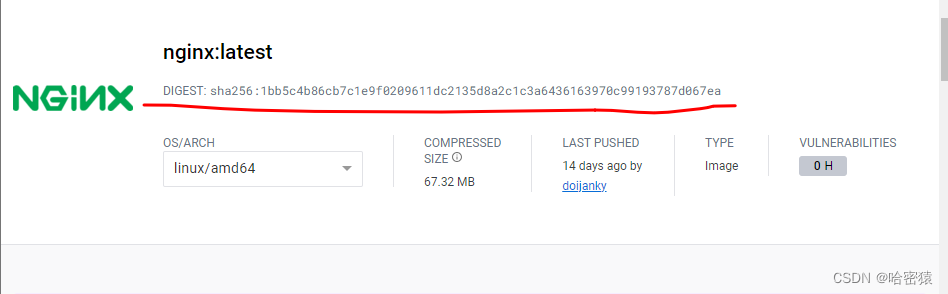
[外链图片转存失败,源站可能有防盗链机制,建议将图片保存下来直接上传(img-J6hU7Xia-1689872829131)(…/…/…/…/Snipaste/03%E3%80%90%E7%94%B5%E8%84%91%E6%88%AA%E5%9B%BE%E8%BD%AF%E4%BB%B6%E3%80%91snipaste%E6%88%AA%E5%9B%BE%E8%BD%AF%E4%BB%B6/Typora/docker/%E9%95%9C%E5%83%8F/pull.png)]
docker pull nginx@sha256:1bb5c4b86cb7c1e9f0209611dc2135d8a2c1c3a6436163970c99193787d067ea
images
介绍
在 Docker 中,docker images 是一个用于查看本地主机上已下载的 Docker 镜像列表的命令。Docker 镜像是构建和运行容器的基础,它们包含了一个完整的应用程序运行环境以及所需的所有依赖项。以下是 docker images 命令的详细介绍:
命令格式:
docker images [OPTIONS] [REPOSITORY[:TAG]]
常用选项:
-a, --all: 显示所有镜像,包括中间层的镜像(通常被称为dangling镜像)。--digests: 显示镜像的摘要信息。--no-trunc: 显示完整的镜像ID。--quiet, -q: 只显示镜像ID,不显示其他信息。
输出列:
docker images 命令的输出包含以下列:
- REPOSITORY:镜像的仓库名,通常由仓库名和镜像名组成。
- TAG:镜像的标签,表示镜像的版本或不同的配置。
- IMAGE ID:镜像的唯一ID。
- CREATED:镜像的创建时间。
- SIZE:镜像的大小。
镜像状态:
<none>:如果镜像没有标签,即标签为空,那么镜像的标签列将显示<none>。<none>(<none>):如果镜像被构建时出现错误,或者构建过程中未能成功生成完整的镜像,标签列会显示<none>和一对尖括号。
详细说明:
REPOSITORY是一个镜像的名称,它包括了仓库名和镜像名,通常以<仓库名>/<镜像名>的形式显示,例如ubuntu、nginx。TAG表示镜像的版本或不同的配置,例如latest、1.0、stable等。IMAGE ID是每个镜像的唯一标识符,是一个长字符串,用于在操作镜像时标识它们。CREATED列显示镜像的创建时间,以相对于当前时间的时间戳或日期形式显示。SIZE列显示镜像的大小,通常以字节为单位,也可以显示为人类可读的大小(如 MB、GB)。
使用示例:
# 查看本地所有镜像
docker images
# 查看所有镜像的完整信息,包括摘要信息
docker images --digests
# 只显示镜像的ID
docker images --quiet
# 显示所有镜像,包括中间层(dangling)镜像
docker images -a
总结来说,docker images 命令是一个用于查看本地主机上已下载的 Docker 镜像列表的简单而有用的命令。通过了解已有的镜像,你可以更好地管理和使用它们,以满足应用程序的部署和运行需求。
例子
[root@docker ~]# docker images --help
Usage: docker images [OPTIONS] [REPOSITORY[:TAG]]
List images
Aliases:
docker image ls, docker image list, docker images
Options:
-a, --all Show all images (default hides intermediate images)
--digests Show digests
-f, --filter filter Filter output based on conditions provided
--format string Format output using a custom template:
'table': Print output in table format with
column headers (default)
'table TEMPLATE': Print output in table format using
the given Go template
'json': Print in JSON format
'TEMPLATE': Print output using the given Go
template.
Refer to https://docs.docker.com/go/formatting/ for
more information about formatting output with templates
--no-trunc Don't truncate output
-q, --quiet Only show image IDs
查看完整镜像 ID
默认的 docker images 显示的镜像 id 是经过截取后的显示结果,仅显示了前 12 位。使用 --no-trunc 参数后显示的是完成的镜像 id。
–digests选项可以查看所有镜像或指定镜像的digest信息。关于digest后面会详细学习。
[root@docker ~]# docker images --no-trunc/--digests
REPOSITORY TAG IMAGE ID CREATED SIZE
hello-world latest sha256:9c7a54a9a43cca047013b82af109fe963fde787f63f9e016fdc3384500c2823d 2 months ago 13.3kB
zookeeper latest sha256:36c607e7b14df07e3976ebe6216db9aabd41ef0884f73d4e6b5ccf5d44d9c195 19 months ago 278MB
查看指定镜像
[root@docker ~]# docker images hello-world
REPOSITORY TAG IMAGE ID CREATED SIZE
hello-world latest 9c7a54a9a43c 2 months ago 13.3kB
仅显示镜像 ID
-q 选项可仅显示本地所有镜像的 ImageID。该主要是将来与其它命令联合使用。
[root@docker ~]# docker images -q
9c7a54a9a43c
36c607e7b14d
过滤镜像
-f 选项用于过滤指定条件的镜像。下面例举一些常用的过滤条件。例如,
[root@docker ~]# docker images -f dangling=true
REPOSITORY TAG IMAGE ID CREATED SIZE
dangling=true 用于过滤出悬虚镜像,即没有 Repository 与 Tag 的镜像。对于悬虚镜像的REPOSITORY 与 TAG,显示的是。
-f before 用于列举出本地镜像中指定镜像创建时间之前创建的所有镜像。
[root@docker ~]# docker images -f before=nginx
REPOSITORY TAG IMAGE ID CREATED SIZE
zookeeper latest 36c607e7b14d 19 months ago 278MB
-f since 用于列举出本地镜像中指定镜像创建时间之后的创建的所有镜像。
[root@docker ~]# docker images -f since=nginx
REPOSITORY TAG IMAGE ID CREATED SIZE
hello-world latest 9c7a54a9a43c 2 months ago 13.3kB
s
-f reference 用于列举出:与指定表达式相匹配的所有镜像。
注意只查官方的
[root@docker ~]# docker images -f reference=*:latest
REPOSITORY TAG IMAGE ID CREATED SIZE
hello-world latest 9c7a54a9a43c 2 months ago 13.3kB
nginx latest 605c77e624dd 18 months ago 141MB
zookeeper latest 36c607e7b14d 19 months ago 278MB
[root@docker ~]# docker images -f reference=nginx:*
REPOSITORY TAG IMAGE ID CREATED SIZE
nginx latest 605c77e624dd 18 months ago 141MB
s
[root@docker ~]# docker images -f reference=*n*
REPOSITORY TAG IMAGE ID CREATED SIZE
nginx latest 605c77e624dd 18 months ago 141MB
格式化显示
该选项用于格式化输出 docker images 的内容,格式需要使用 GO 模板指定。
[root@docker ~]# docker images --format {{.Tag}}
latest
latest
latest
[root@docker ~]# docker images --format {{.Repository}}:{{.Tag}}
hello-world:latest
nginx:latest
zookeeper:latest
问题:
为什么是 {{.Repository}}:{{.Tag}} 不是{{images.Tag}}获取吗?
在 Docker 命令行中,
docker images命令用于列出本地主机上的 Docker 镜像。当你使用--format参数来指定输出格式时,可以使用 Go 语言模板风格来自定义输出。在你提供的命令中,{{.Repository}}:{{.Tag}}是一个 Go 模板,用于将镜像的仓库(Repository)和标签(Tag)以特定的格式输出。Docker 镜像有多个属性,包括
Repository、Tag、ID等,Go 模板允许你从这些属性中提取信息并进行格式化输出。回答你的问题:
images.Tag不是合法的 Go 模板表达式。在 Go 模板中,{{.Tag}}表示获取镜像的标签属性,而{{.Repository}}表示获取镜像的仓库属性。这样的表达式可以用来自定义输出格式,将镜像的仓库和标签以 “仓库名:标签” 的格式输出。例如,对于以下命令输出:
REPOSITORY TAG hello-world latest nginx latest zookeeper latest如果你使用了
docker images --format "{{.Repository}}:{{.Tag}}",它会将仓库和标签以 “仓库名:标签” 的格式输出,结果如下:hello-world:latest nginx:latest zookeeper:latest这样输出的结果更加简洁和易读,而不再包含表头等其他信息。
search
介绍
docker search 是一个 Docker 命令,用于在 Docker Hub 或其他容器注册表中搜索镜像。它允许你根据关键字查找特定的镜像,并获取有关这些镜像的基本信息。下面是 docker search 命令的详细介绍:
语法:
docker search [OPTIONS] TERM
参数:
OPTIONS: 可选参数,用于进一步定制搜索结果的输出。TERM: 必选参数,表示搜索的关键字或镜像名。
使用示例:
docker search nginx
docker search --limit 5 ubuntu
说明:
-
当你运行
docker search命令时,Docker 将查询 Docker Hub 或默认的容器注册表来搜索与给定关键字(TERM)相关的镜像。如果你未指定特定的容器注册表地址,它会默认搜索 Docker Hub 上的镜像。 -
搜索结果将包含一系列匹配关键字的镜像列表,并按相关性排序,最相关的镜像将显示在前面。
-
输出结果包含以下信息:
NAME:镜像名称,通常以仓库名和标签组合而成。DESCRIPTION:镜像的简要描述。STARS:Docker Hub 用户给予该镜像的星标数量,表示其受欢迎程度。OFFICIAL:如果镜像是 Docker 官方镜像,则显示为 “OK”;否则,显示为空。AUTOMATED:如果镜像是通过自动构建而来(Automated Build),则显示为 “OK”;否则,显示为空。
-
你可以使用一些可选参数来进一步定制搜索结果:
--limit N:限制返回的搜索结果数量为 N 个。--filter "is-official=true":仅返回官方镜像。--filter "is-automated=true":仅返回自动构建镜像。--filter "stars=N":仅返回星标数量为 N 的镜像。
-
如果你要搜索不同的容器注册表,可以通过在
docker search命令后面添加容器注册表地址来指定。例如:docker search registry.example.com/nginx -
注意,Docker 官方的搜索镜像功能已于2021年1月1日停用。现在,搜索功能由第三方容器注册表提供。
例子
[root@docker ~]# docker search --help
Usage: docker search [OPTIONS] TERM
Search Docker Hub for images
Options:
-f, --filter filter Filter output based on conditions provided
--format string Pretty-print search using a Go template
--limit int Max number of search results
--no-trunc Don't truncate output
[root@docker ~]# docker search nginx
NAME DESCRIPTION STARS OFFICIAL AUTOMATED
nginx Official build of Nginx. 18768 [OK]
unit Official build of NGINX Unit: Universal Web … 6 [OK]
nginxproxy/nginx-proxy Automated Nginx reverse proxy for docker con… 92
nginxproxy/acme-companion Automated ACME SSL certificate generation fo… 116
bitnami/nginx Bitnami nginx Docker Image 168 [OK]
bitnami/nginx-ingress-controller Bitnami Docker Image for NGINX Ingress Contr… 29 [OK]
ubuntu/nginx Nginx, a high-performance reverse proxy & we… 96
nginxproxy/docker-gen Generate files from docker container meta-da… 12
kasmweb/nginx An Nginx image based off nginx:alpine and in… 6
rancher/nginx-ingress-controller 11
rancher/nginx-ingress-controller-defaultbackend 2
bitnami/nginx-exporter 5
rancher/nginx 2
rapidfort/nginx-ib RapidFort optimized, hardened image for NGIN… 10
rapidfort/nginx RapidFort optimized, hardened image for NGINX 14
vmware/nginx-photon 1
rapidfort/nginx-official RapidFort optimized, hardened image for NGIN… 10
nginxproxy/forego Foreman in Go 0
vmware/nginx 2
rancher/nginx-conf 0
bitnamicharts/nginx 0
linuxserver/nginx An Nginx container, brought to you by LinuxS… 204
privatebin/nginx-fpm-alpine PrivateBin running on an Nginx, php-fpm & Al… 77 [OK]
elestio/nginx-auto-ssl The simpliest solution to add SSL cert to yo… 0
rancher/nginx-ssl 0
AUTOMATED 表示当前镜像是否是“自动化镜像”。什么是自动化镜像?就是使用 Docker Hub 连接一个包含 Dockerfile 文件(专门构建镜像用的文件)的 GitHub 仓库或 Bitbucket 仓库的源码托管平台,然后 Docker Hub 就会自动根据 Dockerfile 内容构建镜像。这种构建出的镜像会被标记为 AUTOMATED,这种构建镜像的方式称为 Trusted Build(受信构建)。只要 Dockerfile文件内容发生变化,那么 Docker Hub 就会构建出新的镜像。
用于过滤查询结果。例如,下面的是仅查询出官方提供的镜像。
[root@docker ~]# docker search -f is-official=true nginx
NAME DESCRIPTION STARS OFFICIAL AUTOMATED
nginx Official build of Nginx. 18768 [OK]
unit Official build of NGINX Unit: Universal Web … 6 [OK]
返回 Docker Hub 中星标数量为 100 的 nginx 镜像列表
[root@docker ~]# docker search -f stars=100 nginx
NAME DESCRIPTION STARS OFFICIAL AUTOMATED
nginx Official build of Nginx. 18768 [OK]
nginxproxy/acme-companion Automated ACME SSL certificate generation fo… 116
bitnami/nginx Bitnami nginx Docker Image 168 [OK]
linuxserver/nginx An Nginx container, brought to you by LinuxS… 204
限制检索数量
通过–limit 选项来指定显示的结果数量。
[root@docker ~]# docker search nginx --limit=2
NAME DESCRIPTION STARS OFFICIAL AUTOMATED
nginx Official build of Nginx. 18768 [OK]
unit Official build of NGINX Unit: Universal Web … 6 [OK]
格式化
[root@docker ~]# docker search --format '{{json .}}' nginx
[root@docker ~]# docker search --format {{.Name}} nginx
nginx
unit
nginxproxy/nginx-proxy
nginxproxy/acme-companion
bitnami/nginx
bitnami/nginx-ingress-controller
ubuntu/nginx
nginxproxy/docker-gen
rmi
介绍
docker rmi 是 Docker 命令行工具用于删除本地主机上的一个或多个 Docker 镜像的命令。“rmi” 代表 “remove image”,它允许你清理不再需要的 Docker 镜像,以释放磁盘空间或管理镜像版本。
以下是 docker rmi 命令的详细介绍:
用法:
docker rmi [OPTIONS] IMAGE [IMAGE...]
参数:
-
OPTIONS: 可选参数,用于指定不同的选项。常见的选项包括:-f, --force: 强制删除镜像,即使有容器正在使用该镜像。--no-prune: 不删除镜像的过程中不移除未被标记的父镜像。--filter: 根据指定的条件来筛选要删除的镜像。- 等等,你可以通过
docker rmi --help查看完整的选项列表。
-
IMAGE: 要删除的 Docker 镜像名称或镜像ID。可以同时指定多个镜像,用空格隔开。
示例:
-
删除单个镜像:
docker rmi my_image:latest -
删除多个镜像:
docker rmi image1:tag1 image2:tag2 -
强制删除正在使用的镜像:
docker rmi -f my_image:latest -
删除所有未被使用的镜像:
docker image prune
注意事项:
- 如果要删除的镜像正在被一个或多个容器使用,通常会出现错误。除非使用
-f, --force参数来强制删除,否则 Docker 不会删除正在使用的镜像。 - 被删除的镜像无法恢复,因此在使用
docker rmi命令时要小心,确保你不再需要这些镜像。
在使用 docker rmi 命令时,请务必谨慎处理,确保你清楚哪些镜像是可以安全删除的,以避免误删重要的镜像或数据。
例子
[root@docker ~]# docker rmi --help
Usage: docker rmi [OPTIONS] IMAGE [IMAGE...]
Remove one or more images
Aliases:
docker image rm, docker image remove, docker rmi
Options:
-f, --force Force removal of the image
--no-prune Do not delete untagged parents
[root@docker ~]# docker rmi nginx
...
[root@docker ~]# docker images
REPOSITORY TAG IMAGE ID CREATED SIZE
hello-world latest 9c7a54a9a43c 2 months ago 13.3kB
zookeeper latest 36c607e7b14d 19 months ago 278MB
docker rmi 也可通过 ImageID 指定要删除的镜像。
docker rmi 9c7a54a9a43c
强制删除镜像
默认情况下,对于已经运行了容器的镜像是不能删除的,必须要先停止并删除了相关容器然后才能删除其对应的镜像。不过,也可以通过添加-f 选项进行强制删除。
docker rmi -f 9c7a54a9a43c
删除所有镜像
使用组合命令删除所有镜像。当然,如果不携带-f 选项,则不会删除已打开容器的镜像
docker rmi -f ${docker images -q}
docker images -q显示所有的镜像的id
导出导入镜像
save
[root@docker ~]# docker save --help
Usage: docker save [OPTIONS] IMAGE [IMAGE...]
Save one or more images to a tar archive (streamed to STDOUT by default)
Aliases:
docker image save, docker save
Options:
-o, --output string Write to a file, instead of STDOUT
导出指定镜像
[root@docker ~]# docker save -o my.tar zookeeper nginx
[root@docker ~]# ll
总用量 337348
-rw-------. 1 root root 1244 7月 15 11:35 anaconda-ks.cfg
-rw------- 1 root root 345440256 7月 19 11:27 my.tar
[root@docker ~]# docker save zookeeper nginx >my1.tar
[root@docker ~]# ll
总用量 674692
-rw-------. 1 root root 1244 7月 15 11:35 anaconda-ks.cfg
-rw-r--r-- 1 root root 345440256 7月 19 11:28 my1.tar
-rw------- 1 root root 345440256 7月 19 11:27 my.tar
load
[root@docker ~]# docker load --help
Usage: docker load [OPTIONS]
Load an image from a tar archive or STDIN
Aliases:
docker image load, docker load
Options:
-i, --input string Read from tar archive file, instead of STDIN
-q, --quiet Suppress the load output
恢复
[root@docker ~]# docker images
REPOSITORY TAG IMAGE ID CREATED SIZE
hello-world latest 9c7a54a9a43c 2 months ago 13.3kB
[root@docker ~]# docker load -i my.tar
-qi和-q -i 都可以 -i需要接后面指定删除的镜像.不能反过来
[root@docker ~]# docker images
REPOSITORY TAG IMAGE ID CREATED SIZE
hello-world latest 9c7a54a9a43c 2 months ago 13.3kB
nginx latest 605c77e624dd 18 months ago 141MB
zookeeper 3.7 36c607e7b14d 19 months ago 278MB
zookeeper latest 36c607e7b14d 19 months ago 278MB
用提前下载好的my.tar load 还原镜像
[root@docker ~]# docker load <my.tar
docker load用于从 Docker 存档文件中(通常是由docker save命令生成的)恢复镜像和容器的内容。并还原成完整的镜像。可以包含多个镜像和标签。






















 477
477











 被折叠的 条评论
为什么被折叠?
被折叠的 条评论
为什么被折叠?










