一、问题
Ubuntu系统在运行boot-repair时遇到了这样的问题(见下图):
GPT detected. Please create a BIOS-Boot partition (>1MB, unformatted filesystem, bios_grub flag). This can be performed via tools such as Gparted. Then try again.
Alternatively, you can retry after activating the [Separate /boot/efi partition:] option

试了网上的一些方法,也都不行。
二、解决方法
1.使用Gparted,按它的提示,创建一个没有格式化(File system选unformatted)的分区

2.然后,在刚创建的这个分区点右键,选"Manage Flags",勾选bios_grub,然后退出
(如果Manage Flags是灰色的,就先点绿色的对钩,就可以继续弄了)

最终效果 如我图中的第二行
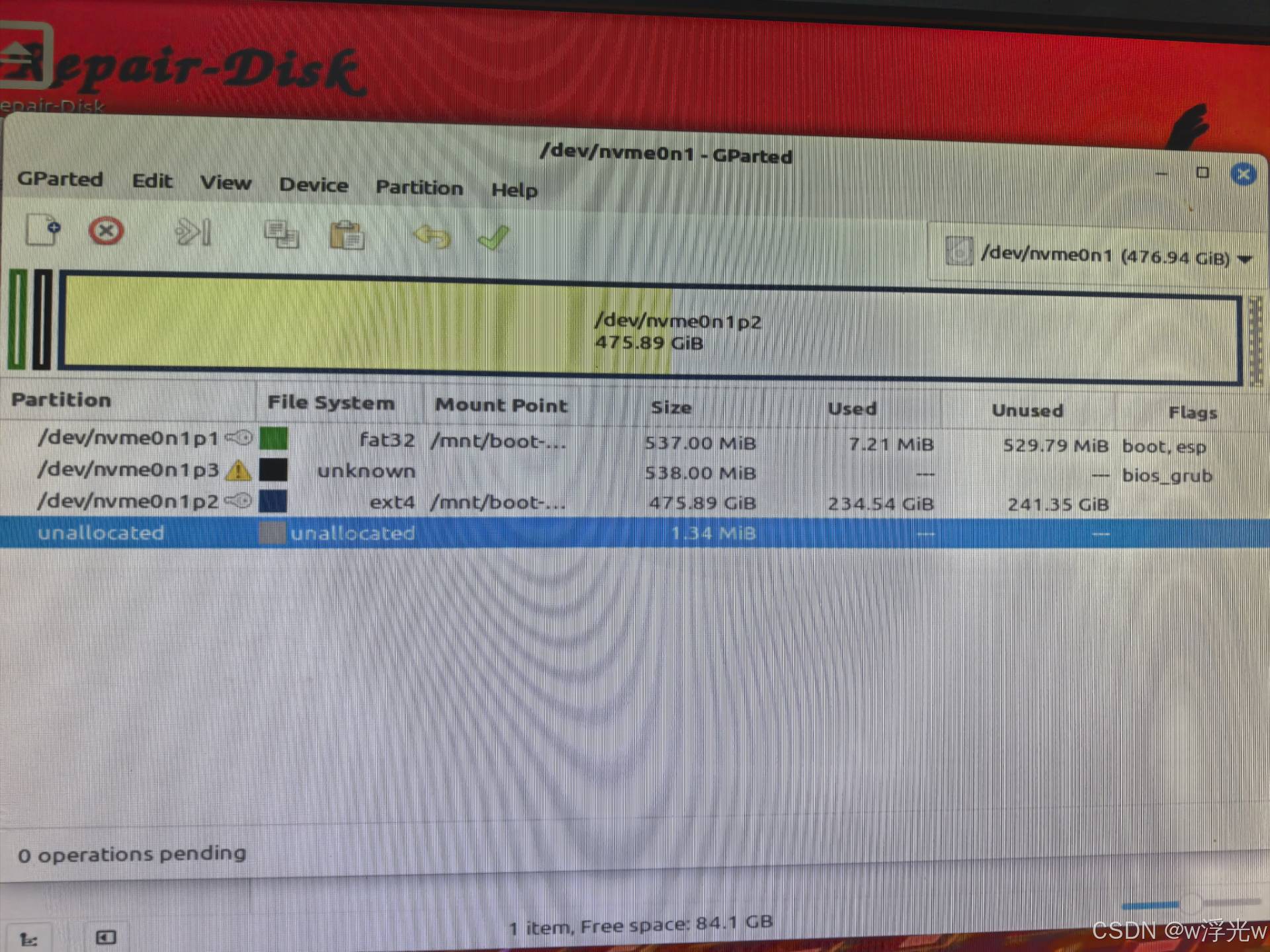
3.这时候大坑来了,一定一定不要重新点Boot-Repair的Recommanded Repair,一定要先退出Boot-Repair,再打开,再点Recommanded Repair。否则还会重新提示你刚刚的信息,这个应该是BUG。
4.大功告成,正常运行























 1448
1448

 被折叠的 条评论
为什么被折叠?
被折叠的 条评论
为什么被折叠?








