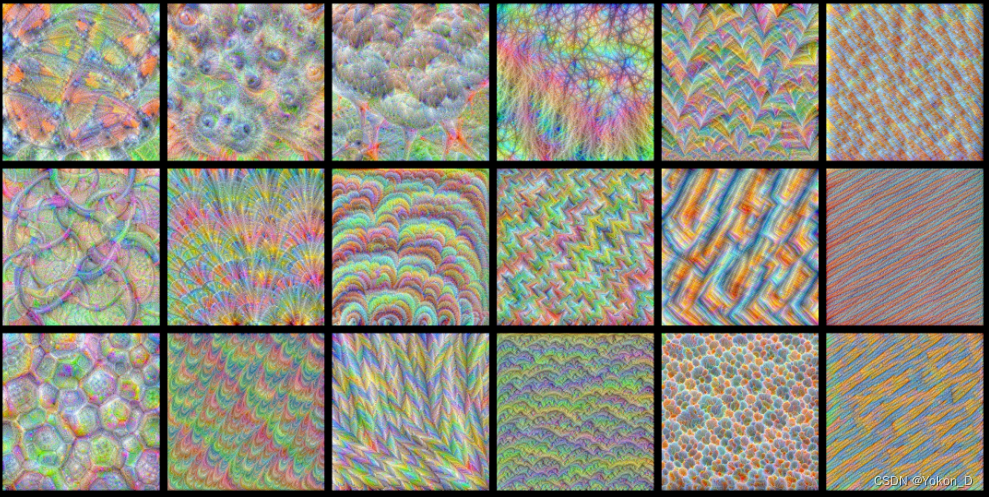
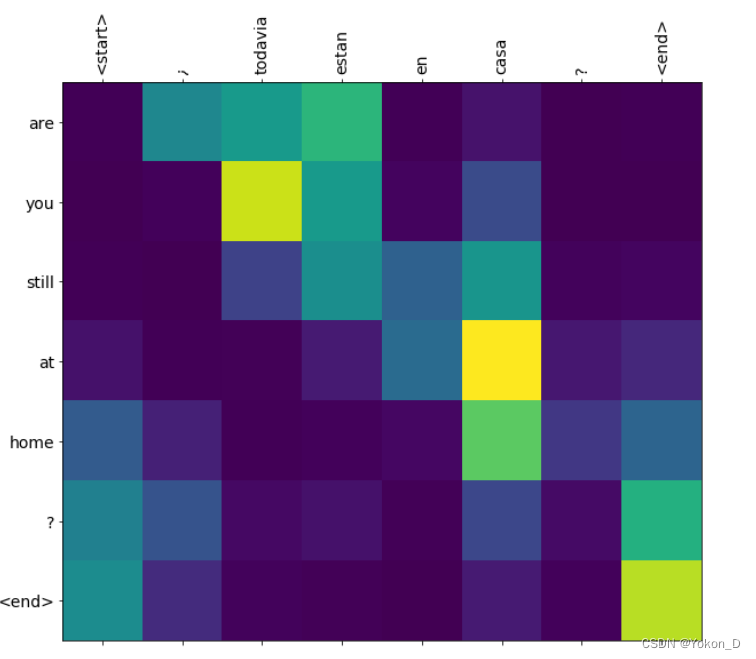
读取网络层输出的特征到txt文件,arr为文件名
def hot(self, feature, arr):
# 在第二维(通道维)上相加
summed_tensor = torch.sum(feature, dim=1, keepdim=True) # 结果形状为 [1, 1, 64, 64]
selected_matrix = summed_tensor.squeeze(1) # 移除单维度
selected_matrix_np = selected_matrix.cpu().numpy()
txt_name = arr
if selected_matrix_np[0].ndim == 2:
# 二维数组,写入每一行
with open(txt_name, 'w') as f:
for row in selected_matrix_np[0]:
row_str = ' '.join(map(str, row)) # 将每个元素转换为字符串并加空格分隔
f.write(row_str + '\n')生成热力图
# -*- encoding: utf-8 -*-
# @ModuleName: hot
# @Function: txt热力图生成
# @Author: Yokon
# @Time: 2024/5/17 下午9:37
import matplotlib.pyplot as plt
import numpy as np
def up(original_array):
expanded_array = np.zeros((512, 512))
x_indices = np.linspace(0, 63, 512)
y_indices = np.linspace(0, 63, 512)
for i in range(512):
for j in range(512):
expanded_array[i, j] = original_array[int(x_indices[i]), int(y_indices[j])]
return expanded_array
def txt_to_img(filename):
# 假设文本文件中的数据是空格分隔的,每行代表一个矩阵的一行
# filename = 'T2.txt'
data = []
with open(filename, 'r') as file:
for line in file:
# 移除行尾的换行符并分割字符串为数值列表
row_data = [float(x) for x in line.strip().split()]
data.append(row_data)
import numpy as np
data_array = np.array(data)
data_array = up(data_array)
plt.figure(figsize=(512, 512))
plt.title('Heatmap from Text Data')
plt.imshow(data_array, cmap='jet', interpolation='nearest')
cbar = plt.colorbar()
cbar.set_ticks([-10, 0, 10, 20, 30, 40])
cbar.set_ticklabels(['-10', '0', '10', '20', '30', '40'])
plt.xticks(range(data_array.shape[1]), [f'Col{i}' for i in range(data_array.shape[1])])
plt.yticks(range(data_array.shape[0]), [f'Row{i}' for i in range(data_array.shape[0])])
plt.axis('off')
plt.show()
if __name__=='__main__':
txt_name = 'T1.txt'
txt_to_img(txt_name)























 1204
1204

 被折叠的 条评论
为什么被折叠?
被折叠的 条评论
为什么被折叠?










