WEB应用程序开发之客户端与浏览器交互
客户端与浏览器交互方式
1.同步交互
例如超链接,表单请求服务器程序,向客户端做出响应,响应的内容会覆盖原来的页面内容,会打断客户端正常操作,不友好.
2.异步交互(ajax)
客户端与服务器之间交互时,服务器向客户端响应内容,不影响客户端正常操作
Ajax 全称为:“Asynchronous JavaScript and XML”(异步JavaScript 和 XML)
使用 Ajax,我们可以无刷新状态更新页面,并且实现异步提交,提升了
用户体验。
举个栗子

通过异步交互的方式达到了与远端数据库内信息的交互,达到便捷的验证效果,相比原来最原始同步验证方式便捷了不少,也增加了注册用户的使用体验
Ajax其实质是利用浏览器提供的一个特殊的对象(XMLHttpRequest)异步地向服务器发送请求,服务器返回部分数据,浏览器让你去利用这些数据对页面做部分的更新,整个过程,页面无刷新,不打断用户的操作。
在上一回的基础上我们开始学习新的功能模块
创建XMLHttpRequest对象
XMLHttpRequest对象:发送请求到服务器并获得返回结果
所有现代浏览器 都内建了 XMLHttpRequest 对象,通过一行简单的JavaScript 代码,我们就可以创建 XMLHttpRequest 对象
第一步
在我们之前写过的超简易前端界面添加JavaScript代码,获取框内值
//获取account,password的值
var account=document.getElementsById("account").value();
var password=document.getElementById("password").value();
第二步
在LoginServlet中重写的doPost方法中请求数据
resp.setContentType("text/html;charset=utf-8");//响应格式设置
req.setCharacterEncoding("utf-8");//设置post请求数据解码格式
String account = req.getParameter("account");
String password = req.getParameter("password");
第三步
这里需要添加mysql-connector-java-8.0.16.jar包,利用JDBC部分的知识进行数据库之间的链接交互
需要jar包的可以在网上自寻查找
或者
利用此链接:https://pan.baidu.com/s/17HvfN4YGEMulGi3nBemOzA 下载
提取码:acyl
需要学习/复习JDBC部分的内容可以看这个博客
https://blog.csdn.net/qq_51352148/article/details/118797329.
LoginDao loginDao=new LoginDao();
User user= loginDao.checkLogin(account,password);
LoginDao代码
package com.qn.firstweb.dao;
import com.qn.firstweb.mode.User;
import java.sql.*;
public class LoginDao {
public User checkLogin(String account, String password) throws SQLException, ClassNotFoundException {
Connection connection = null;
PreparedStatement ps = null;
ResultSet resultSet = null;
User user = null;
try {
Class.forName("com.mysql.cj.jdbc.Driver");
/* 创建与数据库连接的方式*/
connection = DriverManager.getConnection("jdbc:mysql://127.0.0.1:3306/ssm?characterEncoding=utf8&useSSL=false&serverTimezone=Asia/Shanghai", "root", "root");
ps = connection.prepareStatement("select account from t_student where account=?and password=?");
ps.setString(1, account);
ps.setString(2, password);
resultSet = ps.executeQuery();
if (resultSet.next()) {
user = new User();
user.setAccount(resultSet.getString("account"));
}
} finally {
if (connection != null) {
connection.close();
}
if (ps != null) {
ps.close();
}
if (resultSet != null) {
resultSet.close();
}
}
return user;
}
}
这个User对象使之前事先建好的代码如下,在后面我们还会用到
package com.qn.firstweb.mode;
import java.util.Date;
public class User {
private int id;
private String account;
private String password;
private Date reg_time;
public int getId() {
return id;
}
public void setId(int id) {
this.id = id;
}
public String getAccount(String string) {
return account;
}
public void setAccount(String account) {
this.account = account;
}
public String getPassword(String string) {
return password;
}
public void setPassword(String password) {
this.password = password;
}
public Date getReg_time() {
return reg_time;
}
public void setReg_time(Date reg_time) {
this.reg_time = reg_time;
}
@Override
public String toString() {
return "User{" +
"id=" + id +
", account='" + account + '\'' +
", password='" + password + '\'' +
", reg_time=" + reg_time +
'}';
}
}
最后我们在使用我们自己设置的标识码,发送给前端进行验证
LoginServlet全部代码如下
package com.qn.firstweb.servlet;
import com.qn.firstweb.dao.LoginDao;
import com.qn.firstweb.mode.User;
import javax.servlet.ServletException;
import javax.servlet.http.HttpServlet;
import javax.servlet.http.HttpServletRequest;
import javax.servlet.http.HttpServletResponse;
import java.io.IOException;
import java.io.PrintWriter;
public class LoginServlet extends HttpServlet {
@Override
protected void doPost(HttpServletRequest req, HttpServletResponse resp) throws ServletException, IOException {
PrintWriter out = null;
try {
resp.setContentType("text/html;charset=utf-8");//响应格式设置
req.setCharacterEncoding("utf-8");//设置post请求数据解码格式
String account = req.getParameter("account");
String password = req.getParameter("password");
LoginDao loginDao=new LoginDao();
User user= loginDao.checkLogin(account,password);
out= resp.getWriter();
if(user!=null){
out.println(0);
}else {
out.println(1);
}
} catch (Exception e) {
e.printStackTrace();
System.out.println("服务器响应异常");
}
}
}
第四步
在前段进行与后端之间的交互响应

//使用XMLHttpRequest对象,发起异步请求
var httpobj=new XMLHttpRequest();
httpobj.open("post","login",true);
httpobj.setRequestHeader("Content-Type","application/x-www-form-urlencoded");
httpobj.send("account"+account+"&password"+password);
接收到响应之后进行数据响应,我们这里需要使用onreadystatechange方法

再补充一些状态码数字代表的意义

//接收数据
httpobj.onreadystatechange=function (){ //一旦异步触发就触发函数
if (httpobj.status==200&&httpobj.readyState==3){
if(httpobj.responseText==0){
alert("登陆成功");
location.assign("success.html");
}else if(httpobj.responseText==1){
alert("密码错误");
}
else {
alert("密码与账号都错误");
}
}
}
下来开始实践
这里有我在数据库中事先加好的数据,我们直接验证即可


点击保存进行交互,密码成功后自动跳转界面


总结思绪图
核心的原理还是和之前一样的,多多品味吧
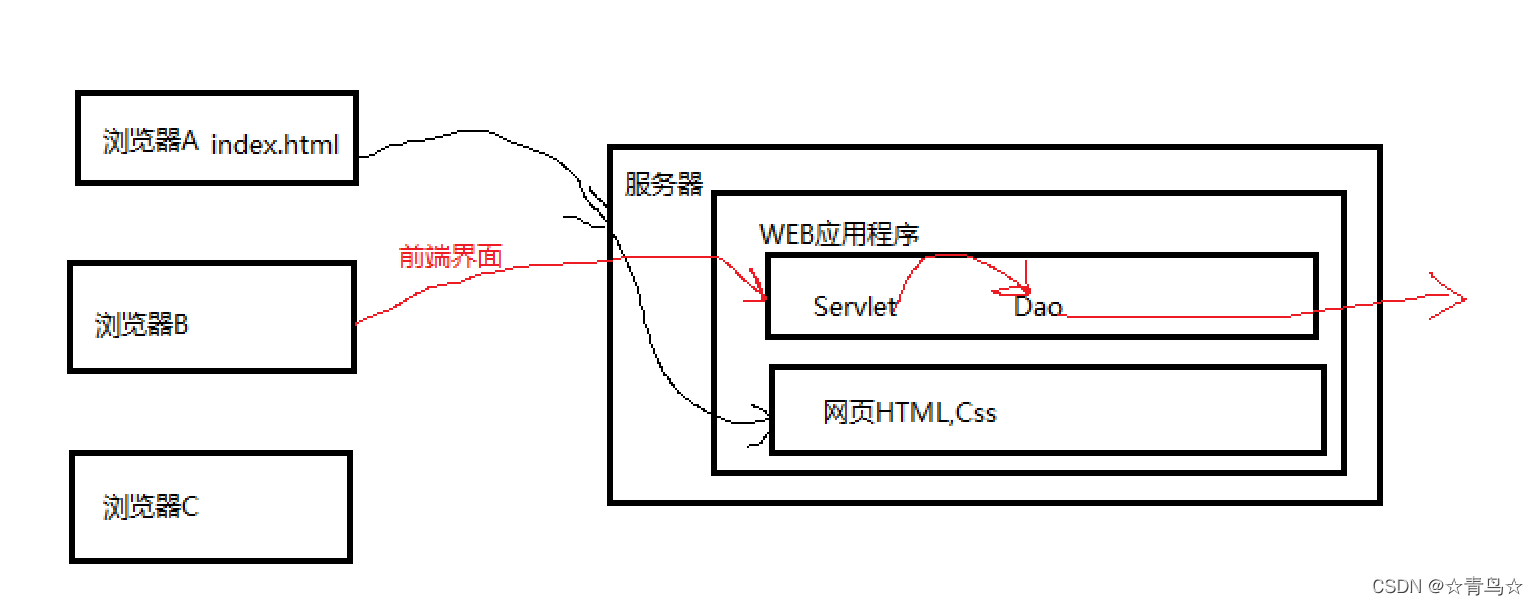






















 151
151











 被折叠的 条评论
为什么被折叠?
被折叠的 条评论
为什么被折叠?








