文章目录
- 涉及到的主要技术栈:watermelon:
- 项目主要模块划分:watermelon:
- 1. 注册:strawberry:
- 2. 登录:strawberry:
- 3. 个人中心 | 基本资料:strawberry:
- 4. 个人中心 | 修改密码:strawberry:
- 5. 个人中心 | 常用乘车人 | 常用联系人:strawberry:
- 6. 个人中心 | 订单管理:strawberry:
- 7. 首页 | 车票查询:strawberry:
- 8. 首页 | 常见车站列表:strawberry:
- 9. 首页| 车站地图展示:strawberry:
- 10. 首页 | 热门线路:strawberry:
- 11. 车票查询:strawberry:
- 12. 提交订单:strawberry:
- 13. 查询用户是否支付成功:strawberry:
- 14. vuex中管理的状态::strawberry:
- 15. main.js配置:strawberry:
- 16. 设置路由以及路由拦截器:strawberry:
- 这篇文章是对前一段时间完成的客运站前端项目进行总结,,希望自己能坚持这个习惯,收获的更多。
- 项目暂时还没有时间进行优化,一些依赖或库都是全部引入等等,后期有时间会进行一次小优化。
- 项目实现中遇到的一些问题和最终解决办法,会另外整理,避免一篇文章太过臃肿
涉及到的主要技术栈🍉
::: tip
- vue2
- element-ui
- axios
- vue-router
- vuex
:::
项目主要模块划分🍉
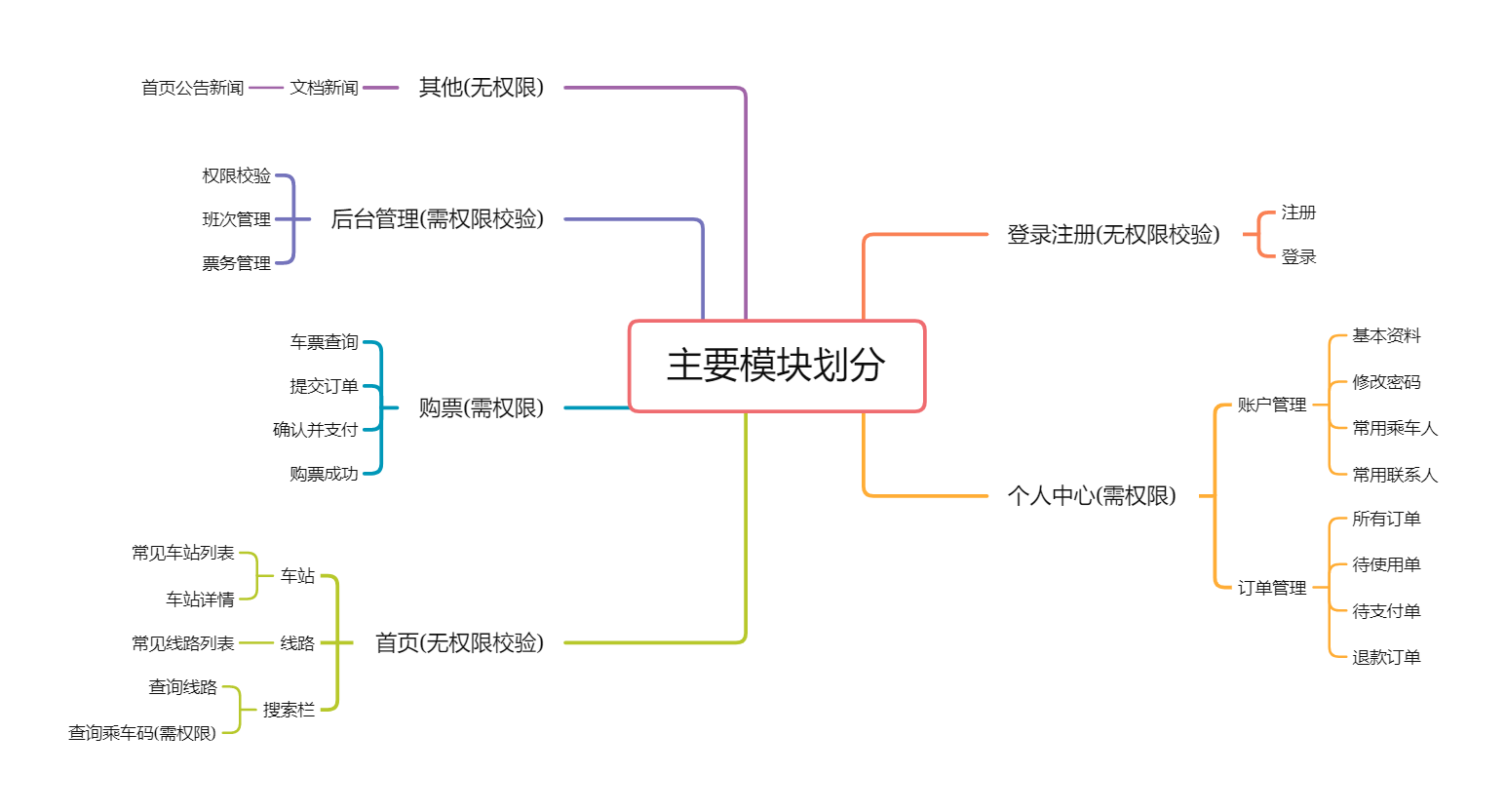
::: tip
一些常见的功能需求就不做整理了,只整理一下值得注意的地方或当时遇到困难的地方
:::
1. 注册🍓
页面:

逻辑:
实现点击按钮发送短信验证码,限制频率,60s获取一次验证码并显示倒计时
<el-form-item label="短信验证码:" prop="phone_code">
<div class="codeContainer">
<div class="checkCode">
<el-button
type="primary"
:disabled="isDisabled"
@click="sendCode"
width="100px"
>{{ buttonText }}</el-button
>
</div>
<el-input v-model="registerForm.phone_code"></el-input>
</div>
</el-form-item>
利用定时器控制发送频率
//发送验证码
async sendCode() {
// 正则判断手机号合法性
if (this.checkMobile(this.registerForm.phone_number)) {
const { data: res } = await this.$http.get(
'/permissions/sendPhoneCode',
{
params: {
phone_number: this.registerForm.phone_number,
},
}
)
if (res.code !== 10000) {
// 请求失败
return this.$message({
type: 'error',
message: res.message,
duration: 2000,
})
}
this.$message({
type: 'success',
message: '发送成功,请注意查收',
duration: 2000,
})
// 设定时间间隔,最多60秒发一次
let time = 60
this.buttonText = '已发送'
// 禁用发送按钮
this.isDisabled = true
if (this.flag) {
this.flag = false
let timer = setInterval(() => {
time--
this.buttonText = time + '秒'
if (time === 0) {
clearInterval(timer)
this.buttonText = '重新获取'
this.isDisabled = false
this.flag = true
}
}, 1000)
}
}
},
//验证手机号
checkMobile(str) {
let re = /^1\d{10}$/
if (re.test(str)) {
return true
} else {
return false
}
},
2. 登录🍓
页面:
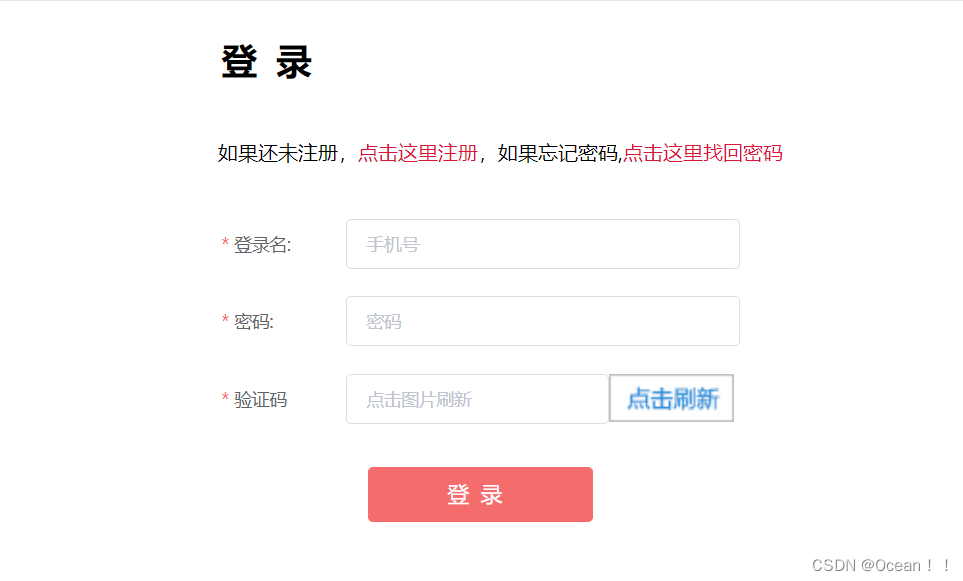
逻辑:
::: tip
发送请求获取验证码图片,需要注意的是这个接口后台返回的是验证码图片的二进制流,前端需要使用blob对象稍作处理
实现点击刷新和获得焦点刷新,绑定给相应的事件即可
:::
<el-form-item label="验证码" prop="check_code">
<div class="RcodeContainer">
<div class="checkcode" @click="refreshImg">
<img :src="codeImgUrl" alt="图片验证码" width="100px" />
</div>
<el-input
v-model="loginForm.check_code"
placeholder="点击图片刷新"
@focus="refreshImg"
></el-input>
</div>
</el-form-item>
// 点击刷新验证码图片
refreshImg() {
//发送请求获取验证码
this.$http
.request({
url: `/permissions/getCheckCodePicture`,
// 设置响应类型为blob
responseType: 'blob',
methods: 'get',
})
.then((res) => {
// 将后台返回的二进制图片流转换
const myBlob = new window.Blob([res.data], { type: 'image/png' })
// 将转化后的URL赋值给图片的src属性
this.codeImgUrl = window.URL.createObjectURL(myBlob)
// 保存sessionid,供服务端判断验证码用
window.sessionStorage.setItem('SessionId', res.headers['session-id'])
})
.catch((err) => {
console.log(err)
})
},
::: tip
- 登录时,将用户密码进行MD5加密成16位之后再发送给后台
- 登陆成功后,保存返回的SessionId,以后所有的请求都要携带这个SessionId,以便服务端识别身份
- 同时改变用户的登录状态,用Vuex进行管理,供页面其他部分使用
- 将登录状态保存至sessionstroage,供后面路由拦截时进行判断
- 登录成功后,返回用户刚才浏览的页面
:::
// 登录
login() {
// 登录前的预校验
this.$refs.loginFormRef.validate(async (valid) => {
if (!valid) return
// 拿到接口返回的数据
const { data: res } = await this.$http.post('/permissions/login', {
phone_number: this.loginForm.phone_number,
// 将密码进行MD5的16位加密
password: this.$utils.md5(this.loginForm.password, 16),
check_code: this.loginForm.check_code,
})
// 判断是否登陆成功
if (res.code !== 10000) {
return this.$message({
message: res.message,
type: 'error',
duration: 2000,
})
}
// 保存返回的SessionId
window.sessionStorage.setItem('SessionId', res.data.SessionId)
// 改变用户的登录状态
this.$store.dispatch('userLogin',true)
// 用于之后路由守卫判断登录状态
sessionStorage.setItem('isLogin',true)
this.$message({
message: '登录成功!',
type: 'success',
duration: 2000,
})
// 返回之前浏览的页面
if(this.$route.query.redirectPath){
return this.$router.go(-1)
}
this.$router.push('/first')
})
},
3. 个人中心 | 基本资料🍓
页面:
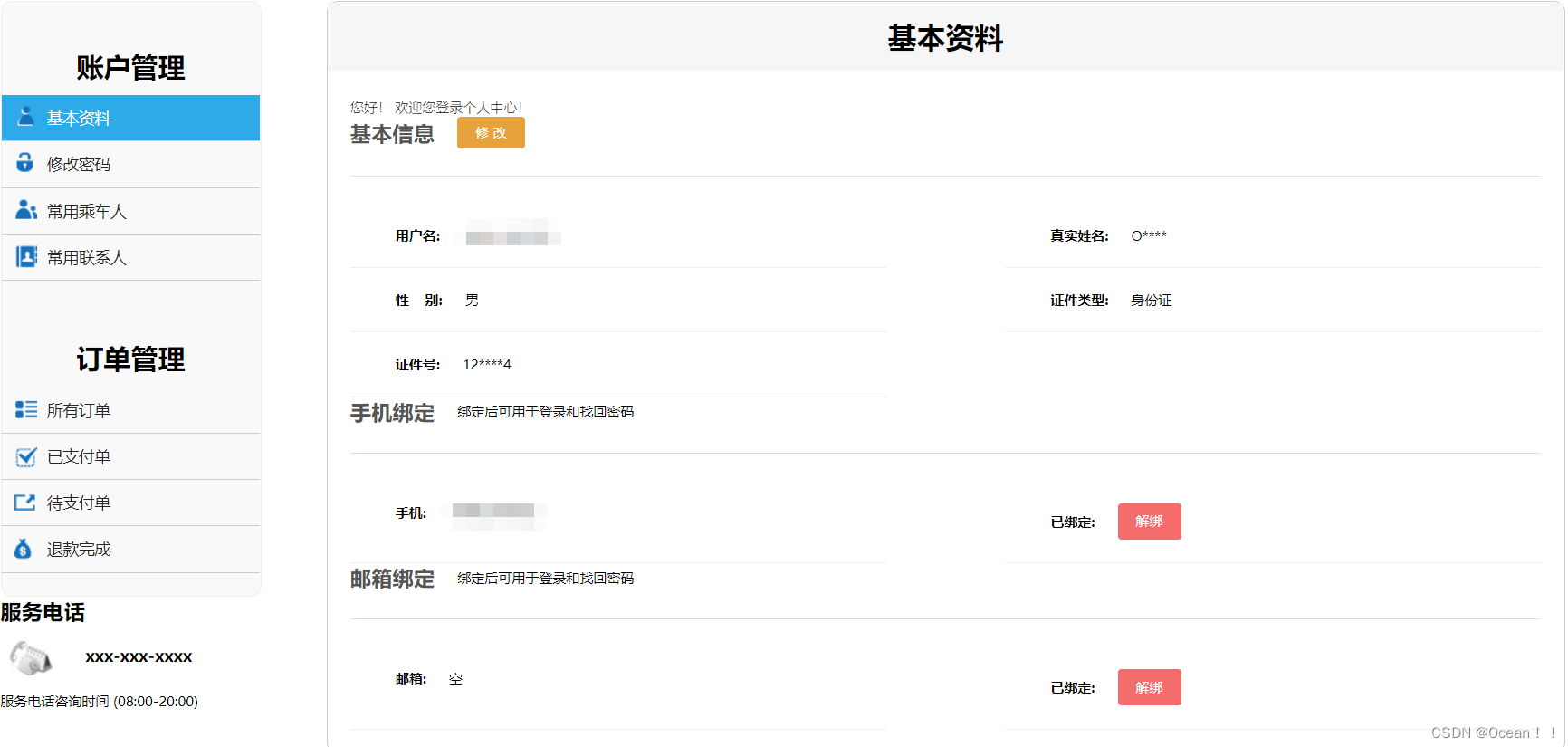
逻辑:
::: tip
获取用户信息和修改用户信息都是一些简单的增删改查,前端要做的事比较少
:::
<!-- 修改用户信息的对话框 -->
<el-dialog
title="修改信息"
:visible.sync="EditDialogVisible"
width="50%"
@close="EditDialogClosed"
>
<!-- 用户信息的表单 -->
<el-form
:model="editForm"
:rules="editFormRules"
ref="editFormRef"
class="editForm"
label-width="100px"
>
<el-form-item label="用户名">
<el-input v-model="editForm.phone_number" disabled></el-input>
</el-form-item>
<el-form-item label="真实姓名" prop="name">
<el-input v-model="editForm.name"></el-input>
</el-form-item>
<el-form-item label="性别" prop="sex">
<el-select
v-model="editForm.sex"
placeholder="请选择性别"
style="width: 190px"
>
<el-option
v-for="sex in genderOpt"
:key="sex.name"
:label="sex.name"
:value="sex.value"
>
</el-option>
</el-select>
</el-form-item>
<el-form-item label="证件类型" prop="card_type">
<el-select
v-model="editForm.card_type"
placeholder="选择身份证类型"
style="width: 190px"
>
<el-option
v-for="type in cardOpt"
:key="type.name"
:label="type.name"
:value="type.value"
>
</el-option>
</el-select>
</el-form-item>
<el-form-item label="证件号" prop="card_number">
<el-input v-model="editForm.card_number"></el-input>
</el-form-item>
</el-form>
<span slot="footer" class="dialog-footer">
<el-button @click="EditDialogVisible = false">取 消</el-button>
<el-button type="primary" @click="this._setUserInfo">确 定</el-button>
</span>
</el-dialog>
// 显示修改信息的对话框
showEditDialog(){
// 给修改对话框中的表单赋初始值
this.editForm = this.userInfo
this.EditDialogVisible = true
},
// 修改用户信息
_setUserInfo() {
this.$refs.editFormRef.validate(async (valid) => {
if (!valid) return
const { data: res } = await this.$http.post(
`/userCenter/modifyProfile`,
this.editForm
)
if (res.code !== 10000) {
return this.$message({
type: 'error',
message: res.message,
duration: 2500,
})
}
this.EditDialogVisible = false
// 修改成功后重新获取用户信息 以达到刷新效果
this._getUserInfo()
this.$message.success('修改信息成功!')
})
},
// 监听修改信息对话框关闭事件
EditDialogClosed() {
// 清空表单信息
this.$refs.editFormRef.resetFields()
},
4. 个人中心 | 修改密码🍓
::: tip
此页面很简单,就只有一个表单,修改密码成功后,直接清除登录状态和权限状态,让用户重新登录
:::
// 判断两次密码输入是否一致
let validatePass = (rule, value, callback) => {
if (value === '') {
callback(new Error('请再次输入密码!'))
} else if (value !== this.modifyForm.password) {
callback(new Error('两次输入不一致,请重新输入!'))
} else {
callback()
}
}
// 修改密码
_setPassword() {
this.$refs.modifyFormRef.validate(async (valid) => {
if (!valid) return
const { data: res } = await this.$http.post(
`/userCenter/modifyPassword`,
{
old_password: this.$utils.md5(this.modifyForm.old_password, 16),
password: this.$utils.md5(this.modifyForm.password, 16),
}
)
if (res.code !== 10000) {
return this.$message.error(res.message)
}
this.$message.success('修改密码成功,请重新登录!')
// 改变登录态
this.$store.dispatch('userLogin', false)
this.$store.dispatch('setPermissions', false)
// 清除sessionid
window.sessionStorage.clear()
// 刷新页面
if (this.$route.path == '/first') {
this.$router.go(0)
} else {
this.$router.push('/first')
}
})
},
5. 个人中心 | 常用乘车人 | 常用联系人🍓
::: tip
这个部分功能很单一,就是调用接口获得数据,然后展示在表格中,以及简单的修改和删除功能
:::
6. 个人中心 | 订单管理🍓
页面:
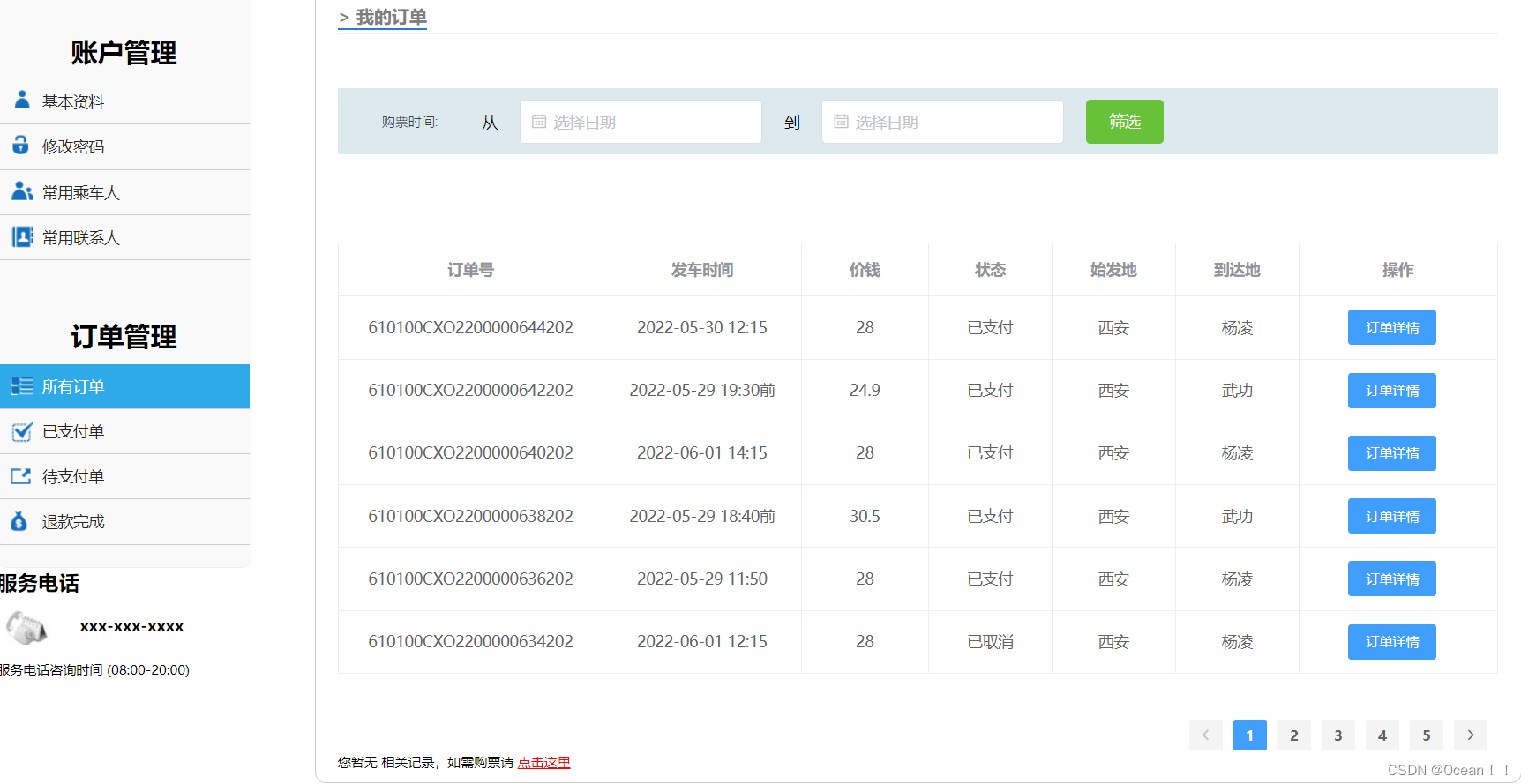
逻辑:
::: tip
这个模块感觉就是对一些数据的请求和简单渲染,很简单,跳过
:::
7. 首页 | 车票查询🍓
页面:

逻辑:
<el-tab-pane label="查询车票">
<!-- 查询车票的表单 -->
<el-form
:model="QueryForm"
:rules="QueryRules"
ref="QueryFormRef"
label-width="100px"
label-position="left"
>
<el-form-item label="起始地" prop="start_name">
<!-- 带有输入建议的input -->
<el-autocomplete
v-model="QueryForm.start_name"
:fetch-suggestions="querySearch"
placeholder="请输入内容"
@select="handleSelect1"
:debounce="0"
>
<i slot="append">区/县</i>
<template slot-scope="{ item }">
<div class="cityName">{{ item.city_name + '市:' }}</div>
<div class="regionName">{{ item.region_name }}</div>
</template>
</el-autocomplete>
</el-form-item>
<el-form-item label="目的地" prop="final_name">
<!-- 带有输入建议的input -->
<el-autocomplete
v-model="QueryForm.final_name"
:fetch-suggestions="querySearch"
placeholder="请输入内容"
@select="handleSelect2"
:debounce="0"
>
<i slot="append">区/县</i>
<template slot-scope="{ item }">
<div class="cityName">{{ item.city_name + '市:' }}</div>
<div class="regionName">{{ item.region_name }}</div>
</template>
</el-autocomplete>
</el-form-item>
<el-form-item label="乘车日期" prop="shuttle_shift_date">
<el-date-picker
v-model="QueryForm.shuttle_shift_date"
align="left"
type="date"
placeholder="请选择日期"
format="yyyy 年 MM 月 dd 日"
value-format="yyyy-MM-dd"
>
</el-date-picker>
</el-form-item>
<el-button @click="QueryTickets">
<i class="el-icon-search"></i> 查询</el-button
>
</el-form>
</el-tab-pane>
::: tip
- 发送请求获取地区列表(用于输入建议)
:::
// 获取地区列表(用于输入建议)
async getAllRegions() {
// 发送请求
const { data: res } = await this.$http.get(`/query/region/getAllRegions`)
if (res.code !== 10000) {
return this.$message.error('获取所有地区列表失败!')
}
// 保存数据
this.regionsList = res.data.region_list
},
::: tip
2. 利用el-autocomplete内置的一些方法完成输入建议的绑定
:::
// 查找输入建议
querySearch(queryString, cb) {
let regionsList = this.regionsList
let res = queryString
? regionsList.filter(this.createFilter(queryString))
: regionsList
cb(res)
},
// 输入建议的过滤器
createFilter(queryString) {
return (regionsList) => {
return (
// 不区分大小写
regionsList.region_name
.toLowerCase()
.indexOf(queryString.toLowerCase()) >= 0 ||
regionsList.region_english_name
.toLowerCase()
.indexOf(queryString.toLowerCase()) >= 0
)
}
},
::: tip
3. 当输入建议被选中的时候需要查找并保存对应的id,供后续请求使用
:::
// 输入建议被选中时触发的事件
handleSelect1(item) {
this.QueryForm.start_name = item.region_name
this.QueryForm.start_region_id = item.region_id
},
handleSelect2(item) {
this.QueryForm.final_name = item.region_name
this.QueryForm.final_region_id = item.region_id
},
// 查询车票
QueryTickets() {
// 表单验证
this.$refs.QueryFormRef.validate(async (valid) => {
if (!valid) return
const { data: res } = await this.$http.get(
`/query/shuttle/getShuttleList`,
{
params: {
shuttle_shift_date: this.QueryForm.shuttle_shift_date,
start_region_id: this.QueryForm.start_region_id,
final_region_id: this.QueryForm.final_region_id,
},
}
)
if (res.code !== 10000) {
return this.$message.error(res.message)
}
this.$message.success('查询成功!')
// 控制车票查询页面的默认状态
let status = {
shuttle_shift_date: this.QueryForm.shuttle_shift_date,
startDate: this.$moment(this.QueryForm.shuttle_shift_date),
activeTab: this.$moment(this.QueryForm.shuttle_shift_date).format(
'MM-DD'
),
}
// 传递给车票查询页面的参数
const info = JSON.stringify({
start_region_id: this.QueryForm.start_region_id,
final_region_id: this.QueryForm.final_region_id,
})
this.$store.commit('setSearchStatus', status)
this.$refs.QueryFormRef.resetFields()
this.$router.push({
path: '/purchase',
query: {
result: JSON.stringify(res.data),
info,
},
})
})
},
8. 首页 | 常见车站列表🍓
页面:

逻辑:
::: tip
1. 首先就是获取车站列表详情,然后展示在table中
2. 然后是当用户点击某个车站时,将这个车站的详情(经纬度,名称,id等)传给map组件
1. 这里可以通过父子组件传参,也可以通过路由传参,也可以通过Vuex管理,我这次选择了后者
3. map组件根据得到的车站信息进行地图展示,并将用户选中的车站设置为地图中心
4. 这里的地图用的是百度地图API,里面关于坐标系有一些转化问题,详细的操作可以去官方的开发文档了解一下,只是简单使用的话很容易上手
:::
<el-table
:data="stationList2"
style="width: 50%"
size="medium"
stripe
:show-header="false"
>
<el-table-column>
<template slot-scope="scope">
<span class="staInfo" @click="showMap(scope.row)">{{
scope.row.station_name
}}</span>
</template>
</el-table-column>
</el-table>
// 获取车站列表(详情及经纬度)
async getStationList() {
// 发送请求
const { data: res } = await this.$http.get(
`/query/station/getAllStations`
)
if (res.code !== 10000) {
return this.$message({
type: 'error',
message: '获取车站列表失败!',
duration: 2000
})
}
// 保存数据
this.stationList1 = res.data.station_list.slice(0,10)
this.stationList2 = res.data.station_list.slice(10,20)
this.$store.commit('setStationList',res.data.station_list)
},
// 点击车站跳转到地图页面
showMap(activeStation) {
// 设置车站的经纬度
this.$store.commit('setPosition', activeStation)
// 跳转页面
this.$router.push('stationMap')
},
9. 首页| 车站地图展示🍓
页面:
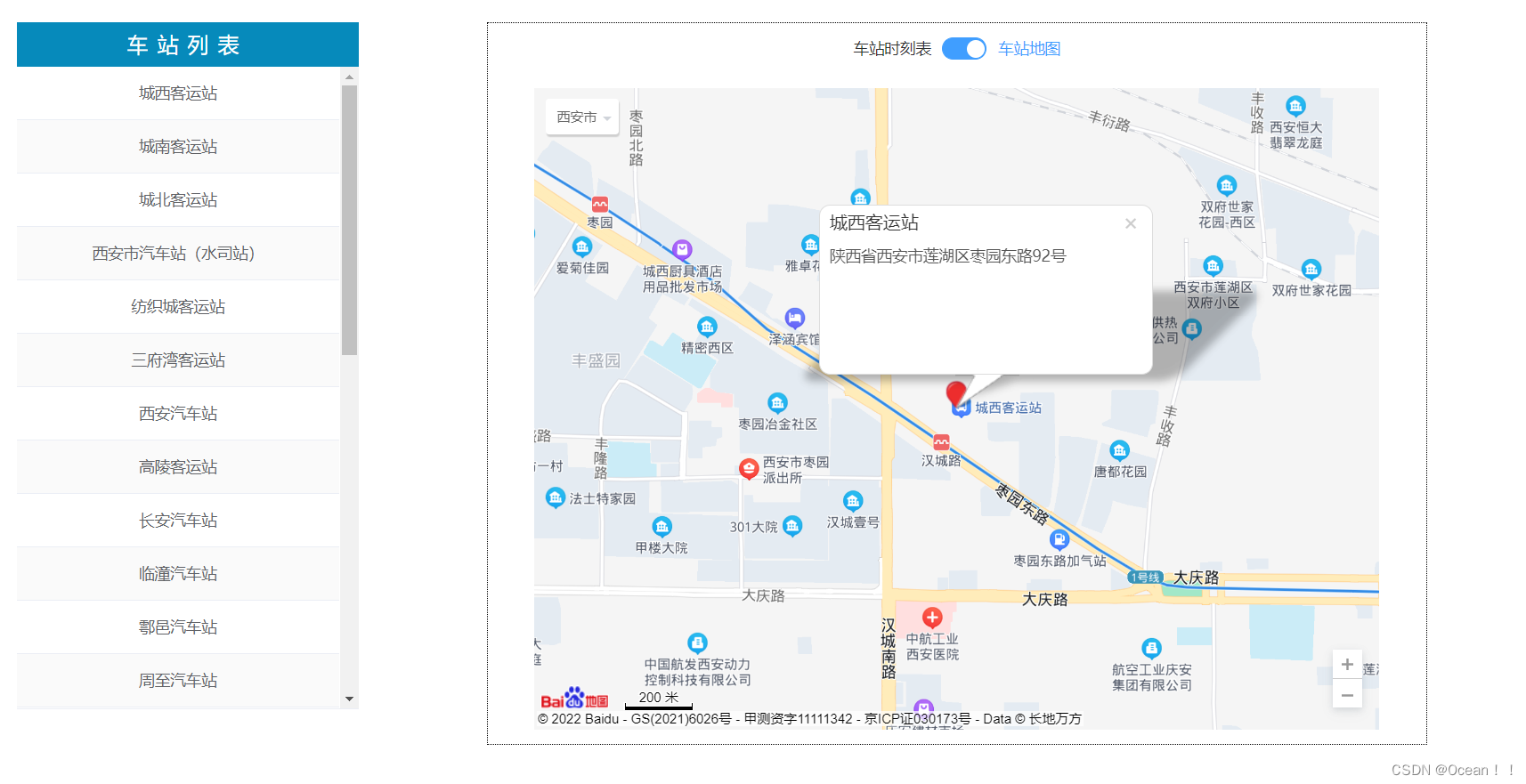
逻辑:
<template>
<div class="Map">
<!-- 放置地图的容器 -->
<div id="container"></div>
</div>
</template>
export default {
name: 'Map',
mounted() {
this.baiduMap()
},
methods: {
baiduMap() {
// 创建地图实例
let map = new BMapGL.Map('container')
// 定义中心坐标信息
let x = this.$store.state.activeStation.longitude
let y = this.$store.state.activeStation.latitude
let address = this.$store.state.activeStation.station_address
let title = this.$store.state.activeStation.station_name
// 创建点坐标(GPS)
let gpsPoint = new BMapGL.Point(x, y)
// 初始化地图,设置中心点坐标和地图级别
map.centerAndZoom(gpsPoint, 16)
//开启鼠标滚轮缩放
map.enableScrollWheelZoom(true)
let scaleCtrl = new BMapGL.ScaleControl() // 添加比例尺控件
map.addControl(scaleCtrl)
let zoomCtrl = new BMapGL.ZoomControl() // 添加缩放控件
map.addControl(zoomCtrl)
let cityCtrl = new BMapGL.CityListControl() // 添加城市列表控件
map.addControl(cityCtrl)
// 转换GPS为BD坐标
let translateCallback = function (data) {
if (data.status === 0) {
let marker = new BMapGL.Marker(data.points[0])
map.addOverlay(marker)
map.setCenter(data.points[0])
var opts = {
width: 300, // 信息窗口宽度
height: 120, // 信息窗口高度
title, // 信息窗口标题
}
var infoWindow = new BMapGL.InfoWindow(address, opts) // 创建信息窗口对象
map.openInfoWindow(infoWindow, data.points[0]) //开启信息窗口
}
}
setTimeout(() => {
let convertor = new BMapGL.Convertor()
let pointArr = []
pointArr.push(gpsPoint)
convertor.translate(pointArr, 3, 5, translateCallback)
}, 200)
},
},
}
::: tip
用户点击侧边车站列表,重置地图中心
:::
::: warning
需要注意的是,v-if是真正的条件渲染,而v-show仅仅只是简单的控制元素的display属性,所以需要频繁切换时最好使用v-show
::::
<!-- 侧边车站列表 -->
<div class="list">
<div class="title">车站列表</div>
<el-table
:data="stationList"
size="large"
stripe
:show-header="false"
height="80vh"
>
<el-table-column align="center">
<template slot-scope="scope">
<span class="staInfo" @click="switchStation(scope.row)">{{
scope.row.station_name
}}</span>
</template>
</el-table-column>
</el-table>
</div>
// 用户点击车站列表,改变地图中心
switchStation(activeStation) {
if (activeStation === this.$store.state.activeStation) return
this.$store.commit('setPosition', activeStation)
// 在用户点击后实现强制刷新(利用了v-if,缺点就是相对于v-show来说性能不好)
this.renderComponent = false
this.$nextTick().then(() => {
this.renderComponent = true
})
},
10. 首页 | 热门线路🍓
页面:

逻辑:
::: tip
2.项目中涉及到时间日期的最后都使用了moment这个依赖,npm并在入口文件引入,全局挂载之后就可以随心所欲的使用内置的方法了,非常方便
:::
<!-- tabs标签页 -->
<el-tabs stretch v-model="activeName" @tab-click="handleClick">
<el-tab-pane :name="getCurrentDate(0)" label="今日"> </el-tab-pane>
<el-tab-pane :name="getCurrentDate(1)" label="明日"> </el-tab-pane>
<el-tab-pane :name="getCurrentDate(2)">
<span slot="label">{{ getCurrentDate(2) }}</span>
</el-tab-pane>
</el-tabs>
computed: {
getCurrentDate() {
return function (num) {
return this.$moment().add(num, 'days').format('MM-DD')
}
},
},
::: tip
1. 因为点击线路或者"[查询余票]"都会跳转至车票查询页面并完成查询,所以在用户点击之后,将需要的参数通过路由传递给车票查询页面
:::
handleClick(tab, e) {
let status = {
shuttle_shift_date: this.$moment().year() + '-' + tab.name,
startDate: this.$moment(),
activeTab: tab.name,
}
// 更改查询状态
this.$store.commit('setSearchStatus', status)
},
created() {
// 每次跳转到首页时,恢复车票查询
let status = {
shuttle_shift_date: this.$moment().format('YYYY-MM-DD'),
startDate: this.$moment(),
activeTab: this.$moment().format('MM-DD'),
}
this.$store.commit('setSearchStatus', status)
}
::: tip
3. 为了实现页面刷新但请求参数不丢失,使用query进行传参
:::
<el-table-column>
<template slot-scope="scope">
<span class="yupiao" @click="showqueryheader(scope.row)"
>[查询余票]</span
>
</template>
</el-table-column>
showqueryheader(info) {
this.$router.push({
path: '/purchase',
query: {
// 为了刷新不丢失,需要先将传递的参数对象转换成字符串
info: JSON.stringify(info),
}
})
},
11. 车票查询🍓
页面:

逻辑:
::: tip
1. 顶部的日期选项卡需要按照跳转页面时传递的 日期参数来动态渲染,如果未传则从当天的日期开始
1. 当点击日期选项卡时最后一个tab时,向后加载日期,点击第一个tabs时,向前加载日期
1. 当用户点击tabs选项时,根据对应的日期,重新发起请求并渲染
:::
::: danger
实现原理:1. 定义一个变量stratDate,用来表示计算的起始日期,默认是当天的日期
2. 给el-tab-pane动态绑定name属性,值为显示的日期
3. 当用户点击第一或最后一个选项卡时,通过handleDays方法,给startDate增加指定量,由于给el-tab-pane绑定了动态name的原因,这时候就实现了加载更多日期,且用户选中的那个选项激活以及处于中间位置
:::
<!-- tabs部分 卡片化 -->
<el-tabs v-model="activeName" @tab-click="handleClick">
<el-tab-pane :name="getCurrentDate(0)">
<span slot="label" @click="handleDays(-2)"
><i class="el-icon-date"></i> {{ getCurrentDate(0) }}</span
>
</el-tab-pane>
<el-tab-pane :name="getCurrentDate(1)">
<span slot="label"
><i class="el-icon-date"></i> {{ getCurrentDate(1) }}</span
>
</el-tab-pane>
<el-tab-pane :name="getCurrentDate(2)">
<span slot="label"
><i class="el-icon-date"></i> {{ getCurrentDate(2) }}</span
>
</el-tab-pane>
<el-tab-pane :name="getCurrentDate(3)">
<span slot="label"
><i class="el-icon-date"></i> {{ getCurrentDate(3) }}</span
>
</el-tab-pane>
<el-tab-pane :name="getCurrentDate(4)">
<span slot="label" @click="handleDays(2)"
><i class="el-icon-date"></i> {{ getCurrentDate(4) }}</span
>
</el-tab-pane>
</el-tabs>
computed: {
// 获取当天的日期 可以传参表示得到 当天+num 的日期
getCurrentDate() {
return function (num = 0) {
return this.$moment(this.startDate).add(num, 'days').format('MM-DD')
}
},
},
// 用户点击最后一个或第一个tab的时候,通过此函数更新计算日期的 起点(默认是当天)
handleDays(num) {
this.startDate = this.$moment(this.startDate).add(num, 'days')
},
// tabs切换触发事件
handleClick(tab, event) {
// 点击tab的时候将路由参数result 也就是从HomeInquire传递过来的结果清空
if (this.$route.query.result) {
this.$route.query.result = ''
}
let status = {
shuttle_shift_date: this.$moment().year() + '-' + tab.name,
startDate: this.startDate,
activeTab: tab.name,
}
this.$store.commit('setSearchStatus', status)
// 重新查询班次
this.getShuttleList()
},
// 查询符合条件的班次线路
async getShuttleList() {
const info = JSON.parse(this.$route.query.info)
let shuttle_shift_date =
this.$store.getters.searchStatus.shuttle_shift_date ||
this.$moment().format('YYYY-MM-DD')
const { data: res } = await this.$http.get(
`/query/shuttle/getShuttleList`,
{
params: {
start_region_id: info.start_region_id,
final_region_id: info.final_region_id,
shuttle_shift_date,
},
}
)
if (res.code !== 10000) {
this.flow_shuttle_list = []
this.regular_shuttle_list = []
return this.$message.error(res.message)
}
// 保存返回的班次列表
this.flow_shuttle_list = res.data.flow_shuttle_list
this.regular_shuttle_list = res.data.regular_shuttle_list
this.$emit('getSteps', 0)
},
::: tip
4. 实现在右侧使用查询组件,在不刷新页面的前提下,重新获取数据并进行渲染
:::
::: danger
实现原理:1.利用watch监听$route,在用户使用右侧查询组件的时候,改变路由参数,把新的查询参数填充到路由中
2. 当路由发生变化,调用指定的hanldeRouteChange方法
:::
watch: {
// 路由参数变化时,重新查询
$route: 'hanldeRouteChange',
},
// 路由参数变化时的处理函数
hanldeRouteChange() {
// 如果参数中已有结果 则直接展示
if (this.$route.query.result) {
const routeParams = JSON.parse(this.$route.query.result)
this.regular_shuttle_list = routeParams.regular_shuttle_list
this.flow_shuttle_list = routeParams.flow_shuttle_list
this.startDate =
this.$store.getters.searchStatus.startDate || this.$moment()
this.activeName =
this.$store.getters.searchStatus.activeTab ||
this.$moment().format('MM-DD')
// 更改步骤条
this.$emit('getSteps', 0)
return
}
// 否则重新发起查询请求
this.getShuttleList()
},
12. 提交订单🍓
页面:

逻辑:
::: tip
1. 显示购买的车票信息
2. 选择常用联系人/填写联系人信息
3. 选择常用乘车人/填写乘车人信息
4. 乘车人信息的增删改
5. 根据身份证自动填写出生日期
:::
// 车票查询页面跳转到提交订单页面
toSubmitOrder(ticket) {
this.$emit('getSteps', 1)
this.$router.push({
path: 'purchase/submitOrder',
query: {
// 用户购买的车票信息
ticketInfo: JSON.stringify(ticket)
}
})
},
// 获取常用联系人和乘车人列表,供用户选择
// 查询常用联系人
async getContactPersons() {
const { data: res } = await this.$http.get(
`/userCenter/getContactPersons`
)
if (res.code !== 10000) {
this.contact_list = []
return this.$message.error(res.message)
}
this.contact_list = res.data.contact_person_list
},
// 查询常用乘车人
async getPassagers() {
const { data: res } = await this.$http.get(`/userCenter/getPassagers`)
if (res.code !== 10000) {
this.passager_list = []
return this.$message.error(res.message)
}
this.passager_list = res.data.passager_list
},
<!-- 常用联系人选择区域 -->
<el-checkbox-group
v-model="checked_personList"
@change="CheckedPersonChange"
:max="1"
>
<el-checkbox
v-for="person in contact_list"
:key="person.contact_person_id"
:label="person"
@change="(checked) => contactBoxChange(checked, person)"
>{{ person.name }}</el-checkbox
>
</el-checkbox-group>
<!-- 手动填写联系人表单区域 -->
<el-form
:model="contactForm"
:rules="contactRules"
ref="contactFormRef"
class="contactForm"
label-width="60px"
>
<el-form-item label="姓名" prop="contact_person_name">
<el-input
v-model="contactForm.contact_person_name"
size="mini"
></el-input>
</el-form-item>
<el-form-item label="手机" prop="contact_person_phone_number">
<el-input
v-model="contactForm.contact_person_phone_number"
size="mini"
></el-input>
</el-form-item>
<el-form-item label="邮箱" prop="contact_person_email">
<el-input
v-model="contactForm.contact_person_email"
size="mini"
></el-input>
</el-form-item>
</el-form>
当用户选择联系人,自动填写表单
// 联系人checkbox值发生变化
contactBoxChange(checked, person) {
if (checked) {
const { name, phone_number, email, contact_person_id } = person
this.contactForm = {
contact_person_name: name,
contact_person_phone_number: phone_number,
contact_person_email: email,
contact_person_id,
}
} else {
this.contactForm = {
contact_person_name: '',
contact_person_phone_number: '',
contact_person_email: '',
contact_person_id: null,
}
}
},
当用户选择乘车人,自动填写表单
// 乘车人checkbox值发生变化
pasBoxChange(checked, passenger) {
if (checked) {
// 增加/填充 乘车人信息
const { passenger_id, name, card_number, card_type } = passenger
const info = {
passenger_id,
passenger_name: name,
passenger_card_number: card_number,
passenger_card_type: card_type,
buying_insurance: false,
ticket_type: '成人票',
}
this.add_passenger(info)
} else {
// 删除/取消 乘车人信息
this.del_pasBycheckBox(passenger)
}
},
// 根据身份证号获取出生日期
getBirth(idCard) {
let birth
// 二代身份证
if (idCard.length === 18) {
birth =
idCard.substring(6, 10) +
'-' +
idCard.substring(10, 12) +
'-' +
idCard.substring(12, 14)
}
// 一代身份证
if (idCard.length === 15) {
birth =
'19' +
idCard.substring(6, 8) +
'-' +
idCard.substring(8, 10) +
'-' +
idCard.substring(10, 12)
}
return birth
},
// 通过checkbox删除乘车人信息
del_pasBycheckBox(row) {
let arr = []
const del_id = row.passenger_id
this.addPasForm.passenger.forEach((item) => {
if (item.passenger_id != del_id) {
arr.push(item)
}
})
this.addPasForm.passenger = arr
},
// 通过行内按钮删除信息
del_pasBybutton(index, row) {
const del_id = row.passenger_id
let arr = []
this.checked_passagerList.forEach((item) => {
if (item.passenger_id != del_id) {
arr.push(item)
}
})
this.checked_passagerList = arr
this.addPasForm.passenger.splice(index, 1)
},
// 添加乘车人信息
add_passenger(info = null) {
if (this.addPasForm.passenger.length === 5) {
return this.$message.error('一个订单最多订购 5 张车票!')
}
if (info) {
return this.addPasForm.passenger.push(info)
}
// 默认情况下,添加一个空的乘车人信息行
let params = {
passenger_id: null,
passenger_name: '',
passenger_card_number: '',
passenger_card_type: '身份证',
ticket_type: '成人票',
buying_insurance: false,
}
this.addPasForm.passenger.push(params)
},
// 处理订单提交请求的参数
handleBookParams() {
let params = {
shuttle_shift_id: this.ticketInfo[0].shift_id,
contact_person_id: this.contactForm.contact_person_id,
contact_person_phone_number:
this.contactForm.contact_person_phone_number,
contact_person_name: this.contactForm.contact_person_name,
contact_person_email: this.contactForm.contact_person_name,
passenger: this.addPasForm.passenger,
}
this.bookOrder(params)
},
// 提交订单并预订订单
bookOrder(params) {
this.$refs.contactFormRef.validate((valid) => {
if (!valid) return
this.$refs.addPasFormRef.validate(async (valid) => {
if (!valid) return
if(!this.if_know)
return this.$message.error('请先同意购票须知!')
const { data: res } = await this.$http.post(
`/order/bookOrder`,
params
)
if (res.code !== 10000) {
return this.$message.error(res.message)
}
this.$message.success('提交订单成功!')
this.$emit('getSteps', 2)
this.$router.push({
path: '/purchase/confirmOrder',
query:{
order: JSON.stringify(res.data)
}
})
})
})
},
13. 查询用户是否支付成功🍓
// 查询用户是否支付成功
async payOrderVerify() {
const { data: res } = await this.$http.get(
`/order/payOrderVerify?master_order_number=${this.master_order_number}`
)
if (res.code === 10000) {
// 支付成功
this.$message.success('支付成功!')
clearInterval(this.timer)
this.$emit('getSteps', 4)
this.$router.push({
path: '/purchase/getRideCode',
query: {
master_order_number: this.master_order_number,
totalPrice: this.totalPrice,
},
})
}
},
created() {
this.confirmAndPay()
this.payOrderVerify()
// 每10秒发送一次查询请求
this.timer = setInterval(() => {
this.payOrderVerify()
}, 1000 * 10)
},
destroyed() {
// 清除定时器
clearInterval(this.timer)
},
14. vuex中管理的状态:🍓
import Vue from 'vue'
import Vuex from 'vuex'
Vue.use(Vuex)
export default new Vuex.Store({
state: {
// 车站列表
stationList: [],
// 当前激活车站信息(地图页面)
activeStation: {},
// 用户的登录状态
isLogin: false,
// 用户权限
isRoot: false,
// 查询车票页面的状态
searchStatus: {},
},
// 获取属性的状态
getters: {
// 获取登录状态
isLogin: state => state.isLogin,
// 获取权限状态
isRoot: state => state.isRoot,
// 获取车票查询页面的状态
searchStatus: state => state.searchStatus
},
mutations: {
// 修改车站信息为用户点击的车站
setPosition(state, activeStation) {
state.activeStation = activeStation
},
// 设置车站列表
setStationList(state, list) {
state.stationList = list
},
// 保存登录状态
userStatus(state, flag) {
state.isLogin = flag
},
// 保存用户权限
userPermissions(state,flag) {
state.isRoot = flag
},
// 设置车票查询页面的状态
setSearchStatus(state,status){
state.searchStatus = status
},
},
actions: {
// 设置登录状态
userLogin({ commit }, flag) {
commit('userStatus', flag)
},
// 设置权限状态
setPermissions({commit},flag) {
commit('userPermissions',flag)
}
},
})
15. main.js配置🍓
import Vue from 'vue'
import App from './App.vue'
import router from './router'
import axios from 'axios'
import store from './store/store'
import moment from 'moment'
// 引入ElementUi
import ElementUi from 'element-ui'
import 'element-ui/lib/theme-chalk/index.css'
// 引入全局样式文件
import '../src/assets/css/global.css'
Vue.use(ElementUi)
// 引入NProgress
import NProgress from 'nprogress'
// 引入nprogress样式文件
import 'nprogress/nprogress.css'
// 引入公共js函数 主要是一些公共的方法 比如MD5加密
import utils from '@/utils/utils.js'
Vue.config.productionTip = false
// 全局挂载axios
Vue.prototype.$http = axios
// 全局挂载
Vue.prototype.$utils = utils
Vue.prototype.$moment = moment
// 配置请求的根路径
axios.defaults.baseURL = 'http://stationapi.oceanh.top:8080'
// 设置request拦截器,在请求之前添加sessionid,展示进度条
axios.interceptors.request.use((config) => {
// 展示进度条
NProgress.start()
// 添加SessionId到请求头中
config.headers.SessionId = window.sessionStorage.getItem('SessionId')
return config
})
// 设置response拦截器,关闭进度条
axios.interceptors.response.use((res) => {
// 关闭进度条
NProgress.done()
return res
})
new Vue({
router,
render: (h) => h(App),
store,
}).$mount('#app')
16. 设置路由以及路由拦截器🍓
import Vue from 'vue'
import VueRouter from 'vue-router'
import NProgress from 'nprogress'
// 解决报错
const originalPush = VueRouter.prototype.push
const originalReplace = VueRouter.prototype.replace
// push
VueRouter.prototype.push = function push(location, onResolve, onReject) {
if (onResolve || onReject) return originalPush.call(this, location, onResolve, onReject)
return originalPush.call(this, location).catch(err => err)
}
// replace
VueRouter.prototype.replace = function push(location, onResolve, onReject) {
if (onResolve || onReject) return originalReplace.call(this, location, onResolve, onReject)
return originalReplace.call(this, location).catch(err => err)
}
// 路由懒加载
const First = () => import('../views/first/first.vue')
const refund = () => import('../views/refund/refund.vue')
const help = () => import('../views/help/help.vue')
const advise = () => import('../views/advise/advise.vue')
const about = () => import('../views/about/about.vue')
const StaionMap = () => import('../views/stationMap/stationMap.vue')
const Login = () => import('@/components/content/Login/login.vue')
const Register = () => import('@/components/content/Register/register')
const purchase = () => import('../views/purchase/purchase.vue')
const searchTicket = () => import('../views/purchase/components/searchTicket.vue')
const submitOrder = () => import('../views/purchase/components/submitOrder.vue')
const confirmOrder = () => import('../views/purchase/components/confirmOrder.vue')
const payQrcode = () => import('../views/purchase/components/payQrcode.vue')
const getRideCode = () => import('../views/purchase/components/getRideCode.vue')
// 找回密码
const reback = () => import('@/components/content/rebackPsd/rebackPsd.vue')
// 后台管理模块相关组件
const shiftModule = () => import('../components/content/adminModule/shiftModule.vue')
const ticketModule = () => import('../components/content/adminModule/ticketModule.vue')
Vue.use(VueRouter)
const routes = [
{
path: '/',
redirect: '/first'
},
{
path: '/first',
component: First,
meta: {
title: '首页'
}
},
{
path: '/refund',
component: refund,
meta: {
title: '退票'
}
},
{
path: '/help',
component: help,
meta: {
title: '帮助中心'
}
},
{
path: '/advise',
component: advise,
meta: {
title: '投诉建议'
}
},
{
path: '/about',
component: about,
meta: {
title: '关于我们'
}
},
{
path: '/stationMap',
component: StaionMap,
meta: {
title: '车站地图'
}
},
{
path: '/login',
component: Login,
meta: {
title: '登录'
}
},
{
path: '/rebackPsd',
component: reback,
meta: {
title: '找回密码'
}
},
{
path: '/register',
component: Register,
meta: {
title: '注册'
}
},
{
path: '/person',
component: () => import('../views/person'),
meta: {
title: '个人中心',
isNeedLogin: true,
},
children: [{
path: '',
meta: {
title: '基本资料',
isNeedLogin: true,
},
component: () => import('@/components/content/person/children/info'),
},
{
path: 'changePassword',
meta: {
title: '修改密码',
isNeedLogin: true,
},
component: () => import('@/components/content/person/children/changePassword'),
},
{
path: 'passenger',
meta: {
title: '常用乘车人',
isNeedLogin: true,
},
component: () => import('@/components/content/person/children/passenger'),
},
{
path: 'contacts',
meta: {
title: '常用联系人',
isNeedLogin: true,
},
component: () => import('@/components/content/person/children/contacts'),
},
{
path: 'allOrder',
meta: {
title: '所有订单',
isNeedLogin: true,
},
component: () => import('@/components/content/person/children/allOrder'),
},
{
path: 'paidOrder',
meta: {
title: '已支付单',
isNeedLogin: true,
},
component: () => import('@/components/content/person/children/paidOrder'),
},
{
path: 'waitOrder',
meta: {
title: '待支付单',
isNeedLogin: true,
},
component: () => import('@/components/content/person/children/waitOrder'),
},
{
path: 'refundOrder',
meta: {
title: '退款完成',
isNeedLogin: true,
},
component: () => import('@/components/content/person/children/refundOrder'),
},
]
},
{
path: '/purchase',
component: purchase,
meta: {
title: '购票'
},
children: [
{
path:'',
component: searchTicket,
meta: {
title: '购票 | 车票查询'
}
},
{
path: 'submitOrder',
meta: {
title: '购票 | 提交订单',
isNeedLogin: true
},
component: submitOrder
},
{
path: 'confirmOrder',
meta: {
title: '购票 | 确认订单',
isNeedLogin: true
},
component: confirmOrder
},
{
path: 'payQrcode',
meta: {
title: '购票 | 支付订单',
isNeedLogin: true
},
component: payQrcode
},
{
path: 'getRideCode',
meta: {
title: '购票 | 乘车码',
isNeedLogin: true
},
component: getRideCode
},
]
},
{
path: '/shiftModule',
meta: {
title: '后台管理 | 班次管理',
isNeedLogin: true,
isNeedRoot: true
},
component: shiftModule,
},
{
path: '/ticketModule',
meta: {
title: '后台管理 | 票务管理',
isNeedLogin: true,
isNeedRoot: true
},
component: ticketModule,
}
]
const router = new VueRouter({
mode: 'hash',
base: process.env.BASE_URL,
routes,
// 通过路由跳转页面后,窗口始终位于页面顶部
scrollBehavior(to, from, savedPosition) {
return { x: 0, y: 0 }
}
})
router.afterEach((to, from) => {
// 关闭进度条
NProgress.done()
})
router.beforeEach((to, from, next) => {
// 开启进度条
NProgress.start()
const isLogin = sessionStorage.getItem('isLogin')
const isRoot = sessionStorage.getItem('isRoot')
if (to.meta.isNeedLogin && !isLogin) {
alert('您还未登录,请先登录!')
next(
{
path: '/login',
query: {
redirectPath: to.path
}
}
)
}
if ( isLogin && to.meta.isNeedRoot && !isRoot) {
alert('对不起,您无权访问!')
next(
{
path: '/help'
}
)
}
// 根据路由动态设置网页标题
if (to.meta.title) {
document.title = to.meta.title
}
next()
})
export default router






















 2300
2300











 被折叠的 条评论
为什么被折叠?
被折叠的 条评论
为什么被折叠?








