最近在vue项目中添加了一个数据报表界面,在界面中显示多个不同的图,用到了echarts,并且要动态获取数据,在这里记个笔记,效果图如下,文章最后附源码。
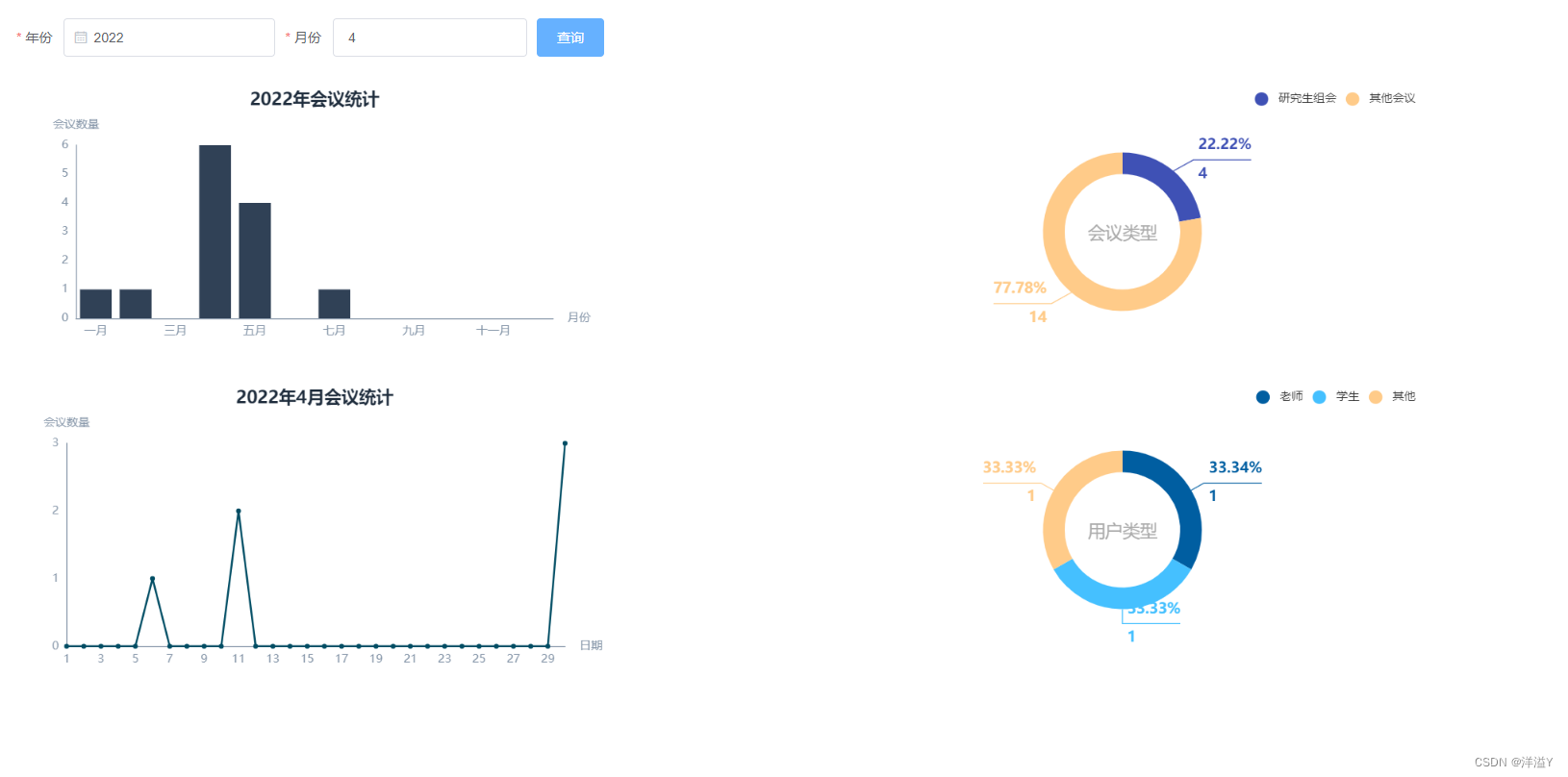
页面布局
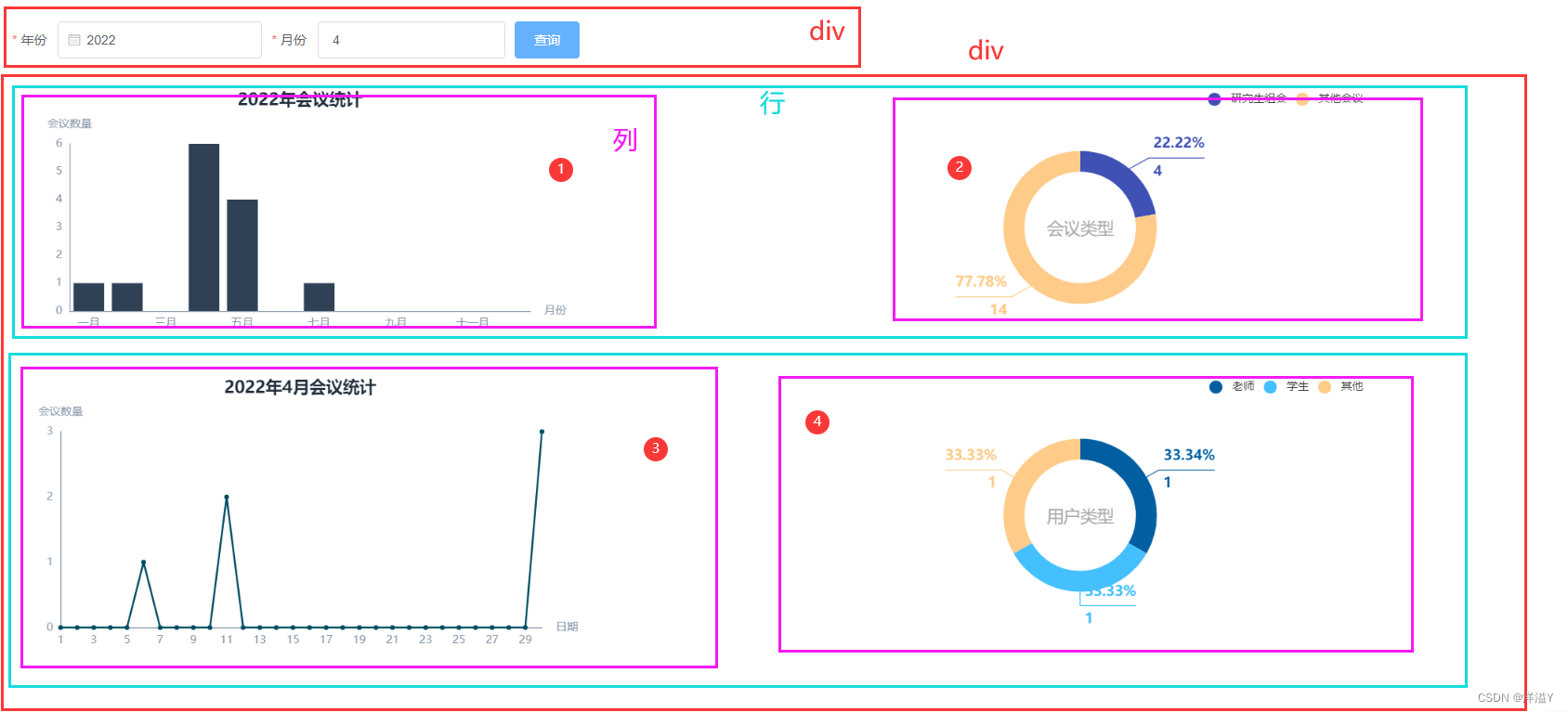
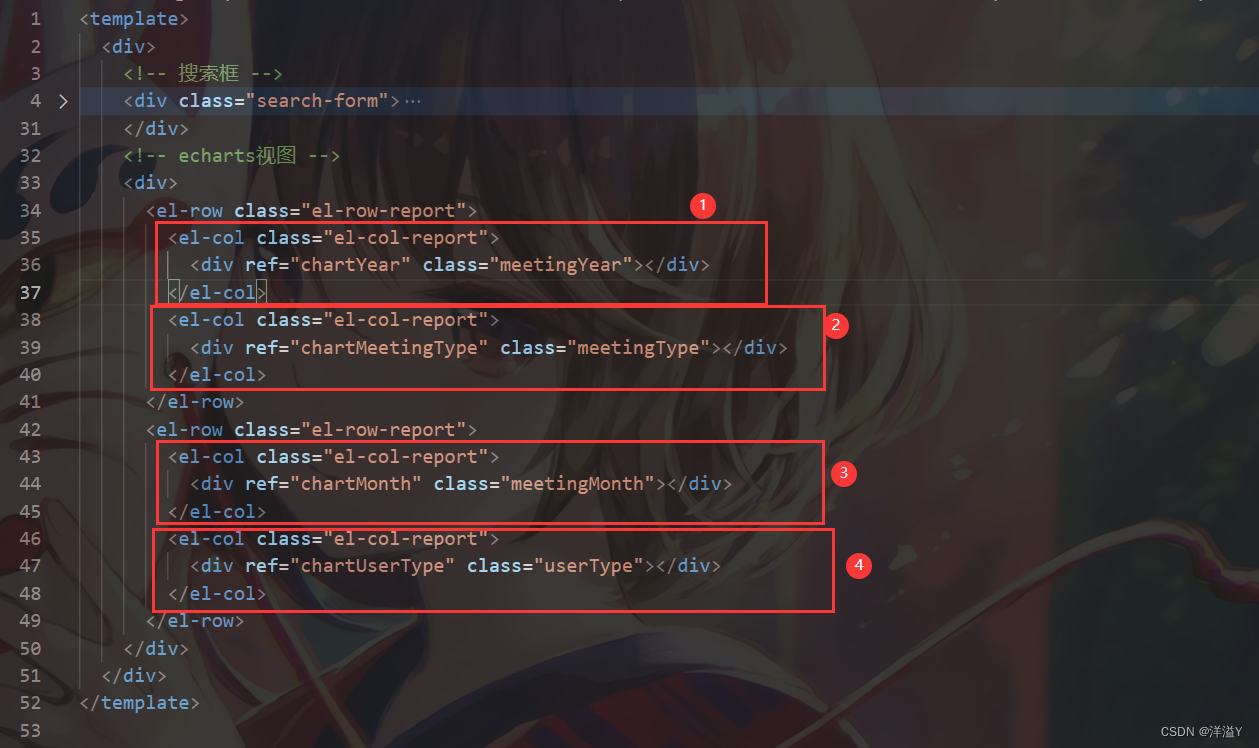
<template>
<div>
<!-- 搜索框 -->
<div class="search-form">
<el-form
:inline="true"
:model="searchForm"
:rules="searchFormRules"
ref="searchForm"
>
<!-- 年份输入框 -->
<el-form-item label="年份" prop="year">
<el-date-picker
v-model="searchForm.year"
value-format="yyyy"
type="year"
placeholder="请选择年份"
>
</el-date-picker>
</el-form-item>
<!-- 月份输入框 -->
<el-form-item label="月份" prop="month">
<el-input v-model.number="searchForm.month" placeholder="请输入月份">
</el-input>
</el-form-item>
<!-- 查询按钮 -->
<el-form-item>
<el-button type="primary" @click="search">查询</el-button>
</el-form-item>
</el-form>
</div>
<!-- echarts视图 -->
<div>
<el-row class="el-row-report">
<el-col class="el-col-report">
<div ref="chartYear" class="meetingYear"></div>
</el-col>
<el-col class="el-col-report">
<div ref="chartMeetingType" class="meetingType"></div>
</el-col>
</el-row>
<el-row class="el-row-report">
<el-col class="el-col-report">
<div ref="chartMonth" class="meetingMonth"></div>
</el-col>
<el-col class="el-col-report">
<div ref="chartUserType" class="userType"></div>
</el-col>
</el-row>
</div>
</div>
</template>
放echarts视图的容器要有大小,才可以显示图表
<style>
.meetingYear {
width: 100%;
height: 100%;
}
.meetingMonth {
width: 100%;
height: 100%;
}
.meetingType {
width: 100%;
height: 100%;
}
.userType {
width: 100%;
height: 100%;
}
.el-row-report {
width: 100%;
height: auto;
display: flex;
}
.el-col-report {
height: 300px;
margin-top: 10px;
margin-right: 20px;
flex: 1;
}
</style>
视图初始化
涉及到图表的配置,具体的配置可以看官网,我这里的折线图和柱状图主要是取消了刻度,网格线,然后指定图形颜色
动态获取标题
柱状图和折线图的标题是根据搜索框数据获取的
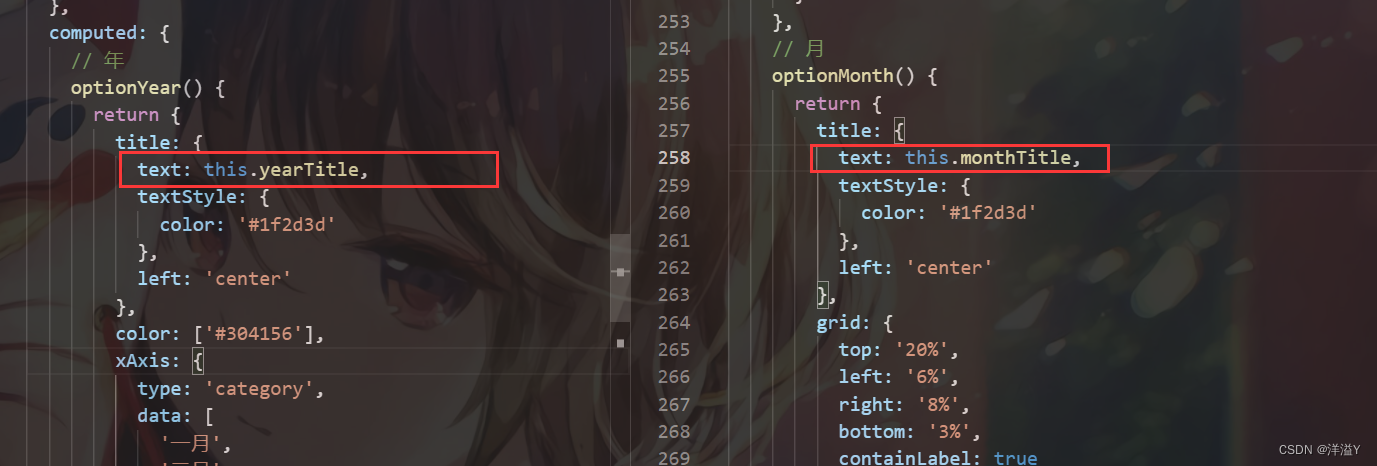
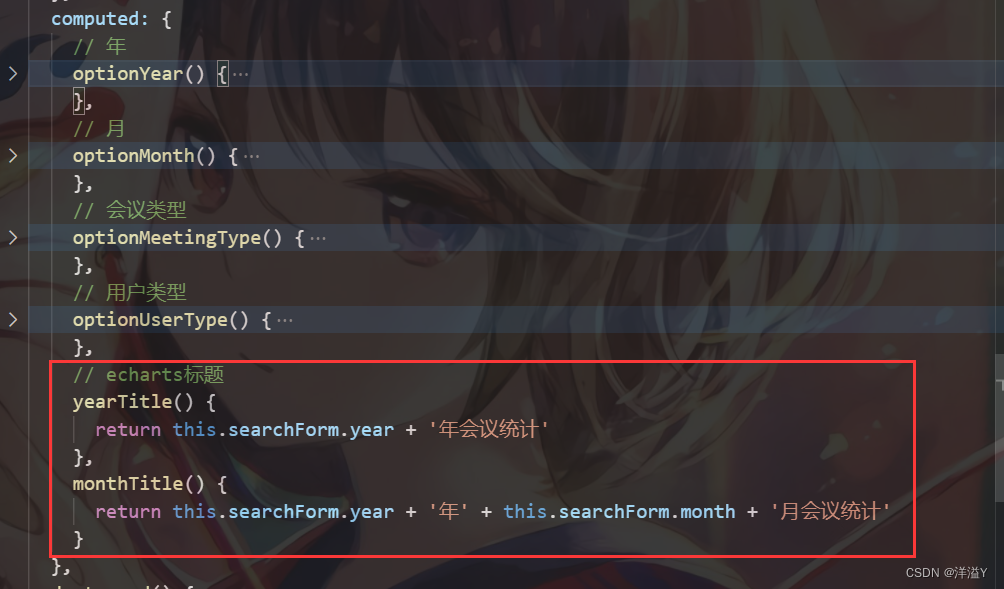
动态获取图表数据
以第一个表为例,就是根据搜索框的值,发送请求,获取数据
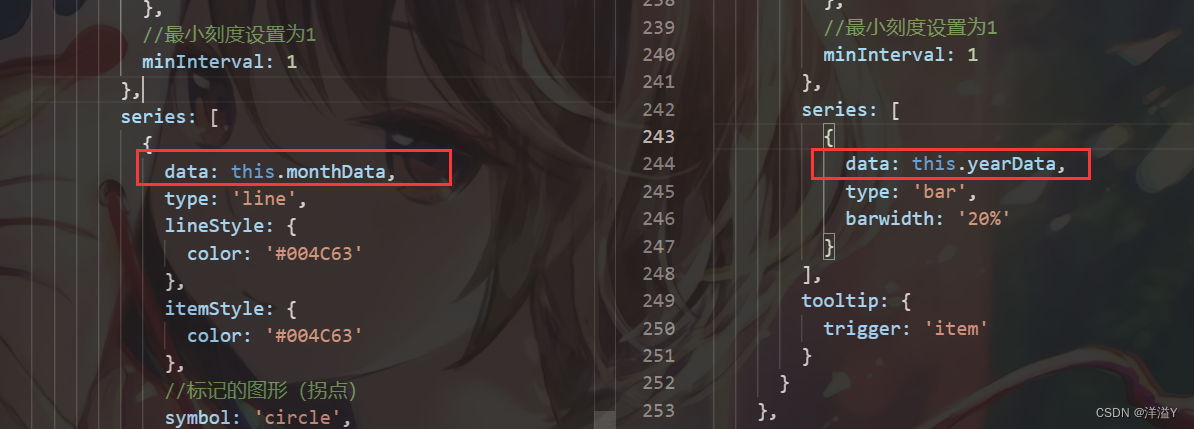
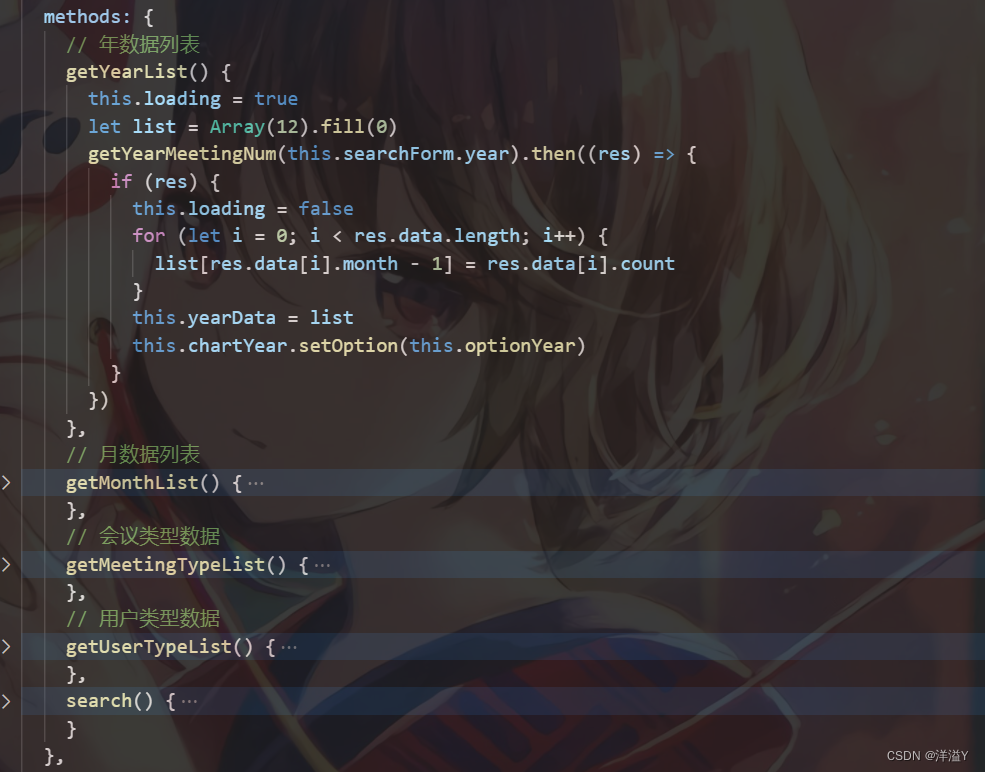
这里有个指定月的数据,每个月天数不一样,我写了判断来获得每个月的天数
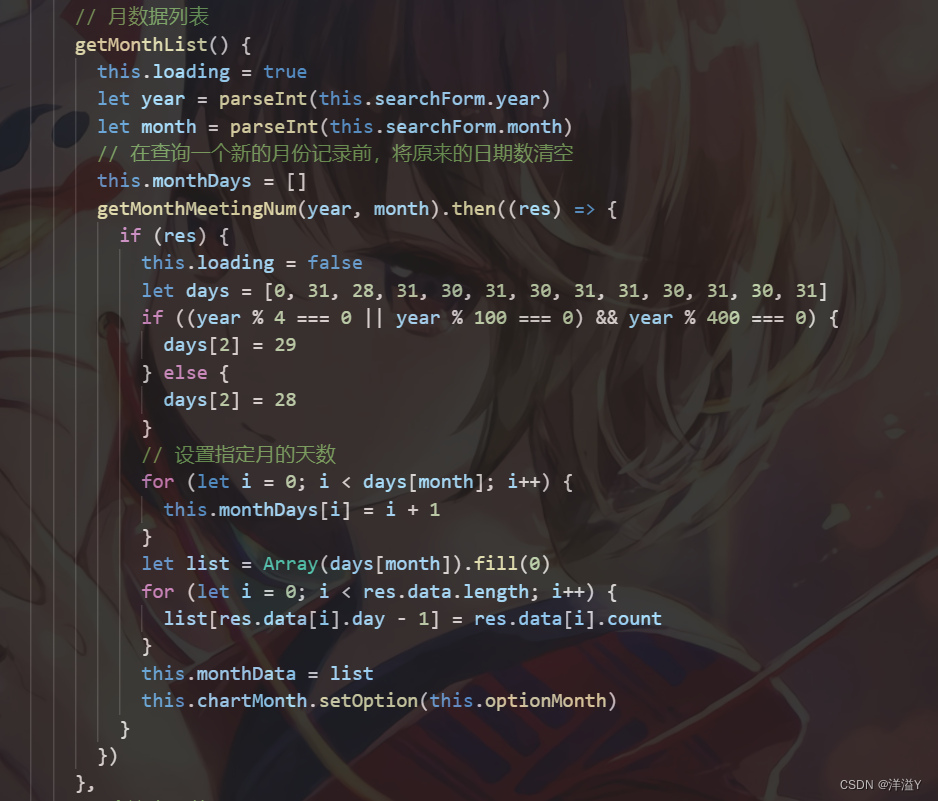
mounted() {
// 初始化
// 每年统计
this.chartYear = echarts.init(this.$refs.chartYear)
this.chartYear.setOption(this.optionYear)
// 获取数据
this.getYearList()
// 每月统计
this.chartMonth = echarts.init(this.$refs.chartMonth)
this.chartMonth.setOption(this.optionMonth)
// 获取数据
this.getMonthList()
// 会议类型
this.chartMeetingType = echarts.init(this.$refs.chartMeetingType)
this.chartMeetingType.setOption(this.optionMeetingType)
// 获取数据
this.getMeetingTypeList()
// 用户类型
this.chartUserType = echarts.init(this.$refs.chartUserType)
this.chartUserType.setOption(this.optionUserType)
// 获取数据
this.getUserTypeList()
},
computed: {
// 年
optionYear() {
return {
title: {
text: this.yearTitle,
textStyle: {
color: '#1f2d3d'
},
left: 'center'
},
color: ['#304156'],
xAxis: {
type: 'category',
data: [
'一月',
'二月',
'三月',
'四月',
'五月',
'六月',
'七月',
'八月',
'九月',
'十月',
'十一月',
'十二月'
],
axisTick: {
//去掉x轴刻度
show: false
},
axisLine: {
lineStyle: {
color: '#8595a8'
}
},
name: '月份'
},
yAxis: {
type: 'value',
name: '会议数量',
//去除网格线
splitLine: {
show: false
},
axisLine: {
lineStyle: {
color: '#8595a8'
}
},
axisTick: {
show: false
},
//最小刻度设置为1
minInterval: 1
},
series: [
{
data: this.yearData,
type: 'bar',
barwidth: '20%'
}
],
tooltip: {
trigger: 'item'
}
}
},
// 月
optionMonth() {
return {
title: {
text: this.monthTitle,
textStyle: {
color: '#1f2d3d'
},
left: 'center'
},
grid: {
top: '20%',
left: '6%',
right: '8%',
bottom: '3%',
containLabel: true
},
xAxis: {
type: 'category',
data: this.monthDays,
boundaryGap: false,
axisLine: {
lineStyle: {
color: '#8595a8'
}
},
axisTick: {
//去掉x轴刻度
show: false
},
name: '日期'
},
yAxis: {
type: 'value',
name: '会议数量',
axisLine: {
lineStyle: {
color: '#8595a8'
}
},
axisTick: {
show: false
},
//去除网格线
splitLine: {
show: false
},
//最小刻度设置为1
minInterval: 1
},
series: [
{
data: this.monthData,
type: 'line',
lineStyle: {
color: '#004C63'
},
itemStyle: {
color: '#004C63'
},
//标记的图形(拐点)
symbol: 'circle',
//大小
symbolSize: 5
}
],
tooltip: {
// axis item none三个值
trigger: 'axis'
}
}
},
// 会议类型
optionMeetingType() {
return {
title: {
subtext: '会议类型',
left: 'center',
top: '43%',
subtextStyle: {
fontSize: 18
}
},
tooltip: {
trigger: 'item'
},
legend: {
icon: 'circle',
top: '0',
left: 'right'
},
series: [
{
name: '会议数量',
type: 'pie',
radius: ['40%', '55%'],
label: {
show: true,
padding: [0, -60],
overflow: 'none',
fontSize: '15',
fontWeight: 'bold',
formatter: '{d}%\n\n{c}'
},
labelLine: {
show: true,
length: 15,
length2: 60
},
itemStyle: {
normal: {
color: function (params) {
var colorList = ['#3f51b5', '#ffcb89']
return colorList[params.dataIndex]
}
}
},
data: this.meetingTypeData
}
]
}
},
// 用户类型
optionUserType() {
return {
title: {
subtext: '用户类型',
left: 'center',
top: '43%',
subtextStyle: {
fontSize: 18
}
},
tooltip: {
trigger: 'item'
},
legend: {
icon: 'circle',
top: '0',
left: 'right'
},
series: [
{
name: '用户数量',
type: 'pie',
radius: ['40%', '55%'],
label: {
show: true,
padding: [0, -60],
overflow: 'none',
fontSize: '15',
fontWeight: 'bold',
formatter: '{d}%\n\n{c}'
},
labelLine: {
show: true,
length: 15,
length2: 60
},
itemStyle: {
normal: {
color: function (params) {
var colorList = ['#005ea1', '#45c0ff', '#ffcb89']
return colorList[params.dataIndex]
}
}
},
data: this.userTypeData
}
]
}
},
// echarts标题
yearTitle() {
return this.searchForm.year + '年会议统计'
},
monthTitle() {
return this.searchForm.year + '年' + this.searchForm.month + '月会议统计'
}
},
源码
src\views\meeting\report\index.vue
<template>
<div>
<!-- 搜索框 -->
<div class="search-form">
<el-form
:inline="true"
:model="searchForm"
:rules="searchFormRules"
ref="searchForm"
>
<!-- 年份输入框 -->
<el-form-item label="年份" prop="year">
<el-date-picker
v-model="searchForm.year"
value-format="yyyy"
type="year"
placeholder="请选择年份"
>
</el-date-picker>
</el-form-item>
<!-- 月份输入框 -->
<el-form-item label="月份" prop="month">
<el-input v-model.number="searchForm.month" placeholder="请输入月份">
</el-input>
</el-form-item>
<!-- 查询按钮 -->
<el-form-item>
<el-button type="primary" @click="search">查询</el-button>
</el-form-item>
</el-form>
</div>
<!-- echarts视图 -->
<div>
<el-row class="el-row-report">
<el-col class="el-col-report">
<div ref="chartYear" class="meetingYear"></div>
</el-col>
<el-col class="el-col-report">
<div ref="chartMeetingType" class="meetingType"></div>
</el-col>
</el-row>
<el-row class="el-row-report">
<el-col class="el-col-report">
<div ref="chartMonth" class="meetingMonth"></div>
</el-col>
<el-col class="el-col-report">
<div ref="chartUserType" class="userType"></div>
</el-col>
</el-row>
</div>
</div>
</template>
<script>
import * as echarts from 'echarts'
import {
getMonthMeetingNum,
getYearMeetingNum,
getMeetingType,
getUserType
} from '@/api/report'
export default {
data() {
return {
loading: false,
timer: null,
// 视图
chartMonth: null,
chartYear: null,
chartMeetingType: null,
chartUserType: null,
// 数据
yearData: [],
monthData: [],
meetingTypeData: [],
userTypeData: [],
// 查询表单
searchForm: {
year: '2022',
month: '4'
},
// 查询表单校验规则
searchFormRules: {
year: [{ required: true, message: '请选择年份' }],
month: [
{ required: true, message: '请输入月份' },
{ type: 'number', message: '请输入正确月份', min: 1, max: 12 }
]
},
// 每月天数
monthDays: []
}
},
mounted() {
// 初始化
// 每年统计
this.chartYear = echarts.init(this.$refs.chartYear)
this.chartYear.setOption(this.optionYear)
this.getYearList()
// 每月统计
this.chartMonth = echarts.init(this.$refs.chartMonth)
this.chartMonth.setOption(this.optionMonth)
this.getMonthList()
// 会议类型
this.chartMeetingType = echarts.init(this.$refs.chartMeetingType)
this.chartMeetingType.setOption(this.optionMeetingType)
this.getMeetingTypeList()
// 用户类型
this.chartUserType = echarts.init(this.$refs.chartUserType)
this.chartUserType.setOption(this.optionUserType)
this.getUserTypeList()
},
methods: {
// 年数据列表
getYearList() {
this.loading = true
let list = Array(12).fill(0)
getYearMeetingNum(this.searchForm.year).then((res) => {
if (res) {
this.loading = false
for (let i = 0; i < res.data.length; i++) {
list[res.data[i].month - 1] = res.data[i].count
}
this.yearData = list
this.chartYear.setOption(this.optionYear)
}
})
},
// 月数据列表
getMonthList() {
this.loading = true
let year = parseInt(this.searchForm.year)
let month = parseInt(this.searchForm.month)
// 在查询一个新的月份记录前,将原来的日期数清空
this.monthDays = []
getMonthMeetingNum(year, month).then((res) => {
if (res) {
this.loading = false
let days = [0, 31, 28, 31, 30, 31, 30, 31, 31, 30, 31, 30, 31]
if ((year % 4 === 0 || year % 100 === 0) && year % 400 === 0) {
days[2] = 29
} else {
days[2] = 28
}
// 设置指定月的天数
for (let i = 0; i < days[month]; i++) {
this.monthDays[i] = i + 1
}
let list = Array(days[month]).fill(0)
for (let i = 0; i < res.data.length; i++) {
list[res.data[i].day - 1] = res.data[i].count
}
this.monthData = list
this.chartMonth.setOption(this.optionMonth)
}
})
},
// 会议类型数据
getMeetingTypeList() {
getMeetingType().then((res) => {
if (res) {
this.meetingTypeData = res.data
this.chartMeetingType.setOption(this.optionMeetingType)
}
})
},
// 用户类型数据
getUserTypeList() {
getUserType().then((res) => {
if (res) {
this.userTypeData = res.data
this.chartUserType.setOption(this.optionUserType)
}
})
},
search() {
this.getYearList()
this.getMonthList()
}
},
computed: {
// 年
optionYear() {
return {
title: {
text: this.yearTitle,
textStyle: {
color: '#1f2d3d'
},
left: 'center'
},
color: ['#304156'],
xAxis: {
type: 'category',
data: [
'一月',
'二月',
'三月',
'四月',
'五月',
'六月',
'七月',
'八月',
'九月',
'十月',
'十一月',
'十二月'
],
axisTick: {
//去掉x轴刻度
show: false
},
axisLine: {
lineStyle: {
color: '#8595a8'
}
},
name: '月份'
},
yAxis: {
type: 'value',
name: '会议数量',
//去除网格线
splitLine: {
show: false
},
axisLine: {
lineStyle: {
color: '#8595a8'
}
},
axisTick: {
show: false
},
//最小刻度设置为1
minInterval: 1
},
series: [
{
data: this.yearData,
type: 'bar',
barwidth: '20%'
}
],
tooltip: {
trigger: 'item'
}
}
},
// 月
optionMonth() {
return {
title: {
text: this.monthTitle,
textStyle: {
color: '#1f2d3d'
},
left: 'center'
},
grid: {
top: '20%',
left: '6%',
right: '8%',
bottom: '3%',
containLabel: true
},
xAxis: {
type: 'category',
data: this.monthDays,
boundaryGap: false,
axisLine: {
lineStyle: {
color: '#8595a8'
}
},
axisTick: {
//去掉x轴刻度
show: false
},
name: '日期'
},
yAxis: {
type: 'value',
name: '会议数量',
axisLine: {
lineStyle: {
color: '#8595a8'
}
},
axisTick: {
show: false
},
//去除网格线
splitLine: {
show: false
},
//最小刻度设置为1
minInterval: 1
},
series: [
{
data: this.monthData,
type: 'line',
lineStyle: {
color: '#004C63'
},
itemStyle: {
color: '#004C63'
},
//标记的图形(拐点)
symbol: 'circle',
//大小
symbolSize: 5
}
],
tooltip: {
// axis item none三个值
trigger: 'axis'
}
}
},
// 会议类型
optionMeetingType() {
return {
title: {
subtext: '会议类型',
left: 'center',
top: '43%',
subtextStyle: {
fontSize: 18
}
},
tooltip: {
trigger: 'item'
},
legend: {
icon: 'circle',
top: '0',
left: 'right'
},
series: [
{
name: '会议数量',
type: 'pie',
radius: ['40%', '55%'],
label: {
show: true,
padding: [0, -60],
overflow: 'none',
fontSize: '15',
fontWeight: 'bold',
formatter: '{d}%\n\n{c}'
},
labelLine: {
show: true,
length: 15,
length2: 60
},
itemStyle: {
normal: {
color: function (params) {
var colorList = ['#3f51b5', '#ffcb89']
return colorList[params.dataIndex]
}
}
},
data: this.meetingTypeData
}
]
}
},
// 用户类型
optionUserType() {
return {
title: {
subtext: '用户类型',
left: 'center',
top: '43%',
subtextStyle: {
fontSize: 18
}
},
tooltip: {
trigger: 'item'
},
legend: {
icon: 'circle',
top: '0',
left: 'right'
},
series: [
{
name: '用户数量',
type: 'pie',
radius: ['40%', '55%'],
label: {
show: true,
padding: [0, -60],
overflow: 'none',
fontSize: '15',
fontWeight: 'bold',
formatter: '{d}%\n\n{c}'
},
labelLine: {
show: true,
length: 15,
length2: 60
},
itemStyle: {
normal: {
color: function (params) {
var colorList = ['#005ea1', '#45c0ff', '#ffcb89']
return colorList[params.dataIndex]
}
}
},
data: this.userTypeData
}
]
}
},
// echarts标题
yearTitle() {
return this.searchForm.year + '年会议统计'
},
monthTitle() {
return this.searchForm.year + '年' + this.searchForm.month + '月会议统计'
}
},
destroyed() {
clearInterval(this.timer)
}
}
</script>
<style>
.meetingYear {
width: 100%;
height: 100%;
}
.meetingMonth {
width: 100%;
height: 100%;
}
.meetingType {
width: 100%;
height: 100%;
}
.userType {
width: 100%;
height: 100%;
}
.el-row-report {
width: 100%;
height: auto;
display: flex;
}
.el-col-report {
height: 300px;
margin-top: 10px;
margin-right: 20px;
flex: 1;
}
</style>
src\api\report.js
// 大屏数据
import {
axios
} from '@/utils/request'
// 每年
export function getYearMeetingNum(year) {
return axios({
url: '/api/v1/report/year/' + year,
method: 'get',
})
}
// 每月
export function getMonthMeetingNum(year, month) {
return axios({
url: `/api/v1/report/year/${year}/month/${month}`,
method: 'get',
})
}
// 会议类型
export function getMeetingType() {
return axios({
url: '/api/v1/report/meetingType',
method: 'get'
})
}
// 用户类型
export function getUserType() {
return axios({
url: '/api/v1/report/userType',
method: 'get'
})
}





















 2万+
2万+











 被折叠的 条评论
为什么被折叠?
被折叠的 条评论
为什么被折叠?








