MongoDB
MongoDB相关概念
业务应用场景
传统的关系型数据库(如MySQL),在数据操作的“三高”需求以及应对Web2.0的网站需求面前,显得力不从心。
解释:“三高”需求:
• High performance - 对数据库高并发读写的需求。
• Huge Storage - 对海量数据的高效率存储和访问的需求。
• High Scalability && High Availability- 对数据库的高可扩展性和高可用性的需求。
而MongoDB可应对“三高”需求。
具体的应用场景如:
1)社交场景,使用 MongoDB 存储存储用户信息,以及用户发表的朋友圈信息,通过地理位置索引实现附近的人、地点等功能。
2)游戏场景,使用 MongoDB 存储游戏用户信息,用户的装备、积分等直接以内嵌文档的形式存储,方便查询、高效率存储和访问。
3)物流场景,使用 MongoDB 存储订单信息,订单状态在运送过程中会不断更新,以 MongoDB 内嵌数组的形式来存储,一次查询就能将订单所有的变更读取出来。
4)物联网场景,使用 MongoDB 存储所有接入的智能设备信息,以及设备汇报的日志信息,并对这些信息进行多维度的分析。
5)视频直播,使用 MongoDB 存储用户信息、点赞互动信息等。
这些应用场景中,数据操作方面的共同特点是:
(1)数据量大
(2)写入操作频繁(读写都很频繁)
(3)价值较低的数据,对事务性要求不高
对于这样的数据,我们更适合使用MongoDB来实现数据的存储。
什么时候选择MongoDB
在架构选型上,除了上述的三个特点外,如果你还犹豫是否要选择它?可以考虑以下的一些问题:
- 应用不需要事务及复杂 join 支持
- 新应用,需求会变,数据模型无法确定,想快速迭代开发
- 应用需要2000-3000以上的读写QPS(更高也可以)
- 应用需要TB甚至 PB 级别数据存储
- 应用发展迅速,需要能快速水平扩展
- 应用要求存储的数据不丢失
- 应用需要99.999%高可用
- 应用需要大量的地理位置查询、文本查询
MongoDB简介
MongoDB是一个开源、高性能、无模式的文档型数据库,当初的设计就是用于简化开发和方便扩展,是NoSQL数据库产品中的一种。是最像关系型数据库(MySQL)的非关系型数据库。
它支持的数据结构非常松散,是一种类似于 JSON 的 格式叫BSON,所以它既可以存储比较复杂的数据类型,又相当的灵活。
MongoDB中的记录是一个文档,它是一个由字段和值对(field:value)组成的数据结构。MongoDB文档类似于JSON对象,即一个文档认为就是一个对象。字段的数据类型是字符型,它的值除了使用基本的一些类型外,还可以包括其他文档、普通数组和文档数组。
体系结构
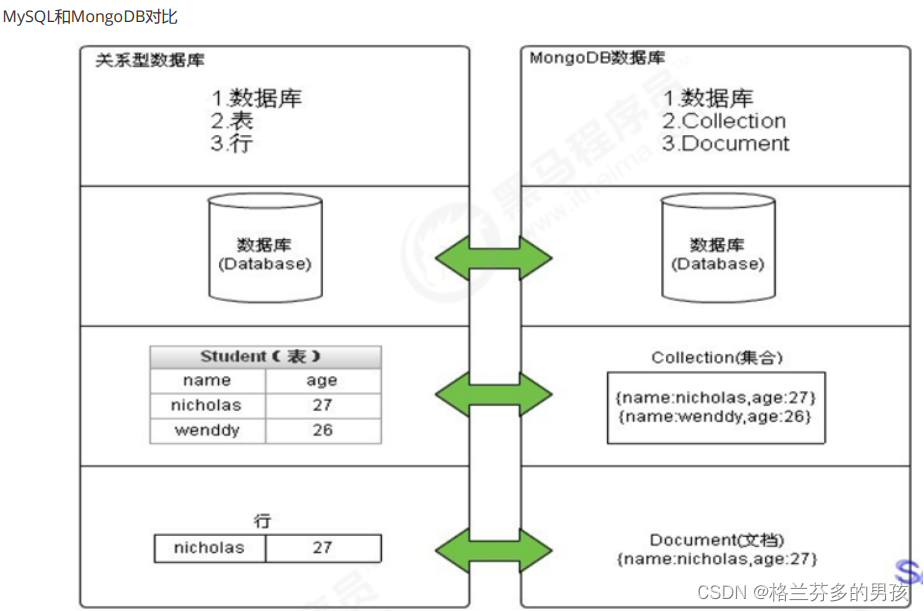

数据模型
MongoDB的最小存储单位就是文档(document)对象。文档(document)对象对应于关系型数据库的行。数据在MongoDB中以BSON(Binary-JSON)文档的格式存储在磁盘上。
BSON(Binary Serialized Document Format)是一种类json的一种二进制形式的存储格式,简称Binary JSON。BSON和JSON一样,支持内嵌的文档对象和数组对象,但是BSON有JSON没有的一些数据类型,如Date和BinData类型。
BSON采用了类似于 C 语言结构体的名称、对表示方法,支持内嵌的文档对象和数组对象,具有轻量性、可遍历性、高效性的三个特点,可
以有效描述非结构化数据和结构化数据。这种格式的优点是灵活性高,但它的缺点是空间利用率不是很理想。
Bson中,除了基本的JSON类型:string,integer,boolean,double,null,array和object,mongo还使用了特殊的数据类型。这些类型包括date,object id,binary data,regular expression 和code。每一个驱动都以特定语言的方式实现了这些类型,查看你的驱动的文档来获取详细信息。
BSON数据类型参考列表:
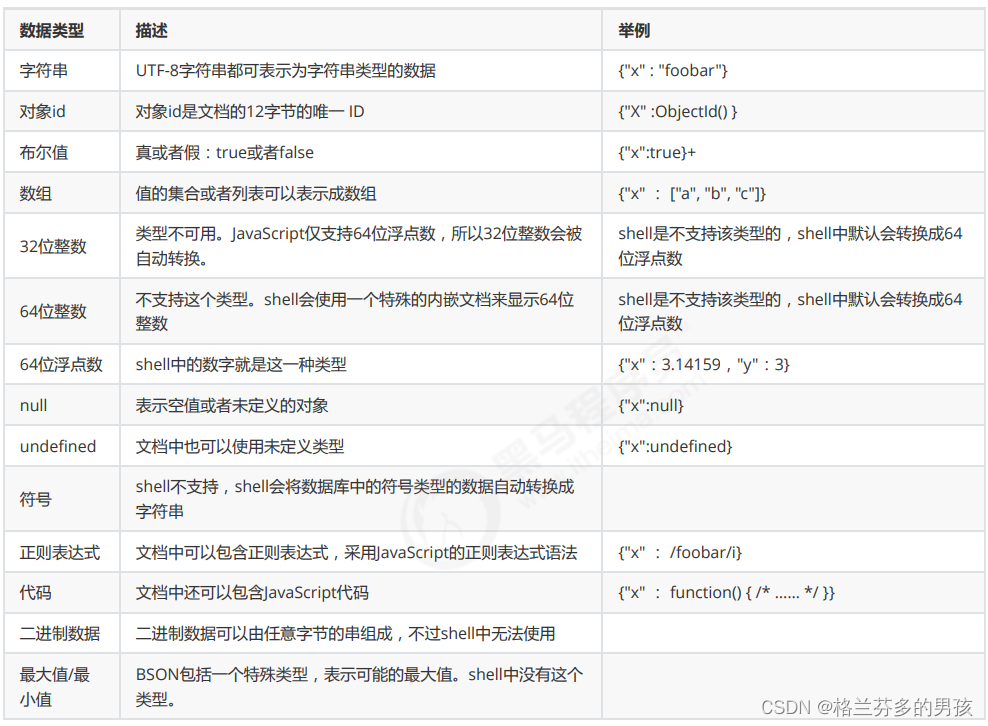
提示:
shell默认使用64位浮点型数值。{“x”:3.14}或{“x”:3}。对于整型值,可以使用NumberInt(4字节符号整数)或NumberLong(8字节符号整数),{“x”:NumberInt(“3”)}{“x”:NumberLong(“3”)}
MongoDB的特点
(1)高性能:
MongoDB提供高性能的数据持久性。特别是对嵌入式数据模型的支持减少了数据库系统上的I/O活动。
索引支持更快的查询,并且可以包含来自嵌入式文档和数组的键。(文本索引解决搜索的需求、TTL索引解决历史数据自动过期的需求、地理位置索引可用于构建各种 O2O 应用)
mmapv1、wiredtiger、mongorocks(rocksdb)、in-memory 等多引擎支持满足各种场景需求。
Gridfs解决文件存储的需求。
(2)高可用性:
MongoDB的复制工具称为副本集(replica set),它可提供自动故障转移和数据冗余。
(3)高扩展性:
MongoDB提供了水平可扩展性作为其核心功能的一部分。
分片将数据分布在一组集群的机器上。(海量数据存储,服务能力水平扩展)
从3.4开始,MongoDB支持基于片键创建数据区域。在一个平衡的集群中,MongoDB将一个区域所覆盖的读写只定向到该区域内的那些
片。
(4)丰富的查询支持:
MongoDB支持丰富的查询语言,支持读和写操作(CRUD),比如数据聚合、文本搜索和地理空间查询等。
(5)其他特点: 如无模式(动态模式)、灵活的文档模型、
Window系统中的安装与启动
第一步: 下载安装包
MongoDB 提供了可用于 32 位和 64 位系统的预编译二进制包,你可以从MongoDB官网下载安装,MongoDB 预编译二进制包下载地址:
https://www.mongodb.com/download-center#community
这里提供网盘的下载链接
链接:https://pan.baidu.com/s/1Yh0fKQKvpMsV3aW6jnObXw?pwd=2qq2
提取码:2qq2
第二步: 解压安装启动
将压缩包解压到一个目录中。
在解压目录中,手动建立一个目录用于存放数据文件,如 data/db
如图所示:
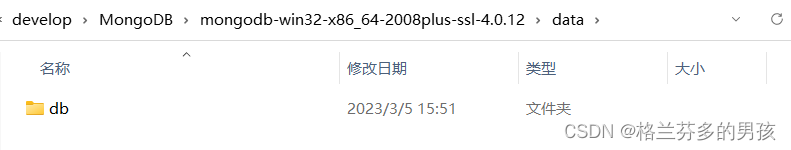
启动:
方式1:命令行参数方式启动服务
在 bin 目录中打开命令行提示符,输入如下命令:
mongod --dbpath=..\data\db
看到port 27017 之后就说明启动成功了
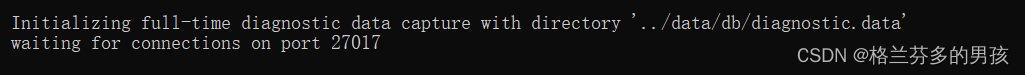
方式2:配置文件方式启动服务
在解压目录中新建 config 文件夹,该文件夹中新建配置文件 mongod.conf ,内如参考如下:
注意dbPath是属于storage下的 前面需要空行否则会报错。
storage:
#The directory where the mongod instance stores its data.Default Value is "\data\db" on Windows.
dbPath: D:\02_Server\DBServer\mongodb-win32-x86_64-2008plus-ssl-4.0.1\data\db
详细配置项内容可以参考官方文档:https://docs.mongodb.com/manual/reference/configuration-options/
配置完成后在命令行输入
-f ..\conf\mongod.conf
同理看到port 27017 之后就说明启动成功了
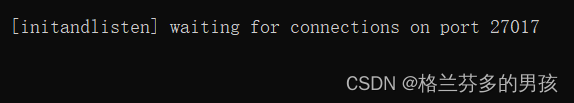
Compass-图形化界面客户端
下载链接
链接:https://pan.baidu.com/s/1JEnV4PU14mA-2nd0dC3wvw?pwd=oc61
提取码:oc61
解压后点击exe文件运行即可

然后建立链接
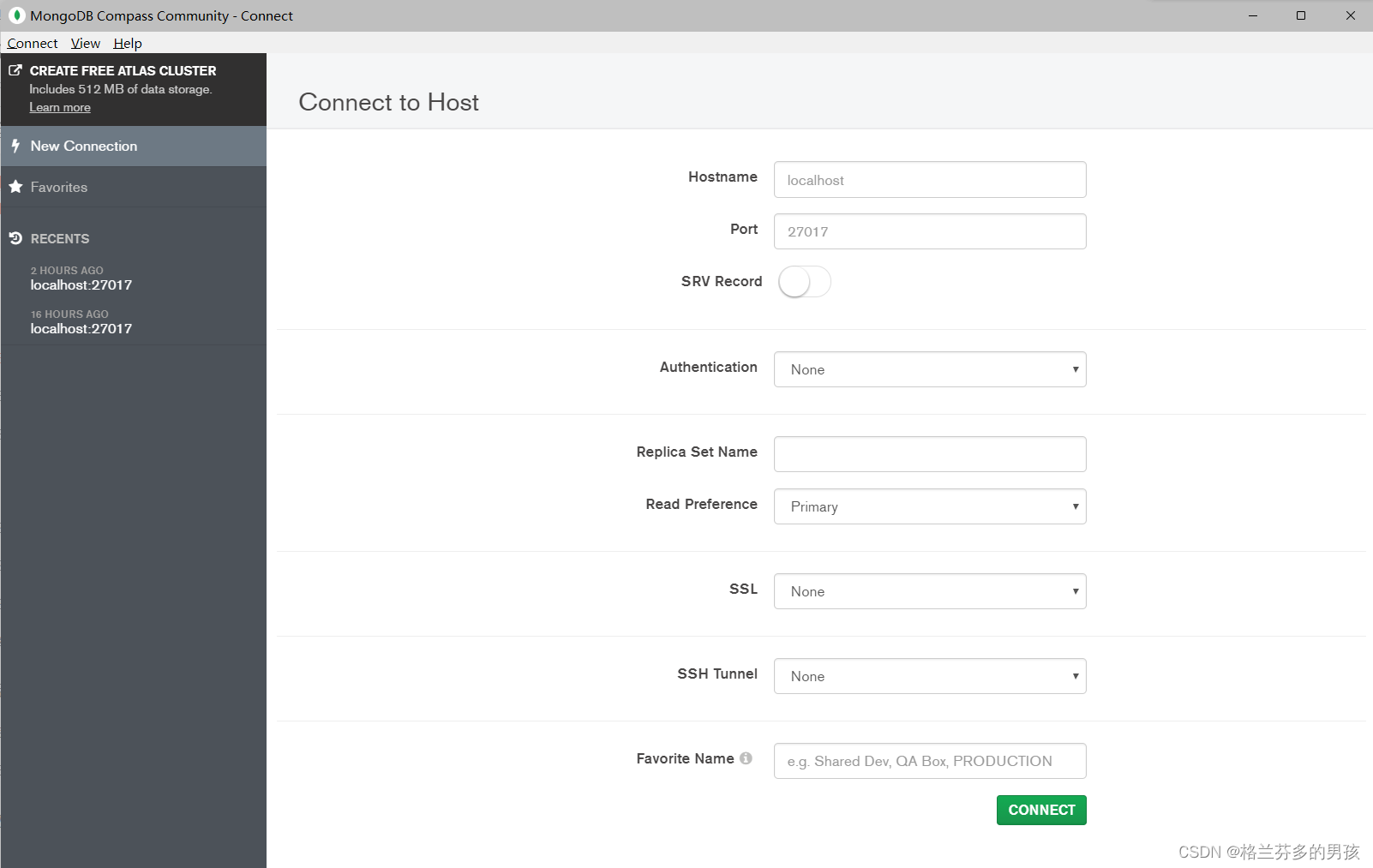
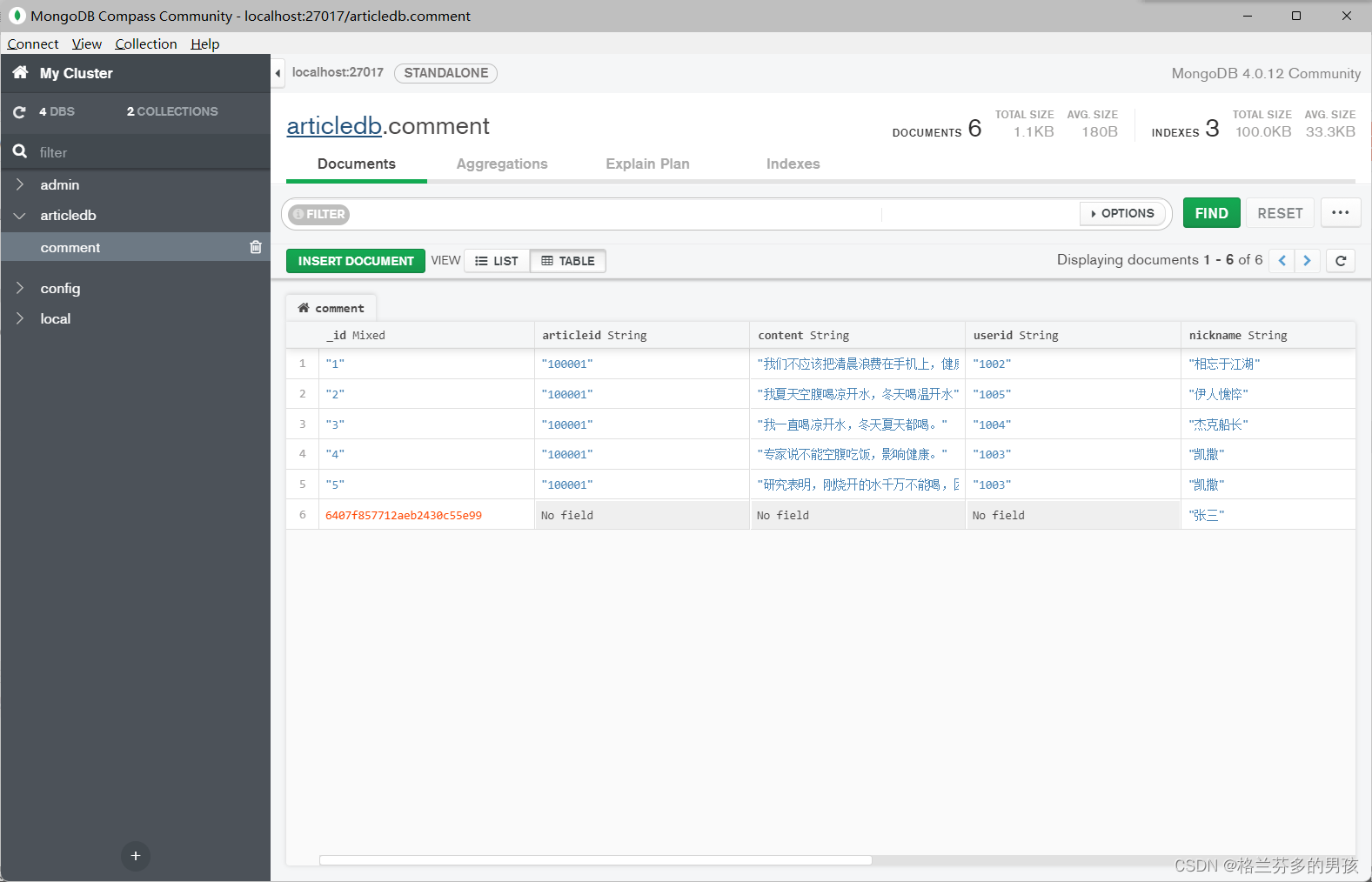
常用命令
选择切换数据库:use articledb
插入数据:db.comment.insert({bson数据})
查询所有数据:db.comment.find();
条件查询数据:db.comment.find({条件})
查询符合条件的第一条记录:db.comment.findOne({条件})
查询符合条件的前几条记录:db.comment.find({条件}).limit(条数)
查询符合条件的跳过的记录:db.comment.find({条件}).skip(条数)
修改数据:db.comment.update({条件},{修改后的数据}) 或db.comment.update({条件},{$set:{要修改部分的字段:数据})
修改数据并自增某字段值:db.comment.update({条件},{$inc:{自增的字段:步进值}})
删除数据:db.comment.remove({条件})
统计查询:db.comment.count({条件})
模糊查询:db.comment.find({字段名:/正则表达式/})
条件比较运算:db.comment.find({字段名:{$gt:值}})
包含查询:db.comment.find({字段名:{$in:[值1,值2]}})或db.comment.find({字段名:{$nin:[值1,值2]}})
条件连接查询:db.comment.find({$and:[{条件1},{条件2}]})或db.comment.find({$or:[{条件1},{条件2}]})
索引-Index
索引支持在MongoDB中高效地执行查询。如果没有索引,MongoDB必须执行全集合扫描,即扫描集合中的每个文档,以选择与查询语句
匹配的文档。这种扫描全集合的查询效率是非常低的,特别在处理大量的数据时,查询可以要花费几十秒甚至几分钟,这对网站的性能是非
常致命的。
如果查询存在适当的索引,MongoDB可以使用该索引限制必须检查的文档数。
索引是特殊的数据结构,它以易于遍历的形式存储集合数据集的一小部分。索引存储特定字段或一组字段的值,按字段值排序。索引项的排
序支持有效的相等匹配和基于范围的查询操作。此外,MongoDB还可以使用索引中的排序返回排序结果。
官网文档:https://docs.mongodb.com/manual/indexes/
了解: MongoDB索引使用B树数据结构(确切的说是B-Tree,MySQL是B+Tree)
索引类型
1.单字段索引:
MongoDB支持在文档的单个字段上创建用户定义的升序/降序索引,称为单字段索引(Single Field Index)。
对于单个字段索引和排序操作,索引键的排序顺序(即升序或降序)并不重要,因为MongoDB可以在任何方向上遍历索引。

2.复合索引:
MongoDB还支持多个字段的用户定义索引,即复合索引(Compound Index)。
复合索引中列出的字段顺序具有重要意义。例如,如果复合索引由 { userid: 1, score: -1 } 组成,则索引首先按userid正序排序,然后
在每个userid的值内,再在按score倒序排序。
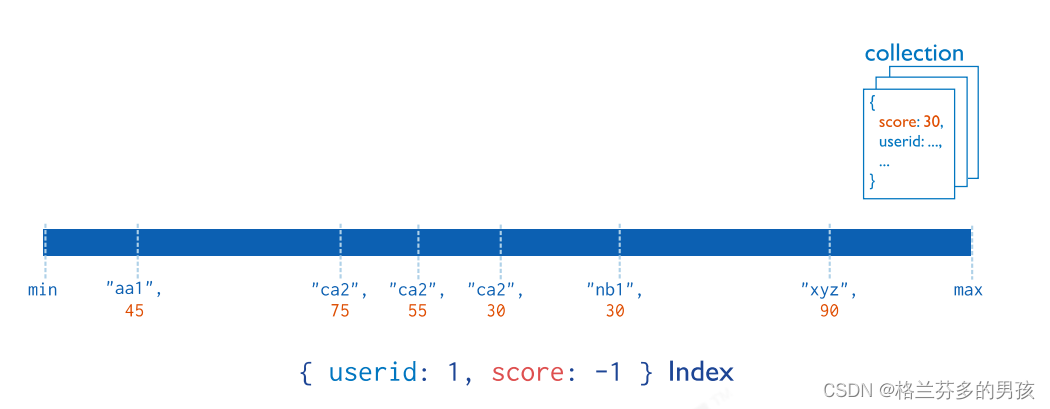
3.其他索引:
地理空间索引(Geospatial Index)
为了支持对地理空间坐标数据的有效查询,MongoDB提供了两种特殊的索引:返回结果时使用平面几何的二维索引和返回结果时使用球面几何的二维球面索引。
文本索引(Text Indexes)
MongoDB提供了一种文本索引类型,支持在集合中搜索字符串内容。这些文本索引不存储特定于语言的停止词(例如“the”、“a”、“or”),
而将集合中的词作为词干,只存储根词。
哈希索引(Hashed Indexes)
为了支持基于散列的分片,MongoDB提供了散列索引类型,它对字段值的散列进行索引。这些索引在其范围内的值分布更加随机,但只支
持相等匹配,不支持基于范围的查询。
索引的管理操作
索引的查看
> db.comment.getIndexes()
[
{
"v" : 2,
"key" : {
"_id" : 1
},
"name" : "_id_",
"ns" : "articledb.comment"
}
]
结果中显示的是默认 _id 索引。
默认_id索引:
MongoDB在创建集合的过程中,在 _id 字段上创建一个唯一的索引,默认名字为 _id_ ,该索引可防止客户端插入两个具有相同值的文档,您不能在_id字段上删除此索引。
注意: 该索引是唯一索引,因此值不能重复,即 _id 值不能重复的。在分片集群中,通常使用 _id 作为片键。
索引的创建
db.collection.createIndex(keys, options)
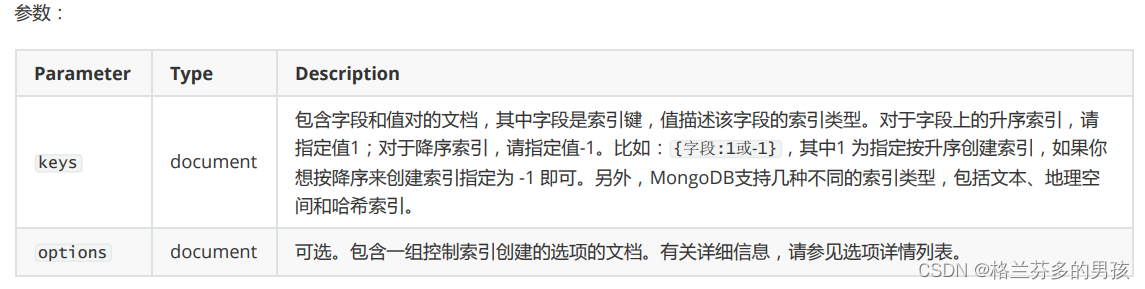
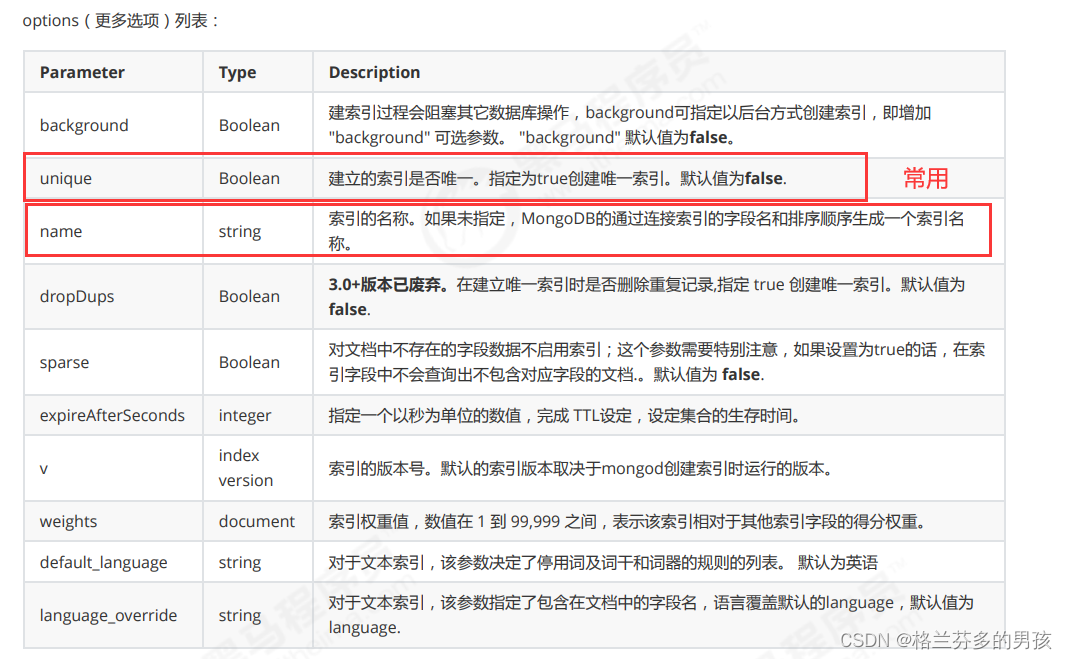
(1)单字段索引示例:对 userid 字段建立索引:
> db.comment.createIndex({userid:1}) // 1是指按升序创建索引
{
"createdCollectionAutomatically" : false,
"numIndexesBefore" : 1,
"numIndexesAfter" : 2,
"ok" : 1
}
查看索引
> db.comment.getIndexes()
[
{
"v" : 2,
"key" : {
"_id" : 1
},
"name" : "_id_",
"ns" : "articledb.comment"
},
{
"v" : 2,
"key" : {
"userid" : 1
},
"name" : "userid_1",
"ns" : "articledb.comment"
}
]
(2)复合索引:对 userid 和 nickname 同时建立复合(Compound)索引:
> db.comment.createIndex({userid:1,nickname:-1})
{
"createdCollectionAutomatically" : false,
"numIndexesBefore" : 2,
"numIndexesAfter" : 3,
"ok" : 1
}
查看索引
> db.comment.getIndexes()
[
{
"v" : 2,
"key" : {
"_id" : 1
},
"name" : "_id_",
"ns" : "articledb.comment"
},
{
"v" : 2,
"key" : {
"userid" : 1
},
"name" : "userid_1",
"ns" : "articledb.comment"
},
{
"v" : 2,
"key" : {
"userid" : 1,
"nickname" : -1
},
"name" : "userid_1_nickname_-1",
"ns" : "articledb.comment"
}
]
在图形界面中也可以看到自己创建的索引
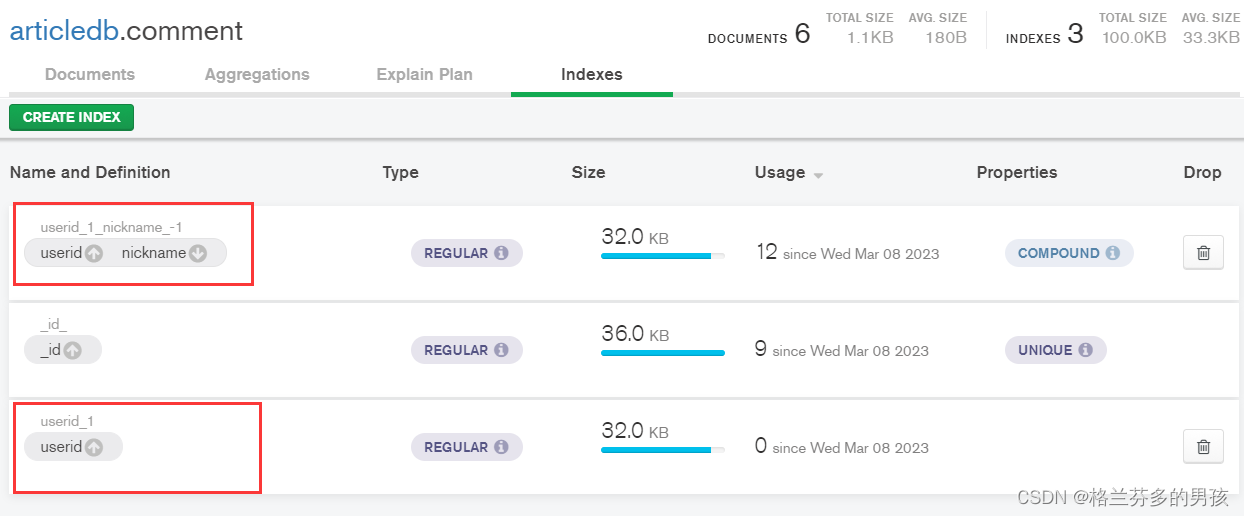
索引的移除
指定索引的移除
db.collection.dropIndex(index)
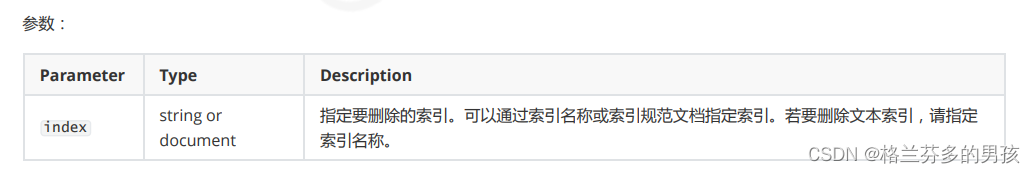
例:删除 comment 集合中 userid 字段上的升序索引:
> db.comment.dropIndex({userid:1})
{ "nIndexesWas" : 3, "ok" : 1 }
所有索引的移除
db.collection.dropIndexes()
例:删除 spit 集合中所有索引。
> db.comment.dropIndexes()
{
"nIndexesWas" : 2,
"msg" : "non-_id indexes dropped for collection",
"ok" : 1
}
索引的使用
执行计划
分析查询性能(Analyze Query Performance) 通常使用执行计划(解释计划、Explain Plan)来查看查询的情况,如查询耗费的时间、是否基于索引查询等。
那么,通常,我们想知道,建立的索引是否有效,效果如何,都需要通过执行计划查看。
语法:
db.collection.find(query,options).explain(options)
例:查看根据userid查询数据的情况:
> db.comment.find({userid:"1003"}).explain()
{
"queryPlanner" : {
"plannerVersion" : 1,
"namespace" : "articledb.comment",
"indexFilterSet" : false,
"parsedQuery" : {
"userid" : {
"$eq" : "1003"
}
},
"winningPlan" : {
"stage" : "COLLSCAN",
"filter" : {
"userid" : {
"$eq" : "1003"
}
},
"direction" : "forward"
},
"rejectedPlans" : [ ]
},
"serverInfo" : {
"host" : "9ef3740277ad",
"port" : 27017,
"version" : "4.0.10",
"gitVersion" : "c389e7f69f637f7a1ac3cc9fae843b635f20b766"
},
"ok" : 1
}
关键点看: “stage” : “COLLSCAN”, 表示全集合扫描

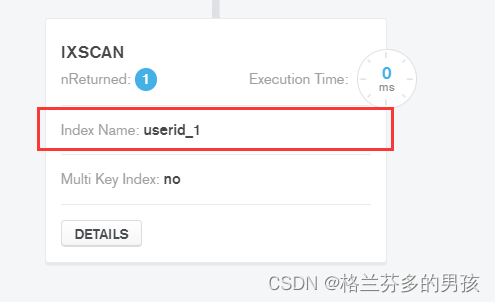
涵盖的查询
Covered Queries
当查询条件和查询的投影仅包含索引字段时,MongoDB直接从索引返回结果,而不扫描任何文档或将文档带入内存。 这些覆盖的查询可以
非常有效。
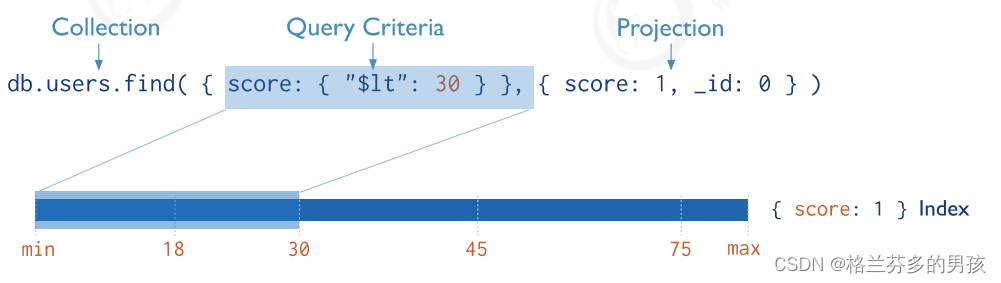
简单demo( 文章评论)
需求分析
需要实现以下功能:
- 1)基本增删改查API
- 2)根据文章id查询评论
- 3)评论点赞
表结构分析
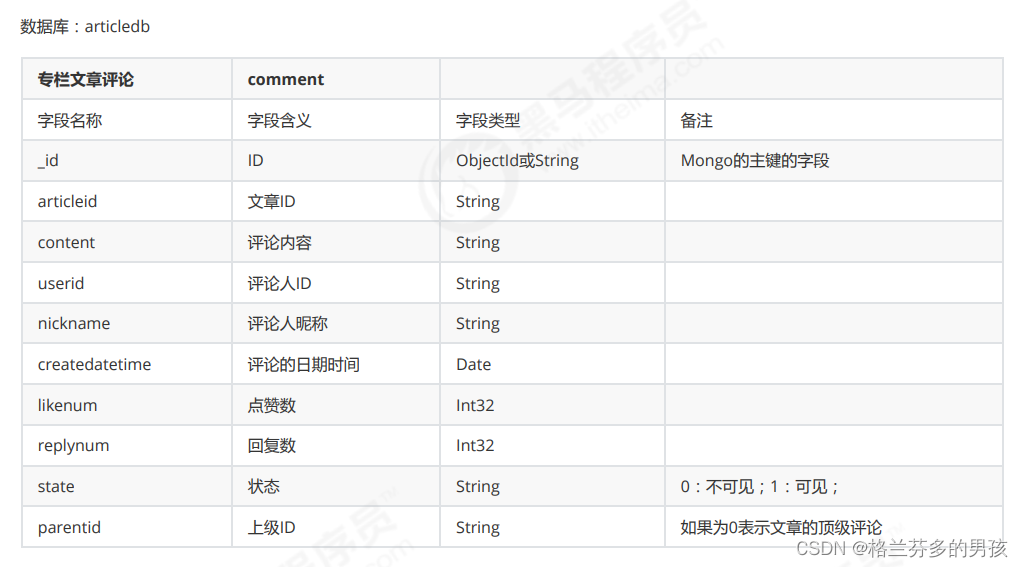
技术选型
1.mongodb-driver(了解)
mongodb-driver是mongo官方推出的java连接mongoDB的驱动包,相当于JDBC驱动。我们通过一个入门的案例来了解mongodb-driver
的基本使用。
官方驱动说明和下载:http://mongodb.github.io/mongo-java-driver/
官方驱动示例文档:http://mongodb.github.io/mongo-java-driver/3.8/driver/getting-started/quick-start/
2.SpringDataMongoDB
SpringData家族成员之一,用于操作MongoDB的持久层框架,封装了底层的mongodb-driver。
官网主页: https://projects.spring.io/spring-data-mongodb/
我们本项目的微服务就采用SpringDataMongoDB框架。
文章微服务模块搭建
(1)搭建项目工程article,pom.xml引入依赖:
<parent>
<groupId>org.springframework.boot</groupId>
<artifactId>spring-boot-starter-parent</artifactId>
<version>2.1.6.RELEASE</version>
<relativePath/> <!-- lookup parent from repository -->
</parent>
<dependencies>
<dependency>
<groupId>org.springframework.boot</groupId>
<artifactId>spring-boot-starter-test</artifactId>
<scope>test</scope>
</dependency>
<dependency>
<groupId>org.springframework.boot</groupId>
<artifactId>spring-boot-starter-data-mongodb</artifactId>
</dependency>
</dependencies>
(2)创建application.yml
spring:
#数据源配置
data:
mongodb:
# 主机地址
host: 127.0.0.1
# 数据库
database: articledb
# 默认端口是27017
port: 27017
#也可以使用uri连接
#uri: mongodb://192.168.40.134:27017/articledb
(3)创建启动类
cn.itcast.article.ArticleApplication
package cn.itcast.article;
import org.springframework.boot.SpringApplication;
import org.springframework.boot.autoconfigure.SpringBootApplication;
@SpringBootApplication
public class ArticleApplication {
public static void main(String[] args) {
SpringApplication.run(ArticleApplication.class, args);
}
}
(4)启动项目,看是否能正常启动,控制台没有错误。
正常启动界面
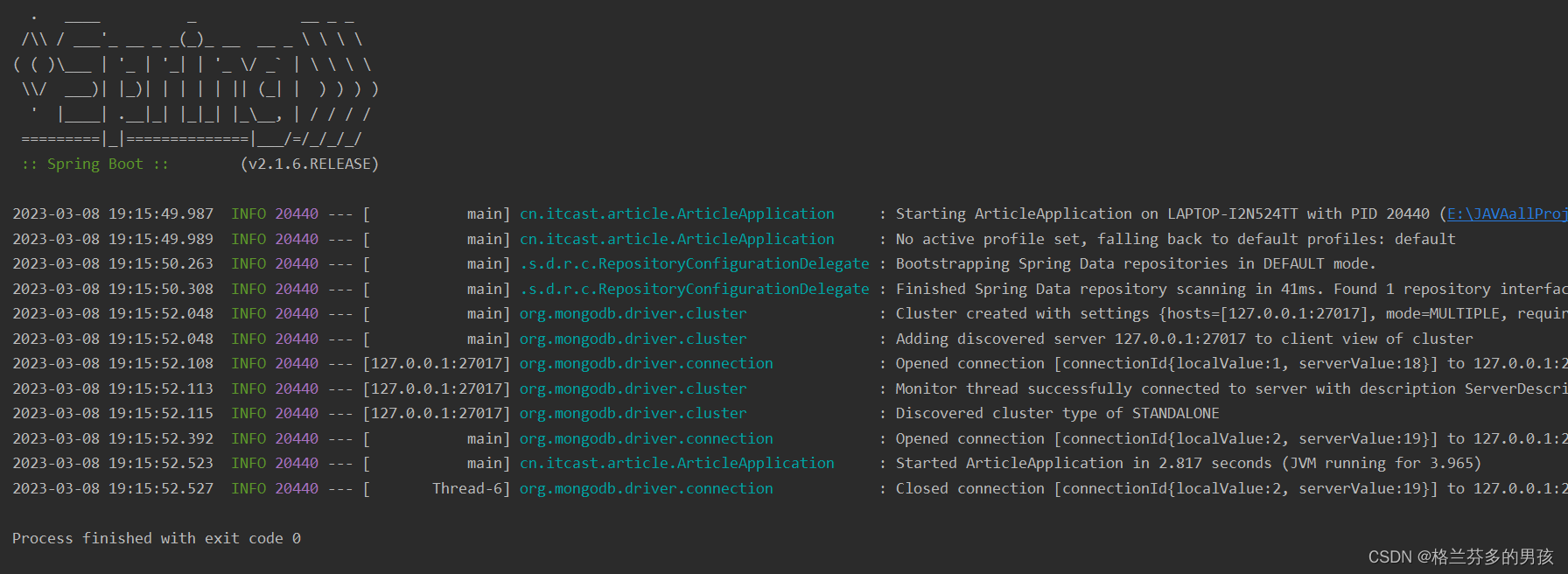
文章评论实体类的编写
package cn.itcast.article.po;
import org.springframework.data.annotation.Id;
import org.springframework.data.mongodb.core.index.Indexed;
import org.springframework.data.mongodb.core.mapping.Document;
import org.springframework.data.mongodb.core.mapping.Field;
import java.io.Serializable;
import java.time.LocalDateTime;
import java.util.Date;
/**
* 文章评论实体类
*/
//把一个java类声明为mongodb的文档,可以通过collection参数指定这个类对应的文档。
//@Document(collection="mongodb 对应 collection 名")
// 若未加 @Document ,该 bean save 到 mongo 的 comment collection
// 若添加 @Document ,则 save 到 comment collection
@Document(collection = "comment")//可以省略,如果省略,则默认使用类名小写映射集合
//复合索引
// @CompoundIndex( def = "{'userid': 1, 'nickname': -1}")
public class Comment implements Serializable {
//主键标识,该属性的值会自动对应mongodb的主键字段"_id",如果该属性名就叫“id”,则该注解可以省略,否则必须写
@Id
private String id;//主键
//该属性对应mongodb的字段的名字,如果一致,则无需该注解
@Field("content")
private String content;//吐槽内容
private Date publishtime;//发布日期
//添加了一个单字段的索引
@Indexed
private String userid;//发布人ID
private String nickname;//昵称
private LocalDateTime createdatetime;//评论的日期时间
private Integer likenum;//点赞数
private Integer replynum;//回复数
private String state;//状态
private String parentid;//上级ID
private String articleid;
//getter and setter.....
public Comment() {
}
public Comment(String id, String content, Date publishtime, String userid, String nickname, LocalDateTime createdatetime, Integer likenum, Integer replynum, String state, String parentid, String articleid) {
this.id = id;
this.content = content;
this.publishtime = publishtime;
this.userid = userid;
this.nickname = nickname;
this.createdatetime = createdatetime;
this.likenum = likenum;
this.replynum = replynum;
this.state = state;
this.parentid = parentid;
this.articleid = articleid;
}
@Override
public String toString() {
return "Comment{" +
"id='" + id + '\'' +
", content='" + content + '\'' +
", publishtime=" + publishtime +
", userid='" + userid + '\'' +
", nickname='" + nickname + '\'' +
", createdatetime=" + createdatetime +
", likenum=" + likenum +
", replynum=" + replynum +
", state='" + state + '\'' +
", parentid='" + parentid + '\'' +
", articleid='" + articleid + '\'' +
'}';
}
public String getId() {
return id;
}
public void setId(String id) {
this.id = id;
}
public String getContent() {
return content;
}
public void setContent(String content) {
this.content = content;
}
public Date getPublishtime() {
return publishtime;
}
public void setPublishtime(Date publishtime) {
this.publishtime = publishtime;
}
public String getUserid() {
return userid;
}
public void setUserid(String userid) {
this.userid = userid;
}
public String getNickname() {
return nickname;
}
public void setNickname(String nickname) {
this.nickname = nickname;
}
public LocalDateTime getCreatedatetime() {
return createdatetime;
}
public void setCreatedatetime(LocalDateTime createdatetime) {
this.createdatetime = createdatetime;
}
public Integer getLikenum() {
return likenum;
}
public void setLikenum(Integer likenum) {
this.likenum = likenum;
}
public Integer getReplynum() {
return replynum;
}
public void setReplynum(Integer replynum) {
this.replynum = replynum;
}
public String getState() {
return state;
}
public void setState(String state) {
this.state = state;
}
public String getParentid() {
return parentid;
}
public void setParentid(String parentid) {
this.parentid = parentid;
}
public String getArticleid() {
return articleid;
}
public void setArticleid(String articleid) {
this.articleid = articleid;
}
}
说明:
索引可以大大提升查询效率,一般在查询字段上添加索引,索引的添加可以通过Mongo的命令来添加,也可以在Java的实体类中通过注解添加。
1)单字段索引注解@Indexed
org.springframework.data.mongodb.core.index.Indexed.class
声明该字段需要索引,建索引可以大大的提高查询效率。
Mongo命令参考:
db.comment.createIndex({"userid":1})
2)复合索引注解@CompoundIndex
org.springframework.data.mongodb.core.index.CompoundIndex.class
复合索引的声明,建复合索引可以有效地提高多字段的查询效率。
Mongo命令参考:
db.comment.createIndex({"userid":1,"nickname":-1})
文章评论的基本增删改查
(1)创建数据访问接口 cn.itcast.article包下创建dao包,包下创建接口
cn.itcast.article.dao.CommentRepository
package cn.itcast.article.dao;
import cn.itcast.article.po.Comment;
import org.springframework.data.domain.Page;
import org.springframework.data.domain.Pageable;
import org.springframework.data.mongodb.repository.MongoRepository;
public interface CommentRepository extends MongoRepository<Comment,String> {
Page<Comment> findByParentid(String parentid, Pageable pageable);
}
(2)创建业务逻辑类 cn.itcast.article包下创建service包,包下创建类
cn.itcast.article.service.CommentService
package cn.itcast.article.service;
import cn.itcast.article.dao.CommentRepository;
import cn.itcast.article.po.Comment;
import org.springframework.beans.factory.annotation.Autowired;
import org.springframework.data.domain.Page;
import org.springframework.data.domain.PageRequest;
import org.springframework.data.mongodb.core.MongoTemplate;
import org.springframework.data.mongodb.core.query.Criteria;
import org.springframework.data.mongodb.core.query.Query;
import org.springframework.data.mongodb.core.query.Update;
import org.springframework.stereotype.Service;
import java.util.List;
@Service
public class CommentService {
@Autowired
private CommentRepository commentRepository;
@Autowired
private MongoTemplate mongoTemplate;
/**
* 保存一个评论
*
* @param comment
*/
public void saveComment(Comment comment) {
//如果需要自定义主键,可以在这里指定主键;如果不指定主键,MongoDB会自动生成主键
//设置一些默认初始值。。。
//调用dao
commentRepository.save(comment);
}
/**
* 更新评论
*
* @param comment
*/
public void updateComment(Comment comment) {
//调用dao
commentRepository.save(comment);
}
/**
* 根据id删除评论
*
* @param id
*/
public void deleteCommentById(String id) {
//调用dao
commentRepository.deleteById(id);
}
/**
* 查询所有评论
*
* @return
*/
public List<Comment> findCommentList() {
//调用dao
return commentRepository.findAll();
}
/**
* 根据id查询评论
*
* @param id
* @return
*/
public Comment findCommentById(String id) {
//调用dao
return commentRepository.findById(id).get();
}
public Page<Comment> findCommentListByParentid(String parentid, int page, int size) {
return commentRepository.findByParentid(parentid, PageRequest.of(page-1,size));
}
public void updateCommentLikenum(String id){
Query query = Query.query(Criteria.where("_id").is(id));
Update update = new Update();
update.inc("likenum");
mongoTemplate.updateFirst(query,update,Comment.class);
}
}
(3)新建Junit测试类,测试保存和查询所有:
cn.itcast.article.service.CommentServiceTest
package cn.itcast.article.service;
import cn.itcast.article.po.Comment;
import org.junit.Test;
import org.junit.runner.RunWith;
import org.springframework.beans.factory.annotation.Autowired;
import org.springframework.boot.test.context.SpringBootTest;
import org.springframework.data.domain.Page;
import org.springframework.test.context.junit4.SpringRunner;
import java.time.LocalDateTime;
import java.util.List;
@RunWith(SpringRunner.class)
@SpringBootTest
public class CommentServiceTest {
@Autowired
private CommentService commentService;
//查询
@Test
public void findCommentList() {
List<Comment> commentList = commentService.findCommentList();
System.out.println(commentList);
}
@Test
public void findCommentById() {
Comment commentById = commentService.findCommentById("1");
System.out.println(commentById);
}
/**
* 保存一个评论
*/
@Test
public void testSaveComment() {
Comment comment = new Comment();
comment.setArticleid("100000");
comment.setContent("测试添加的数据");
comment.setCreatedatetime(LocalDateTime.now());
comment.setUserid("1003");
comment.setNickname("凯撒大帝");
comment.setState("1");
comment.setLikenum(0);
comment.setReplynum(0);
commentService.saveComment(comment);
}
@Test
public void testFindCommentListByParaentid() {
Page<Comment> commentListByParentid = commentService.findCommentListByParentid("3", 1, 2);
// System.out.println("commentListByParentid = " + commentListByParentid);
System.out.println(commentListByParentid.getTotalElements());
System.out.println(commentListByParentid.getContent());
}
@Test
public void testUpdateCommentLikenum() {
commentService.updateCommentLikenum("1");
}
}
添加结果

根据上级ID查询文章评论的分页列表
(1)dao
public interface CommentRepository extends MongoRepository<Comment,String> {
Page<Comment> findByParentid(String parentid, Pageable pageable);
}
(2)service
public Page<Comment> findCommentListByParentid(String parentid, int page, int size) {
return commentRepository.findByParentid(parentid, PageRequest.of(page-1,size));
}
(3) test
@Test
public void testFindCommentListByParaentid() {
Page<Comment> commentListByParentid = commentService.findCommentListByParentid("3", 1, 2);
// System.out.println("commentListByParentid = " + commentListByParentid);
System.out.println(commentListByParentid.getTotalElements());
System.out.println(commentListByParentid.getContent());
}
MongoTemplate实现评论点赞
(1) service
public void updateCommentLikenum(String id){
Query query = Query.query(Criteria.where("_id").is(id));
Update update = new Update();
update.inc("likenum");
mongoTemplate.updateFirst(query,update,Comment.class);
}
(2) test
@Test
public void testUpdateCommentLikenum() {
commentService.updateCommentLikenum("1");
}






















 462
462











 被折叠的 条评论
为什么被折叠?
被折叠的 条评论
为什么被折叠?








