先引入依赖:
<!--easypoi-->
<dependency>
<groupId>cn.afterturn</groupId>
<artifactId>easypoi-base</artifactId>
<version>3.0.1</version>
</dependency>
<dependency>
<groupId>cn.afterturn</groupId>
<artifactId>easypoi-web</artifactId>
<version>3.0.1</version>
</dependency>
<dependency>
<groupId>cn.afterturn</groupId>
<artifactId>easypoi-annotation</artifactId>
<version>3.0.1</version>
</dependency>
引入工具类:
package com.tensquare.article.util;
import cn.afterturn.easypoi.excel.ExcelExportUtil;
import cn.afterturn.easypoi.excel.ExcelImportUtil;
import cn.afterturn.easypoi.excel.entity.ExportParams;
import cn.afterturn.easypoi.excel.entity.ImportParams;
import cn.afterturn.easypoi.excel.entity.enmus.ExcelType;
import org.apache.commons.lang3.StringUtils;
import org.apache.poi.ss.usermodel.Workbook;
import org.springframework.web.multipart.MultipartFile;
import javax.servlet.http.HttpServletResponse;
import java.io.File;
import java.io.IOException;
import java.io.InputStream;
import java.net.URLEncoder;
import java.util.List;
import java.util.Map;
import java.util.NoSuchElementException;
/**
* Excel导入导出工具类
*/
public class ExcelUtils {
/**
* excel 导出
*
* @param list 数据列表
* @param fileName 导出时的excel名称
* @param response
*/
public static void exportExcel(List<Map<String, Object>> list, String fileName, HttpServletResponse response) throws IOException {
defaultExport(list, fileName, response);
}
/**
* 默认的 excel 导出
*
* @param list 数据列表
* @param fileName 导出时的excel名称
* @param response
*/
private static void defaultExport(List<Map<String, Object>> list, String fileName, HttpServletResponse response) throws IOException {
//把数据添加到excel表格中
Workbook workbook = ExcelExportUtil.exportExcel(list, ExcelType.HSSF);
downLoadExcel(fileName, response, workbook);
}
/**
* excel 导出
*
* @param list 数据列表
* @param pojoClass pojo类型
* @param fileName 导出时的excel名称
* @param response
* @param exportParams 导出参数(标题、sheet名称、是否创建表头,表格类型)
*/
private static void defaultExport(List<?> list, Class<?> pojoClass, String fileName, HttpServletResponse response, ExportParams exportParams) throws IOException {
//把数据添加到excel表格中
Workbook workbook = ExcelExportUtil.exportExcel(exportParams, pojoClass, list);
downLoadExcel(fileName, response, workbook);
}
/**
* excel 导出
*
* @param list 数据列表
* @param pojoClass pojo类型
* @param fileName 导出时的excel名称
* @param exportParams 导出参数(标题、sheet名称、是否创建表头,表格类型)
* @param response
*/
public static void exportExcel(List<?> list, Class<?> pojoClass, String fileName, ExportParams exportParams, HttpServletResponse response) throws IOException {
defaultExport(list, pojoClass, fileName, response, exportParams);
}
/**
* excel 导出
*
* @param list 数据列表
* @param title 表格内数据标题
* @param sheetName sheet名称
* @param pojoClass pojo类型
* @param fileName 导出时的excel名称
* @param response
*/
public static void exportExcel(List<?> list, String title, String sheetName, Class<?> pojoClass, String fileName, HttpServletResponse response) throws IOException {
defaultExport(list, pojoClass, fileName, response, new ExportParams(title, sheetName, ExcelType.XSSF));
}
/**
* excel 导出
*
* @param list 数据列表
* @param title 表格内数据标题
* @param sheetName sheet名称
* @param pojoClass pojo类型
* @param fileName 导出时的excel名称
* @param isCreateHeader 是否创建表头
* @param response
*/
public static void exportExcel(List<?> list, String title, String sheetName, Class<?> pojoClass, String fileName, boolean isCreateHeader, HttpServletResponse response) throws IOException {
ExportParams exportParams = new ExportParams(title, sheetName, ExcelType.XSSF);
exportParams.setCreateHeadRows(isCreateHeader);
defaultExport(list, pojoClass, fileName, response, exportParams);
}
/**
* excel下载
*
* @param fileName 下载时的文件名称
* @param response
* @param workbook excel数据
*/
private static void downLoadExcel(String fileName, HttpServletResponse response, Workbook workbook) throws IOException {
try {
response.setCharacterEncoding("UTF-8");
response.setHeader("content-Type", "application/vnd.ms-excel");
response.setHeader("Content-Disposition", "attachment;filename=" + URLEncoder.encode(fileName + ".xlsx", "UTF-8"));
workbook.write(response.getOutputStream());
} catch (Exception e) {
throw new IOException(e.getMessage());
}
}
/**
* excel 导入
*
* @param file excel文件
* @param pojoClass pojo类型
* @param <T>
* @return
*/
public static <T> List<T> importExcel(MultipartFile file, Class<T> pojoClass) throws IOException {
return importExcel(file, 1, 1, pojoClass);
}
/**
* excel 导入
*
* @param filePath excel文件路径
* @param titleRows 表格内数据标题行
* @param headerRows 表头行
* @param pojoClass pojo类型
* @param <T>
* @return
*/
public static <T> List<T> importExcel(String filePath, Integer titleRows, Integer headerRows, Class<T> pojoClass) throws IOException {
if (StringUtils.isBlank(filePath)) {
return null;
}
ImportParams params = new ImportParams();
params.setTitleRows(titleRows);
params.setHeadRows(headerRows);
params.setNeedSave(true);
params.setSaveUrl("/excel/");
try {
return ExcelImportUtil.importExcel(new File(filePath), pojoClass, params);
} catch (NoSuchElementException e) {
throw new IOException("模板不能为空");
} catch (Exception e) {
throw new IOException(e.getMessage());
}
}
/**
* excel 导入
*
* @param file 上传的文件
* @param titleRows 表格内数据标题行
* @param headerRows 表头行
* @param pojoClass pojo类型
* @param <T>
* @return
*/
public static <T> List<T> importExcel(MultipartFile file, Integer titleRows, Integer headerRows, Class<T> pojoClass) throws IOException {
if (file == null) {
return null;
}
try {
return importExcel(file.getInputStream(), titleRows, headerRows, pojoClass);
} catch (Exception e) {
throw new IOException(e.getMessage());
}
}
/**
* excel 导入
*
* @param inputStream 文件输入流
* @param titleRows 表格内数据标题行
* @param headerRows 表头行
* @param pojoClass pojo类型
* @param <T>
* @return
*/
public static <T> List<T> importExcel(InputStream inputStream, Integer titleRows, Integer headerRows, Class<T> pojoClass) throws IOException {
if (inputStream == null) {
return null;
}
ImportParams params = new ImportParams();
params.setTitleRows(titleRows);
params.setHeadRows(headerRows);
params.setSaveUrl("/excel/");
params.setNeedSave(true);
try {
return ExcelImportUtil.importExcel(inputStream, pojoClass, params);
} catch (NoSuchElementException e) {
throw new IOException("excel文件不能为空");
} catch (Exception e) {
throw new IOException(e.getMessage());
}
}
}
dao层:
@Entity
@Table(name = "ts_alarm", schema = "violence_monitoring", catalog = "")
public class TsAlarmEntity {
// @Excel(name = "ID", orderNum = "0",width = 20)
private Long id;
@Excel(name = "安装位置", orderNum = "4",width = 30)
private String installationPosition;
@Excel(name = "大区名称", orderNum = "5",width = 15)
private String domainName;
private Long domainId;
private Long areaId;
@Excel(name = "区域名称", orderNum = "6",width = 15)
private String areaName;
private String type;
@Excel(name = "创建时间", orderNum = "8",width = 25)
private Date createTime;
@Excel(name = "状态时间", orderNum = "9",width = 25)
private Date stateTime;
@Excel(name = "状态", orderNum = "10",width = 10, replace = {"待响应_0","待反馈_1","已办结_2","})
private String status;
其中@Excel注解中的replace可以将字段进行转译操作:例如:状态0展示出来用户不理解,我们用 replace = {“待响应_0”,“待反馈_1”,“已办结_2”,"} 就可以很好的进行展示。
controller层:
@GetMapping("/export")
@ApiOperation("导出信息")
public void export(String queryJson, HttpServletResponse response) throws IOException {
String excelName = "信息";
ObjectMapper mapper = new ObjectMapper();
TsAlarmEntity pageQuery = mapper.readValue(queryJson, TsAlarmEntity.class);
List<TsAlarmEntity> list = alarmService.findAll(pageQuery);
ExcelUtils.exportExcel(new ArrayList<>(list),excelName,excelName,TsAlarmEntity.class,excelName+ LocalDateUtils.getCurrentTime()+".xlsx",response);
}service层:
public List<TsAlarmEntity> findAll(TsAlarmEntity alarmEntity) {
return alarmDao.findAll(alarmEntity);
}来用postman测试一把:

来看看效果:
完工!!!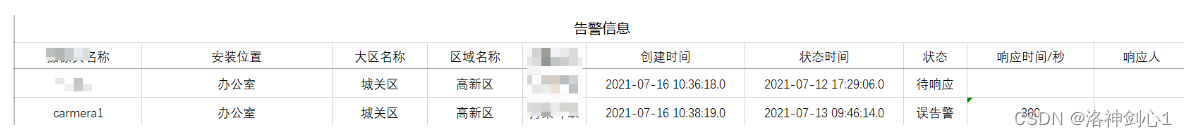





















 4953
4953

 被折叠的 条评论
为什么被折叠?
被折叠的 条评论
为什么被折叠?








