一、枚举
1.简单枚举
列举某种数据的所有取值。
作用:增强代码的可读性,限定取值。语法: enum名字{值1,值2,值3,值4}。
枚举元素默认为int,准许使用的枚举类型有byte、sbyte、short、ushort、int、uint、long或ulong.
每个枚举元素都是有枚举值。默认情况下,第一个枚举的值为0,后面每个枚举的值一次递增1,可以修改值,后面枚举数的值依次递增。
回顾2048,对移动方法统一起来
//不好 int值太多了
private static void Move(int[,] map,int direction)
{
switch (direction)
{
case 0:
UpMove(map);
break;
case 1:
DownMove(map);
break;
case 2:
LeftMove(map);
break;
case 3:
RightMove(map);
break;
}
}
使用枚举,先创建类
using System;
using System.Collections.Generic;
using System.Linq;
using System.Text;
using System.Threading.Tasks;
namespace Day05
{
/// <summary>
/// 定义枚举类型:移动方向
/// </summary>
enum MoveDirection
{
Up=0,
Down=1,
Left=2,
Right=3
}
}
再使用
//枚举让可读型更强,限定调用者取值
private static void Move1(int[,] map, MoveDirection direction)
{
switch (direction)
{
case MoveDirection.Up:
UpMove(map);
break;
case MoveDirection.Down:
DownMove(map);
break;
case MoveDirection.Left:
LeftMove(map);
break;
case MoveDirection.Right:
RightMove(map);
break;
}
}
static void Main()
{
int[,] map = {
{ 2, 2, 4 ,0},
{ 2, 2,0,2 },
{ 0,2,4,2 },
{ 2,2,0 ,2 } };
Move1(map, MoveDirection.Up);
PrintDoubleArray(map);
}2.标志枚举
需要同时赋值多个枚举
* 1.任意多个枚举值做 | 运算的结果不能与其他枚举值相同(值以2的n次幂递增)
* 2.定义枚举时,使用【flags】增加可读性
先创建类
using System;
using System.Collections.Generic;
using System.Linq;
using System.Text;
using System.Threading.Tasks;
namespace Day07
{
[Flags]
enum PersonStyle
{
//tall = 1, //0000000000
//rich = 2, //0000000001
//handsome = 3, //0000000010
//white = 4, //0000000011
//beautiful = 5 //0000000100
tall = 1, //0000000001
rich = 2, //0000000010
handsome = 4, //0000000100
white = 8, //0000001000
beautiful = 16 //0000010000
}
/*
* 选择多个枚举值
* 运算符|(按位或)两个对应的二进制位中有一个为1,结果位为1
* tall | rich -->
*
* 选择多个枚举的条件:
* 1.任意多个枚举值做 | 运算的结果不能与其他枚举值相同(值以2的n次幂递增)
* 2.定义枚举时,使用【flags】增加可读性
*
* 判断标志枚举是否包含指定枚举值
* 运算符&(按位与)
*
*/
}清晰按位与按位或如何包含内容
static void Main()
{
PrintPersonStyle(PersonStyle.tall | PersonStyle.rich);
}
private static void PrintPersonStyle(PersonStyle style)
{
//如何判断包含
if ((style & PersonStyle.tall) == PersonStyle.tall)
Console.WriteLine("高");
if ((style & PersonStyle.white) == PersonStyle.white)
Console.WriteLine("白");
if ((style & PersonStyle.beautiful) == PersonStyle.beautiful)
Console.WriteLine("漂亮");
if ((style & PersonStyle.rich) != 0)
Console.WriteLine("有钱");
if ((style & PersonStyle.handsome)!=0)
Console.WriteLine("帅");
}3.枚举数据类型转换
//数据类型转换
//int -->Enum
PersonStyle style01 = (PersonStyle)2;
PrintPersonStyle((PersonStyle)2);
//Enum-->int
int enumNumber = (int)(PersonStyle.tall | PersonStyle.white);
//sring-->Enum
//”beautiful“
PersonStyle style02 = (PersonStyle)Enum.Parse(typeof(PersonStyle), "beautiful");
//Enum--》string
string strEnum = PersonStyle.tall.ToString();
二、类与对象
类是一个抽象的概念,即为生活中的”类别”。
对象是类的具体实例,即归属于某个类别的”个体”。例如∶学生是一个类,表示一种类型,”八戒同学”则是一个对象。
名词类型的共性,作为数据成员。
动词类型的共性,作为方法成员。
1.创建类语法
访问级别 class 类名
{
类成员.......
}
通常每个类都在一个独立的C#源文件中。
创建新的类意味着在当前项目产生了一种新的数据类型。
2.创建类
using System;
using System.Collections.Generic;
using System.Linq;
using System.Text;
using System.Threading.Tasks;
namespace Day07
{
/// <summary>
/// 定义 老婆 类
/// </summary>
internal class Wife
{
//数据成员 访问级别是默认private
private string name;
private string sex;
private int age;
//方法成员
public void SetName(string name)
{
//this 这个对象(引用)
this.name = name;
}
public string GetName()
{
return name;
}
public void SetAge(int age)
{
this.age = age;
}
public int GetAge()
{
return this.age;
}
}
}
3.创建对象
语法:
类名 引用名
引用名 = new 构造函数(参数列表)
static void Main()
{
//声明wife类型的引用
Wife wife01;
//指向Wife类型的对象(实例化Wife类型对象)
wife01 = new Wife();
wife01.SetName("令豪");
wife01.SetAge(18);
Console.WriteLine(wife01.GetName());
Console.WriteLine(wife01.GetAge());
}4.数据分配
栈 堆

5.成员变量
定义在类中,方法外的变量
·特点:
--具有默认值。
--所在类被实例化后,存在堆中,对象被回收时,成员变量从堆中清除。
--可以与局部变量重名。
例如上例中Wife类中的name,sex,age
使用this.可以申明就是外部的成员变量
6.访问修饰符
private 私有 public 公有
设置成员时:public int age
在创建对象后,可以wife01.age = 80
为了对数据进行验证:设置为私有
private int age;
public void SetAge(int age)
{
if (age <= 19 && age >= 18)
this.age = age;
else
throw new Exception("我不要");
}7.属性(首字母大写)
对字段起保护作用,可实现只读、只写功能
本质就是对字段的读取与写入方法
注意:1.通常一个公有属性对应一个私有的字段 2.属性只是外壳,实际上操作的私有字段
private string name //老板
public string Name //助理
{
//读取时保护
get { return name; }
//写入时保护 value是要设置的数据
set { name = value; }
}调用时
Wife wife03 = new Wife();
wife03.Name = "王喆";8.构造函数
提供了创建对象的方式,常常用于初始化类的数据成员
一个类若没有构造函数,那么编译器会自动提供一个无参数构造函数
一个类若有构造函数,那么编译器不会提供一个无参数构造函数
本质:方法
特殊:没有返回值 与类同名 创建对象时自动调用
public Wife()
{
Console.WriteLine("创建对象被执行了");
}
public Wife(string name):this()//调用无参数构造函数
{
this.Name = name;
}
public Wife(string name, int age):this(name) //调用赋只赋name的构造函数
{
//this.name = name; 构造函数如果为字段赋值,属性的代码块不会执行
//this.Name = name;
this.Age = age;
}可以使用:this()进行继承
//如果不希望在类的外部被创建对象,就构造函数私有化
//private Wife()
Wife wife04 = new Wife();
Wife wife05 = new Wife("李轩");
Wife wife06 = new Wife("李轩",18);9.总结
类结构
访问级别 class 类名
{
字段:存储数据
属性:保护字段
构造函数:提供创建对象的方式,初始化类的数据成员
方法:向类的外部提供某种功能
}
三、练习
1.查找年龄最小的老婆(返回Wife类型的引用)
static void Main()
{
Wife w01 = new Wife();
w01.Name = "01";
w01.Age = 35;
Wife w02 = new Wife("02",30);
Wife[] wifeArray = new Wife[5];
wifeArray[0] = w01;
wifeArray[1] = w02;
wifeArray[2] = new Wife("03", 40);
wifeArray[3] = new Wife("04", 20);
wifeArray[4] = new Wife("05", 25);
//练习1:查找年龄最小的老婆(返回Wife类型的引用)
}
private static Wife GetWifeByMinAge(Wife[] wifeArray)
{
Wife minwife = wifeArray[0];
for (int i = 1; i < wifeArray.Length; i++)
{
if (minwife.Age> wifeArray[i].Age)
minwife = wifeArray[i];
}
return minwife;
}内存分配
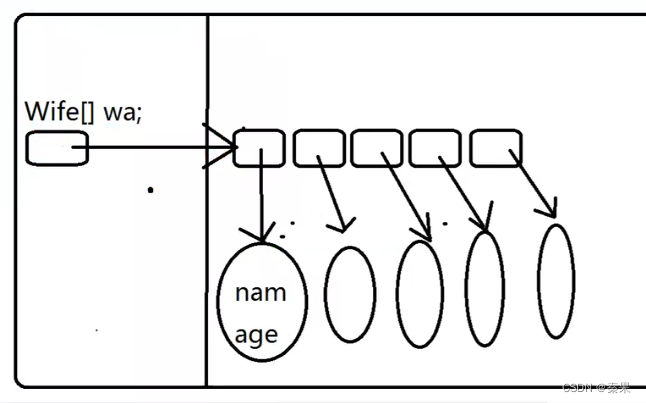
2.添加UserList的类实现列表无法实现的功能
User类
using System;
using System.Collections.Generic;
using System.Linq;
using System.Text;
using System.Threading.Tasks;
namespace Day07
{
/// <summary>
/// 用户类
/// </summary>
internal class User
{
//字段
private string loginId;
//属性 包含2个方法
public string LoginId
{
get
{ return this.loginId; }
set
{ this.loginId = value; }
}
//自动属性 包含1个字段 2个方法
public string Password { get; set; }
//构造函数
public User()
{
}
public User(string loginId,string pwd)
{
this.loginId = loginId;
this.Password = pwd;
}
//方法
public void PrintUser()
{
Console.WriteLine("账号:{0},密码:{1}",LoginId,Password);
}
}
}
//数组初始化 必须 指定大小
//User[] userArray = new User[?];
//读写元素 必须通过 索引
//userArray[?] = user01;
/*
* 用户集合类 UserList
* {
* private User[] data = null; //真正储存用户的字段
*
* public UserList():this(8){}
* public UserList(int capacity)
* {
* data = new User[capacity]
* }
*
* public void Add(User value)
* {
* data[?]=value;
* //如果容量不够
* //扩容:开辟更大的数组 拷贝原始数据 替换引用
* }
*
* public User GetElement(int index)
* {
* return data[index]
* }
*
* 插入功能 删除功能
* }
* 使用:
* UserList list = new UserList(10)
* list.Add(u1)
* list.Add(u2)
* list.Add(u3)
* list.Add(u4)
*
* for(int i =0;i<list.Count;i++)
* {
* User user = list.GetElement(i);
* user.PrintUser();
* }
*/
UserList类
using System;
using System.Collections.Generic;
using System.Linq;
using System.Text;
using System.Threading.Tasks;
namespace Day07
{
internal class UserList
{
//*********字段***********
private User[] data = null;
private int currentCount;
//*********属性***********
public int Count { get { return currentCount; } }
//*********构造函数***********
public UserList():this(8){}
public UserList(int capacity)
{
data = new User[capacity];
currentCount = 0;
}
//*********方法***********
public void Add(User user)
{
CheckCapacity();
data[currentCount++] = user;
}
private void CheckCapacity() //ctrl R M提取方法
{
if (currentCount >= data.Length)
{
User[] newData = new User[data.Length * 2];
data.CopyTo(newData, 0);
data = newData;
}
}
public User GetElement(int index)
{
if (index >= 0 && index < currentCount)
{
return data[index];
}
throw new ArgumentOutOfRangeException(nameof(index), "Index is out of range.");
}
public void Remove(int index)
{
if (index < 0 || index >= currentCount)
{
throw new ArgumentOutOfRangeException(nameof(index), "Index is out of range.");
}
for (int i = index; i < currentCount - 1; i++)
{
data[i] = data[i + 1];
}
data[currentCount - 1] = null;
currentCount--;
}
public void Insert(int index, User item)
{
if (index < 0 || index >= currentCount)
{
throw new ArgumentOutOfRangeException(nameof(index), "Index is out of range.");
}
CheckCapacity();
for(int i = currentCount;i> index; i--)
{
data[i] = data[i - 1];
}
data[index] = item;
currentCount++;
}
}
}
调用UserList类
static void Main()
{
UserList list = new UserList(10);
User u1 = new User("wang","1");
User u2 = new User("li", "12");
User u3 = new User("zhao", "123");
User u4 = new User("qin", "1234");
list.Add(u1);
list.Add(u2);
list.Add(u3);
list.Add(u4);
for (int i = 0;i<list.Count;i++)
{
User user = list.GetElement(i);
user.PrintUser();
}
}3.如果某个功能重复使用
可以Ctrl R M提取方法







 本文详细介绍了C#编程中的枚举(包括简单枚举、标志枚举和数据类型转换)、类与对象的概念、创建和操作,以及如何使用UserList类实现列表功能。通过实例展示了如何提高代码可读性和复用性。
本文详细介绍了C#编程中的枚举(包括简单枚举、标志枚举和数据类型转换)、类与对象的概念、创建和操作,以及如何使用UserList类实现列表功能。通过实例展示了如何提高代码可读性和复用性。















 15万+
15万+











 被折叠的 条评论
为什么被折叠?
被折叠的 条评论
为什么被折叠?










