分享一个用js实现下雨特效
1、效果展示
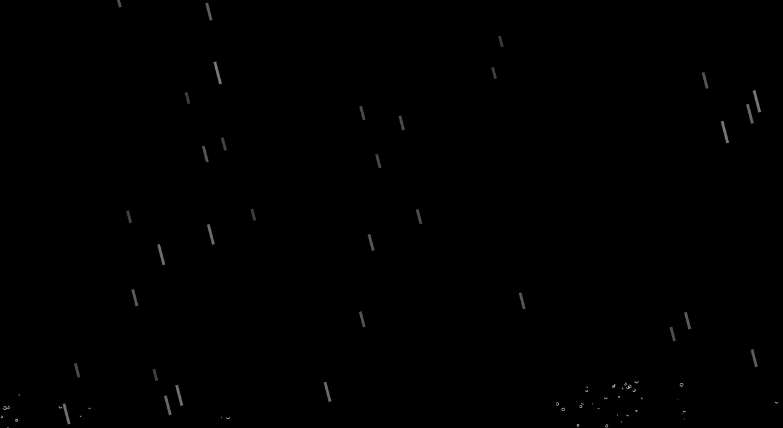
2、代码分享
<!DOCTYPE html>
<html>
<head>
<meta http-equiv="content-type" content="text/html; charset=UTF-8">
<meta charset="utf-8">
<title>Particle Web</title>
<style>
* {
margin: 0;
padding: 0;
}
</style>
</head>
<body>
<canvas id="canvas" style="position: absolute; height: 100%; width:100%;">
</canvas>
<script>
window.onload = main;
function getRgb(r, g, b) {
return "rgb(" + r + "," + g + "," + b + ")";
}
function main() {
//drop
let dropList = [];
let gravity = 0.5;
//
let linelist = [];
let canvasEl = document.getElementById('canvas');
let ctx = canvasEl.getContext('2d');
let mousePos = [0, 0];
let backgroundColor = '#000';
canvasEl.width = canvasEl.clientWidth;
canvasEl.height = canvasEl.clientHeight;
let speedx = 0;
let maxspeedx = 0;
// 当 window 窗口大小发生改变的时候,重置 canvas 画布的大小
window.onresize = function () {
canvasEl.width = canvasEl.clientWidth;
canvasEl.height = canvasEl.clientHeight;
}
// 当鼠标进入 window 窗口时,获取鼠标的位置
window.onmousemove = function (e) {
mousePos[0] = e.clientX;
mousePos[1] = e.clientY;
maxspeedx = (e.clientX - canvasEl.clientWidth / 2) / (canvasEl.clientWidth / 2);
}
function createLine(e) {
let temp = 0.25 * (50 + Math.random() * 100);
let myline = {
speed: 5.5 * (Math.random() * 6 + 3),
die: false,
posx: e,
posy: -200,
h: temp,
color: getRgb(Math.floor(temp * 255 / 75), Math.floor(temp * 255 / 75), Math.floor(temp * 255 / 75))
};
linelist.push(myline);
}
window.requestAnimationFrame(update);
function createDrop(x, y) {
let mydrop = {
die: false,
posx: x,
posy: y,
vx: (Math.random() - 0.5) * 8,
vy: Math.random() * (-6) - 3,
radius: Math.random() * 1.5 + 1
};
return mydrop;
}
function madedrops(x, y) {
let maxi = Math.floor(Math.random() * 5 + 5);
for (let i = 0; i < maxi; i++) {
dropList.push(createDrop(x, y));
}
}
function update() {
if (dropList.length > 0) {
dropList.forEach(function (e) {
e.vx = e.vx + (speedx) / 2;
e.posx = e.posx + e.vx;
e.vy = e.vy + gravity;
e.posy = e.posy + e.vy;
if (e.posy > canvasEl.clientHeight) {
e.die = true;
}
});
}
for (let i = dropList.length - 1; i >= 0; i--) {
//delite die
if (dropList[i].die) {
dropList.splice(i, 1);
}
}
speedx = speedx + (maxspeedx - speedx) / 50;
if (Math.random() > 0) {
createLine(Math.random() * 2 * canvasEl.width - (0.5 * canvasEl.width));
createLine(Math.random() * 2 * canvasEl.width - (0.5 * canvasEl.width));
createLine(Math.random() * 2 * canvasEl.width - (0.5 * canvasEl.width));
}
let mydeadline = canvasEl.clientHeight - Math.random() * canvasEl.clientHeight / 5;
linelist.forEach(function (e) {
let dis = Math.sqrt(((e.posx + speedx * e.h) - mousePos[0]) * ((e.posx + speedx * e.h) - mousePos[0]) + (e.posy + e.h - mousePos[1]) * (e.posy + e.h - mousePos[1]));
if (dis < 35) {
madedrops(e.posx + speedx * e.h, e.posy + e.h);
e.die = true;
}
if ((e.posy + e.h) > mydeadline) {
if (Math.random() > 0.85) {
madedrops(e.posx + speedx * e.h, e.posy + e.h);
e.die = true;
}
}
if (e.posy >= canvasEl.clientHeight) {
e.die = true;
} else {
e.posy = e.posy + e.speed;
e.posx = e.posx + (e.speed * speedx);
}
});
for (let i = linelist.length - 1; i >= 0; i--) {
if (linelist[i].die) {
linelist.splice(i, 1);
}
}
render();
window.requestAnimationFrame(update);
}
function render() {
ctx.fillStyle = backgroundColor;
ctx.fillRect(0, 0, canvasEl.width, canvasEl.height);
linelist.forEach(
function (line) {
ctx.strokeStyle = line.color;
ctx.lineWidth = 4.5;
ctx.beginPath();
ctx.moveTo(line.posx, line.posy);
ctx.lineTo(line.posx + speedx * line.h, line.posy + line.h);
ctx.stroke();
});
ctx.lineWidth = 1;
ctx.strokeStyle = "#fff";
dropList.forEach(function (e) {
ctx.beginPath();
ctx.arc(e.posx, e.posy, e.radius, Math.random() * Math.PI * 2, 1 * Math.PI);
ctx.stroke();
});
}
}
</script>
</body>
</html>





















 466
466











 被折叠的 条评论
为什么被折叠?
被折叠的 条评论
为什么被折叠?








