Docker搭建Redis Cluster集群环境
编写 Redis 配置文件
创建目录及文件夹
分别在 192.168.124.3 和 192.168,124.4 两台机器上执行以下操作。
# 创建目录
mkdir -p /usr/local/docker-redis/redis-cluster
# 切换至指定目录
cd /usr/local/docker-redis/redis-cluster
# 编写 redis-cluster.tmpl 文件
vi redis-cluster.tmpl
编写配置文件
192.168.124.3 机器的 redis-cluster.tmpl 文件内容如下:
port ${PORT}
requirepass 1234
masterauth 1234
protected-mode no
daemonize no
appendonly yes
cluster-enabled yes
cluster-config-file nodes.conf
cluster-node-timeout 15000
cluster-announce-ip 192.168.124.3
cluster-announce-port ${PORT}
cluster-announce-bus-port 1${PORT}
192.168.124.4 机器的 redis-cluster.tmpl 文件内容如下:
port ${PORT}
requirepass 1234
masterauth 1234
protected-mode no
daemonize no
appendonly yes
cluster-enabled yes
cluster-config-file nodes.conf
cluster-node-timeout 15000
cluster-announce-ip 192.168.124.4
cluster-announce-port ${PORT}
cluster-announce-bus-port 1${PORT}
- port:节点端口;
- requirepass:添加访问认证;
- masterauth:如果主节点开启了访问认证,从节点访问主节点需要认证;
- protected-mode:保护模式,默认值yes。开启保护模式以后,需配置 bind ip 或者设置访问密码;关闭保护模式,外部网络可以直接访问;
- daemonize:是否以守护线程的方式启动(后台启动),默认no;
- appendonly:是否开启 AOF 持久化模式,默认no;
- cluster-enabled:是否开启集群模式,默认no;
- cluster-config-file:集群节点信息文件;
- cluster-config-timeout:集群节点连接超时时间;
- cluster-announce-ip:集群节点ip,填写宿主机IP;
- cluster-announce-port:集群节点映射端口;
- cluster-announce-bus-port:集群节点总线端口;
在 192.168.124.3 机器的 redis-cluster 目录下执行以下命令:
for port in `seq 6374 6376`; do \
mkdir -p ${port}/conf \
&& PORT=${port} envsubst < redis-cluster.tmpl > ${port}/conf/redis.conf \
&& mkdir -p ${port}/data;\
done
在 192.168.124.4 机器的 redis-cluster 目录下执行以下命令:
for port in `seq 6371 6373`; do \
mkdir -p ${port}/conf \
&& PORT=${port} envsubst < redis-cluster.tmpl > ${port}/conf/redis.conf \
&& mkdir -p ${port}/data;\
done
在 192.168.124.3 机器执行查看命令结果。
[root@localhost redis-cluster]# tree
.
├── 6374
│ ├── conf
│ │ └── redis.conf
│ └── data
├── 6375
│ ├── conf
│ │ └── redis.conf
│ └── data
├── 6376
│ ├── conf
│ │ └── redis.conf
│ └── data
└── redis-cluster.tmpl
9 directories, 4 files
在 192.168.124.4 机器执行查看命令结果。
[root@localhost redis-cluster]# tree
.
├── 6371
│ ├── conf
│ │ └── redis.conf
│ └── data
├── 6372
│ ├── conf
│ │ └── redis.conf
│ └── data
├── 6373
│ ├── conf
│ │ └── redis.conf
│ └── data
└── redis-cluster.tmpl
9 directories, 4 files
创建 Redis 容器
创建容器
将宿主机的 6371 ~ 6376 之间的端口与6个 Redis 容器映射,并将宿主机的目录与容器内的目录进行映射(目录挂载)。使用 host 网络模式。
在 192.168.124.3 机器执行以下命令:
for port in $(seq 6374 6376); do \
docker run -id --restart always --name redis-${port} --net host \
-v /usr/local/docker-redis/redis-cluster/${port}/conf/redis.conf:/usr/local/etc/redis/redis.conf \
-v /usr/local/docker-redis/redis-cluster/${port}/data:/data \
redis redis-server /usr/local/etc/redis/redis.conf; \
done
在 192.168.124.4 机器执行以下命令:
for port in $(seq 6371 6373); do \
docker run -id --restart always --name redis-${port} --net host \
-v /usr/local/docker-redis/redis-cluster/${port}/conf/redis.conf:/usr/local/etc/redis/redis.conf \
-v /usr/local/docker-redis/redis-cluster/${port}/data:/data \
redis redis-server /usr/local/etc/redis/redis.conf; \
done
创建 Redis Cluster 集群
随便进入一个容器节点,并进入 /usr/local/bin/ 目录:
# 进入容器
docker exec -it redis-6371 bash
# 切换至指定目录
cd /usr/local/bin/
redis-cli -a 1234 --cluster create 192.168.124.4:6371 192.168.124.4:6372 192.168.124.4:6373 192.168.124.3:6374 192.168.124.3:6375 192.168.124.3:6376 --cluster-replicas 1
root@localhost:/usr/local/etc# redis-cli -a 1234 --cluster create 192.168.124.4:6371 192.168.124.4:6372 192.168.124.4:6373 192.168.124.3:6374 192.168.124.3:6375 192.168.124.3:6376 --cluster-replicas 1
Warning: Using a password with '-a' or '-u' option on the command line interface may not be safe.
>>> Performing hash slots allocation on 6 nodes...
Master[0] -> Slots 0 - 5460
Master[1] -> Slots 5461 - 10922
Master[2] -> Slots 10923 - 16383
Adding replica 192.168.124.3:6376 to 192.168.124.4:6371
Adding replica 192.168.124.4:6373 to 192.168.124.3:6374
Adding replica 192.168.124.3:6375 to 192.168.124.4:6372
M: e0e62e31ae67c3c54ef4cf371ef09c5bcb36cd83 192.168.124.4:6371
slots:[0-5460] (5461 slots) master
M: c17b158ebed623157f0ccde73993de775e325d0c 192.168.124.4:6372
slots:[10923-16383] (5461 slots) master
S: 8b8dc2ca0d2b87ab31702abb0936ace9348be7e3 192.168.124.4:6373
replicates bf3f52c03723f497d870e063a3569a321781c87d
M: bf3f52c03723f497d870e063a3569a321781c87d 192.168.124.3:6374
slots:[5461-10922] (5462 slots) master
S: af7ea10aaf53d39a1c0b16d9b5e28d1b9cdddccf 192.168.124.3:6375
replicates c17b158ebed623157f0ccde73993de775e325d0c
S: fe904b056b4502061015352983fff118d0009b97 192.168.124.3:6376
replicates e0e62e31ae67c3c54ef4cf371ef09c5bcb36cd83
Can I set the above configuration? (type 'yes' to accept): yes
>>> Nodes configuration updated
>>> Assign a different config epoch to each node
>>> Sending CLUSTER MEET messages to join the cluster
Waiting for the cluster to join
.
>>> Performing Cluster Check (using node 192.168.124.4:6371)
M: e0e62e31ae67c3c54ef4cf371ef09c5bcb36cd83 192.168.124.4:6371
slots:[0-5460] (5461 slots) master
1 additional replica(s)
S: 8b8dc2ca0d2b87ab31702abb0936ace9348be7e3 192.168.124.4:6373
slots: (0 slots) slave
replicates bf3f52c03723f497d870e063a3569a321781c87d
M: bf3f52c03723f497d870e063a3569a321781c87d 192.168.124.3:6374
slots:[5461-10922] (5462 slots) master
1 additional replica(s)
M: c17b158ebed623157f0ccde73993de775e325d0c 192.168.124.4:6372
slots:[10923-16383] (5461 slots) master
1 additional replica(s)
S: af7ea10aaf53d39a1c0b16d9b5e28d1b9cdddccf 192.168.124.3:6375
slots: (0 slots) slave
replicates c17b158ebed623157f0ccde73993de775e325d0c
S: fe904b056b4502061015352983fff118d0009b97 192.168.124.3:6376
slots: (0 slots) slave
replicates e0e62e31ae67c3c54ef4cf371ef09c5bcb36cd83
[OK] All nodes agree about slots configuration.
>>> Check for open slots...
>>> Check slots coverage...
[OK] All 16384 slots covered.
可能会出现这种情况。
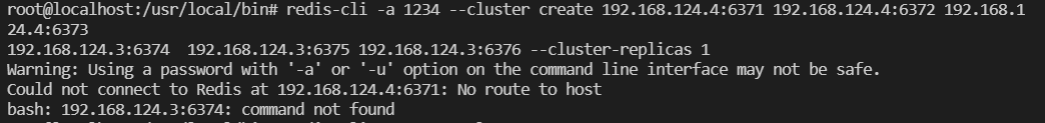
关闭另一台机器的防火墙。
[root@localhost redis-cluster]# systemctl disable firewalld
Removed symlink /etc/systemd/system/dbus-org.fedoraproject.FirewallD1.service.
Removed symlink /etc/systemd/system/basic.target.wants/firewalld.service.
[root@localhost redis-cluster]# systemctl stop firewalld
查看集群的状态
先进入容器,通过集群的常用命令查看集群的状态。
# 进入容器
docker exec -it redis-6371 bash
# 切换至指定目录
cd /usr/local/bin/
检查集群状态
redis -a 1234 --cluster check 192.168.124.3:6374
root@localhost:/data# redis-cli -a 1234 --cluster check 192.168.124.3:6374
Warning: Using a password with '-a' or '-u' option on the command line interface may not be safe.
192.168.124.3:6374 (bf3f52c0...) -> 0 keys | 5462 slots | 1 slaves.
192.168.124.4:6372 (c17b158e...) -> 1 keys | 5461 slots | 1 slaves.
192.168.124.4:6371 (e0e62e31...) -> 0 keys | 5461 slots | 1 slaves.
[OK] 1 keys in 3 masters.
0.00 keys per slot on average.
>>> Performing Cluster Check (using node 192.168.124.3:6374)
M: bf3f52c03723f497d870e063a3569a321781c87d 192.168.124.3:6374
slots:[5461-10922] (5462 slots) master
1 additional replica(s)
M: c17b158ebed623157f0ccde73993de775e325d0c 192.168.124.4:6372
slots:[10923-16383] (5461 slots) master
1 additional replica(s)
S: fe904b056b4502061015352983fff118d0009b97 192.168.124.3:6376
slots: (0 slots) slave
replicates e0e62e31ae67c3c54ef4cf371ef09c5bcb36cd83
M: e0e62e31ae67c3c54ef4cf371ef09c5bcb36cd83 192.168.124.4:6371
slots:[0-5460] (5461 slots) master
1 additional replica(s)
S: af7ea10aaf53d39a1c0b16d9b5e28d1b9cdddccf 192.168.124.3:6375
slots: (0 slots) slave
replicates c17b158ebed623157f0ccde73993de775e325d0c
S: 8b8dc2ca0d2b87ab31702abb0936ace9348be7e3 192.168.124.4:6373
slots: (0 slots) slave
replicates bf3f52c03723f497d870e063a3569a321781c87d
[OK] All nodes agree about slots configuration.
>>> Check for open slots...
>>> Check slots coverage...
[OK] All 16384 slots covered.
查看集群信息和节点信息
# 连接至集群某个节点
redis-cli -c -a 1234 -h 192.168.124.3 -p 6374
# 查看集群信息
cluster info
# 查看集群结点信息
CLUSTER NODES
root@localhost:/data# redis-cli -c -a 1234 -h 192.168.124.3 -p 6374
Warning: Using a password with '-a' or '-u' option on the command line interface may not be safe.
192.168.124.3:6374> cluster info
cluster_state:ok
cluster_slots_assigned:16384
cluster_slots_ok:16384
cluster_slots_pfail:0
cluster_slots_fail:0
cluster_known_nodes:6
cluster_size:3
cluster_current_epoch:6
cluster_my_epoch:4
cluster_stats_messages_ping_sent:1558
cluster_stats_messages_pong_sent:1505
cluster_stats_messages_meet_sent:1
cluster_stats_messages_sent:3064
cluster_stats_messages_ping_received:1505
cluster_stats_messages_pong_received:1559
cluster_stats_messages_received:3064
192.168.124.3:6374> CLUSTER NODES
bf3f52c03723f497d870e063a3569a321781c87d 192.168.124.3:6374@16374 myself,master - 0 1634901874000 4 connected 5461-10922
c17b158ebed623157f0ccde73993de775e325d0c 192.168.124.4:6372@16372 master - 0 1634901877050 2 connected 10923-16383
fe904b056b4502061015352983fff118d0009b97 192.168.124.3:6376@16376 slave e0e62e31ae67c3c54ef4cf371ef09c5bcb36cd83 0 1634901877000 1 connected
e0e62e31ae67c3c54ef4cf371ef09c5bcb36cd83 192.168.124.4:6371@16371 master - 0 1634901876041 1 connected 0-5460
af7ea10aaf53d39a1c0b16d9b5e28d1b9cdddccf 192.168.124.3:6375@16375 slave c17b158ebed623157f0ccde73993de775e325d0c 0 1634901876000 2 connected
8b8dc2ca0d2b87ab31702abb0936ace9348be7e3 192.168.124.4:6373@16373 slave bf3f52c03723f497d870e063a3569a321781c87d 0 1634901878060 4 connected
SET/GET
在6374节点中执行写入和读取,命令如下:
# 写入数据
set name oxyay
set a 1
set b 2
# 读取数据
get name
get a
get b
192.168.124.3:6374> set name oxyay
OK
192.168.124.3:6374> set a 1
-> Redirected to slot [15495] located at 192.168.124.4:6372
OK
192.168.124.4:6372> set b 2
-> Redirected to slot [3300] located at 192.168.124.4:6371
OK
192.168.124.3:6374> get name
"oxyay"
192.168.124.3:6374> get a
-> Redirected to slot [15495] located at 192.168.124.4:6372
"1"
192.168.124.4:6372> get b
-> Redirected to slot [3300] located at 192.168.124.4:6371
"2"
192.168.124.4:6371>





















 4925
4925











 被折叠的 条评论
为什么被折叠?
被折叠的 条评论
为什么被折叠?








