前言
参考Vue3官网.
本篇以组合式API为例, 但不包含setup语法糖式写法.
原本打算结合class-component, Vue3不推荐就不用了: OverView|Vue Class Component.
而且是不再推荐基于类的组件写法, 推荐单文件组件, 组合式 API和setup语法糖.

而且这个库也好久没更新了: vue-class-component npm
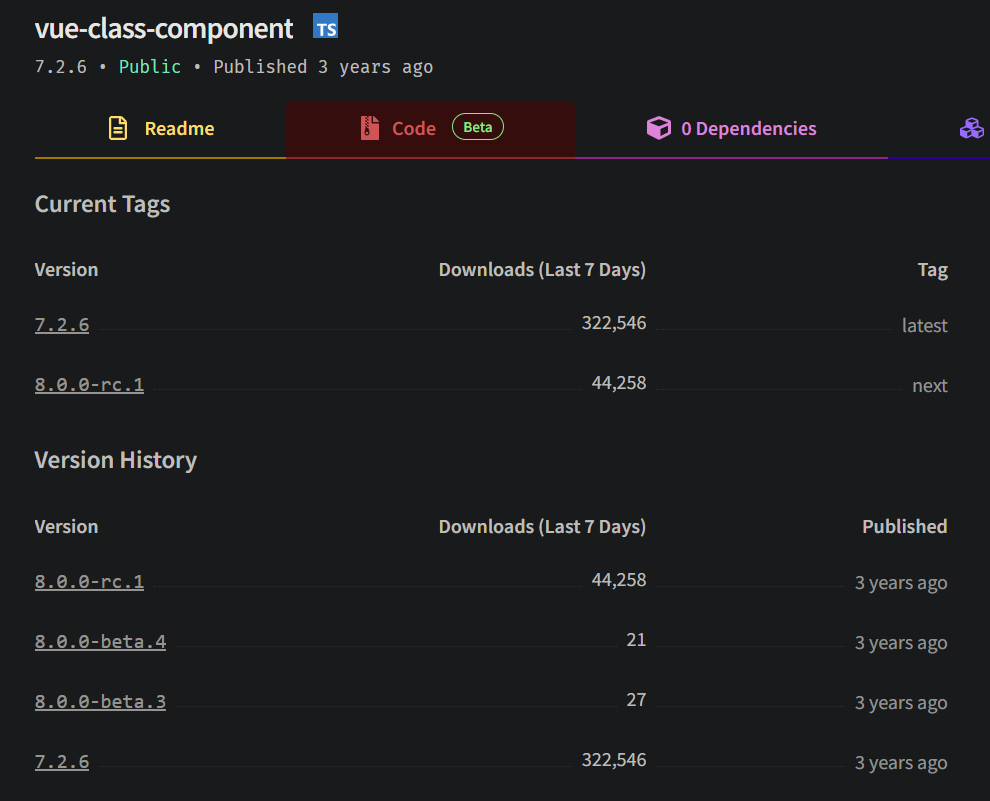
1.reactive
可以选择使用多个reactive来保存状态.
但reactive只接受对象类型, 分开写势必要面临非对象类型数据的响应式处理问题.
你尽可以把它塞到一个对象里, 就像这样:
type asd = number;
const a = reactive<{ a: asd }>({ a: 1 });
console.log(a.a);
个人推荐用ref处理, 接受非对象类型:
type Count = number;
const count = ref<Count>(0);
不管怎么写都得给reactive下的每个属性规定类型, 这些类型之间可以互相引用
分开写的话就不需要组合一个约束整个reactive的接口, 约束每个值就可以了:
setup() {
interface Book {
title: string;
}
interface Info {
id: number;
book: Book
}
const book = reactive<Book>({ title: "Vue" }); // 在赋值时指定类型
const info: Info = reactive({ id: 2, book: book }); // 在创建变量时指定类型
const addToDo = function (todo: Info): void { // 函数要注明参数和返回值类型
};
}
合起来写的情况下需要给reactive定义接口:
setup() {
type Finished = number;
type Still = number;
interface Info {
id: number;
title: string;
isCompleted: boolean;
}
interface react {
finished: Finished;
still: Still;
todos: Info[];
}
const state = reactive<react>({
finished: 0,
still: 3,
todos: [
{ id: 1, title: "task0", isCompleted: false },
{ id: 2, title: "task1", isCompleted: true }
],
});
}
也可以选择不给reactive定义接口, 那就得挨个定义reactive内属性的类型, 我不知道这样写是否规范:
setup() {
type Finished = number;
type Still = number;
interface Info {
id: number;
title: string;
isCompleted: boolean;
}
const state = reactive({
finished: <Finished> 0,
still: <Still> 3,
todos: <Info[]> [
{ id: 1, title: "task0", isCompleted: false },
{ id: 2, title: "task1", isCompleted: true }
],
});
}
2.ref
对于非对象类型数据, 依然推荐使用ref处理:
export default defineComponent({
setup() {
let still = ref<Still>(3);
let finished = ref<Finished>(0);
let todos = ref<TaskInfo[]>([
{ id: 0, title: "task0", isCompleted: false },
{ id: 1, title: "task1", isCompleted: true },
]);
}
});
可以选择引入Vue自带的Ref类型, 这并不会影响其他地方对该值的接收, 比如const a: Ref<string> = ref('3'); a.value依然可以作为string类型的参数.
import type { Ref } from 'vue';
export default defineComponent({
setup() {
let still: Ref<Still> = ref(3);
let finished: Ref<Finished> = ref(0);
let todos: Ref<TaskInfo[]> = ref([
{ id: 0, title: "task0", isCompleted: false },
{ id: 1, title: "task1", isCompleted: true },
]);
}
});
3.props
很遗憾在不使用setup语法糖的情况下Composition API的props并不能接受一个接口, 如下方式不被允许:
interface Book {
page: number;
id: number
}
interface propsInterface {
book: Book,
a: Function
}
export default defineComponent({
props: <propsInterface> { // 此处标红, <propsInterface>不能加在此处
book: {
type: Object,
require: true
}
a: {
type: Function,
require: true
}
},
setup(props) {
// props.xxx;
}
})
所以就不要接口了, 用文档推荐的方法, 简单类型的type直接写, 复杂类型在类型后面加as PropType<???>来做进一步的描述:
interface Title {
a: number;
s: string;
}
export default defineComponent({
name: "Item",
props: {
id: {
type: Number,
require: true,
},
title: {
type: Object as PropType<Title>,
require: true,
},
isCompleted: {
type: Boolean,
require: true,
},
deleteToDo: {
type: Function as PropType<(id: number) => void>, // 进一步描述函数
require: true,
},
finish: {
type: Function as PropType<(id: number, complete: boolean) => void>, // 进一步描述对象
require: true,
}
}
})
4.computed
参考文档用例:
setup(props) {
const getId = computed<number>(() => { // 计算属性
return props.id;
});
const isCompleted = computed<boolean>({ // 可写计算属性
get(): boolean {
return props.isCompleted;
},
set(): void {
props.finish!(props.id!, props.isCompleted);
},
});
return {
getId,
isCompleted,
};
}
5.emit
type.ts:
export type Answer = string;
子组件:
<template>
<div class="todo-header">
<input
type="text"
@keyup.enter="pressEnter"
@keyup.esc="pressESC"
/>
</div>
</template>
emits: ["enter", "esc"],
setup() {
const pressEnter = function () {
const hq: Answer = "press Enter";
emit("enter", hq);
};
const pressESC = function () {
const nq: Answer = "press ESC";
emit("esc", nq);
};
return {
pressEnter,
pressESC,
};
}
父组件:
<template>
<div>
<Header @esc="pressESC" @enter="pressEnter" />
</div>
</template>
setup() {
const pressEnter = function (answer: Answer): void {
console.log(answer);
};
const pressESC = function (answer: Answer): void {
console.log(answer);
};
return {
pressEnter,
pressESC,
};
}
6.watch
<template>
<div>
<p>Counter: {{ counter }}</p>
<button @click="incrementCounter">Increment</button>
</div>
</template>
setup() {
interface Counter = number;
const counter = ref<Counter>(0);
const incrementCounter = (): void => {
counter.value++;
};
// 使用 watch 函数观察 counter 的变化
watch(counter, (newValue, oldValue) => {
console.log(`counter changed from ${oldValue} to ${newValue}`);
}, { deep: true });
return {
counter,
incrementCounter,
};
}
总结
如果有漏掉的部分, 以后会补充.






















 965
965











 被折叠的 条评论
为什么被折叠?
被折叠的 条评论
为什么被折叠?








