vue前端上传图像
上传图片
使用上传图片的upload组件
<el-form-item label="设备图像">
<el-upload
//设置class样式
class="avatar-uploader"
//绑定上传路径
:action="uploadUrl"
//携带token值
:headers="tokenInfo"
:show-file-list="false"
//成功了触发handleAvatarSuccess方法
:on-success="handleAvatarSuccess"
//之后触发beforeAvatarUpload方法
:before-upload="beforeAvatarUpload"
>
<img
//显示图片
v-if="this.dataForm.image"
:src="this.dataForm.image"
class="avatar"
/>
//如果没图片就显示icon
<i v-else class="el-icon-plus avatar-uploader-icon"></i>
</el-upload>
</el-form-item>
handleAvatarSuccess(res, file) {
// 在控制台输出服务器响应的内容
console.log(res);
// 使用浏览器的URL API创建一个表示文件对象的URL,并将其赋值给当前上下文的imageUrl属性
// 在前端使用这个URL来显示上传的头像
this.imageUrl = URL.createObjectURL(file.raw);
// 正在更新一个表单数据对象,以包含新上传的头像的UR
this.dataForm.image = res.url;
},
// beforeAvatarUpload:自定义函数
// file:待上传的文件
beforeAvatarUpload(file) {
// 创建一个常量isJPG,检查传入file的类型,isJPG为true,否则为false
const isJPG = file.type === "image/jpeg";
// 创建一个常量isPNG,检查传入file的类型,isPNG为true,否则为false
const isPNG = file.type === "image/png";
// 创建一个常量isLt2M,检查传入文件大小是否夏雄安与2mb 字节转换为mb(兆字节)
const isLt2M = file.size / 1024 / 1024 < 2;
// 如果上传文件不是jpg或png
if (!(isJPG || isPNG)) {
// 显示错误的提示信息,告诉用户'上传头像图片只能是 JPG 或者 png 格式!'
this.$message.error("上传头像图片只能是 JPG 或者 png 格式!");
}
// 如果上传文件不小于2mb
if (!isLt2M) {
// 显示错误的提示信息,告诉用户'上传头像图片大小不能超过 2MB!'
this.$message.error("上传头像图片大小不能超过 2MB!");
}
// 返回一个布尔值表示文件是否满足所有条件
return (isJPG || isPNG) && isLt2M;
},
data
data() {
return {
//数据库image字段存放图片的url
dataForm: {
image: "",
},
//传过来的路径不能直接使用,需要进行处理
imageUrl: "",
//上传方式oss以及路径触发方法
uploadUrl: this.$http.adornUrl("/tain/warn/ossUpload"),
//携带token值的方式
tokenInfo: {
token: this.$cookie.get("token"),
},
};
},
上传之后将url存入数据库
init(id) {
this.dataForm.id = id || 0;
this.dialogVisible = true;
this.$nextTick(() => {
// 新增或修改判断成功弹出后执行查询方法
this.$refs["dataForm"].resetFields();
this.getDicts("chejian");
});
if (this.dataForm.id) {
this.$http({
url: this.$http.adornUrl(`/tain/record/info/${this.dataForm.id}`),
method: "get",
}).then(({ data }) => {
if (data && data.code === 0) {
// 将后端传过来的所有数据都绑定到表单
this.dataForm = data.recordVo;
// 判断严谨 有图片且非空 不为null 0
if (this.dataForm.image&&this.dataForm.image.length!=0) {
this.imageUrl = this.$http.adornUrl(this.dataForm.image);
}
}
});
}
},
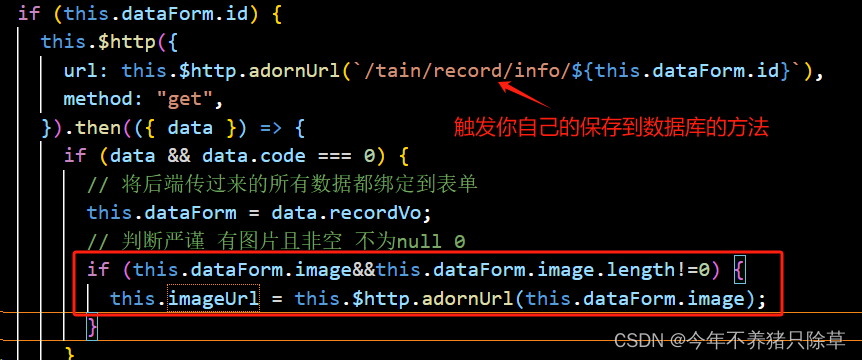
上面图片红框框出来的代码是对传过来的url进行处理最后显示为图片
style样式
<style>
/* 应用于所有.avatar-uploader类中的.el-upload子元素 */
.avatar-uploader .el-upload {
/* 边框样式 */
border: 1px dashed #d9d9d9;
/* 边框圆角 将四个角的半径都设置为6像素 */
border-radius: 6px;
/* 鼠标指针在元素上时的样式 手形图标 */
cursor: pointer;
/* 元素的定位类型 relative相对定位 */
position: relative;
/* 元素的内容处理在其边界之外的部分 设置为“隐藏” */
overflow: hidden;
}
/* 定义了一个当鼠标悬停在.avatar-uploader .el-upload元素上时的样式 */
/* hover 鼠标悬停 */
.avatar-uploader .el-upload:hover {
/* 边框颜色 */
border-color: #409eff;
}
/* 规则将应用于所有带有.avatar-uploader-icon类的元素 */
.avatar-uploader-icon {
/* 字体大小为28像素 */
font-size: 28px;
/* 元素的颜色 */
color: #8c939d;
/* 宽度 */
width: 178px;
/* 高度 */
height: 178px;
/* 内边距 垂直居中文本 */
line-height: 178px;
/* 文本在元素内居中对齐 */
text-align: center;
}
.avatar {
/* 宽度 */
width: 178px;
/* 高度 */
height: 178px;
/* 显示类型为块级元素 独占一行 宽度默认为父元素的100% */
display: block;
}
</style>
最后再在列表上回显
使用卡槽进行一个图片的回显存放
<el-table-column
prop="image"
header-align="center"
align="center"
label="设备图像"
>
<template slot-scope="scope">
<img style="width: 100px; height: 100px" :src="scope.row.image">
</template>
</el-table-column>
后端oss上传
对oss上传不了解想要尝试的可以点击springboot+vue实现oss文件存储进行了解,或者用其他方式存储的,换个访问的地址即可
@Autowired
private AliOSSUtil aliOSSUtil;
@Autowired
private ITainRecordService iTainRecordService;
//oss
@PostMapping("/ossUpload")
public R ossUpload(MultipartFile file) throws IOException {
String url = aliOSSUtil.upload(file); // 返回文件的上传路径,访问这个url即可下载
return R.ok().put("url",url);
}
上述为个人理解版图片上传并回显,如有错误请评论指正ᕕ(ᐛ)ᕗ























 1734
1734











 被折叠的 条评论
为什么被折叠?
被折叠的 条评论
为什么被折叠?










