day04移动web
day04移动web
一、Flex布局
- 目标:能够使用Flex布局模型灵活、快速的开发网页
- 本质:浏览器提倡的布局模型
- 属性名:flex
- 使用场景:
结构化布局时使用,如:左右排版、左中右、上下、上中下 - 作用
1.基于 Flex 精确灵活控制块级盒子的布局方式,避免浮动布局中脱离文档流现象的发生。
- Flex布局非常适合结构化布局
- 设置方式
给父元素添加 display: flex,子元素可以自动的挤压或拉伸 - 注意:
1、 flex默认不换行
2、换行属性flex-wrap, 值:wrap
3.、换行之后 均分
1.1 flex的组成部分
- flexe的组成部分
1. 弹性容器
2. 弹性盒子
3. 主轴
4. 侧轴 - 盒子排列方式
永远沿着主轴的方向排列
1.2 Flex中的常用属性
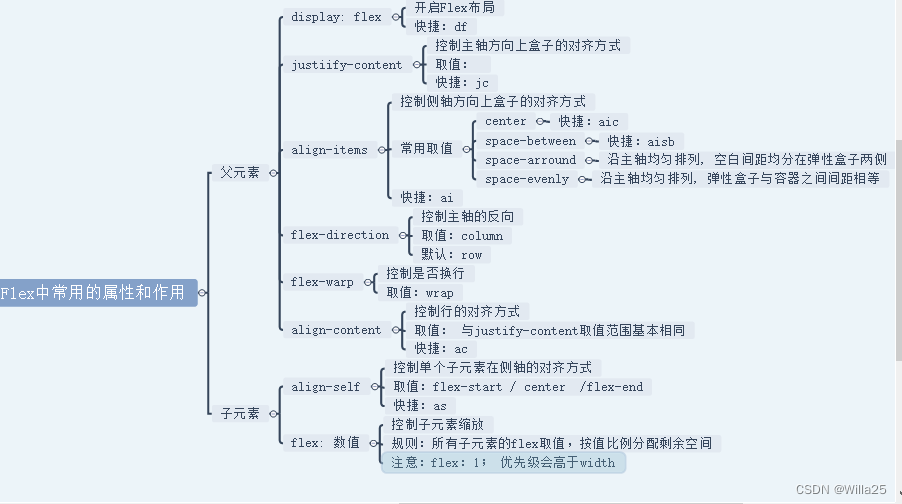
1.3 主轴对齐方式
- 目标:使用justify-content调节元素在主轴(水平方向时)的对齐方式
- 修改主轴对齐方式属性: justify-content(快捷:jc)
- 相关属性值:
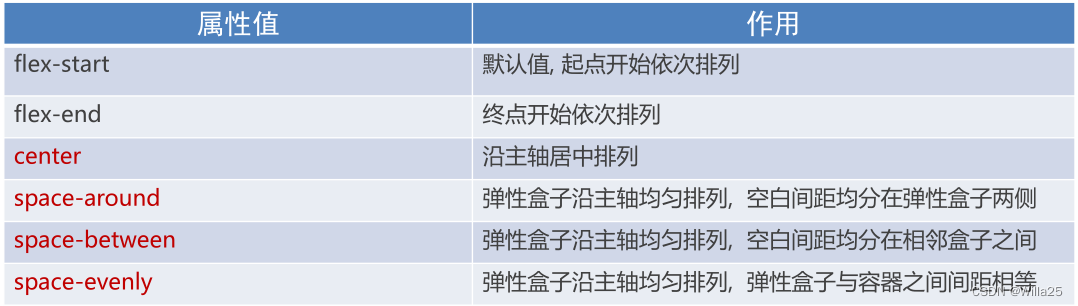
- 注意:
- Flex布局模型中,弹性盒子默认沿水平方向排列
- 主轴方向是可以改变的
1.4 侧轴对齐方式
核心代码:
display: flex;
/* 侧轴对齐方式 ai */
align-items: center;
justify-content: center;
- 注意:
align-self 对于单独的弹性盒子设置,添加给需要设置侧轴方向的弹性盒子添加
1.5 主轴方向
- 目标:使用 flex-direction改变元素排列方向
- 主轴默认是水平方向, 侧轴默认是垂直方向
- 修改主轴方向属性: flex-direction

.box {
width: 800px;
height: 800px;
border: 1px solid ragb(48,33,33);
/* 开启flex后,主轴默认是水平方向, 侧轴默认是垂直方向 */
display: flex;
/* 改变主轴方向:此时此刻,主轴垂直向下,侧轴水平向右 */
flex-direction: column;
/* 设置测轴水平居中 aic */
/* ai 修改主轴方向 */
align-items: center;
/* 设置主轴方向平均分配空白间隙 */
justify-content: space-evenly;
width: 150px;
height: 150px;
border: 5px solid rgb(48, 33, 33);
}
<body>
<div class="box">
<img src="./images/media.png" alt="" />
新闻资讯
</div>
</body>
- 效果图

1.6 伸缩比
- 目标:使用flex属性修改弹性盒子伸缩比
- 属性: flex : 值;
- 取值分类: 数值(整数)

<style>
* {
margin: 0;
padding: 0;
}
.box {
/* display: flex; */
width: 1000px;
height: 600px;
background: orange;
}
.box span {
width: 200px;
height: 100px;
color: #fff;
font-size: 30px;
font-weight: 700;
text-align: center;
line-height: 100px;
background-color: #0a0;
border: 1px solid #fff;
}
</style>
</head>
<body>
<div class="box">
<span>李狗蛋</span>
<span style="flex: 1">张三</span>
<span>张翠花</span>
</div>
</body>
- 效果
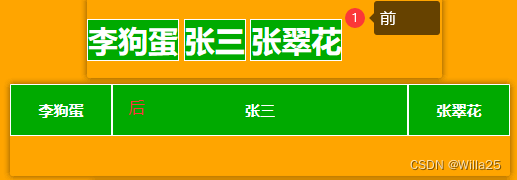
1.7 弹性盒子
1.7.1 弹性盒子换行
- 目标:使用flex-wrap实现弹性盒子多行排列效果
- 弹性盒子换行显示 : flex-wrap: wrap;
- 调整行对齐方式 : align-content
- 取值与 justify-content基本相同
<style>
* {
margin: 0;
padding: 0;
}
.box {
width: 1000px;
height: 600px;
background: orange;
}
.box span {
width: 100px;
/* height: 100px; */
color: #fff;
font-size: 30px;
font-weight: 700;
text-align: center;
line-height: 100px;
background-color: #0a0;
border: 1px solid #fff;
}
- 效果
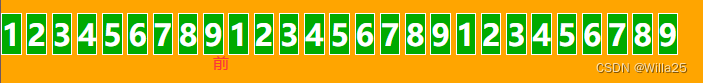
换行核心代码
/* 1、 flex默认不换行 */
/* 2. 换行属性flex-wrap, 值:wrap */
/* 3. 换行之后 均分 */
display: flex;
/* 让弹性盒子换行显示 */
flex-wrap: wrap;
/* 设置多行对齐方式,属性的取值与jc属性值一样 */
/* align-content: space-evenly; */
width: 1000px;
/* 不设置高度行与行挨在一块,设置高度,会被均分 */
height: 600px;
background: orange;
/* center:所有的行居中对齐 */
/* align-content: 取值基本与jc justify-content相同 没有默认值是拉伸均分盒子高度 */
/* acc 居中*/
align-content: center;
/* acfs 头贴 */
align-content: flex-start;
/* acfe 尾贴 */
align-content: flex-end;
align-content: space-between;
align-content: space-around;
}
- 效果
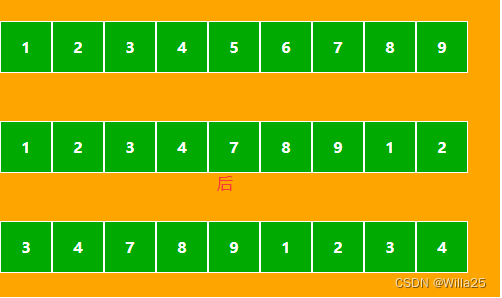
二、小兔鲜儿-个人中心
2.1 介绍
在工作中我们可能接手同事未完成的项目,那么当我们拿到这类项目时应该怎么做呢?首先要看项目的完成度,并以此确定自己所需完成的模块,再者查看版心等内容。本文主要介绍小兔鲜项目的个人中心模块,根据已完成的头部header和底部footer模块,完成剩下的个人中心模块。
2.2 main模块(left+right)
2.2.1 结构搭建
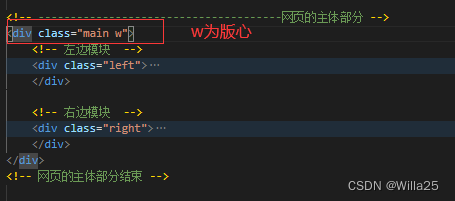
2.2.2 CSS样式
.main {
/* 开启flex */
display: flex;
/* 设置两边对齐 快捷jcsb */
justify-content: space-between;
}
.left {
width: 224px;
background-color: pink;
/* 辅助颜色pink,后面改为白色#fff */
}
.right {
width: 999px;
}
- 注意:考虑部分顾客为会员,那么会比普通顾客多出一些会员信息内容,所以这里不设置高度,让它自由撑开。
2.3 个人中心–公共样式
/* 公共样式面板 start */
.pannel {
padding: 28px 20px;
background-color: #fff;
margin-bottom: 20px;
}
.pannel .pannel-title {
display: flex;
justify-content: space-between;
height: 44px;
border-bottom: 2px solid #f4f4f4;
}
.pannel .pannel-title h5 {
font-size: 22px;
font-weight: 400;
margin-left: 8px;
}
.pannel .pannel-title a {
font-size: 16px;
color: #999;
margin-right: 4px;
margin-top: 6px;
}
/* 公共样式面板 end */
2.4 左侧left模块
2.4.1 头像区域(avatar)
.avatar {
padding: 46px 0 13px 0;
/* 开启flex布局 快捷:df */
display: flex;
/* 改变主轴方向 */
flex-direction: column;
/* 垂直居中 */
justify-content: center;
align-items: center;
width: 230px;
border-bottom: 2px solid #f4f4f4;
}
.avatar .pic {
width: 85px;
height: 86px;
}
.avatar p {
font-size: 18px;
font-weight: normal;
color: #333333;
margin: 13px 0 11px 0;
}
.avatar a {
width: 93px;
height: 27px;
background-image:
linear-gradient(0deg,#e4973c 100%);
background-blend-mode: normal, normal;
border-radius: 13px;
color: #fff;
background-color: #ea745e;
display: flex;
justify-content: center;
align-items: center;
margin-bottom: 30px;
}
.avatar img {
width: 15px;
height: 16px;
margin-right: 5px;
}
- 头像区域结构代码
<!-- 头像区域start -->
<div class="profile">
<div class="avatar">
<img src="./uploads/avatar_1.png" alt="" class="pic"><p>张小花</p>
<div>
<a href="#"><img src="./uploads/vip_gold.png" alt="">黄金会员</a>
</div>
</div>
</div>
<!-- 头像区域end -->
- 效果图

2.4.2 我的账户(account)
/* ---账户信息start */
.account {
padding: 34px 0 61px 0;
display: flex;
justify-content: center;
align-items: center;
border-bottom: 2px solid #f4f4f4;
}
.account dt {
font-size: 18px;
font-weight: normal;
color: #333333;
margin-bottom: 31px;
}
.account dd {
font-size: 14px;
font-weight: normal;
color: #999999;
margin-bottom: 29px;
}
.account dd a {
position: relative;
}
.account a::before {
position: absolute;
content: '';
width: 6px;
height: 7px;
left: -15px;
top: 50%;
border-radius: 50%;
background-color: #5eb69c;
transform: translateY(-50%);
display: none;
}
.account a:hover::before{
display: inline-block;
}
.account a:hover {
color: #5eb69c;
}
/* 我的账户end */
<div class="account">
<dl>
<dt><a href="#">我的账户</a></dt>
<dd><a href="#">个人中心</a></dd>
<dd><a href="#">消息通知</a></dd>
<dd><a href="#">个人信息</a></dd>
<dd><a href="#">安全设置</a></dd>
<dd><a href="#">地址管理</a></dd>
<dd><a href="#">我的积分</a></dd>
<dd><a href="#">我的足迹</a></dd>
<dd><a href="#">邀请有礼</a></dd>
<dd><a href="#">幸运抽奖</a></dd>
</dl>
</div>
- 效果

2.4.3 交易管理(transaction)
<!-- 交易管理start -->
<div class="transaction">
<dl>
<dt><a href="#">交易管理</a></dt>
<dd><a href="#">我的订单</a></dd>
<dd><a href="#">优惠券</a></dd>
<dd><a href="#">礼品卡</a></dd>
<dd><a href="#">评价晒单</a></dd>
<dd><a href="#">售后服务</a></dd>
</dl>
</div>
<!-- 交易管理end -->
- 效果图样式和前面的一样,只是信息不同,样式和结构更改个名字和内容即可
2.4.4 我的收藏(collection)
样式和结构跟我的账户一样,改个名字即可,效果一样
2.4.5 帮助中心(assistance)
样式和结构跟我的账户一样,改个名字即可,效果一样。需要注意的是,最后这个把assistance的底部边框去掉即可。
border-bottom: 2px solid #f4f4f4;
2.5 右侧right模块
2.5.1 数据概括(overview)
/* 数据概括 开始 */
.overview {
height: 133px;
padding: 19px 0 22px 0;
margin-bottom: 20px;
display: flex;
justify-content: space-evenly;
align-items: center;
background-color: #fff;
}
.overview a {
width: 64px;
height: 54px;
font-size: 16px;
font-weight: normal;
color: #333333;
/* 开启flex布局 */
display: flex;
justify-content: space-between;
align-items: center;
/* 改变主轴方向 */
flex-direction: column;
}
.line{
width: 2px;
height: 92px;
background-color: #f4f4f4;
}
.overview a span {
width: 25px;
height: 22px;
background: url('../images/vip.png') no-repeat;
/* 等比例缩放,拉满盒子的宽度或高度 */
background-size: contain;
}
.overview a:nth-child(2) span {
width: 25px;
height: 23px;
background-image: url('../images/safe.png');
}
.overview a:nth-child(3) span {
width: 18px;
height: 25px;
background-image: url('../images/address.png');
}
.overview a h5 {
font-size: 26px;
color: #e05e30;
font-weight: 400;
line-height: 24px;
}
/* 数据概括 结束 */
<!-- 数据概括 开始-->
<div class="overview">
<a href="#">
<span></span>
<p>会员中心</p>
</a>
<a href="#">
<span></span>
<p>安全设置</p>
</a>
<a href="#">
<span></span>
<p>地址管理</p>
</a>
<span class="line"></span>
<a href="#">
<h5>6</h5>
<p>优惠卷</p>
</a>
<a href="#">
<h5>70 </h5>
<p>礼品卡</p>
</a>
<a href="#">
<h5>120</h5>
<p>积分</p>
</a>
</div>
<!-- 数据概括结束 -->
- 效果

2.5.2 我的订单(orders)
/* -----我的订单start */
.orders .content li {
display: flex;
align-items: center;
height: 138px;
background-color: #ffffff;
border: solid 2px #f4f4f4;;
}
.orders li .product {
display: flex;
align-items: center;
}
.orders .product div {
width: 210px;
}
.orders .product img {
width: 107px;
height: 107px;
}
.orders .product h4 {
font-size: 16px;
font-weight: normal;
color: #333333;
/* 行尾出现省略号的三件套 */
white-space: nowrap;
text-overflow: ellipsis;
overflow: hidden;
}
.orders .product p {
font-size: 14px;
font-weight: normal;
color: #999999;
}
.orders li .status {
flex: 1;
}
.orders li .status p {
font-size: 14px;
color: #e05e30;
}
.orders .status a {
font-size: 14px;
color: #999999;
}
.orders li .price {
width: 197px;
height: 138px;
border-left: 1px solid #e8e8e8;
border-right: 1px solid #e8e8e8;
padding-top: 40px;
}
.orders .price p:nth-child(1) {
font-size: 14px;
color: #9a2e1f;
}
.orders li .action {
width: 179px;
}
.orders .action a:first-child {
width: 100px;
height: 31px;
font-size: 14px;
background-color: #5eb69c;
/* 文本水平居中 */
text-align: center;
/* 垂直居中 */
line-height: 31px;
color: #fff;
margin-bottom: 10px;
}
.orders .status,
.orders .price,
.orders .action{
/* 开启 flex布局 */
display: flex;
/* 改变主轴方向 */
flex-direction: column;
/* 垂直居中 */
align-items: center;
}
.orders li:nth-child(2) {
height: 138px;
padding-left: 9px;
margin-top: 20px;
}
/* -----我的订单end */
<!-- 我的订单 start -->
<div class="orders pannel">
<div class="pannel-title">
<h5>我的订单</h5>
<a href="#">查看更多 ></a>
</div>
<div class="content">
<ul>
<li>
<a href="#" class="product">
<img src="./uploads/clothes_goods_5.jpg" alt="">
<div>
<h4>拉夫劳伦t恤男正品圆领短袖特别优惠特别好非常棒</h4>
<p>颜色:<span>白色</span> 尺码:<span>M</span> 数量:<span>1</span></p>
</div>
</a>
<div class="status">
<p>待付款</p>
<a href="#">查看物流</a>
</div>
<div class="price">
<p>¥99.00</p>
<p>(含运费:¥10.00元)</p>
<p>在线支付</p>
</div>
<div class="action">
<a href="#">立即付款</a>
<a href="">查看详情</a>
<a href="">取消订单</a>
</div>
</li>
<!-- 这里两个li,复制粘贴多一个li即可,修改内容 -->
</ul>
</div>
</div>
- 效果图

2.5.3 收藏的商品(collect)
/* 我的收藏start */
.collect .content,
.history .content {
padding: 20px 30px 0 12px;
}
.collect .content ul,
.history .content ul {
display: flex;
justify-content: space-between;
}
.card {
width: 172px;
height: 262px;
}
.card {
display: flex;
flex-direction: column;
align-items: center;
justify-content: space-between;
}
.card img {
width: 160px;
height: 160px;
}
.card h4 {
font-size: 16px;
font-weight: 500;
}
.card p {
font-size: 18px;
color: #9a2e1f;
align-self: flex-start;
}
.card i {
font-size: 22px;
}
/* 我的收藏end
<!-- 收藏德商品 start -->
<div class="pannel collect">
<div class="pannel-title">
<h5>我的收藏</h5>
<a href="#">查看更多 ></a>
</div>
<div class="content">
<ul>
<li>
<a href="" class="card">
<img src="./uploads/collect_goods_1.jpg" alt="">
<h4>人本秋季厚底帆布鞋
韩版低帮增高学生</h4>
<p>¥<i>55</i></p>
</a>
</li>
<li>
<a href="" class="card">
<img src="./uploads/collect_goods_2.jpg" alt="">
<h4>人本秋季厚底帆布鞋
韩版低帮增高学生</h4>
<p>¥<i>55</i></p>
</a>
</li>
<li>
<a href="" class="card">
<img src="./uploads/collect_goods_3.jpg" alt="">
<h4>人本秋季厚底帆布鞋
韩版低帮增高学生</h4>
<p>¥<i>55</i></p>
</a>
</li>
<li>
<a href="" class="card">
<img src="./uploads/collect_goods_4.jpg" alt="">
<h4>人本秋季厚底帆布鞋
韩版低帮增高学生</h4>
<p>¥<i>55</i></p>
</a>
</li>
</ul>
</div>
</div>
<!-- 收藏的商品 end -->
- 效果图

2.5.4 我的足迹(footprint)
我的足迹和收藏的商品样式和结构一样,更改名字和内容即可,效果一样
三、底部补充(footer)
<!-- footer 上半部分 -->
<footer>
<!-- 联系模块 start -->
<div class="contact w">
<dl class="customer">
<dt>客户服务</dt>
<dd>在线客服</dd>
<dd>问题反馈</dd>
</dl>
<!-- 关注我们 -->
<dl class="customer focus">
<dt>关注我们</dt>
<dd class="online weixin">公众号</dd>
<dd class="feedback weibo">微博</dd>
</dl>
<!-- 下载APP -->
<dl class="download">
<dt>下载APP</dt>
<dd class="code">
<img src="./uploads/qrcode.png" alt="" />
</dd>
<dd class="now">
<p class="saomiao">扫描二维码</p>
<p>立马下载APP</p>
<a href="#">下载页面</a>
</dd>
</dl>
<!-- 服务热线 -->
<dl class="hotline">
<dt>服务热线</dt>
<dd>
<p class="tel">400-0000-000</p>
<p>周一至周日 8:00-18:00</p>
</dd>
</dl>
</div>
<!-- 联系模块 end -->
</footer>
/* 上半部分 服务 */
.serive .w {
width: 1393px;
height: 174px;
border-bottom: 1px solid #434343;
}
.serive .w a {
float: left;
width: 33.33%;
height: 100%;
font-size: 28px;
color: #fff;
text-align: center;
line-height: 173px;
}
.serive .w a::before {
display: inline-block;
content: "";
width: 58px;
height: 58px;
background: url(../images/sprites.png) 0 0;
vertical-align: middle;
margin-right: 19px;
}
.serive .w a:nth-child(2)::before {
background-position: -130px 0;
}
.serive .w a:nth-child(3)::before {
background-position: -65px 0;
}
/* 下半部分 copyright */
.copyright {
text-align: center;
}
.copyright p {
margin-top: 40px;
}
.copyright p a {
color: #999;
}
.copyright p span {
color: #999;
margin: 0 10px;
}
.copyright .xiao {
color: #999;
margin-top: 18px;
}
/* 联系模块 */
.contact.w {
height: 303px;
}
.contact dl {
float: left;
width: 25%;
height: 223px;
margin-top: 80px;
text-align: center;
color: #999;
}
.contact dt {
margin-bottom: 35px;
font-size: 16px;
}
.contact dd {
display: inline-block;
font-size: 14px;
}
.contact .customer dd {
width: 93px;
height: 92px;
border: 1px solid #eeeeee;
cursor: pointer;
}
.customer dd::before {
display: block;
content: "";
width: 29px;
height: 28px;
background: url(../images/sprites.png) -250px -70px;
margin: 22px auto 10px;
}
.customer .feedback::before {
background-position: -350px -70px;
}
.customer .online:hover::before {
background-position: -205px -70px;
}
.customer .feedback:hover::before {
background-position: -300px -70px;
}
/* 关注我们 */
.focus dd::before {
width: 36px;
height: 29px;
}
.focus .weixin::before {
background-position: -250px -15px;
}
.focus .weibo::before {
background-position: -350px -15px;
}
.focus .weixin:hover::before {
background-position: -205px -15px;
}
.focus .weibo:hover::before {
background-position: -300px -15px;
}
/* 下载APP */
.download .code {
width: 116px;
height: 116px;
border: 1px solid #eee;
padding-top: 7px;
margin-right: 22px;
vertical-align: top;
}
.download .code img {
width: 105px;
height: 103px;
}
.contact .download .now {
text-align: left;
}
.contact .download .now a {
display: block;
width: 103px;
height: 32px;
background-color: #27ba9b;
color: #fff;
text-align: center;
line-height: 32px;
margin-top: 14px;
}
.contact .download .now .saomiao {
padding-top: 10px;
}
/* 服务热线 */
.hotline .tel {
font-size: 22px;
color: #666;
margin-top: 33px;
margin-bottom: 6px;
}
/* 使用伪元素画竖线 */
.hotline {
position: relative;
}
.hotline::before {
position: absolute;
left: 0;
content: "";
width: 0;
height: 189px;
border-left: 2px solid #f2f2f2;
}
/* 联系模块 */
.contact.w {
height: 303px;
}
.contact dl {
float: left;
width: 25%;
height: 223px;
margin-top: 80px;
text-align: center;
color: #999;
}
.contact dt {
margin-bottom: 35px;
font-size: 16px;
}
.contact dd {
display: inline-block;
font-size: 14px;
}
.contact .customer dd {
width: 93px;
height: 92px;
border: 1px solid #eeeeee;
cursor: pointer;
}
.customer dd::before {
display: block;
content: "";
width: 29px;
height: 28px;
background: url(../images/sprites.png) -250px -70px;
margin: 22px auto 10px;
}
.customer .feedback::before {
background-position: -350px -70px;
}
.customer .online:hover::before {
background-position: -205px -70px;
}
.customer .feedback:hover::before {
background-position: -300px -70px;
}
/* 关注我们 */
.focus dd::before {
width: 36px;
height: 29px;
}
.focus .weixin::before {
background-position: -250px -15px;
}
.focus .weibo::before {
background-position: -350px -15px;
}
.focus .weixin:hover::before {
background-position: -205px -15px;
}
.focus .weibo:hover::before {
background-position: -300px -15px;
}
/* 下载APP */
.download .code {
width: 116px;
height: 116px;
border: 1px solid #eee;
padding-top: 7px;
margin-right: 22px;
vertical-align: top;
}
.download .code img {
width: 105px;
height: 103px;
}
.contact .download .now {
text-align: left;
}
.contact .download .now a {
display: block;
width: 103px;
height: 32px;
background-color: #27ba9b;
color: #fff;
text-align: center;
line-height: 32px;
margin-top: 14px;
}
.contact .download .now .saomiao {
padding-top: 10px;
}
/* 服务热线 */
.hotline .tel {
font-size: 22px;
color: #666;
margin-top: 33px;
margin-bottom: 6px;
}
/* 使用伪元素画竖线 */
.hotline {
position: relative;
}
.hotline::before {
position: absolute;
left: 0;
content: "";
width: 0;
height: 189px;
border-left: 2px solid #f2f2f2;
}
- 效果图

总结
了解flex布局(流式布局),并掌握其使用方法。在这博博强烈推荐一款游戏通关掌握flex布局相关属性,本人亲测有效,希望大家今天又进步一点点😊,链接:http://flexboxfroggy.com
- 学习界面























 904
904











 被折叠的 条评论
为什么被折叠?
被折叠的 条评论
为什么被折叠?








