项目系统要求:(Tomcat 8.0 Eclipse JEE Mysql 5.0)
项目效果展示:
运行fileupload.jsp,输入上传文件类型,选择文件。
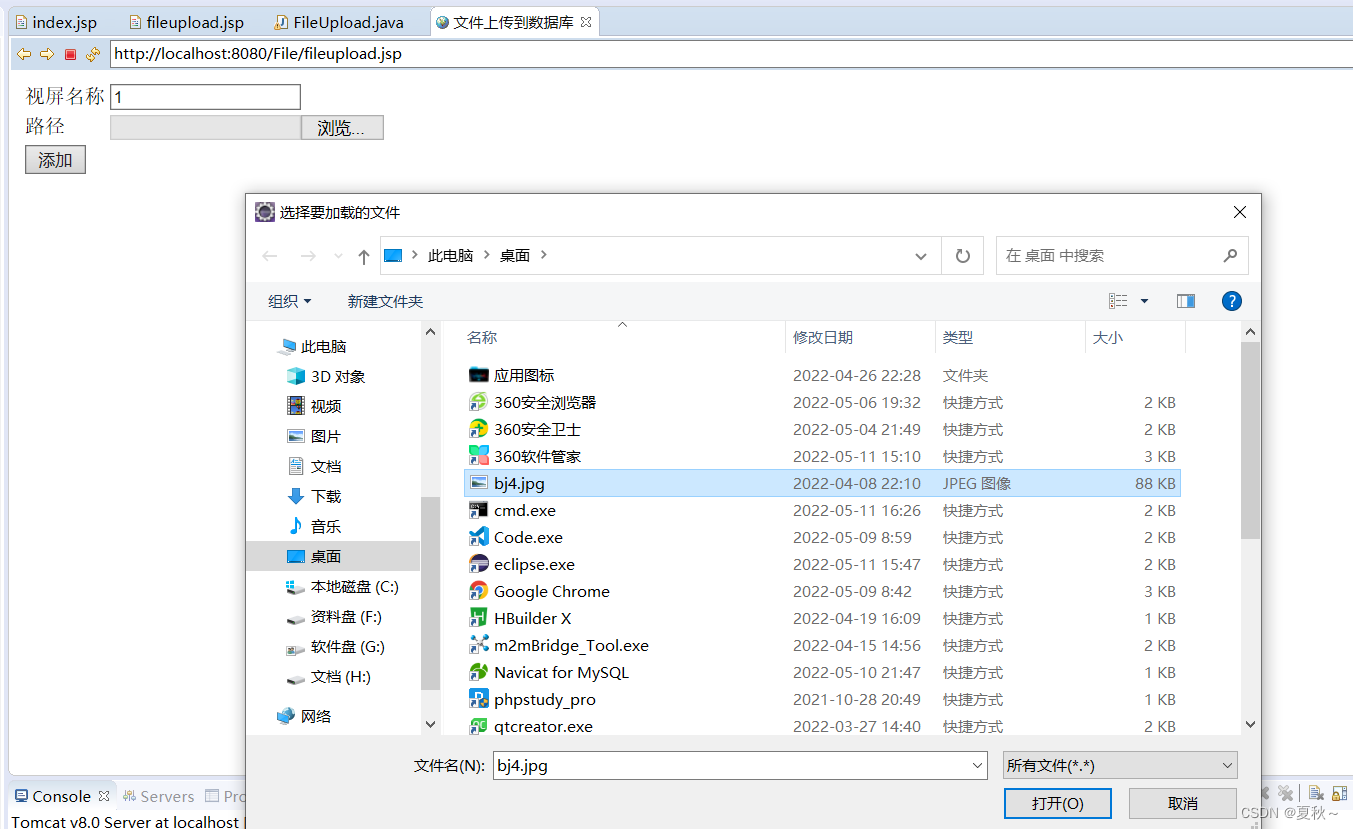
点击上传后跳至添加成功界面,点击前往查看。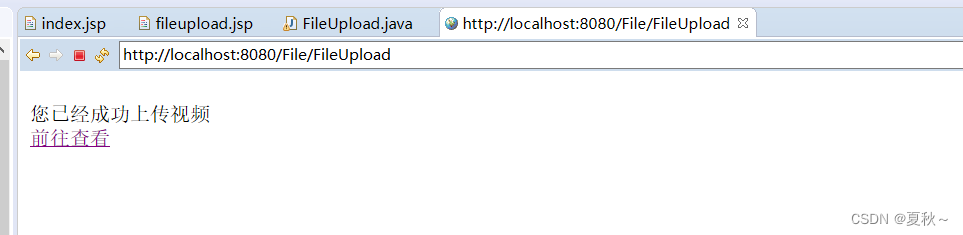
查看界面,点击下载即可查看内容: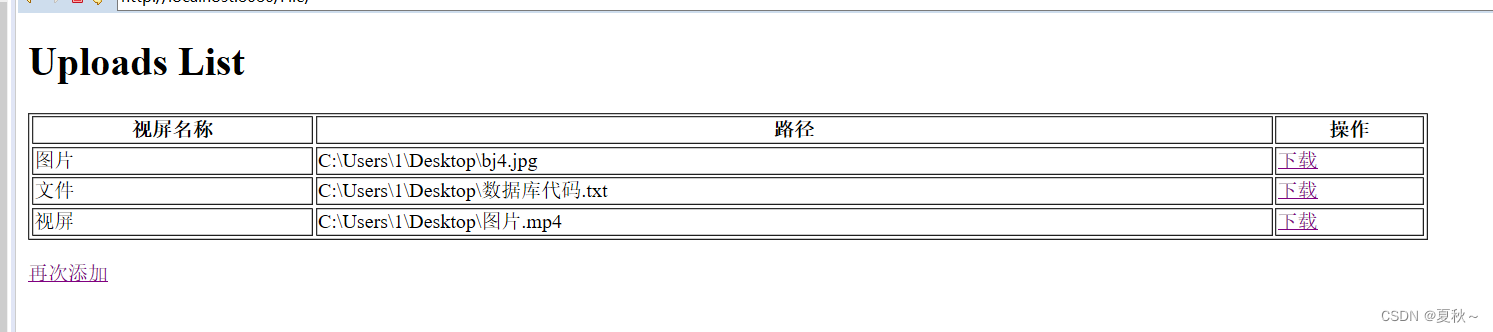
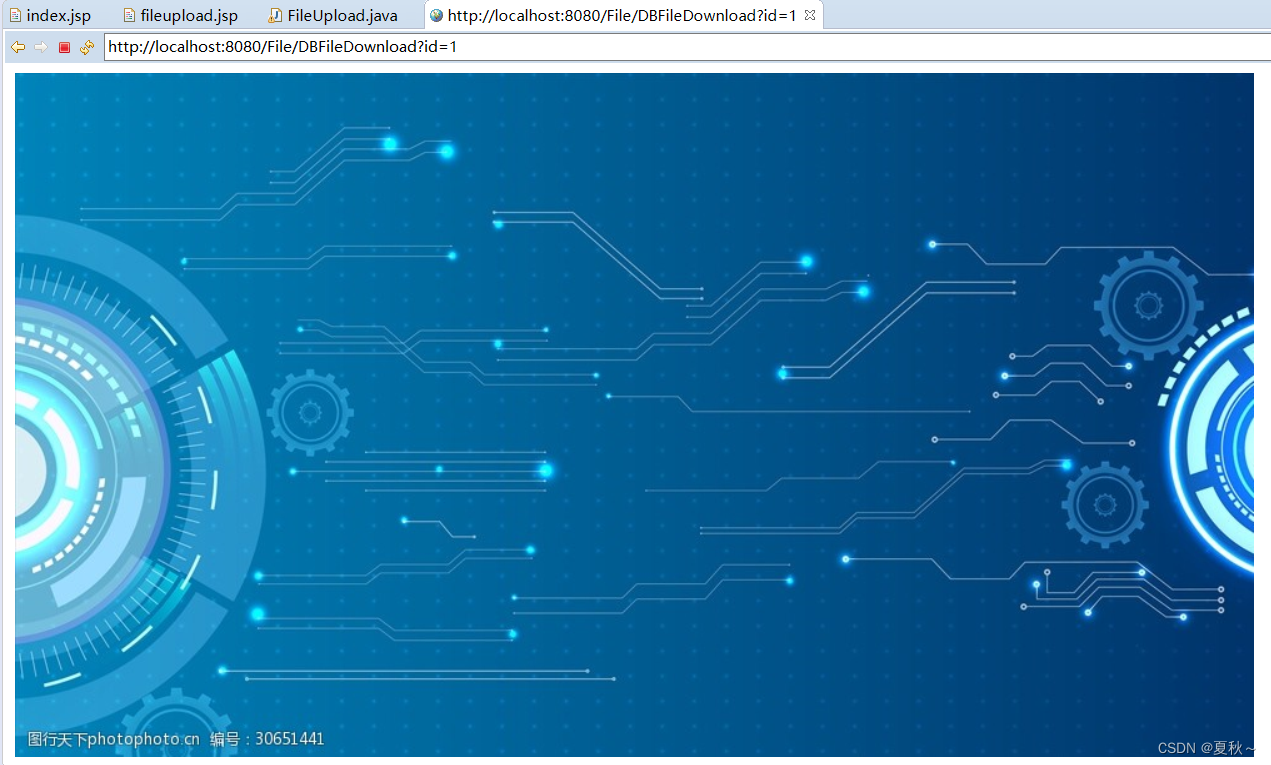
数据库中同样插入了信息。
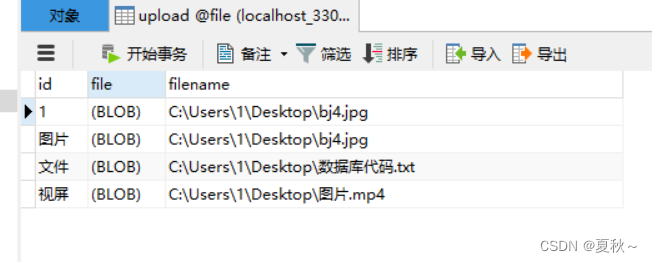
项目代码结构如下:

1、数据库代码:
CREATE TABLE `upload` (
`id` VARCHAR(50) NOT NULL DEFAULT '' COLLATE 'utf8mb4_unicode_ci',
`file` LONGBLOB NOT NULL,
`filename` VARCHAR(255) NOT NULL DEFAULT '' COLLATE 'utf8mb4_unicode_ci',
PRIMARY KEY (`id`) USING BTREE
)
COLLATE='utf8mb4_unicode_ci'
ENGINE=InnoDB
;2、 index.jsp
<%@ page language="java" pageEncoding="UTF-8"%>
<%@ page contentType="text/html;charset=UTF-8"%>
<%
request.setCharacterEncoding("UTF-8");
response.setCharacterEncoding("UTF-8");
response.setContentType("text/html; charset=UTF-8");
%>
<!DOCTYPE html>
<html>
<head>
<meta http-equiv="Content-Type" content="text/html; charset=ISO-8859-1">
<title>View Uploads</title>
</head>
<body>
<%@page import="com.example.*,java.util.*"%>
<%@ taglib uri="http://java.sun.com/jsp/jstl/core" prefix="c"%>
<h1>Uploads List</h1>
<%
List<Upload> list = UploadDAO.listAllUploads();
request.setAttribute("list", list);
%>
<table border="1" width="90%">
<tr>
<th>视屏名称</th>
<th>路径</th>
<th>操作</th>
</tr>
<c:forEach items="${list}" var="u">
<tr>
<td>${u.getId()}</td>
<td>${u.getFilename()}</td>
<td><a href="DBFileDownload?id=${u.getId()}">下载</a></td>
</tr>
</c:forEach>
</table>
<br />
<a href="fileupload.jsp">再次添加</a>
</body>
</html>3、fileupload.jsp
<%@ page language="java" pageEncoding="UTF-8"%>
<%@ page contentType="text/html;charset=UTF-8"%>
<%
request.setCharacterEncoding("UTF-8");
response.setCharacterEncoding("UTF-8");
response.setContentType("text/html; charset=UTF-8");
%>
<!DOCTYPE html PUBLIC "-//W3C//DTD HTML 4.01 Transitional//EN" "http://www.w3.org/TR/html4/loose.dtd">
<html>
<head>
<title>文件上传到数据库</title>
<meta http-equiv="Content-Type" content="text/html; charset=UTF-8">
</head>
<body>
<form method="POST" action="FileUpload" enctype="multipart/form-data" >
<table>
<tr><td>视屏名称</td>
<td><input type="text" name="id" /></td>
<tr>
<td>路径</td>
<td><input type="file" name="file" id="file" /> </td>
</tr>
<tr>
<td colspan="2">
<input type="submit" value="添加" name="upload" id="upload" /> </td>
</tr>
</table>
</form>
</body>
</html>4、FileUpload.java
//中文
package com.example;
import java.io.FileNotFoundException;
import java.io.IOException;
import java.io.InputStream;
import java.io.PrintWriter;
import java.sql.Connection;
import java.sql.DriverManager;
import java.sql.PreparedStatement;
import java.sql.SQLException;
import java.sql.Statement;
import javax.servlet.ServletException;
import javax.servlet.annotation.MultipartConfig;
import javax.servlet.annotation.WebServlet;
import javax.servlet.http.HttpServlet;
import javax.servlet.http.HttpServletRequest;
import javax.servlet.http.HttpServletResponse;
import javax.servlet.http.Part;
@WebServlet("/FileUpload")
@MultipartConfig
public class FileUpload extends HttpServlet {
/**
*
*/
private static final long serialVersionUID = 1L;
protected void doPost(HttpServletRequest request, HttpServletResponse response) throws ServletException, IOException {
request.setCharacterEncoding("UTF-8");
response.setCharacterEncoding("UTF-8");
response.setContentType("text/html; charset=UTF-8");
final Part filePart = request.getPart("file");
String id = request.getParameter("id");
InputStream FileBytes = null;
final PrintWriter writer = response.getWriter();
Connection con = null;
Statement stmt = null;
try {
String filename = filePart.getSubmittedFileName();
FileBytes = filePart.getInputStream(); // to get the body of the request as binary data
try {
Class.forName("com.mysql.jdbc.Driver");
con = DriverManager.getConnection("jdbc:mysql://localhost:3306/file?autoReconnect=true&useSSL=false&useUnicode=true&characterEncoding=UTF-8&serverTimezone=UTC", "root", "123456");
} catch (Exception e) {
System.out.println(e);
System.exit(0);
}
int success = 0;
PreparedStatement pstmt = con.prepareStatement("INSERT INTO upload VALUES(?,?,?)");
pstmt.setString(1, id);
pstmt.setBinaryStream(2, FileBytes); //Storing binary data in blob field.
pstmt.setString(3, filename); //Storing binary data in blob field.
success = pstmt.executeUpdate();
if (success >= 1) {
System.out.println("Data Stored");
}
con.close();
writer.println("<br/> 您已经成功上传视频<br/><a href='.'>前往查看</a>");
} catch (FileNotFoundException fnf) {
writer.println("You did not specify a file to upload");
writer.println("<br/> ERROR: " + fnf.getMessage());
} catch (SQLException e) {
// TODO Auto-generated catch block
e.printStackTrace();
} finally {
if (con != null) {
// closes the database connection
try {
con.close();
} catch (SQLException ex) {
ex.printStackTrace();
}
}
if (FileBytes != null) {
FileBytes.close();
}
if (writer != null) {
writer.close();
}
}
}
}5、Upload.java
package com.example;
public class Upload {
private String id;
private String filename;
public Upload() {
}
public Upload(String id, String filename) {
this.id = id;
this.filename = filename;
}
public String getId() {
return id;
}
public void setId(String id) {
this.id = id;
}
public String getFilename() {
return filename;
}
public void setFilename(String filename) {
this.filename = filename;
}
}6、UploadDao
package com.example;
import java.sql.Connection;
import java.sql.DriverManager;
import java.sql.PreparedStatement;
import java.sql.ResultSet;
import java.sql.SQLException;
import java.sql.Statement;
import java.util.ArrayList;
import java.util.List;
public class UploadDAO {
public static Connection getConnection() {
Connection con = null;
try {
Class.forName("com.mysql.jdbc.Driver");
con = DriverManager.getConnection(
"jdbc:mysql://localhost:3306/file?autoReconnect=true&useSSL=false&useUnicode=true&characterEncoding=UTF-8&serverTimezone=Asia/Shanghai",
"root",
"123456");
} catch (Exception e) {
System.out.println(e);
}
return con;
}
public static List<Upload> listAllUploads() throws SQLException {
List<Upload> listUpload = new ArrayList<>();
String sql = "SELECT id,filename FROM upload";
Connection jdbcConnection = getConnection();
Statement statement = jdbcConnection.createStatement();
ResultSet resultSet = statement.executeQuery(sql);
while (resultSet.next()) {
String id = resultSet.getString("id");
String filename = resultSet.getString("filename");
Upload upload = new Upload(id, filename);
listUpload.add(upload);
}
resultSet.close();
statement.close();
jdbcConnection.close();
return listUpload;
}
}7、DBFileDownloadServlet.java
//中文
package com.example;
import java.io.IOException;
import java.sql.Connection;
import java.sql.DriverManager;
import java.sql.PreparedStatement;
import java.sql.ResultSet;
import java.sql.SQLException;
import java.sql.Statement;
import javax.servlet.ServletException;
import javax.servlet.ServletOutputStream;
import javax.servlet.annotation.WebServlet;
import javax.servlet.http.HttpServlet;
import javax.servlet.http.HttpServletRequest;
import javax.servlet.http.HttpServletResponse;
import java.net.URLEncoder;
import java.io.InputStream;
/**
* Servlet implementation class GetDetails
*/
@WebServlet("/DBFileDownload")
public class DBFileDownloadServlet extends HttpServlet {
private static final long serialVersionUID = 1L;
protected void doGet(HttpServletRequest request, HttpServletResponse response) throws ServletException, IOException {
request.setCharacterEncoding("UTF-8");
response.setCharacterEncoding("UTF-8");
response.setContentType("text/html; charset=UTF-8");
String id = request.getParameter("id") != null ? request.getParameter("id") : "NA";
ServletOutputStream sos;
Connection con = null;
PreparedStatement pstmt = null;
sos = response.getOutputStream();
ResultSet rset = null;
try {
try {
Class.forName("com.mysql.jdbc.Driver");
con = DriverManager.getConnection("jdbc:mysql://localhost:3306/file?autoReconnect=true&useSSL=false&useUnicode=true&characterEncoding=UTF-8&serverTimezone=UTC", "root", "123456");
} catch (Exception e) {
System.out.println(e);
System.exit(0);
}
pstmt = con.prepareStatement("Select file,filename from upload where id=?");
System.out.println("Select file,filename from upload where id=" + id.trim());
pstmt.setString(1, id.trim());
rset = pstmt.executeQuery();
if (rset.next()) {
response.setContentType("APPLICATION/OCTET-STREAM");
response.setHeader("Content-disposition", "inline; filename*=UTF-8''" + URLEncoder.encode(rset.getString("filename"), "UTF-8"));
InputStream inputStream = rset.getBinaryStream("file");
int i;
while ((i = inputStream.read()) != -1) {
sos.write(i);
}
System.out.println(rset.getBytes("file"));
System.out.println(rset.getString("filename"));
} else
return;
} catch (SQLException e) {
// TODO Auto-generated catch block
e.printStackTrace();
} finally {
if (con != null) {
// closes the database connection
try {
con.close();
} catch (SQLException ex) {
ex.printStackTrace();
}
}
}
sos.flush();
sos.close();
}
/**
* @see HttpServlet#doPost(HttpServletRequest request, HttpServletResponse response)
*/
protected void doPost(HttpServletRequest request, HttpServletResponse response) throws ServletException, IOException {
// TODO Auto-generated method stub
}
}8、项目中用过的包: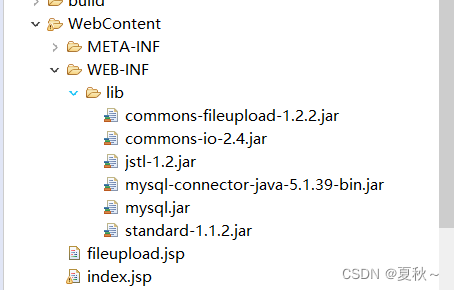
若数据库系统不支持插入较大文件,(You can change this value on the server by setting the max_allowed_packet' variable.)
项目资料包可私信联系小白博主(QQ:2250435858)






















 1666
1666











 被折叠的 条评论
为什么被折叠?
被折叠的 条评论
为什么被折叠?








