①导入的jar包:
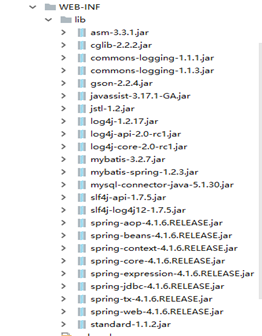
②在src下创建并配置applicationcontext.xml文件
<?xml version="1.0" encoding="UTF-8"?>
<beans xmlns="http://www.springframework.org/schema/beans"
xmlns:xsi="http://www.w3.org/2001/XMLSchema-instance"
xsi:schemaLocation="http://www.springframework.org/schema/beans http://www.springframework.org/schema/beans/spring-beans.xsd">
<!--配置DataSource的bean对象:存储数据库连接参数-->
<bean id="datasource" class="org.springframework.jdbc.datasource.DriverManagerDataSource">
<property name="url" value="jdbc:mysql://localhost:3306/spring4?characterEncoding=utf8"></property>
<property name="driverClassName" value="com.mysql.jdbc.Driver"></property>
<property name="username" value="root"></property>
<property name="password" value="root"></property>
</bean>
<!--配置SQLSessionFactory的bean对象:生产SQLSession-->
<bean id="factory" class="org.mybatis.spring.SqlSessionFactoryBean">
<property name="dataSource" ref="datasource"></property>
</bean>
<!--配置Mapper扫描的bean对象:使用SQLSession扫描mapper包获取Mapper接口的实例化对象-->
<bean id="a" class="org.mybatis.spring.mapper.MapperScannerConfigurer">
<property name="sqlSessionFactory" ref="factory"></property>
<property name="basePackage" value="com.java.mapper"></property>
</bean>
<!--配置service对象-->
<bean id="us" class="com.java.service.UserServiceImpl">
<property name="um" ref="userMapper"></property>
</bean>
</beans>
③在web.xml文件中配置Spring容器对象的配置文件路径
<?xml version="1.0" encoding="UTF-8"?>
<web-app xmlns="http://java.sun.com/xml/ns/javaee"
xmlns:xsi="http://www.w3.org/2001/XMLSchema-instance"
xsi:schemaLocation="http://java.sun.com/xml/ns/javaee
http://java.sun.com/xml/ns/javaee/web-app_3_0.xsd"
version="3.0">
<!--配置全局参数:被项目中所有servlet共享-->
<context-param>
<param-name>contextConfigLocation</param-name>
<param-value>classpath:applicationcontext.xml</param-value>
</context-param>
<listener>
<listener-class>
org.springframework.web.context.ContextLoaderListener
</listener-class>
</listener>
</web-app>
④在Servlet的init方法中完成初始化资源的加载(从Spring容器对象中获取业务层对象)
package com.java.controller;
import com.java.pojo.User;
import com.java.service.UserService;
import org.springframework.context.ApplicationContext;
import org.springframework.context.support.ClassPathXmlApplicationContext;
import org.springframework.web.context.WebApplicationContext;
import org.springframework.web.context.request.async.WebAsyncUtils;
import org.springframework.web.context.support.WebApplicationContextUtils;
import javax.servlet.ServletException;
import javax.servlet.annotation.WebServlet;
import javax.servlet.http.HttpServlet;
import javax.servlet.http.HttpServletRequest;
import javax.servlet.http.HttpServletResponse;
import java.io.IOException;
@WebServlet(value = "/user", loadOnStartup = 1)
public class UserServlet extends HttpServlet {
UserService userService;
//在初始化方法中完成Spring容器资源的加载
@Override
public void init() throws ServletException {
//获取spring容器对象
ApplicationContext ac = WebApplicationContextUtils.getWebApplicationContext(this.getServletContext());
//获取业务层对象
userService = (UserService) ac.getBean("us");
}
@Override
protected void service(HttpServletRequest req, HttpServletResponse resp) throws ServletException, IOException {
req.setCharacterEncoding("utf-8");
resp.setContentType("text/html;charset=utf-8");
resp.setCharacterEncoding("utf-8");
String uname = req.getParameter("uname");
String pwd = req.getParameter("pwd");
//处理请求
//调用业务层方法
User user = userService.userLoginService(uname, pwd);
//响应结果
//直接响应
if (user != null) {
resp.getWriter().write("登录成功");
} else {
resp.getWriter().write("登录失败");
}
}
}
⑤在业务层中声明mapper层的属性,并声明对应的get/set方法
package com.bjsxt.service;
import com.bjsxt.mapper.UserMapper;
import com.bjsxt.pojo.User;
public class UserServiceImpl implements UserService{
private UserMapper um;
public UserMapper getUm() {
return um;
}
public void setUm(UserMapper um) {
this.um = um;
}
@Override
public User userLoginService(String uname, String pwd) {
User user = um.userLoginMapper(uname, pwd);
return user;
}
}
⑥正常完成功能开发即可
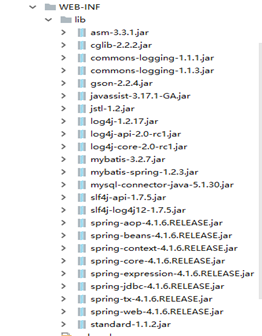























 305
305











 被折叠的 条评论
为什么被折叠?
被折叠的 条评论
为什么被折叠?










