.2023.11.21今天我学习了如何对el-table表格样式进行修改,如图:
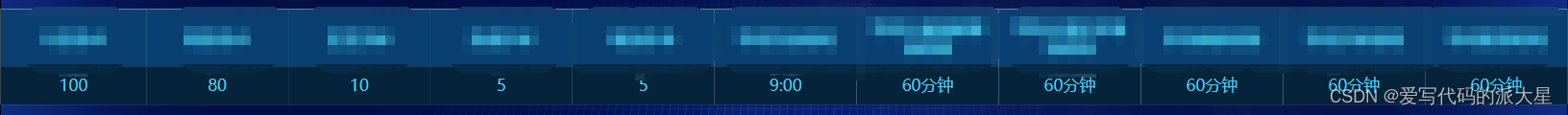
运用的两个样式主要是
1.header-cell-class-name(设置表头)
2.class-name(设置行单元格)
代码如下:
<el-table :data="typeList"
class="real_operation_table"
:header-cell-class-name="'header_name_style'">
<el-table-column :class-name="'all_cell_style'" align="center" v-for="(value, key) in typeList[0]" :key="key"
:prop="key">
<template slot="header" slot-scope="scope">
<span>{{ value.name }}</span>
</template>
<template slot-scope="scope">
<span>{{ scope.row[key].value }}</span>
</template>
</el-table-column>
</el-table>.el-table如果有class记得换成自己的类名 ,没有就直接用el-table
//添加表头表格颜色
::v-deep .header_name_style {
background-color: rgb(4, 62, 114) !important;
color: #4cd0ee;
font-size: 20px;
}
//添加单元格背景颜色
::v-deep .all_cell_style {
background-color: rgb(5, 35, 61);
color: #4cd0ee;
font-size: 20px;
}
//去掉表格底部边框
.real_operation_table::before {
width: 0;
}
//去掉单元格边框
::v-deep .real_operation_table .el-table__cell {
border: none !important;
}
::v-deep .el-table--scrollable-y .el-table__body-wrapper {
background-color: rgb(5, 35, 61);
}
::v-deep .real_operation_table .el-table__cell.gutter {
background-color: rgb(6, 71, 128) !important;
}
//鼠标移入效果
::v-deep.real_operation_table {
// 每行鼠标经过得样式
.el-table__body tr:hover > td {
background-color: rgb(5, 35, 61) !important;
}
.el-table__body tr.current-row > td {
background-color: rgb(5, 35, 61) !important;
}
}
// 滚动条样式
::v-deep ::-webkit-scrollbar {
width: 0.4vh;
}
::v-deep ::-webkit-scrollbar-track {
background-color: transparent;
}
::v-deep ::-webkit-scrollbar-thumb {
background-color: rgb(68, 148, 220);
border-radius: 4px;
}
//去掉表格背景颜色
::v-deep .el-table {
background-color: transparent !important;
}





















 8707
8707











 被折叠的 条评论
为什么被折叠?
被折叠的 条评论
为什么被折叠?










