目录
一、进程创建
1.1 fork函数初识
在linux中fork函数时非常重要的函数,它从已存在进程中创建一个新进程。新进程为子进程,而原进程为父进程.
#include <unistd.h>
pid_t fork(void);
返回值:自进程中返回0,父进程返回子进程id,出错返回-1
进程调用fork,当控制转移到内核中的fork代码后,内核做:
- 分配新的内存块和内核数据结构给子进程
- 将父进程部分数据结构内容拷贝至子进程
- 添加子进程到系统进程列表当中
- fork返回,开始调度器调度
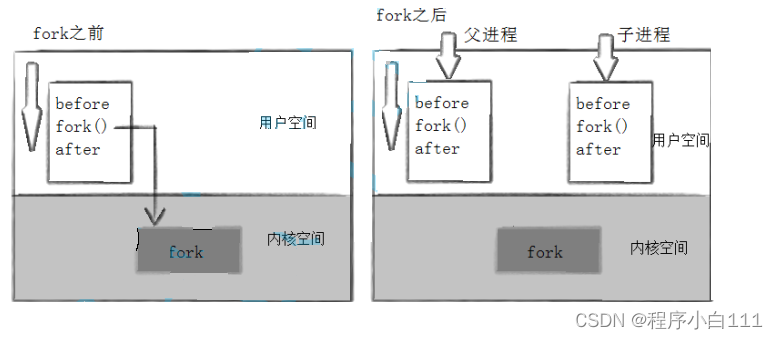
当一个进程调用fork之后,就有两个二进制代码相同的进程。而且它们都运行到相同的地方。但每个进程都将可以开始它们自己的旅程,看如下程序。
int main( void )
{
pid_t pid;
printf("Before: pid is %d\n", getpid());
if ( (pid=fork()) == -1 )perror("fork()"),exit(1);
printf("After:pid is %d, fork return %d\n", getpid(), pid);
sleep(1);
return 0;
}
运行结果:
[root@localhost linux]# ./a.out
Before: pid is 43676
After:pid is 43676, fork return 43677
After:pid is 43677, fork return 0
这里看到了三行输出,一行before,两行after。进程43676先打印before消息,然后它有打印after。另一个after消息有43677打印的。注意到进程43677没有打印before,为什么呢?如下图所示。
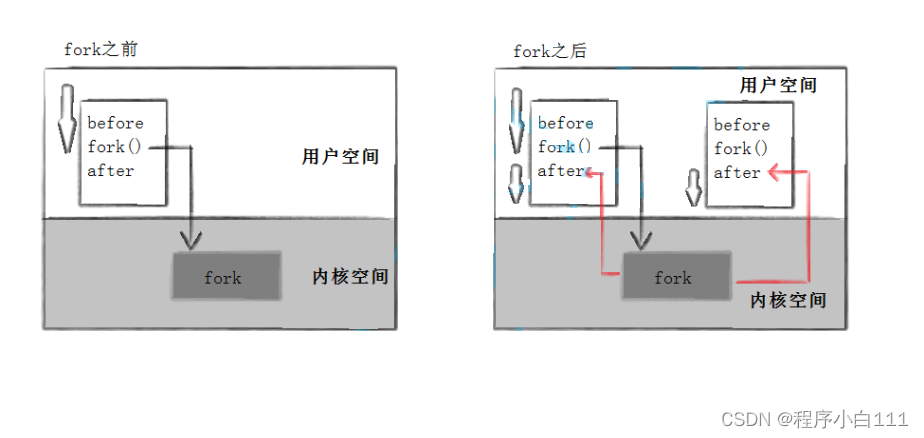
所以,fork之前父进程独立执行,fork之后,父子两个执行流分别执行。注意,fork之后,谁先执行完全由调度器决定 。
1.2 fork函数返回值
- 子进程返回0,
- 父进程返回的是子进程的pid
1. 如何理解fork()函数有两个返回值问题?
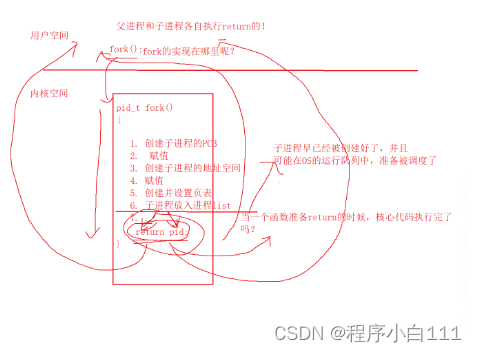
2. 如何理解fork()返回之后,给父进程返回子进程pid,给子进程返回0?
答:唯一性,父亲:孩子 = 1 : n,n >= 1。因为父亲要知道是哪个子进程,所以要给父进程返回子进程pid。
3. 如何理解同一个id值,怎么可能会保存两个不同的值,让if else if 同时执行?
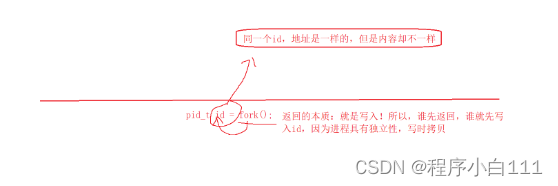
1.3 写时拷贝(写的时候拷贝)
通常,父子代码共享,父子再不写入时,数据也是共享的,当任意一方试图写入,便以写时拷贝的方式各自一份副本。具体见下图:
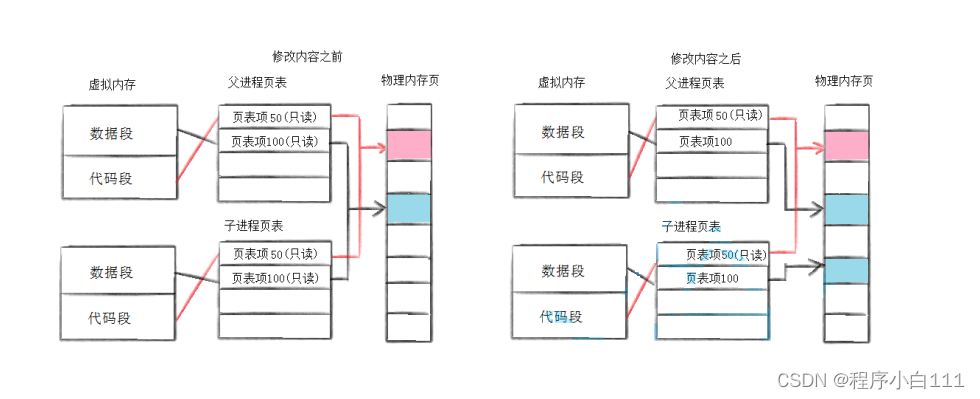
1.4 fork常规用法
- 一个父进程希望复制自己,使父子进程同时执行不同的代码段。例如,父进程等待客户端请求,生成子进程来处理请求。
- 一个进程要执行一个不同的程序。例如子进程从fork返回后,调用exec函数。
1.5 fork调用失败的原因
- 系统中有太多的进程。
- 实际用户的进程数超过了限制。
二、进程终止
为什么有退出码?
!0具体是几,表示不同的错误。一般而言,退出码都必须有对应的文字描述。
2.1 进程退出场景
- 代码运行完毕,结果正确。(退出码为0)
- 代码运行完毕,结果不正确。(退出码为非0)//退出码这个时候起效果。
- 代码异常终止。退出码无意义。
2.2 进程常见退出方法
正常终止(可以通过 echo $? 查看进程退出码):
- main函数return返回。
- 任意地方调用exit(code)。//库函数,exit终止进程,主动刷新缓冲区
- _exit(code)。//系统调用,_exit终止进程,不会主动刷新缓冲区
缓冲区在哪里?---- 用户级的缓冲区
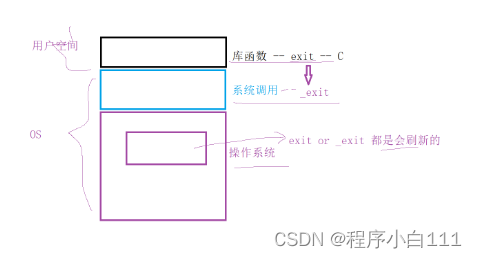
异常退出:
- ctrl + c,信号终止。
2.3 _exit函数
#include <unistd.h>
void _exit(int status);
参数:status 定义了进程的终止状态,父进程通过wait来获取该值
- 说明:虽然status是int,但是仅有低8位可以被父进程所用。所以_exit(-1)时,在终端执行$?发现返回值是255。
2.4 exit函数
#include <unistd.h>
void exit(int status);
exit最后也会调用exit, 但在调用exit之前,还做了其他工作:
- 执行用户通过 atexit或on_exit定义的清理函数。
- 关闭所有打开的流,所有的缓存数据均被写入。
- 调用_exit。
实例:
int main()
{
printf("hello");
exit(0);
}
运行结果:
[root@localhost linux]# ./a.out
hello[root@localhost linux]#
int main()
{
printf("hello");
_exit(0);
}
运行结果:
[root@localhost linux]# ./a.out
[root@localhost linux]#
2.5 return退出
return是一种更常见的退出进程方法。执行return n等同于执行exit(n),因为调用main的运行时函数会将main的返回值当做 exit的参数。
三、进程等待
3.1 进程等待必要性
- 之前讲过,子进程退出,父进程如果不管不顾,就可能造成‘僵尸进程’的问题,进而造成内存泄漏。
- 另外,进程一旦变成僵尸状态,那就刀枪不入,“杀人不眨眼”的kill -9 也无能为力,因为谁也没有办法杀死一个已经死去的进程。
- 最后,父进程派给子进程的任务完成的如何,我们需要知道。如,子进程运行完成,结果对还是不对,或者是否正常退出。
- 父进程通过进程等待的方式,回收子进程资源,获取子进程退出信息。
3.2 进程等待的方法
3.2.1 wait方法
#include<sys/types.h>
#include<sys/wait.h>
pid_t wait(int*status);
返回值:
成功返回被等待进程pid,失败返回-1。
参数:
输出型参数,获取子进程退出状态,不关心则可以设置成为NULL
示例代码:
1 #include<stdio.h>
2 #include<stdlib.h>
3 #include <unistd.h>
4 #include<string.h>
5 #include<sys/types.h>
6 #include<sys/wait.h>
7 int main()
8 {
9 pid_t id = fork();
10 if(id == 0)
11 {
12 //子进程
13 int cnt = 10;
14 while(cnt)
15 {
16 printf("我是子进程:%d,父进程:%d, cnt:%d\n", getpid(),getppid(),cnt--);
17 sleep(1);
18 }
19 exit(0);//进程退出。
20 }
21 //父进程
22 sleep(15);
23 pid_t ret = wait(NULL);//进程等待
24 if(id > 0)
25 {
26 printf("wait success:%d\n",ret);
27 }
28 }
输出结果为:
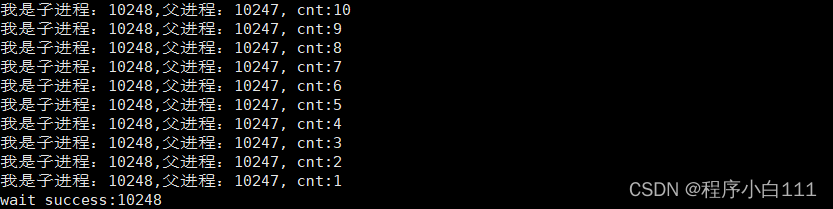
3.2.2 waitpid方法
pid_ t waitpid(pid_t pid, int *status, int options);
返回值:
当正常返回的时候waitpid返回收集到的子进程的进程ID;
如果设置了选项WNOHANG,而调用中waitpid发现没有已退出的子进程可收集,则返回0;
如果调用中出错,则返回-1,这时errno会被设置成相应的值以指示错误所在;
参数:
pid:
Pid=-1,等待任一个子进程。与wait等效。
Pid>0.等待其进程ID与pid相等的子进程。
status:
WIFEXITED(status): 若为正常终止子进程返回的状态,则为真。(查看进程是否是正常退出)
WEXITSTATUS(status): 若WIFEXITED非零,提取子进程退出码。(查看进程的退出码)
options:
WNOHANG: 若pid指定的子进程没有结束,则waitpid()函数返回0,不予以等待。若正常结束,则返回该子进程的ID。
- 如果子进程已经退出,调用wait/waitpid时,wait/waitpid会立即返回,并且释放资源,获得子进程退出信息。
- 如果在任意时刻调用wait/waitpid,子进程存在且正常运行,则进程可能阻塞。
- 如果不存在该子进程,则立即出错返回。
3.3 获取子进程status
- wait和waitpid,都有一个status参数,该参数是一个输出型参数,由操作系统填充。
- 如果传递NULL,表示不关心子进程的退出状态信息。
- 否则,操作系统会根据该参数,将子进程的退出信息反馈给父进程。
- status不能简单的当作整形来看待,可以当作位图来看待,具体细节如下图(只研究status低16比特位):
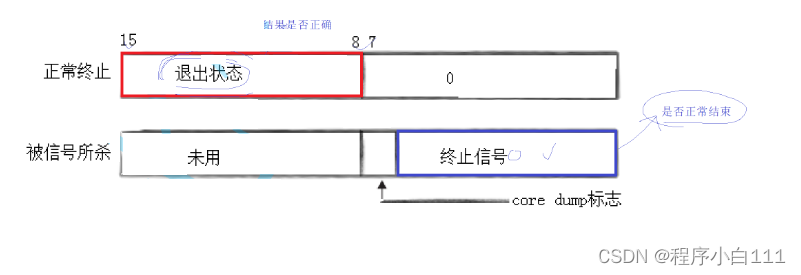
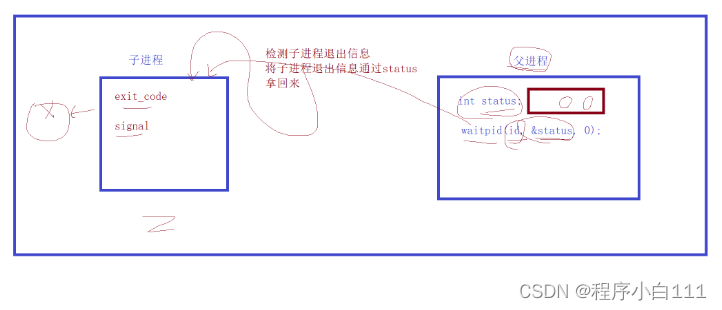
测试代码:
1 #include<stdio.h>
2 #include<stdlib.h>
3 #include <unistd.h>
4 #include<string.h>
5 #include<sys/types.h>
6 #include<sys/wait.h>
7 int main()
8 {
9 pid_t id = fork();
10 if(id == 0)
11 {
12 //子进程
13 int cnt = 5;
14 while(cnt)
15 {
16 printf("我是子进程:%d,父进程:%d, cnt:%d\n", getpid(),getppid(),cnt--);
17 sleep(1);
18 }
19 //运行完
20 //1.代码完,结果对
21 //2.代码完,结果不对
22 //代码没跑完,出异常了
23 exit(10);//进程退出。
24 }
25 //父进程
26 sleep(5);
27 int status = 0;//不是被整体使用的,有自己的位图结构。
28 //pid_t ret = wait(&status);
29 pid_t ret = waitpid(id, &status, 0);//阻塞式等待
30 if(id > 0)
31 {
32 printf("wait success:%d, sig number/*进程信号*/:%d, child exit code/*子进程退出码*/:%d\n",r et,(status & 0x7f), (status >> 8) & 0xff);
33 //printf("wait success:%d\n", ret);
34 }
35 sleep(5);
36 }
测试结果:
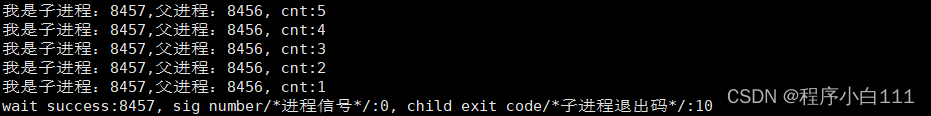
3.4 再谈进程退出
- 进程退出会变成僵尸 ------ 会把自己的退出结果写入到自己的task_struct。
- wait/waitpid是一个系统调用 --> os -->os有资格也有能力去读取子进程的task_struct。
- 都是从退出子进程的task_struct中获取的。
3.5 具体代码实现
阻塞vs非阻塞
- 不挂电话,检测李四的状态 — 阻塞
- 张三给李四打电话,本质是状态检测,如果没有就绪,直接返回。 – 每一次都是非阻塞等待 – 多次非阻塞等待 – 轮询 — 非阻塞
非阻塞有什么好处?不会占用父进程的所有精力,可以在轮询期间,干干别的。
- 进程的阻塞等待方式:
实例:
1 #include<stdio.h>
2 #include<stdlib.h>
3 #include <unistd.h>
4 #include<string.h>
5 #include<sys/types.h>
6 #include<sys/wait.h>
7 int main()
8 {
9 pid_t id = fork();
10 if(id == 0)
11 {
12 //子进程
13 int cnt = 5;
14 while(cnt)
15 {
16 printf("我是子进程:%d,父进程:%d, cnt:%d\n", getpid(),getppid(),cnt--);
17 //int *p;
18 //*p = 100;//野指针问题
19 sleep(1);
20 }
21 //运行完
22 //1.代码完,结果对
23 //2.代码完,结果不对
24 //代码没跑完,出异常了
25 exit(10);//进程退出。
26 }
27 //父进程
28 sleep(5);
29 int status = 0;//不是被整体使用的,有自己的位图结构。
30 //pid_t ret = wait(NULL);
31 pid_t ret = waitpid(id, &status, 0);//阻塞式等待
33 if(ret > 0)
34 {
35 //是否正常退出
36 if(WIFEXITED(status))
37 {
38 //判断子进程运行结果是否ok
39 printf("exit code:%d\n", WEXITSTATUS(status));
40 }
41 }
47 return 0;
48 }
结果:
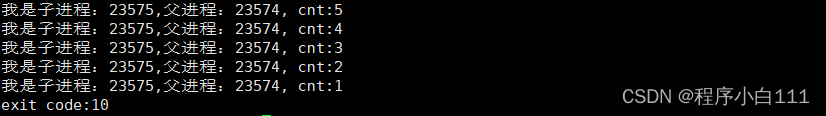
- 进程的非阻塞等待方式:
实例:
1 #include<stdio.h>
2 #include<stdlib.h>
3 #include <unistd.h>
4 #include<string.h>
5 #include<sys/types.h>
6 #include<sys/wait.h>
7 int main()
8 {
9 pid_t id = fork();
10 if(id == 0)
11 {
12 //子进程
13 int cnt = 10;
14 while(cnt)
15 {
16 printf("我是子进程:%d,父进程:%d, cnt:%d\n", getpid(),getppid(),cnt--);
17 //int *p;
18 //*p = 100;//野指针问题
19 sleep(3);
20 }
21 //运行完
22 //1.代码完,结果对
23 //2.代码完,结果不对
24 //代码没跑完,出异常了
25 exit(10);//进程退出。
26 }
27 //父进程
28 int status = 0;//不是被整体使用的,有自己的位图结构。
29 //pid_t ret = wait(NULL);
30 //pid_t ret = waitpid(id, &status, 0);//阻塞式等待
31 while(1)
32 {
33 pid_t ret = waitpid(id, &status, WNOHANG);//非阻塞式等待-》子进程没有推出子进程没有退出,父 进程检测的时候,立即返回。
34 if(ret == 0)
35 {
36 //waitpid 调用成功 && 子进程没有退出
37 //子进程没有退出,我的waitpid没有等待失败,仅仅是监测到了子进程没有退出
38 printf("wait done, but child is running...\n");
39 }
40 else if(ret > 0)
41 {
42 //waitpid调用成功 && 子进程退出了
43 printf("wait success:%d, sig number/*进程信号*/:%d, child exit code/*子进程退出码*/:%d\ n",ret,(status & 0x7f), (status >> 8) & 0xff);
44 break;
45 }
46 else
47 {
48 //waitpid调用失败
49 printf("waitpid call failed\n");
50 break;
51 }
52 sleep(1);
53 }
54 return 0;
55 }
结果:
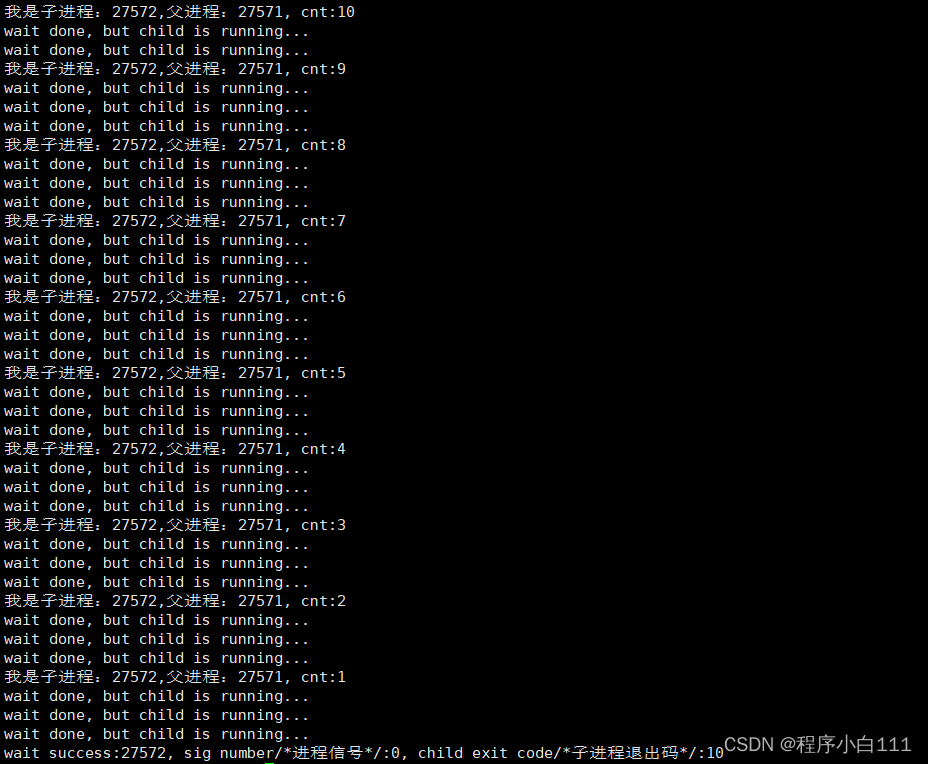
四、进程程序替换
- 创建子进程的目的?
a. 想让子进程执行父进程的一部分 — 执行父进程对应的磁盘代码中的一部分。
b. 想让子进程指一个全新的程序 — 让子进程想办法,加载磁盘上指定的程序,执行新程序的代码和数据 ---------- 进程的程序替换。
4.1 替换原理
用fork创建子进程后执行的是和父进程相同的程序(但有可能执行不同的代码分支),子进程往往要调用一种exec函数以执行另一个程序。当进程调用一种exec函数时,该进程的用户空间代码和数据完全被新程序替换,从新程序的启动例程开始执行。调用exec并不创建新进程,所以调用exec前后该进程的id并未改变.
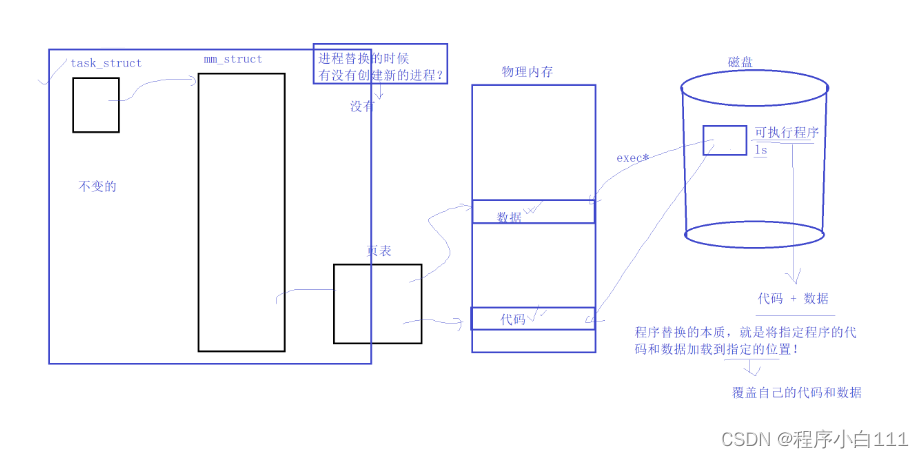
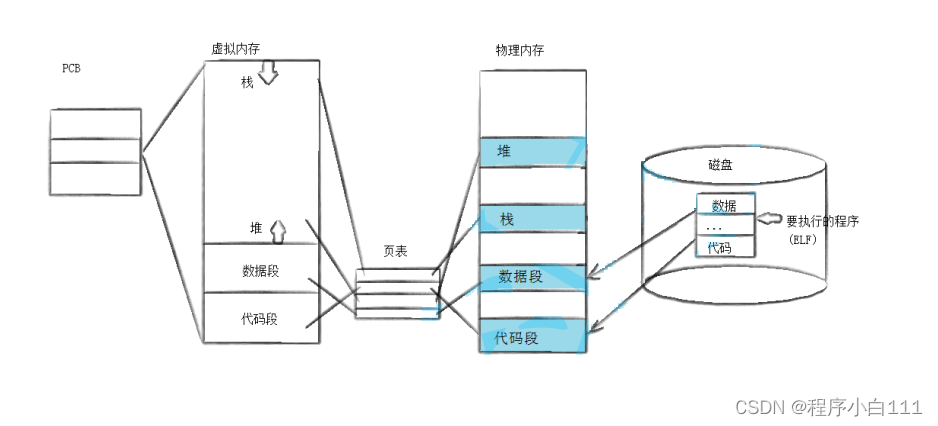
由上图可知,虚拟地址空间 + 页表保证独立性,一旦有执行流像替换代码或者数据,发生写实拷贝。
4.2 替换函数
其实有六种以exec开头的函数,统称exec函数:
#include <unistd.h>`
1. int execl(const char *path, const char *arg, ...);
示例:
1 #include<stdio.h>
2 #include<unistd.h>
3 int main()
4 {
5 //.c-> load -> process -> 运行 -> 执行我们现在写的代码
6 printf("process is running...\n");
7 execl("/usr/bin/ls","ls","--color=auto","-a","-l",NULL);
8 printf("process is running done...\n");
9 return 0;
10 }
结果:
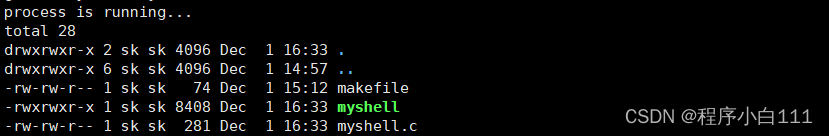
2. int execlp(const char *file, const char *arg, ...);
示例:
1 #include<stdio.h>
2 #include<unistd.h>
3 #include<stdlib.h>
4 #include<assert.h>
5 #include<sys/types.h>
6 #include<sys/wait.h>
7 int main()
8 {
9 printf("process is running...\n");
10 pid_t id = fork();
11 assert(id != -1);
12
13 if(id == 0)
14 {
15 //这里的替换不会影响父进程,因为进程具有独立性
16 sleep(1);
17 //execl("/usr/bin/ls","ls","-a","-l","--color=auto",NULL);
18 execlp("ls","ls","-a","-l","--color=auto",NULL);
19 exit(1);
20 }
21 int status = 0;
22 pid_t ret = waitpid(id, &status, 0);
23 if(ret > 0)
24 {
25 printf("wait success:exit code:%d, sig number:%d\n", (status >> 8) & 0xff, status & 0x7f);
26 }
27 return 0;
28 }
结果:
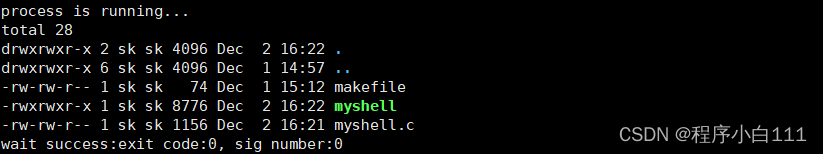
3. int execle(const char *path, const char *arg, ...,char *const envp[]);
示例:
mybin.c
1 #include<stdio.h>
2 #include<stdlib.h>
3 int main()
4 {
5 printf("PATH:%s\n", getenv("PATH"));
6 printf("PWD:%s\n", getenv("PWD"));
7
8 printf("MYENV:%s\n", getenv("MYENV"));
9 printf("我是另一个c程序\n");
10 printf("我是另一个c程序\n");
11 printf("我是另一个c程序\n");
12 printf("我是另一个c程序\n");
13 printf("我是另一个c程序\n");
14 return 0;
15 }
myexec.c
1 #include<stdio.h>
2 #include<unistd.h>
3 #include<stdlib.h>
4 #include<assert.h>
5 #include<sys/types.h>
6 #include<sys/wait.h>
7 int main()
8 {
9 printf("process is running...\n");
10 pid_t id = fork();
11 assert(id != -1);
12
13 if(id == 0)
14 {
15 //这里的替换不会影响父进程,因为进程具有独立性
16 sleep(1);
17 //execl("/usr/bin/ls","ls","-a","-l","--color=auto",NULL);
18 //
19 //execlp("ls","ls","-a","-l","--color=auto",NULL);
20
21 //char*const argv[] = {"ls", "-a", "-l", "--color=auto", NULL};
22 //execv("/usr/bin/ls", argv);
23 //execvp("ls", argv);
W> 24 char*const envp_[] = {(char*)"MYENV=111112223", NULL};
25 extern char**environ;
26 //execle("./mybin", "mybin", NULL, envp_);//自定义环境变量
27 putenv((char*)"MYENV=1122345");//将指定环境变量导入到系统统环境变量中
28 execle("./mybin", "mybin", NULL, environ);//系统环境变量
29 exit(1);
30 }
31 int status = 0;
32 pid_t ret = waitpid(id, &status, 0);
33 if(ret > 0)
34 {
35 printf("wait success:exit code:%d, sig number:%d\n", (status >> 8) & 0xff, status & 0x7f) ;
36 }
37 return 0;
38}
结果:
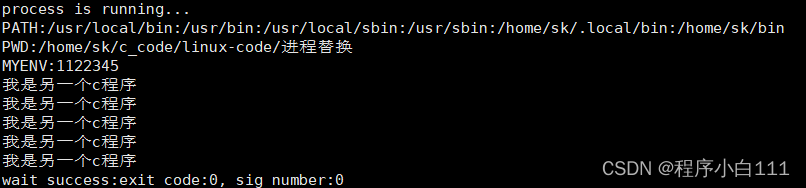
4. int execv(const char *path, char *const argv[]);
示例:
1 #include<stdio.h>
2 #include<unistd.h>
3 #include<stdlib.h>
4 #include<assert.h>
5 #include<sys/types.h>
6 #include<sys/wait.h>
7 int main()
8 {
9 printf("process is running...\n");
10 pid_t id = fork();
11 assert(id != -1);
12
13 if(id == 0)
14 {
15 //这里的替换不会影响父进程,因为进程具有独立性
16 sleep(1);
17 //execl("/usr/bin/ls","ls","-a","-l","--color=auto",NULL);
18 //
19 //execlp("ls","ls","-a","-l","--color=auto",NULL);
20
W> 21 char*const argv[] = {"ls", "-a", "-l", "--color=auto", NULL};
22 execv("/usr/bin/ls", argv);
23 exit(1);
24 }
25 int status = 0;
26 pid_t ret = waitpid(id, &status, 0);
27 if(ret > 0)
28 {
29 printf("wait success:exit code:%d, sig number:%d\n", (status >> 8) & 0xff, status & 0x7f) ;
30 }
31 return 0;
32 }
结果:
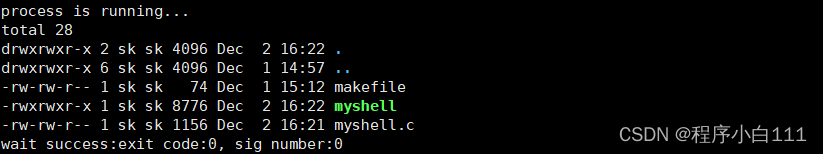
5. int execvp(const char *file, char *const argv[]);
示例:
1 #include<stdio.h>
2 #include<unistd.h>
3 #include<stdlib.h>
4 #include<assert.h>
5 #include<sys/types.h>
6 #include<sys/wait.h>
7 int main()
8 {
9 printf("process is running...\n");
10 pid_t id = fork();
11 assert(id != -1);
12
13 if(id == 0)
14 {
15 //这里的替换不会影响父进程,因为进程具有独立性
16 sleep(1);
17 //execl("/usr/bin/ls","ls","-a","-l","--color=auto",NULL);
18 //
19 //execlp("ls","ls","-a","-l","--color=auto",NULL);
20
W> 21 char*const argv[] = {"ls", "-a", "-l", "--color=auto", NULL};
22 //execv("/usr/bin/ls", argv);
23 execvp("ls", argv);
24 exit(1);
25 }
26 int status = 0;
27 pid_t ret = waitpid(id, &status, 0);
28 if(ret > 0)
29 {
30 printf("wait success:exit code:%d, sig number:%d\n", (status >> 8) & 0xff, status & 0x7f);
31 }
32 return 0;
33 }
结果:
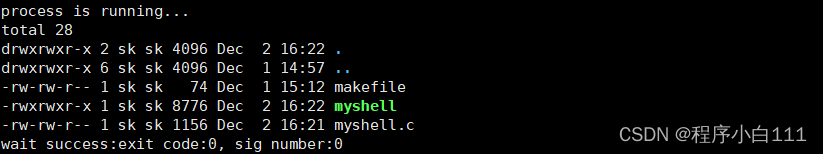
execl还能执行其他文件的代码
示例代码:
mybin.c
1 #include<stdio.h>
2 int main()
3 {
4 printf("hello bit!!!\n");
5 printf("hello bit!!!\n");
6 printf("hello bit!!!\n");
7 printf("hello bit!!!\n");
8 return 0;
9 }
myexec.c
1 #include<stdio.h>
2 #include<unistd.h>
3 #include<stdlib.h>
4 #include<assert.h>
5 #include<sys/types.h>
6 #include<sys/wait.h>
7 int main()
8 {
9 printf("process is running...\n");
10 pid_t id = fork();
11 assert(id != -1);
12
13 if(id == 0)
14 {
15 //这里的替换不会影响父进程,因为进程具有独立性
16 sleep(1);
17 //execl("/usr/bin/ls","ls","-a","-l","--color=auto",NULL);
18 //
19 //execlp("ls","ls","-a","-l","--color=auto",NULL);
20
21 //char*const argv[] = {"ls", "-a", "-l", "--color=auto", NULL};
22 //execv("/usr/bin/ls", argv);
23 //execvp("ls", argv);
24 execl("./mybin", "mybin", NULL);
25 exit(1);
26 }
27 int status = 0;
28 pid_t ret = waitpid(id, &status, 0);
29 if(ret > 0)
30 {
31 printf("wait success:exit code:%d, sig number:%d\n", (status >> 8) & 0xff, status & 0x7f);
32 }
33 return 0;
34 }
输出结果:
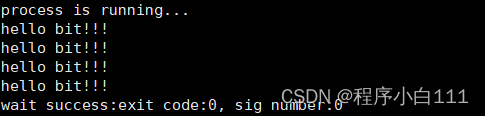
4.3 函数解释
- 这些函数如果调用成功则加载新的程序从启动代码开始执行,不再返回。因为成功了,就和接下来的代码无关了,判断毫无意义。
- 如果调用出错则返回-1
- 所以exec函数只有出错的返回值而没有成功的返回值。
4.4 命名理解
- l(list) : 表示参数采用列表,将参数一个一个的传入exec*
- v(vector) : 参数放入数组中,统一传递,而不用进行使用可变参数方案
- p(path) : 有p自动搜索环境变量PATH(如何找到程序的功能),不用告诉我程序的路径,你只要告诉我是谁,我会自动在环境变量PATH,进行可执行程序的查找。
- e(env) : 表示自己维护环境变量
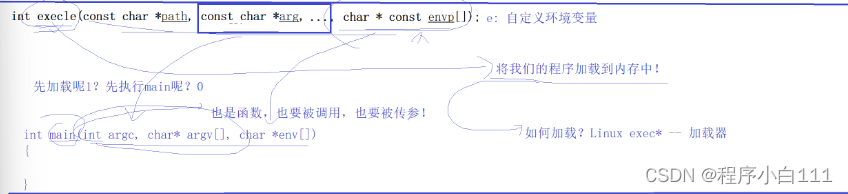
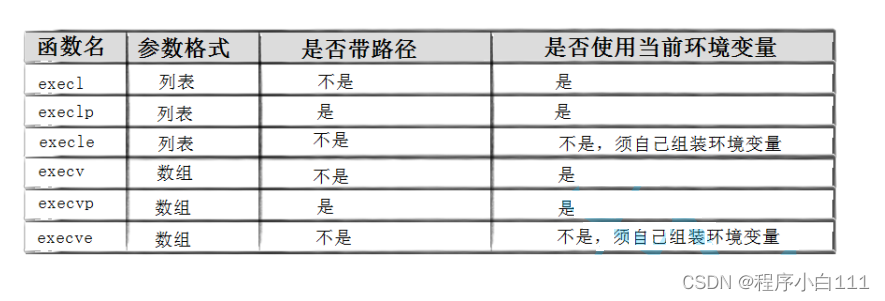
exec调用举例如下:
#include <unistd.h>
int main()
{
char *const argv[] = {"ps", "-ef", NULL};
char *const envp[] = {"PATH=/bin:/usr/bin", "TERM=console", NULL};
execl("/bin/ps", "ps", "-ef", NULL);
// 带p的,可以使用环境变量PATH,无需写全路径
execlp("ps", "ps", "-ef", NULL);
// 带e的,需要自己组装环境变量
execle("ps", "ps", "-ef", NULL, envp);
execv("/bin/ps", argv);
// 带p的,可以使用环境变量PATH,无需写全路径
execvp("ps", argv);
// 带e的,需要自己组装环境变量
execve("/bin/ps", argv, envp);
exit(0);
}
事实上,只有execve是真正的系统调用,其它五个函数最终都调用 execve,所以execve在man手册 第2节,其它函数在man手册第3节。这些函数之间的关系如下图所示.
下图exec函数族 一个完整的例子:
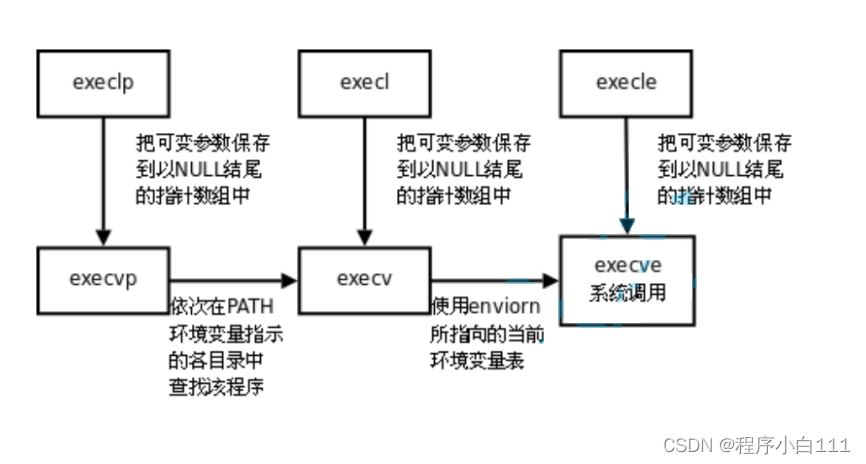
五、我们可以综合前面的知识,做一个简易的shell
考虑下面这个与shell典型的互动:
[root@localhost epoll]# ls
client.cpp readme.md server.cpp utility.h
[root@localhost epoll]# ps
PID TTY TIME CMD
3451 pts/0 00:00:00 bash
3514 pts/0 00:00:00 ps
用下图的时间轴来表示事件的发生次序。其中时间从左向右。shell由标识为sh的方块代表,它随着时间的流逝从左向右移动。shell从用户读入字符串"ls"。shell建立一个新的进程,然后在那个进程中运行ls程序并等待那个进程结束。
然后shell读取新的一行输入,建立一个新的进程,在这个进程中运行程序 并等待这个进程结束。
所以要写一个shell,需要循环以下过程:
- 获取命令行
- 解析命令行
- 建立一个子进程(fork)
- 替换子进程(execvp)
- 父进程等待子进程退出(wait)
根据这些思路,和我们前面的学的技术,就可以自己来实现一个shell了。
实现代码:
myshell.c
1 #include<stdio.h>
2 #include<stdlib.h>
3 #include<unistd.h>
4 #include<sys/types.h>
5 #include<sys/wait.h>
6 #include<string.h>
7 #include<assert.h>
8
9 #define NUM 1024
10 #define OPT_NUM 64
11
12 char lineCommand[NUM];
13 char *myargv[OPT_NUM];
14 int lastCode = 0;
15 int lastSig = 0;
16 int main()
17 {
18 while(1)
19 {
20 //输出提示符
21 printf("[sk@alcloud ~] ");
22 fflush(stdout);
23
24 //获取用户输入
25 char*s = fgets(lineCommand, sizeof(lineCommand) - 1, stdin);
26 assert(s != NULL);
27 (void)s;
28 //清除最后一个\n
29 lineCommand[strlen(lineCommand) - 1] = 0;
30 //字符串切割
31 myargv[0] = strtok(lineCommand, " ");
32 int i = 1;
33 if(myargv[0] != NULL && strcmp(myargv[0], "ls") == 0)
34 {
35 myargv[i++] = (char*)"--color=auto";
36 }
W> 37 while(myargv[i++] = strtok(NULL, " "));
38 //如果是cd命令,不需要创建子进程,让shell自己执行对应的命令,本质就是执行系统接口
39 if(myargv[0] != NULL && strcmp(myargv[0], "cd") == 0)
40 {
41 if(myargv[1] != NULL)
42 {
43 chdir(myargv[1]);
44 }
45 continue;
46 }
47 if(myargv[0] != NULL && myargv[1] != NULL && strcmp(myargv[0], "echo") == 0)
48 {
49 if(strcmp(myargv[1], "$?") == 0)
50 {
51 printf("%d, %d\n", lastCode, lastSig);
52 }
53 else
54 {
55 printf("%s\n", myargv[1]);
56 }
57 continue;
58 }
59 //测试是否成功
60 //for(int i = 0; myargv[i]; i++)
61 //{
62 // printf("%d : %s\n", i, myargv[i]);
63 //}
64
65 //执行命令
66 pid_t id = fork();
67 assert(id != -1);
68
69 if(id == 0)
70 {
71 execvp(myargv[0], myargv);
72 exit(1);
73 }
74 int status = 0;
W> 75 pid_t ret = waitpid(id, &status, 0);
76 assert(ret != -1);
77 lastCode = (status >> 8) & 0xff;
78 lastSig = status & 0x7f;
79 }
80 return 0;
81 }
在同学们实现的shell中可能遇到过这个问题,就是我们在使用cd命令的时候没有用,其实并不是没有用,那是因为在这个子进程的工作目录中执行的命令并不会影响父进程,执行完之后就没了,继续用的是父进程,就是shell,但是我们可以使用chdir(const char* path)命令更改子进程命令的工作目录。





















 2418
2418











 被折叠的 条评论
为什么被折叠?
被折叠的 条评论
为什么被折叠?








