痛点分析
-
1:多人合作开发,commit注释,随机编写规范提交格式
-
2:提交日志太多,无法查找(规范后可以过滤查找)
-
3:读不懂别人的提交日志 掌握提交语法
用例
git commit -m '提交规范,这里的注释应该如何编写'
语法
git commit -m 'type(scope): subject'commit有什么
-
head 标题行: 必填, 描述主要修改类型和内容
-
type 必填
-
scope 可选项,一般用户写入模块
-
subject 陈述信息
-
-
body 描述为什么修改, 做了什么样的修改, 以及开发的思路等等
-
footer 页脚注释: 放 Breaking Changes 或 Closed Issues
常用的只有head
head详解
| 关键字type | 说明 |
|---|---|
| feat | 新增功能 |
| fix | bug修复 |
| docs | 文档更新,README.md等 |
| style | 不影响程序逻辑的代码修改(修改空白字符,格式缩进,补全缺失的分号等,没有改变代码逻辑) |
| refactor | 重构代码,不是修改不bug,也不是新增功能feart |
| perf | 性能, 体验优化 |
| test | 新增测试用例或是更新已存在测试 |
| build | 修改构建系统,例如(gulp rollup webpack)等配置文件修改 |
| ci | 修改持续集成文件,例如:ravis,Jenkins,GitLab CI,Circl等提交 |
| revert | 回退版本到某个更早提交 |
| chore | 没有上述变动,其他;例如需修改test src目录 打包发布前,提交用chore |
| depc | 升级依赖 |
练习测试
例如:新增功能首页
git commit -m 'feat(Home): 新增首页功能' 例如:修改详情页bug
git commit -m 'fix(Detail): 修改bug'例如:打包发布button组件
git commit -m 'chore(all): 打包发布button组件'过滤查找
git log --pretty=oneline --grep=feat新痛点
描述:
1:每次手动输入 type scoped subject 。如果不细心有可能会出错,有没有工具,可以帮助创建提交信. 2:有没有工具检查只有正确提交信息才能commit
-
commitlizen 可以帮创建commit
安装工具和适配器(规范)
commitizen/cz-cli: 使用 git cz 命令替代我们的 git commit 命令, 帮助我们生成符合规范的 commit message
cz-conventional-changelog:为 commitizen 指定一个 Adapter(适配器)(一个符合 Angular团队规范的 preset). 使得 commitizen 按照我们指定的规范帮助我们生成 commit message.
npm install -g commitizen
npm install -g cz-conventional-changelog项目中配置使用
在项目里安装:
!!!(项目里没有package.json文件的情况下)需要初始化一下
npm initcommitizen init cz-conventional-changelog --save --save-exactpackage.json文件,会发现多出一部分配置信息

安装 commitlint
commitlint: commit 提交格式校验工具
npm install -D @commitlint/config-conventional @commitlint/cli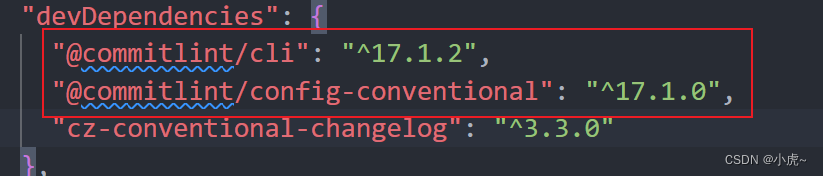
package.json 同级 配置 commitlint.config.js 文件
module.exports = { extends: ["@commitlint/config-conventional"] };安装 husky–配置 husky
npm i husky -D安装完后,需要配置package.json,往里面添加:
"husky":{
"hooks": {
"commit-msg": "commitlint -E HUSKY_GIT_PARAMS"
}
}
使用
git cz用 git cz 命令取代 git commit(先使用git add .),这时会出现如下选项:
( 1 )选择 type
? Select the type of change that you're committing: (Use arrow keys)
> feat: A new feature
fix: A bug fix
docs: Documentation only changes
style: Changes that do not affect the meaning of the code (white-space,
formatting, missing semi-colons, etc)
refactor: A code change that neither fixes a bug nor adds a feature
perf: A code change that improves performance
(Move up and down to reveal more choices)
( 2 )填写 scope(选填)
? What is the scope of this change (e.g. component or file name)? (press enter to skip)
core
( 3 )填写 subject 简短的的描述
? Write a short, imperative tense description of the change:
( 4 )提供更长的变更描述
? Provide a longer description of the change: (press enter to skip)
( 5 )有什么突破性的变化
? Are there any breaking changes? (y/N) ( 6 )否会影响任何未决问题
? Does this change affect any open issues? (y/N) 完成,运行 git log 命令,查看我们刚才提交的 commit message






















 3345
3345











 被折叠的 条评论
为什么被折叠?
被折叠的 条评论
为什么被折叠?








