本蒟蒻最近做课题的前端开发,然后遇到这样一类的网页需求,但是我在网上没有找到对应的制作讲解文章:当要求用户提交多个关键词来共同检索时需要实现一种类似知网(对,那个万恶的东西!)、Web Of Science那些文献检索网站,就会要做到这样的页面:
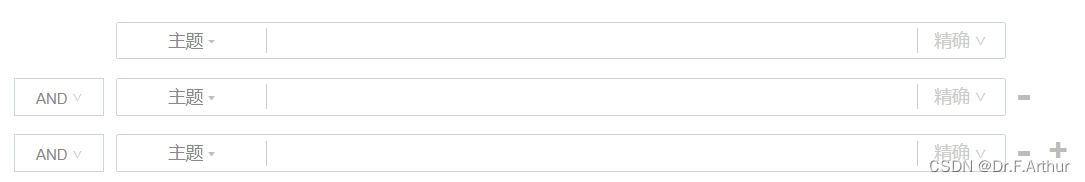
或者这样的:
 因为我需要做的内容不需要前面的主题这样的选项栏目,所以就简化了,做出来的效果如下(没有加什么CSS,本蒟蒻美工不行):
因为我需要做的内容不需要前面的主题这样的选项栏目,所以就简化了,做出来的效果如下(没有加什么CSS,本蒟蒻美工不行):
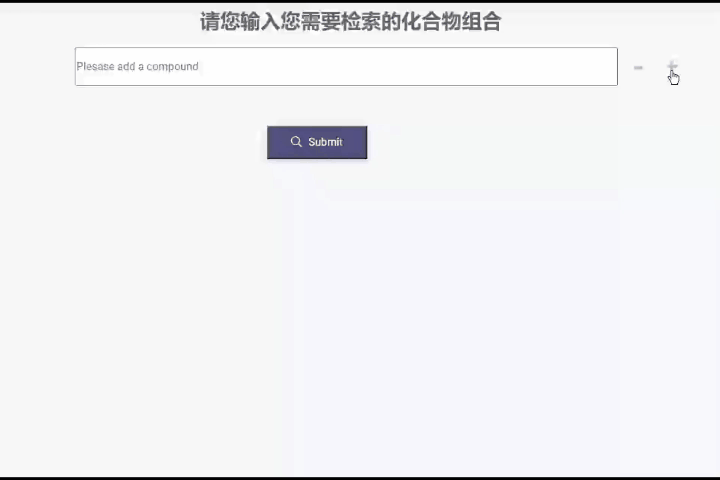
具体的代码如下:
/*html部分*/
/*为了方便看,我至今将CSS内容放在里面了
这样在实际开发中不可取,不规范*/
<div class="grade-search-content">
<div>
<h1 style="position:relative;top:10px;left:400px;font-weight:bold;">请您输入您需要检索的化合物组合</h1>
</div>
<div class="search-mainbox">
<div class="input_place" style="position:relative;top:10px;bow-shadow:0 8px 16px 0 rgba(0,0,0,0.2);">
<dl id="gradetxt" class="inputs-list" data-seq="13" data-maxlen="10">
<dt>
<a class="add-group" href="javascript:void(0)" style="position:absolute; right:280px; bottom:16px; width:26px; z-index:2;height:26px;font-size: 26px;text-align: center; color:#bcbcbc; font-weight:bold;"href="javascript:void(0);">+</a>
</dt>
<a class="del-group" style="position:absolute; right:320px; bottom:20px; width:26px; z-index:2;height:26px; font-size:34px; text-align:center; color:#bcbcbc; font-weight:bold; " href="javascript:void(0)">-</a>
</dl>
<dd>
<input type="text" style="width:650px;height:calc(1.5em + 1.5rem +2px);;left:250px;position:relative;" placeholder="Plesase add a compound">
</dd>
</div>
</div>
<div>
/*注意,这里实现的放大镜的图标实际上是一个css插件实现的,
他们官网上有代码实现,可以自行操作,
官网地址http://www.fontawesome.com.cn/faicons/*/
<button type="button" style="position:relative;left:480px;top:50px;width:120px;height:40px;-webkit-box-shadow: 0 2px 6px 0 rgba(136, 106, 181, 0.5);box-shadow: 0 2px 6px 0 rgba(136, 106, 181, 0.5);background-color:#544b7e;"><i class="fal fa-search mr-lg-2" style="color:white;"></i><span class="hidden-md-down" style="color:white;">Submit</span></button>
</div>
</div>window.addEventListener('load', function () {
var addoption = document.querySelector('.add-group');
// 获取并定义“+”号
var deloption = document.querySelector('.del-group');
// 获取并定义“-”号
var input_place = document.querySelector('.input_place');
// 得到存放输入栏的大盒子
var childs = input_place.childNodes;
// 获取这个大盒子的子节点
var count = 0;
// 定义点击加减的次数,但是这里有值得注意的点
// 下面是定义“+”的功能的函数
addoption.addEventListener('click', function () {
count = count + 1;
// 既然点击了“+”,那么次数加1很合理
if (count < 5) {
// 这个地方我设定了最多不能超过5个栏目
var input = document.createElement('input');
// 创建一个输入栏
input.style = "width:650px;height:calc(1.5em + 1.5rem + 2px);;left:250px;position:relative;"
// 给输入栏设定风格,也可以是给输入栏设置一个类,然后和外置的css对接
input.type = "text";
// 类型是输入文本
input.placeholder = "Plesase add a compound"
// 文本内默认文字提示
var dd = document.createElement('dd');
// 创建<dd>标签
dd.appendChild(input);
// 将输入栏存入dd中作为子元素
input_place.appendChild(dd);
// 将dd存入大盒子中作为子元素
console.log(count);// 这个是控制台看效果的,可以删去
} else {
count = count - 1;
// 注意!这一步的意思是:如果已经到达我设定的上限,
// count就不再增加,因为这里我是把它当索引用的
}
})
// 下面定义的删除按钮就是和上面差不多了
deloption.addEventListener('click', function () {
count = count - 1;
if (count >= 0) {
input_place.removeChild(childs[childs.length - 1]);
console.log(count);
} else {
count = count + 1;
}
})
})







 本文档介绍了一位前端开发者在实现课题项目时遇到的问题,即如何创建一个类似知网和WebOfScience文献检索网站的多关键词输入检索功能。作者通过简化页面元素,展示了创建一个简单的关键词输入框的过程,包括HTML结构和JavaScript代码实现添加和删除输入框的功能。代码中限制了最多可输入5个关键词,并提供了提交按钮。这个功能对于需要用户输入多个搜索词的前端应用具有参考价值。
本文档介绍了一位前端开发者在实现课题项目时遇到的问题,即如何创建一个类似知网和WebOfScience文献检索网站的多关键词输入检索功能。作者通过简化页面元素,展示了创建一个简单的关键词输入框的过程,包括HTML结构和JavaScript代码实现添加和删除输入框的功能。代码中限制了最多可输入5个关键词,并提供了提交按钮。这个功能对于需要用户输入多个搜索词的前端应用具有参考价值。
















 5976
5976

 被折叠的 条评论
为什么被折叠?
被折叠的 条评论
为什么被折叠?








