一、参数专题
1. 单个简单类型参数
单个参数的情况,#{}的参数没有要求,可以随意写
接口
/**
* 根据id查询
* @param id
* @return
*/
Car selectById(Long id);
/**
* 根据汽车类型查询
* @param CarType
* @return
*/
List<Car> selectByCarType(String CarType);
测试类
@Test
public void selectById() {
SqlSession sqlSession = SqlSessionUtil.openSqlSession();
CarMapper carMapper = sqlSession.getMapper(CarMapper.class);
Car car = carMapper.selectById(35L);
sqlSession.close();
System.out.println(car);
}
@Test
public void selectByCarType() {
SqlSession sqlSession = SqlSessionUtil.openSqlSession();
CarMapper carMapper = sqlSession.getMapper(CarMapper.class);
List<Car> cars= carMapper.selectByCarType("氢能源");
cars.forEach(car -> System.out.println(car));
sqlSession.close();
}
CarMapper.xml
<select id="selectByCarType" resultType="car">
select *
from t_car
where car_type = #{carType}
</select>
<select id="selectById" resultType="car">
select *
from t_car
where id = #{id}
</select>
2. Map参数
Map是以key-value成对出现,我们可以通过key获取到对应的value
所以在#{}中,我们只需要在写key
#{map集合的key}
接口
/**
* 根据Map查询
* @param paramMap
* @return
*/
List<Car> selectByParamMap(Map<String,String> map);
测试类
@Test
public void selectByParamMap() {
SqlSession sqlSession = SqlSessionUtil.openSqlSession();
CarMapper carMapper = sqlSession.getMapper(CarMapper.class);
Map<String,String> map = new HashMap<>();
map.put("brand", "丰田");
map.put("CarType", "氢能源");
List<Car> cars= carMapper.selectByParamMap(map);
cars.forEach(car -> System.out.println(car));
sqlSession.close();
}
CarMapper.xml
<select id="selectByParamMap" resultType="car">
select *
from t_car
where brand = #{brand} and car_type = #{CarType}
</select>
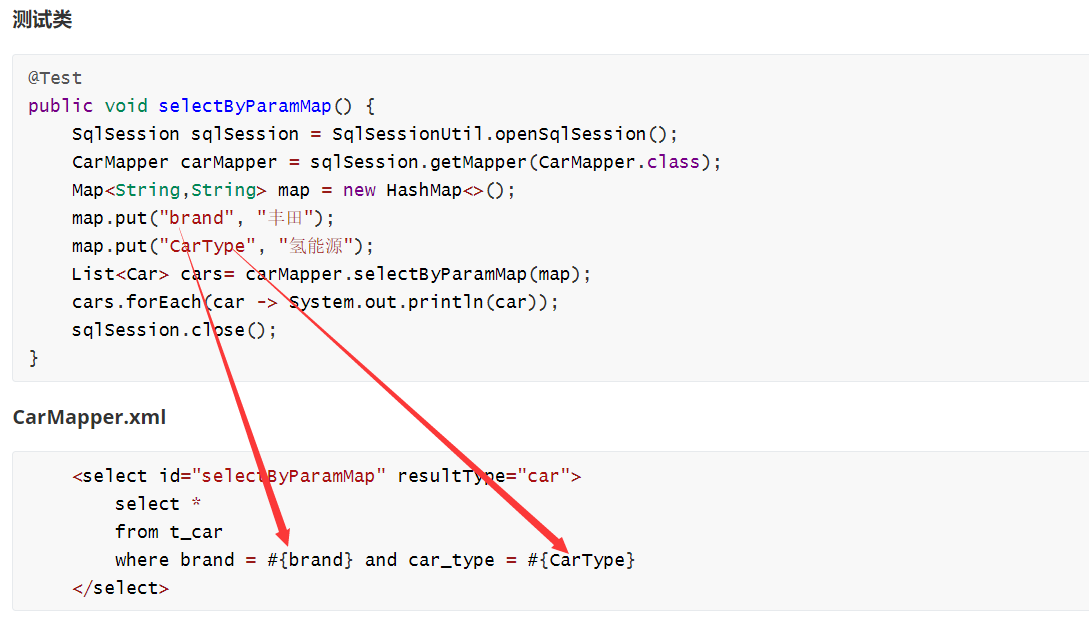
3. 实体类参数
参数是实体类,#{}的参数就必须是实体类的属性名,不然编译器无法自动匹配
接口
/**
* 通过实体类插入数据
* @param car
* @return
*/
int insert(Car car);
测试类
@Test
public void insert() {
SqlSession sqlSession = SqlSessionUtil.openSqlSession();
CarMapper carMapper = sqlSession.getMapper(CarMapper.class);
Car car = new Car(null, "56665", "大众", 20000.00, "2022-12-12", "汽油车");
int count = carMapper.insert(car);
sqlSession.commit();
sqlSession.close();
if (count == 1) {
System.out.println("插入成功");
} else {
System.out.println("插入失败");
}
}
CarMapper.xml
<insert id="insert" keyProperty="id" useGeneratedKeys="true">
insert into t_car
(id, car_num, brand, guide_price, produce_time, car_type)
values (#{id}, #{carNum}, #{brand}, #{guidePrice}, #{produceTime}, #{carType});
</insert>
4. 多参数
如果是一个参数,无论#{}写什么参数名,都能直接匹配
如果是多个参数,编译器就无法识别了,所以我们需要注明参数名
@Param注解:编译器通过@Param()中的参数名,自动匹配到CarMapper.xml中的对应的位置
接口
/**
* 根据汽车品牌、汽车类型查询
* @param Brand
* @param CarType
* @return
*/
List<Car> selectByBrandAndCarType(@Param("brand") String Brand,@Param("CarType") String CarType);
测试类
@Test
public void selectByBrandAndCarType() {
SqlSession sqlSession = SqlSessionUtil.openSqlSession();
CarMapper carMapper = sqlSession.getMapper(CarMapper.class);
List<Car> cars= carMapper.selectByBrandAndCarType("丰田","氢能源");
cars.forEach(car -> System.out.println(car));
sqlSession.close();
}
CarMapper.xml
<select id="selectByBrandAndCarType" resultType="car">
select *
from t_car
where brand = #{brand} and car_type = #{CarType}
</select>


二、查询专题
【后面的所有例子均使用自动映射,如果不满足条件的使用as和使用resultMap进行结果映射,具体操作看第三部分的查询】
1.返回Car
接口
/**
* 根据id查询
* @param id
* @return
*/
Car selectById(Long id);
测试类
@Test
public void selectById() {
SqlSession sqlSession = SqlSessionUtil.openSqlSession();
CarMapper carMapper = sqlSession.getMapper(CarMapper.class);
Car car = carMapper.selectById(36L);
sqlSession.close();
System.out.println(car);
}
CarMapper.xml
<select id="selectById" resultType="car">
select *
from t_car
where id = #{id}
</select>
运行结果

2.返回Car集合
接口
List<Car> selectAll();
测试类
@Test
public void selectAll() {
SqlSession sqlSession = SqlSessionUtil.openSqlSession();
CarMapper carMapper = sqlSession.getMapper(CarMapper.class);
List<Car> cars = carMapper.selectAll();
cars.forEach((car)->{
System.out.println(car);
});
sqlSession.close();
}
CarMapper.xml
<select id="selectAll" resultType="car">
select *
from t_car
</select>
运行结果

3.返回Map
当返回的数据,没有合适的实体类对应的话(多表联合查询之类的),可以采用Map集合接收。字段名做key,字段值做value。
查询如果可以保证只有一条数据,则返回一个Map 即可。
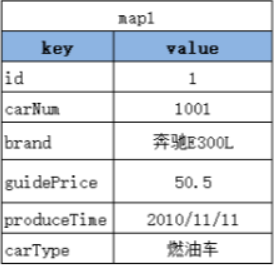
接口
Map<String, Object> selectByIdRetMap(Long id);
测试类
@Test
public void testSelectByIdRetMap(){
SqlSession sqlSession = SqlSessionUtil.openSqlSession();
CarMapper carMapper = sqlSession.getMapper(CarMapper.class);
Map<String,Object> car = carMapper.selectByIdRetMap(36L);
System.out.println(car);
sqlSession.close();
}
CarMapper.xml
<select id="selectByIdRetMap" resultType="map">
select *
from t_car
where id = #{id}
</select>
运行结果

 注意这儿是resultType=“map”
注意这儿是resultType=“map”
4.返回Map集合
查询结果条数大于等于1条数据,则可以返回一个存储Map集合的List集合。List
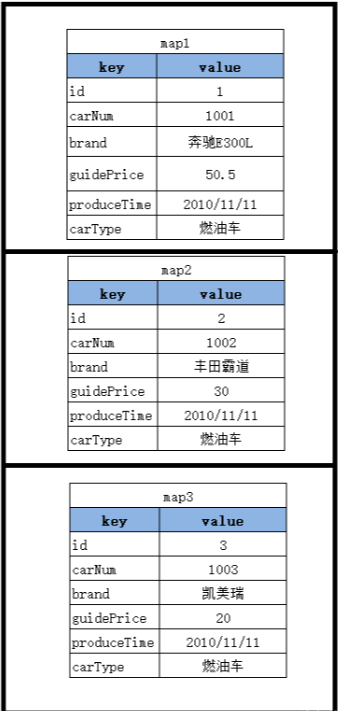
接口
List<Map<String,Object>> selectAllRetListMap();
测试类
@Test
public void testSelectAllRetListMap(){
SqlSession sqlSession = SqlSessionUtil.openSqlSession();
CarMapper carMapper = sqlSession.getMapper(CarMapper.class);
List<Map<String,Object>> cars = carMapper.selectAllRetListMap();
System.out.println(cars);
}
CarMapper.xml
<select id="selectAllRetListMap" resultType="map">
select *
from t_car
</select>
运行结果

5.返回List<Long,Map>
为了方便我们后期取数据,我们可以选择拿Car的id做key

接口
@MapKey("id")
Map<Long,Map<String,Object>> selectAllRetMap();
测试类
@Test
public void testSelectAllRetMap(){
SqlSession sqlSession = SqlSessionUtil.openSqlSession();
CarMapper carMapper = sqlSession.getMapper(CarMapper.class);
Map<Long,Map<String,Object>> cars = carMapper.selectAllRetMap();
System.out.println(cars);
}
CarMapper.xml
<select id="selectAllRetMap" resultType="map">
select * from t_car
</select>
运行结果
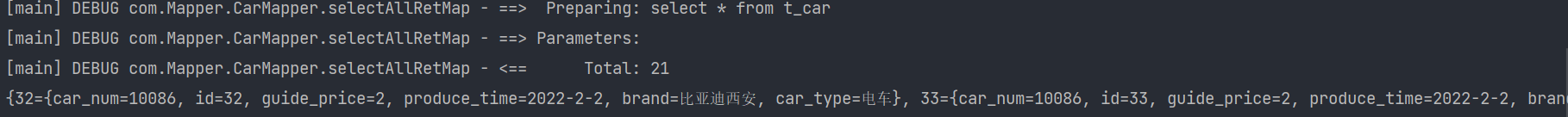
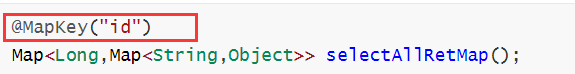 使用@MapKey()注明使用什么作为对应的key
使用@MapKey()注明使用什么作为对应的key
6.返回总记录条数
接口
Long selectTotal();
测试类
@Test
public void testSelectTotal(){
SqlSession sqlSession = SqlSessionUtil.openSqlSession();
CarMapper carMapper = sqlSession.getMapper(CarMapper.class);
Long total = carMapper.selectTotal();
System.out.println(total);
}
CarMapper.xml
<select id="selectTotal" resultType="long">
select count(*) from t_car
</select>
运行结果























 832
832











 被折叠的 条评论
为什么被折叠?
被折叠的 条评论
为什么被折叠?








