1.首先自定义一个components文件夹存放所有自定义组件,右键文件夹新建组件,使用默认模板就行。

2.可以根据想要的效果在当前页面写好,例如我写的就是选择部门的一个组件,是一个显示在下方的弹窗组件。
直接放代码,通过props、mode和watch内定义,引用组件时可直接使用v-model绑定。
<template>
<view>
<uni-popup ref="selectSuGroup" type="bottom">
<scroll-view :style="'max-height:' + height + 'px;'" scroll-y="true">
<view v-if="clear" class="showCheckLine" style="color: #e0e0e0" @click="checkNull">
取消选择
</view>
<view class="showCheckLine" v-for="item in data" :key="item.id" @click="checkThis(item)">
{{ item.name }}
</view>
</scroll-view>
<view style="margin-top: 10px;">
<button @click="close">取消</button>
</view>
</uni-popup>
</view>
</template>
<script>
import { SU_GROUP } from '@/public/config.js'
import { queryView } from '@/api/login.js'
export default {
name:"selectSuGroup",
data() {
return {
checkValue: this.value,
data: [],
allData: [],
param: {
pageIndex: 1,
pageSize: 1000,
viewNo: 'VAPPSUGroup',
param: {}
},
height: 0
};
},
props: {
clear: {
type: Boolean,
default: false
},
value: {
type: String,
default: null
}
},
model: {
prop: 'value',
event: 'change'
},
watch: {
checkValue: function (newVal, oldVal) {
if (newVal === oldVal) return
const find = this.data.find(item => {
return item.id === newVal
})
this.$emit('change', newVal, find)
}
},
created() {
const me = this
uni.getSystemInfo({
success(res) {
me.height = res.windowHeight / 2
}
})
uni.getStorage({
key: SU_GROUP,
success(res) {
me.data = res.data
},
fail() {
me.queryData()
}
})
},
methods: {
open () {
this.$refs.selectSuGroup.open()
},
close () {
this.$refs.selectSuGroup.close()
},
checkNull () {
this.checkValue = null
this.$refs.selectSuGroup.close()
},
checkThis (item) {
this.checkValue = item.id
this.$refs.selectSuGroup.close()
},
queryData() {
const me = this
queryView(this.param).then(res => {
uni.setStorage({
key: SU_GROUP,
data: res.data.data,
success: function () {
console.log('SU_GROUP: ', res.data.data);
}
})
me.data = res.data.data
})
}
}
}
</script>
<style>
</style>3.进行全局注册(或局部注册)
import selectSuGroup from '@/components/selectSuGroup/selectSuGroup.vue'
Vue.component('select-su-group', selectSuGroup) // 选择部门组件4.使用组件,我这里是在循环内使用的组件,不是在循环内的话,打开弹窗时不需要[0],this.$ref.xxx.open()就行
<uni-row class="uni-row-select" style="border-bottom: 0;">
<uni-col :span="8" class="rightBorder">责任单位</uni-col>
<uni-col :span="16">
<select-su-group :ref="'modal' + index + 'groupId'" v-model="item.groupId" @change="(id, ele) => {changeGroup(item, ele)}" />
<view @click="openModal(index + 'groupId')" style="width: 100%;height: 30px;">
<text v-if="item.groupId">
{{item.groupName}}
</text>
<text class="choose_tip" v-else>
点击进行选择
</text>
</view>
</uni-col>
</uni-row>方法如下
changeGroup (item, ele) {
if (ele) {
item.groupName = ele.name
} else {
item.groupName = ''
}
},
openModal (index) {
const ref = 'modal' + index
this.$refs[ref][0].open()
},5.效果如下
1.未选 2.选择 3.已选
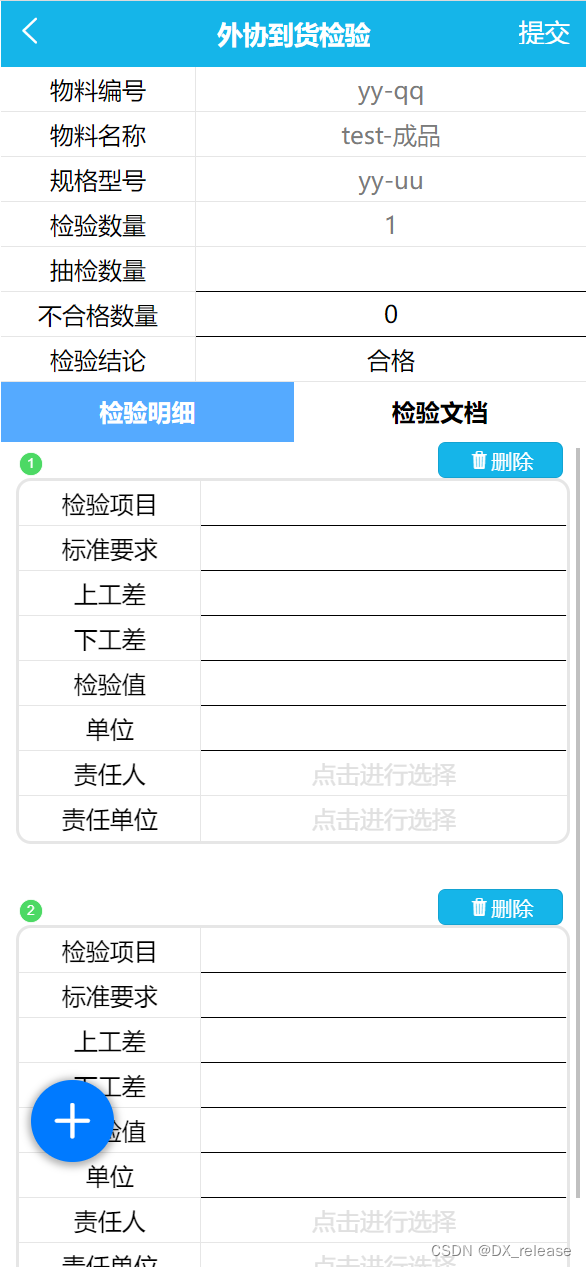
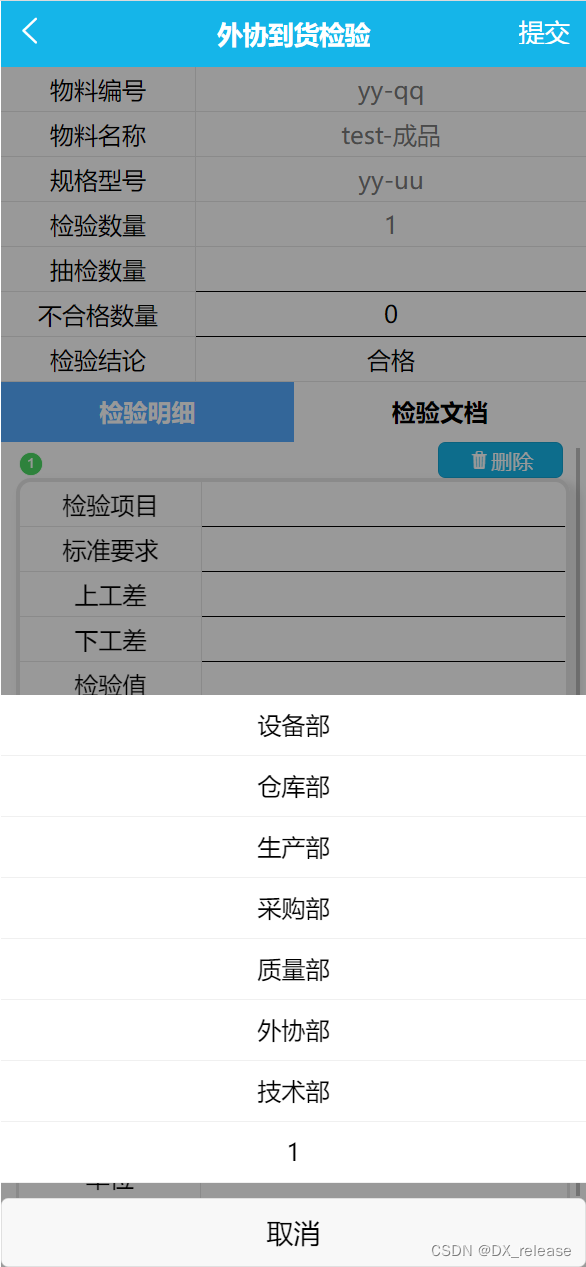
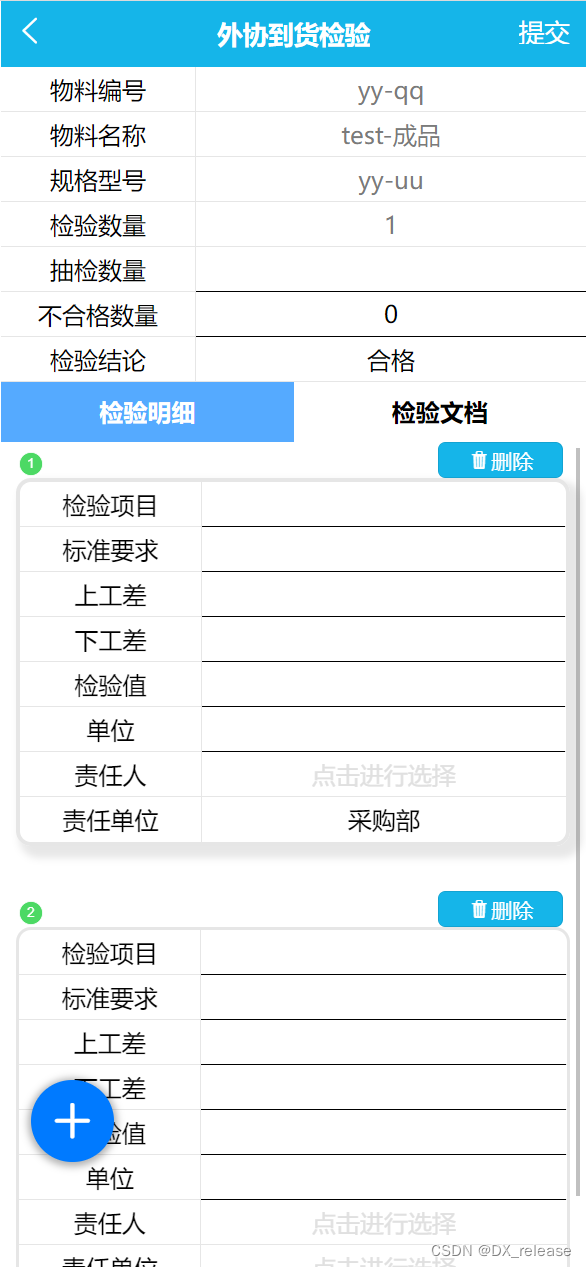
其他: 当前也可以使用传进去的值进行选择,组件如下
<template>
<view>
<uni-popup ref="selectSuGroup" type="bottom">
<scroll-view :style="'max-height:' + height + 'px;'" scroll-y="true">
<view v-if="clear" class="showCheckLine" style="color: #e0e0e0" @click="checkNull">
取消选择
</view>
<view class="showCheckLine" v-for="item in data" :key="item" @click="checkThis(item)">
{{ item }}
</view>
</scroll-view>
<view style="margin-top: 10px;">
<button @click="close">取消</button>
</view>
</uni-popup>
</view>
</template>
<script>
export default {
name:"selectAfferent",
data() {
return {
checkValue: this.value
};
},
props: {
data: {
type: Array,
default: () => {
return [] // 传入字符串数组
},
required: true // 控制传参是否必填
},
clear: {
type: Boolean,
default: false
},
value: {
type: String,
default: null
}
},
model: {
prop: 'value',
event: 'change'
},
watch: {
checkValue: function (newVal, oldVal) {
if (newVal === oldVal) return
this.$emit('change', newVal)
}
},
created() {
const me = this
uni.getSystemInfo({
success(res) {
me.height = res.windowHeight / 2
}
})
},
methods: {
open () {
this.$refs.selectSuGroup.open()
},
close () {
this.$refs.selectSuGroup.close()
},
checkNull () {
this.checkValue = null
this.$refs.selectSuGroup.close()
},
checkThis (item) {
this.checkValue = item
this.$refs.selectSuGroup.close()
}
}
}
</script>
<style>
</style>页面使用,这个就不需要写change方法了,选啥就是啥
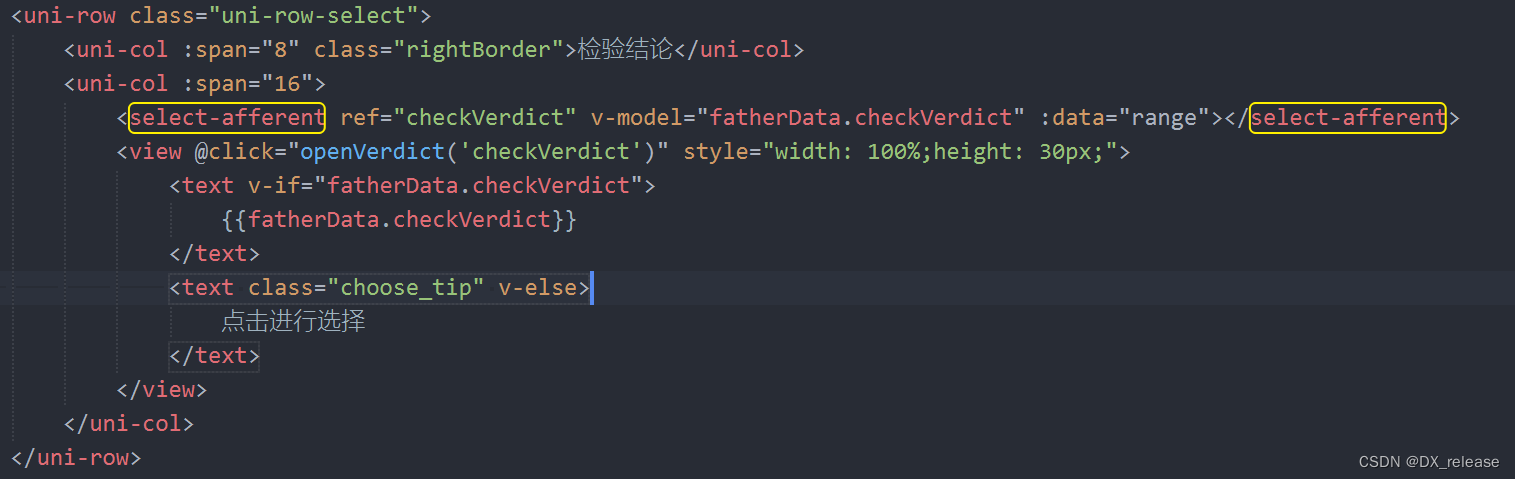
传参
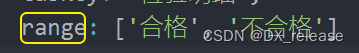





















 3938
3938











 被折叠的 条评论
为什么被折叠?
被折叠的 条评论
为什么被折叠?








