
shell的函数
格式1:
function 函数名()
{
函数体
}
调用:
函数名
ls -a
格式2:
函数名()
{
函数体
}
调用:
函数名
ls -a
格式3:
function 函数名
{
函数体
}
调用:
函数名
ls -a
练习:
定义四个无参无返函数实现+-*/
有无参函数
shell的参数是通过位置变量获取的,位置变量默认是局部变量
位置变量:获取终端输入的字符串
格式:
function 函数名()
{
$0 --->文件名
$1 --->参数名1
$2 --->参数名2
}
练习:
在终端输入表达式,定义一个函数传参,计算乘积
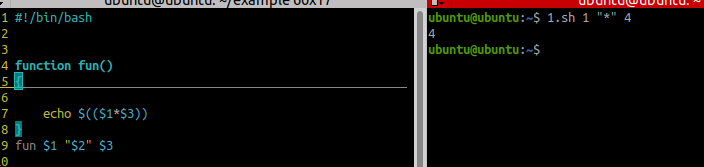
有无返回值函数
格式1:返回全局变量
function 函数名()
{
a=100
函数体
}
函数名 参数1 参数2
直接使用全局变量
格式2:使用return返回
function 函数名()
{
函数体
return 表达式
}
函数名 参数1 参数2
$? //获取上一行指令的值
return后面的表达式的值只能是0-255之间的数
如果return后面的表达式的值不在0-255之间,则发生越界,类似C语言
return后面的表达式不允许是字符串
格式3:使用echo实现返回
function 函数名()
{
函数体
echo hello world
}
变量=`函数名 参数`
变量=$(函数名 参数)
练习:
在终端输入用户名
定义有参有返函数,如果用户存在,则返回uid(用户ID),gid(组ID)
定义有参有返函数,如果用户存在,请回答用户是否加密,并返回用户所使用的编译器


Makefile(重点)
什么是Makefile
Makefile是一个工程项目管理的一个项目文件,文件名为Makefile
注意:如果makefile(小写)和Makefile(大写)同时存在,则默认执行makefile(小写)
作用:当文件未发生修改时,Makefile不对该文件进行编译等操作,节省时间,加快执行速度
Makefile是根据时间戳去判断文件是否发生修改
Makefile的单行注释:#(同shell)
Makefile的分布编译
汇编:把源文件转化为二进制文件
gcc -c ***.c -o ***.o
链接:把二进制文件转化为可执行文件
gcc ***.o -o 可执行文件
Makefile的组成
Makefile是由规则组成的,规则是由目标,依赖,shell指令组成
Makefile默认第一个目标为all
规则格式:
目标:依赖
shell指令(shell指令前必须有个Tab)
注意:
目标:必须存在
依赖:可有可无,多个依赖之间使用空格隔开
shell指令:可有可无
认识make
Make类似gcc是一个编译器
格式:
make 目标
注意:
目标:可以省略不写,则默认执行第一个目标
如果不存在make则需要安装
sudo apt install make
Makefile完整实现流程

Makefile的变量以及赋值
格式:
变量=初始化的值
引用:
$变量
$(变量)
赋值
= //递归赋值,延时赋值,赋值为最后一个结果
:= //立刻赋值,在哪赋值在哪展开
?= //条件赋值,如果变量以及赋值则不发生赋值,
+= //追加赋值,数据之间默认使用空格隔开

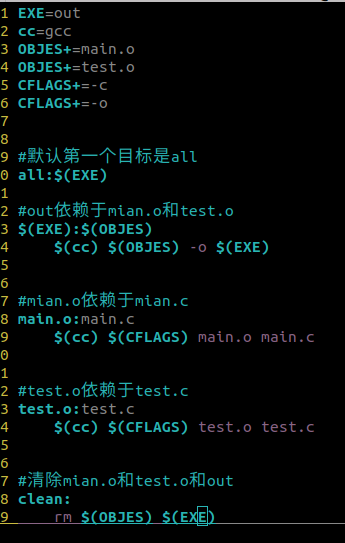
she
自动类型变量
$@ //表示目标
$^ //表示所有依赖
$< //表示第一个依赖
*通配符:匹配一个或多个字符
%模式匹配
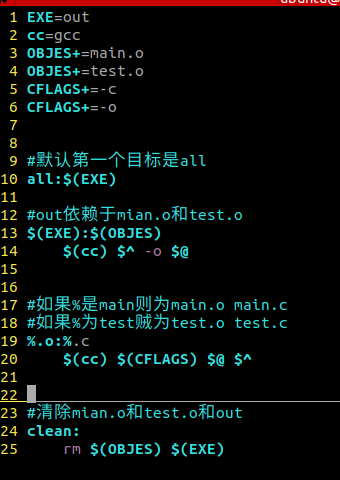
Makefile的内置函数
wildcard
功能:匹配当前目录下的某种文件
格式:
$(wildcard *.o)
patsubst
功能:把一种文件类型替换为另一种
格式:
$(patsubst 被替换的格式,要替换的格式,替换的字符串)
$(patsubst %.c,%.o,.c 2.c 3.c)
伪目标
功能:如果当前目录下存在文件名和目标一致时,make会默认执行文件,忽略目标
格式:
.PHONY:clean
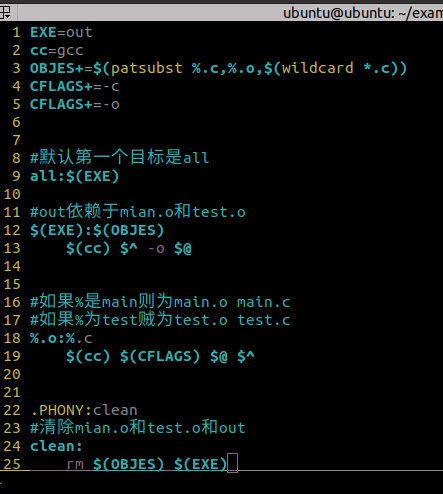
GDB
什么是GDB
功能:bug调试器
查看是否具备gdb
gdb --version
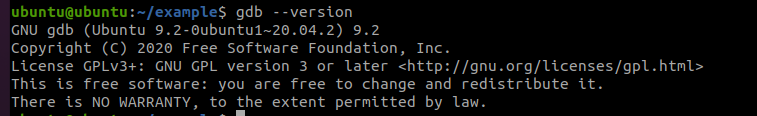
此情况表示有gdb
否则要安装
sudo apt install gdb
gdb调试二进制文件
gdb program
program:为二进制文件(a.out)
创建一个c环境
gcc -g ***.c --->默认生成一个a.out文件
-g:生成一个gdb可识别文件
1.打断点
break [file:]function
Set a breakpoint at function (in file).
b 行号
b 函数名
2.执行程序
run [arglist]
Start your program (with arglist, if specified).
bt Backtrace: display the program stack.
3.打印表达式
print expr
Display the value of an expression.
4.继续执行
c Continue running your program (after stopping, e.g. at a breakpoint).
5.执行下一步
next
Execute next program line (after stopping); step over any function calls in
the line.
6.查看在哪一行发生了什么
edit [file:]function
look at the program line where it is presently stopped.
7.打印文件默认打印10行
list [file:]function
type the text of the program in the vicinity of where it is presently
stopped.
8.进入函数调用
step
Execute next program line (after stopping); step into any function calls in
the line.
help [name]
Show information about GDB command name, or general information about using
GDB.
9.退出
quit
Exit from GDB.
10,info 指令
11,删除
d 编号
12.gdb可以写shell指令
shell 指令
1.打断点
break [file:]function
Set a breakpoint at function (in file).
b 行号
b 函数名
2.执行程序
run [arglist]
Start your program (with arglist, if specified).
bt Backtrace: display the program stack.
3.打印表达式
print expr
Display the value of an expression.
4.继续执行
c Continue running your program (after stopping, e.g. at a breakpoint).
5.执行下一步
next
Execute next program line (after stopping); step over any function calls in
the line.
6.查看在哪一行发生了什么
edit [file:]function
look at the program line where it is presently stopped.
7.打印文件默认打印10行
list [file:]function
type the text of the program in the vicinity of where it is presently
stopped.
8.进入函数调用
step
Execute next program line (after stopping); step into any function calls in
the line.
help [name]
Show information about GDB command name, or general information about using
GDB.
9.退出
quit
Exit from GDB.
10,info 指令
11,删除
d 编号
12.gdb可以写shell指令
shell 指令
13.设置日志
set loging ongdb调试core文件
- gdb program core
program:为二进制文件(a.out)
core:当出现重大错误(段错误)产生镜像文件,保存现场
- 创建一个c环境
- gcc -g ***.c --->生成一个gdb可识别的二进制文件
*如果没有core文件
方式一:
ulimit -a --->查看文件是否受限制
如果受限
ulimit -c unlimited //设置为为限制
方式二:
在终端运行以下语句
sudo bash -c "echo core > /proc/sys/kernel/core_pattern "
在重新执行即可gdb调试正在执行执行文件
gdb program 1234
gdb -p 1234
program:为二进制文件(a.out)
- 创建一个c环境
- gcc -g ***.c --->生成一个gdb可识别的二进制文件
./a.out
- gdb a.out -p 进程号
查看进程号:ps -ef | grep "a.out"
- 如果调试失败






















 2664
2664

 被折叠的 条评论
为什么被折叠?
被折叠的 条评论
为什么被折叠?








